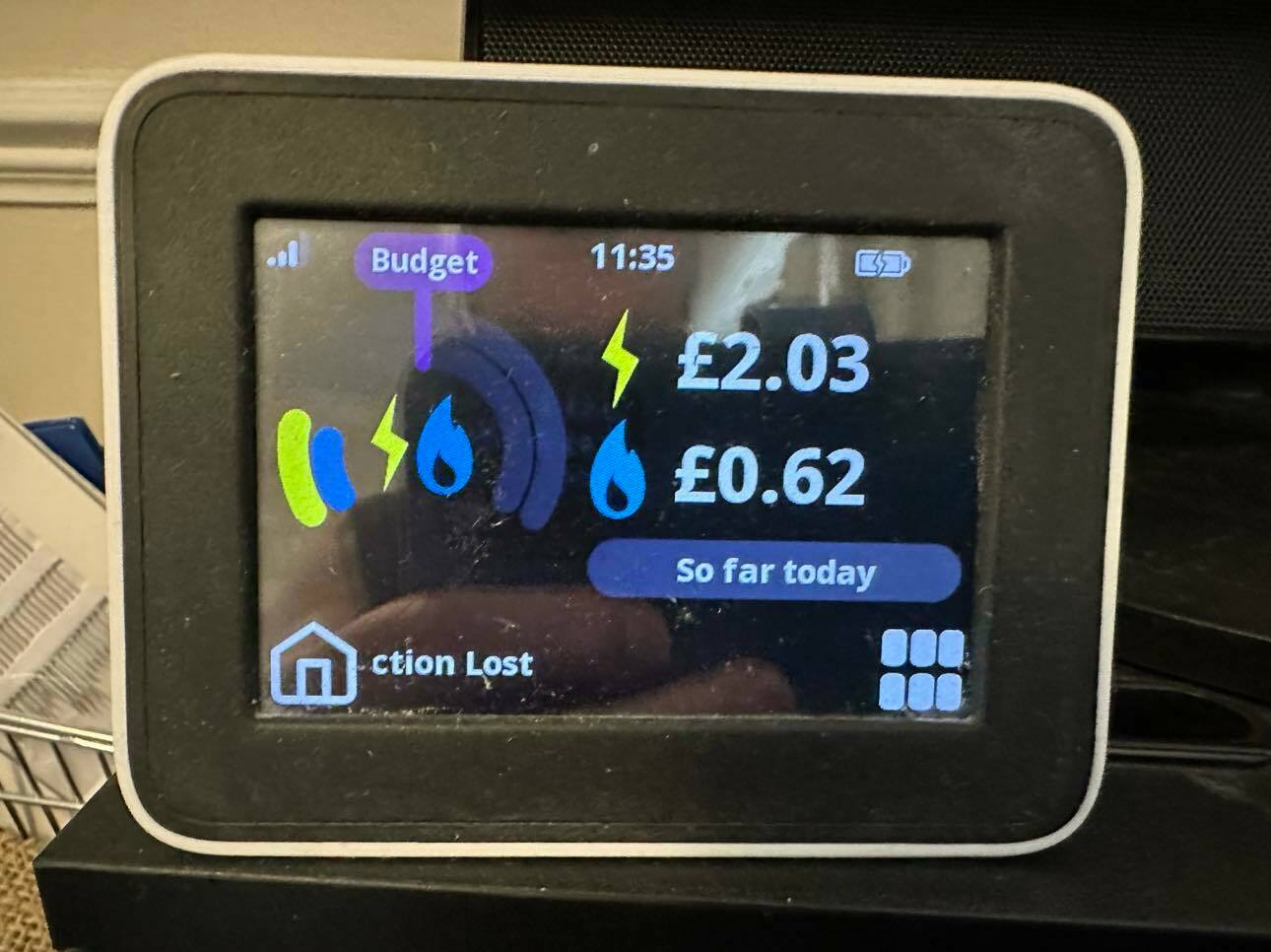This one has been doing my head in for years …… how do I calculate my daily budget figures (Gas & Elec) for my Smart Meter ?
I appreciate that seasonal fluctuations mean that you don’t have a meaningful flat daily rate but I can live with that for now.
It always surprises me that suppliers don’t provide a tool that allows customers to calculate their smart meter budget figures as I know of several colleagues who have no idea what to use as budget figures.
Do I work from OVO usage estimates or should I use my direct debit payment. Latter seems logical but I’m dual fuel so how do I work out what part of my monthly direct debit is gas or electric ?
Also, do I have to add my daily standing charge into the budget figures I use ?
Any help appreciated !
Solved
How to add a meaningful budget for my SMETS2 IHD
Best answer by BPLightlog
Updated on 18/12/25 by Chris_OVO
Hi
You can get an idea of what your IHD budget should be by checking the Usage page on your online account or app. You can find out more here 👇
Log in to the OVO Forum
No account yet? Create an account
Enter your E-mail address. We'll send you an e-mail with instructions to reset your password.