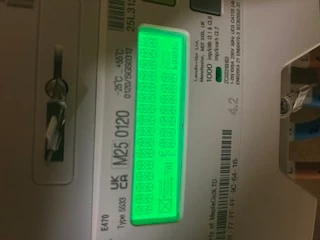How do I read rate 1 & 2 on my E470 series 3 smet s2 electric meter as I can only find rate 1
How do I read rate 1 & 2 on my Landis+Gyr (L&G) E470 series 3 S2 electric smart meter?
Best answer by Amy_OVO
Updated on 29/10/25 by Ben_OVO
Great question to ask about how to take a reading from your Landis and Gyr E470 smart meter. These meters are pretty confusing as there’s a few different types with the same model name which may be SMETS1 or SMETS2 (more info on this great user-guide).
In general the method for taking peak and off peak (day / night) readings for these meters is the same, even though the buttons involved may be spaced slightly differently:
Press and hold down the ‘B’ button for roughly 5 - 10 seconds - then tap the ‘A’ button. This will toggle between the ‘R01’ reading and the ‘R02’ reading as demonstrated in this handy video:
If your square buttons are spaced out in diagonally opposite corners like this:
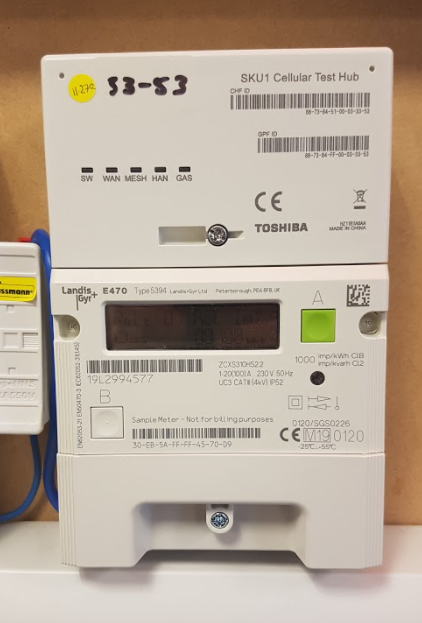
It may look slightly different but the process is the same:
We’ve also got a similar guide on reading these meters over here.
Log in to the OVO Forum
No account yet? Create an account
Enter your E-mail address. We'll send you an e-mail with instructions to reset your password.