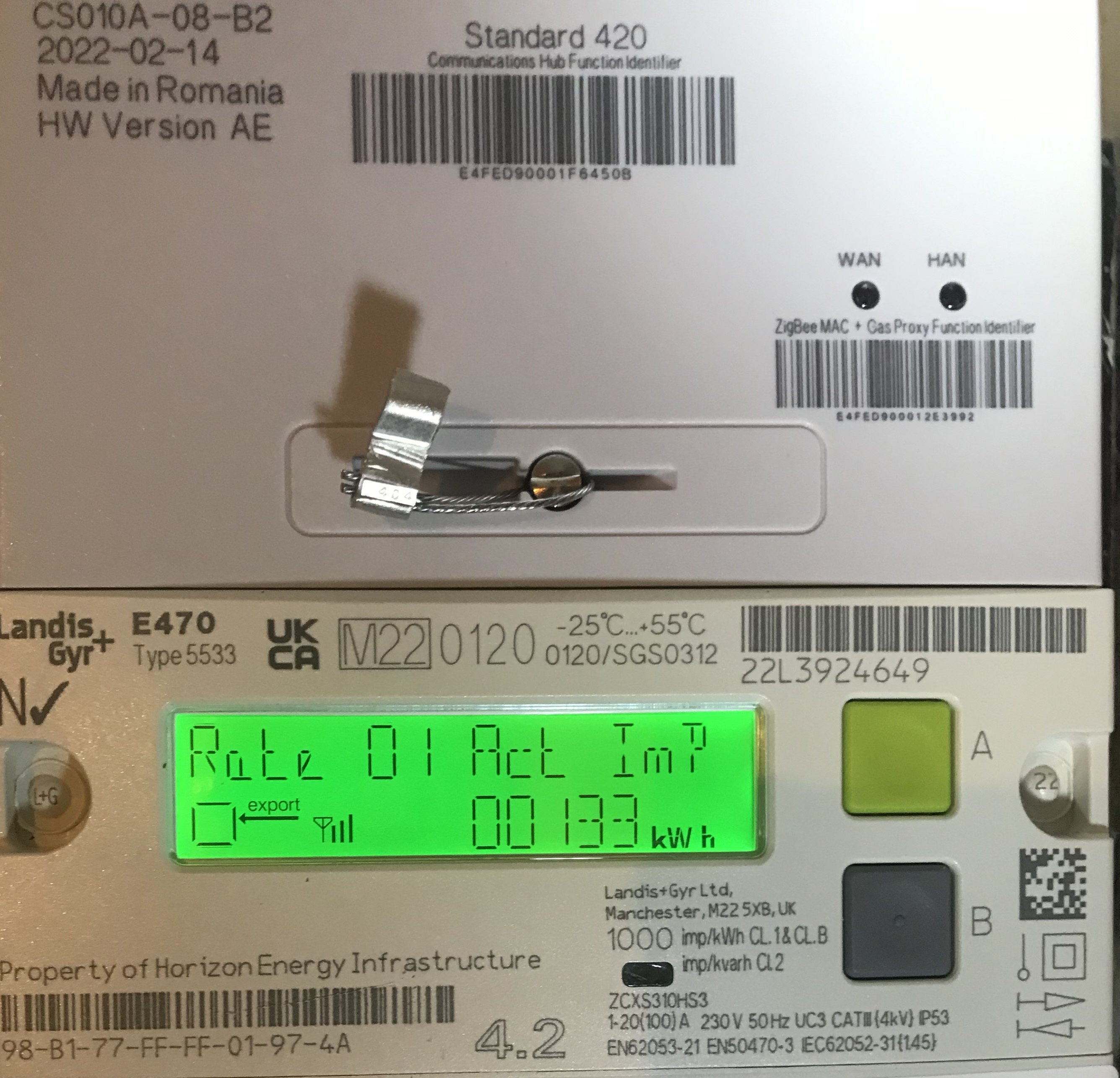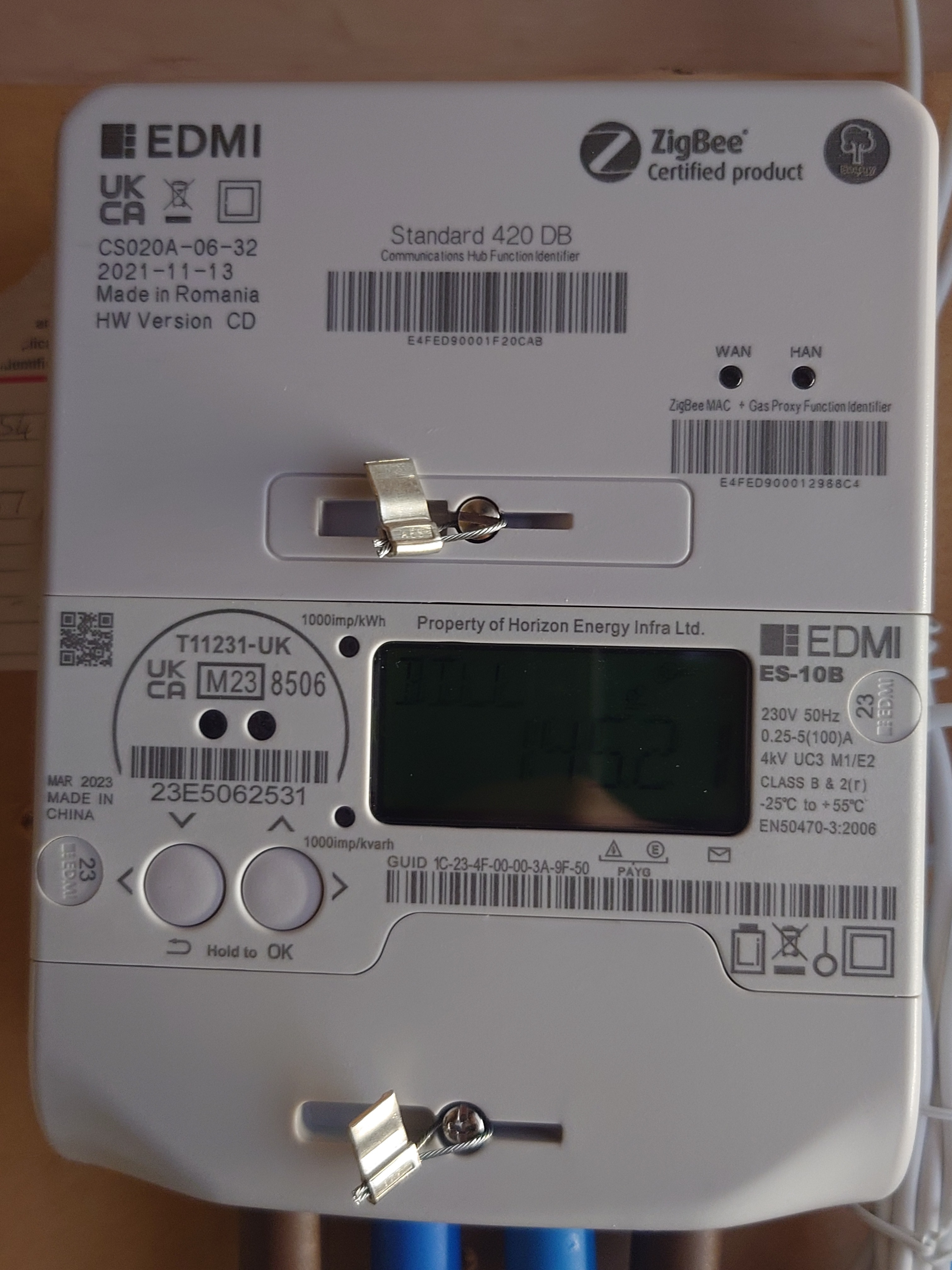I am impressed by the level of knowledge held by OVO Energy forum members. I was hoping to get advice about the lack of data communicated to the DCC. I moved to an EV tariff with Octopus Energy on 24 November 2022, but they have not been able to receive information from the Landis+Gyr E470 smart meter/hub since that date. The SMETS 2 meter was installed by EDF at the end of October 2022 and I moved to Octopus Energy within a few days (fixed tariff with EDF was ending at the end of November 2022). For the first few weeks of November, when I was on a standard tariff with Octopus, I believe that electricity and gas data was being received via the DCC. After contacting Octopus on a number of occasions, I was offered a “power-cycle” visit by an engineer. This was completed on 6 February and within two days, apps such as Hugo, Loop and Bright were able to display electricity/gas data. Surprisingly, Octopus could still not obtain information from the DCC. This situation changed after a week, as the electricity data in unobtainable for all organisations. The IHD has continued to display electricity and gas consumption since 8 February, which is a positive outcome. Can any forum member advise me how I can re-connect the smart meter to the DCC and ultimately ensure that Octopus Energy receive the information?