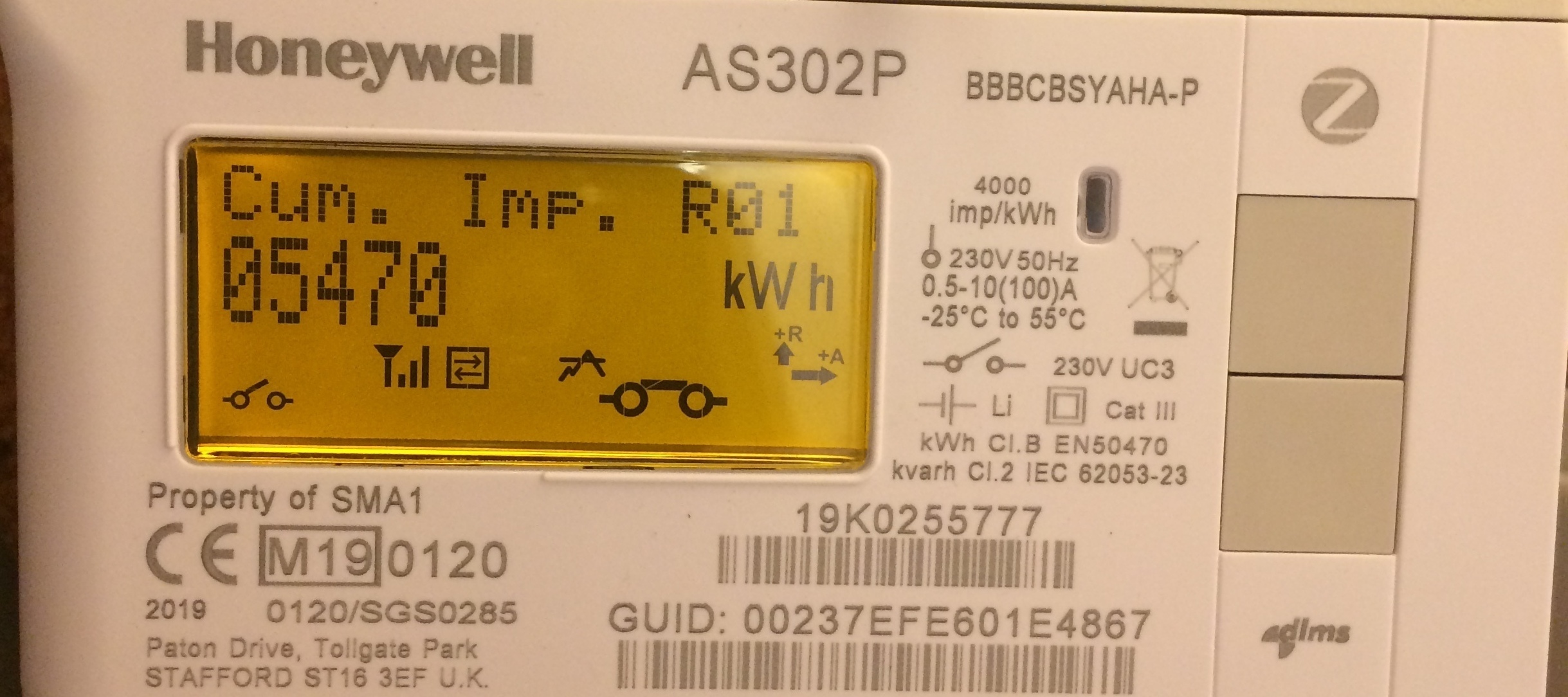Updated on 10/11/25 by Ben_OVO
Contrary to some statements I’ve read on the forum we had this Honeywell AS302P smart meter 2 installed by an OVO engineer and initially it worked very well, so I stopped my monthly monitoring of our energy usage. Sadly a few months ago it stopped sending electric meter reading data to my Ovo account (the gas meter readings continued uninterrupted!). So I was back to reading the meter and trying to submit these to OVO manually.
The problem was to identify the sequence of button presses that will enable me to display and read the day/night readings. Despite several searches of this forum I found no clear guidance, apart from “press the buttons”.
With the help of the meter reader that Ovo eventually had to send, I have identified the sequence of button pushes and displays necessary to find and read the day/night electric readings. I submit them here to help anyone else facing this issue.
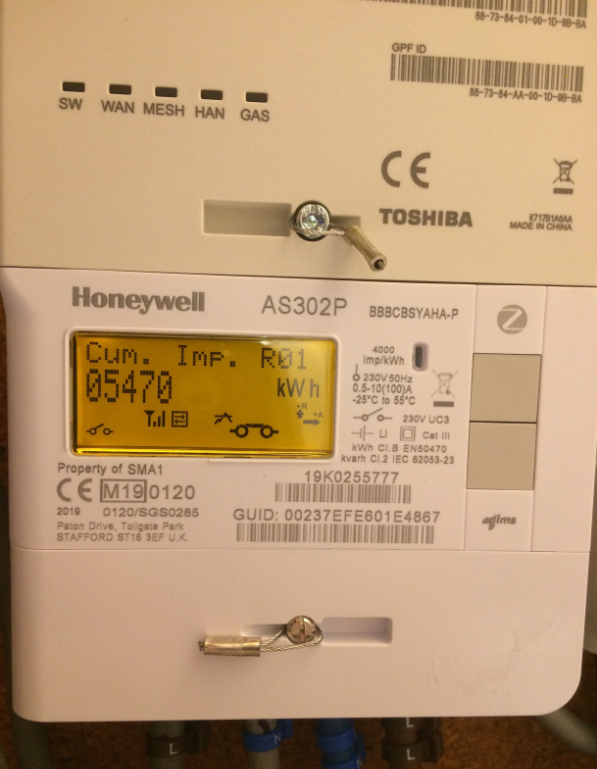
From the default display, the button seqeunce is shown in the left column and the resulting display text elements in the right column.
Its also important to note where the > is pointing in the display text:
Button Display (where D= digit)
--- Cum Imp R01
DDDDD kWh
Top >Supply
General
Bottom Supply
>General
Bottom General
>Boost
Bottom Boost
>Registers
Top >Cumulative
Rates in Use
Bottom Cumulative
>Rates in Use
Bottom Rates in Use
>Rates 1-48
Top Imp R1 Acc
DDDDD kWh
Bottom Imp R2 Acc
DDDDD kWh
I hope this is helpful.
A Honeywell S2 smart meter should send your meter readings automatically. If you’re an OVO member with this meter and are worried that we’re no longer receiving your meter readings we’d recommend carrying out the smart meter health check below and contacting our Support Team with the results.
OVO customer but not got a smart meter yet? - Book today!
Interested but not yet an OVO customer? - Check out our plans!