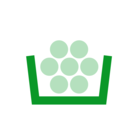Why wont my Geo Trio II not connect with Aclara S1 meters - gets Error code S-21?
Why wont my Geo Trio II connect with Aclara S1 meters - gets error code S-21?
Best answer by kevinmcintyre09
Updated on 27/11/25 by Ben_OVO
Hi
Kevin here from geo.
A couple of questions
Q1) is your smart meter operating in smart mode? If you have switched supplier it would have been in dumb mode. If in smart mode then Ovo should be getting info into their billing system. An easy way to check is https://smartmetercheck.citizensadvice.org.uk/ This was put together by BEIS and Citizens advice to help us all understand what state our meters are in. Mine are still in dumb mode :( If it is still in dumb mode, then much of the data will not be sent to the IHD, you will be missing for example time and tariffs.
Q2) I suspect given this was supplied 4 years ago, you have the original Trio touchscreen. If it looks like the device that Blastoise186 shared a link for further up (it will have no buttons on the front and a coloured LED/ button on the top). We have some codes on this device that give an indication that the meters. Press the top button to pull up the quick access menu then select the Status icon.
If everything is working correctly, then all the icons are green. If any are red can you grab me a picture of them or send me the code it shows. Also if it is this device, it should have WiFi, if it is connected I can look at the device and see what is going on.

Log in to the OVO Forum
No account yet? Create an account
Enter your E-mail address. We'll send you an e-mail with instructions to reset your password.