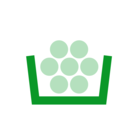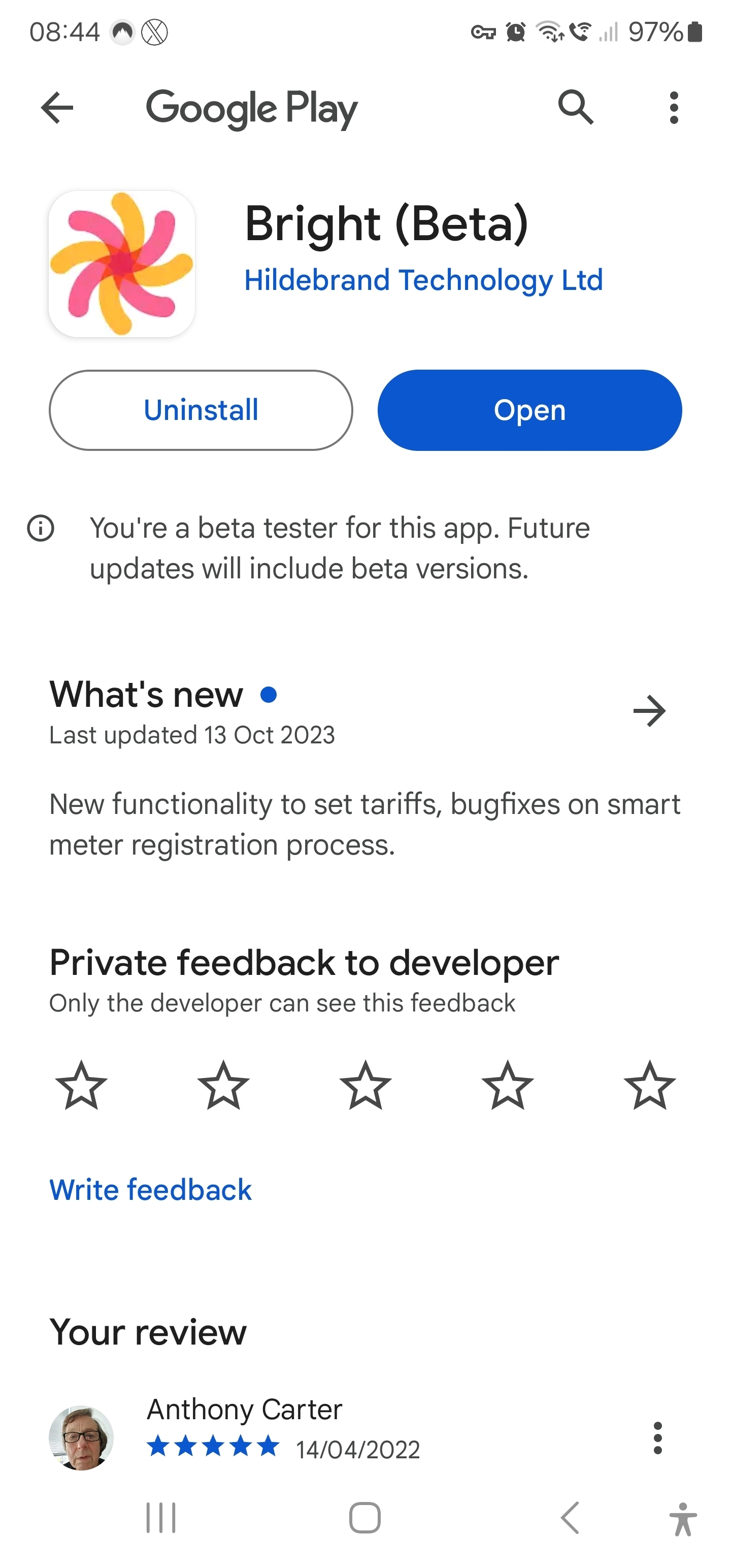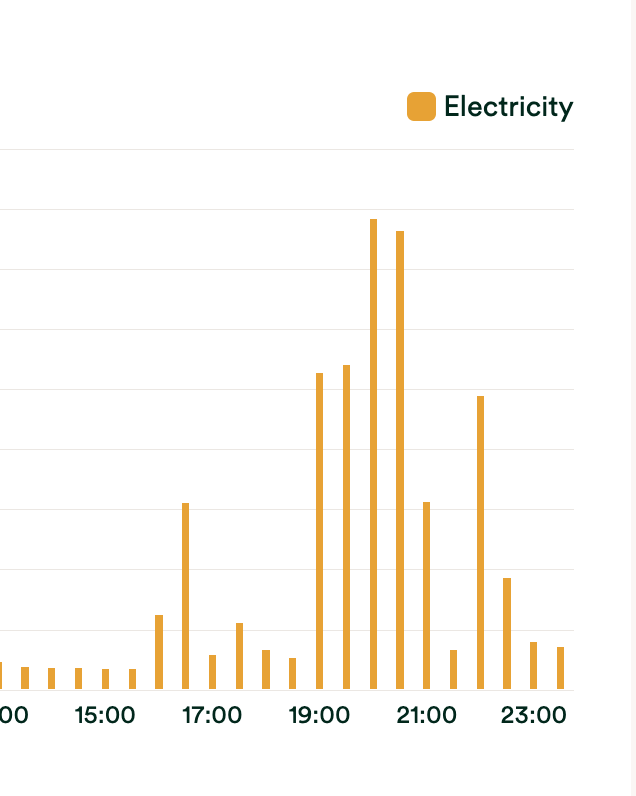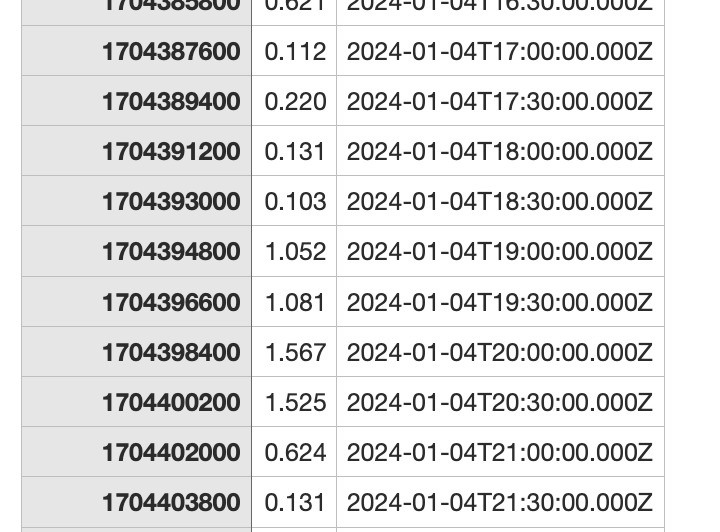For those who view or download daily half-hour data, this spreadsheet runs in Numbers for iPad or iPhone, but it imports readily into Excel, I understand.
The link is to a Dropbox shared folder, no need to join Dropbox, just view or download the two Numbers files if you are interested.
The December 2023 is an example of a filled file, and the 2024 has yet to be filled (obviously!). By using the pop up menu in the January one you can choose any of the twelve months, which will automatically fill the correct start date and start day, the correct end date and end date, the correct weekdays, weekend days, and bank holidays, and the correct ISO-8601 week numbers for that month. The spreadsheet provides totals and averages for weekdays, weekends, bank holidays, Power Move averages, totals and percentages, and overall consumption as the month progresses, and also summarises within two charts (thank you
*This spreadsheet has been removed at the request of
I hope it may be of use to someone…