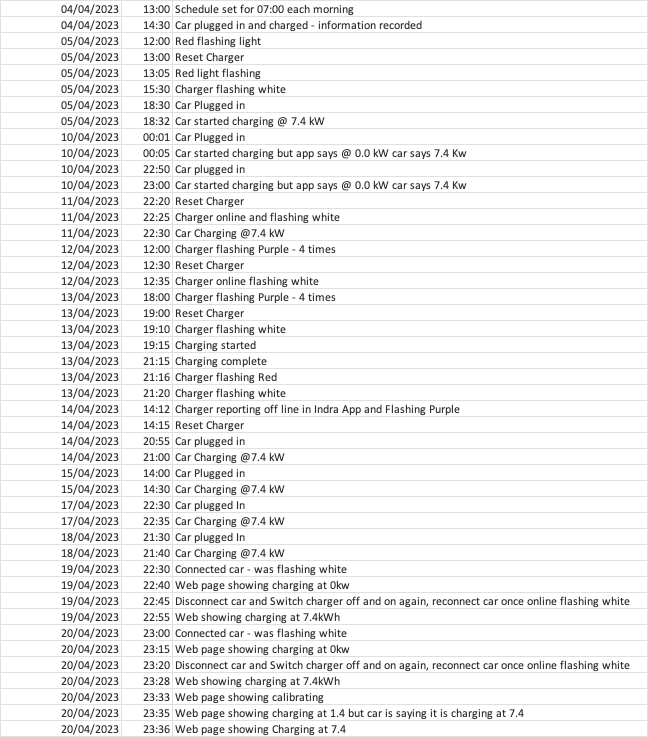I have recently had an Indra Smart Pro EV Charger installed and joined charge Anytime. All went well for the first charge, then I had red flashing light which stopped after several resets and leaving it for a while.
Now I have a constantly flashing White Indra Logo (Almost ready to charge apparently) and when I connect the car it starts charging almost immediately, the car reads it is charging at 7.5kWh but the website for indra shows it as charging at 0.0 kWh and it does not record how much energy is being used hence will not log that information into the Charge Anytime calculations. Resets of the unit have not helped.
Has anyone else seen anything similar?