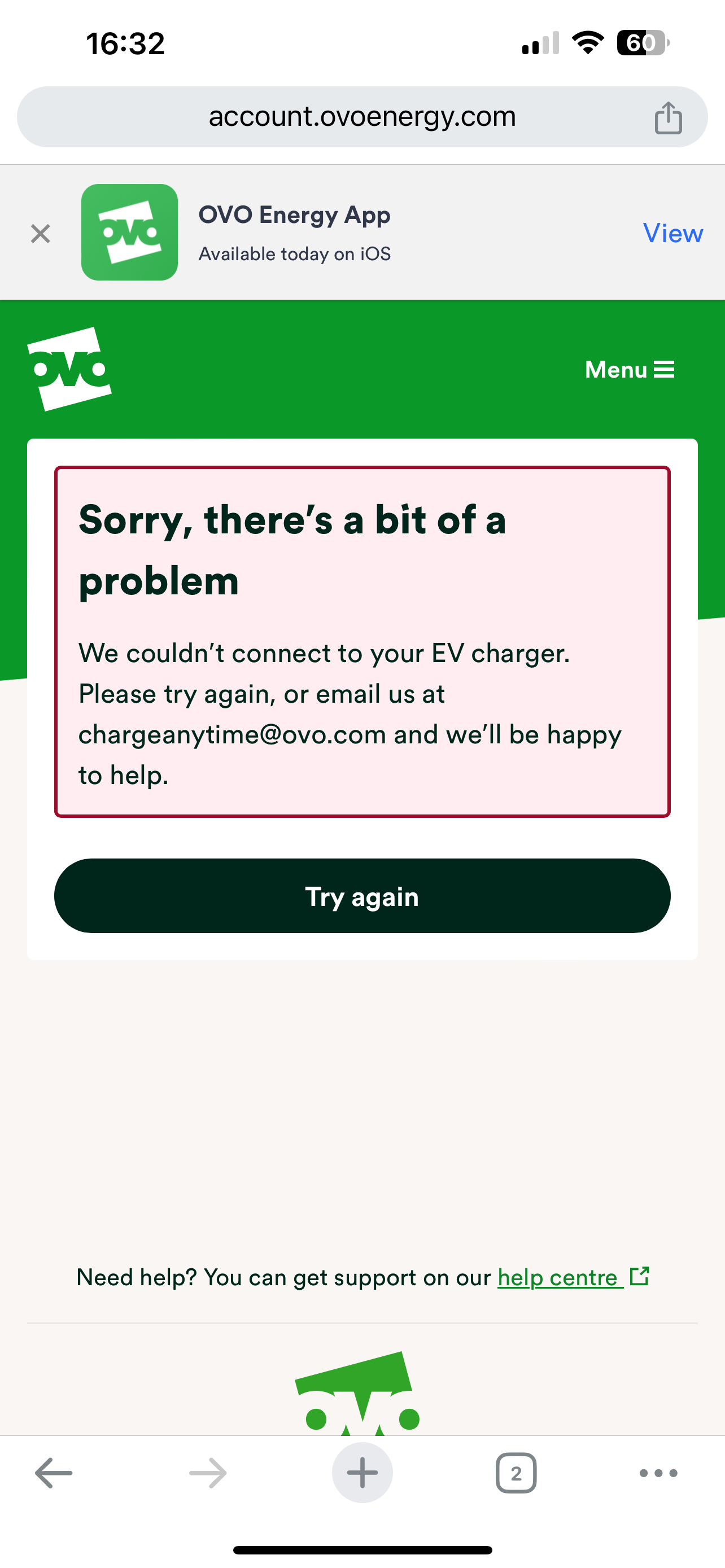Updated on 23/05/25 by Emmanuelle_OVO
If you have a compatible charger then you need to link the charger to your OVO online account. You don’t need the additional Charge Anytime app.
We recommend opening your OVO online account in Google Chrome, and following these steps: (If this doesn’t work the first time please try this using a new ‘Incognito’ window)
- Go to the Offers and Upgrades section.
- Click on the Charge Anytime banner.
- Select the compatible charger that you have
- It’ll ask you for the username and password to log in to your charger manufacturers’ app.
- This will link your charger to your OVO account and you’ll get a new heading in your OVO account called ‘Your EV’.
- You’ll still need to schedule the charging in your charger manufacturers' app. And after you’ve charged, the savings will show in the Your EV section of your online account.
NOTE - If you ‘Boost’ or ‘Max Charge’ on the charger to charge immediately, this will bypass Charge Anytime and charge the car at your normal unit rate. See this topic for more details:
To link your Indra charger to your OVO account you’ll need your Indra Web Portal Username and Password
Indra has more than one platform to manage their chargers, and their own app doesn’t support Charge Anytime yet. They’ll need to move your charger over to the platform that does support Charge Anytime.
If you have an Indra charger and you don’t have a username and password you’ll need to contact Indra directly and they can set this up for you.
You can reach out to Indra via 01684 770 631 or by emailing support@indra.co.uk.
Don’t see your model above? Check out our helpful topics below: