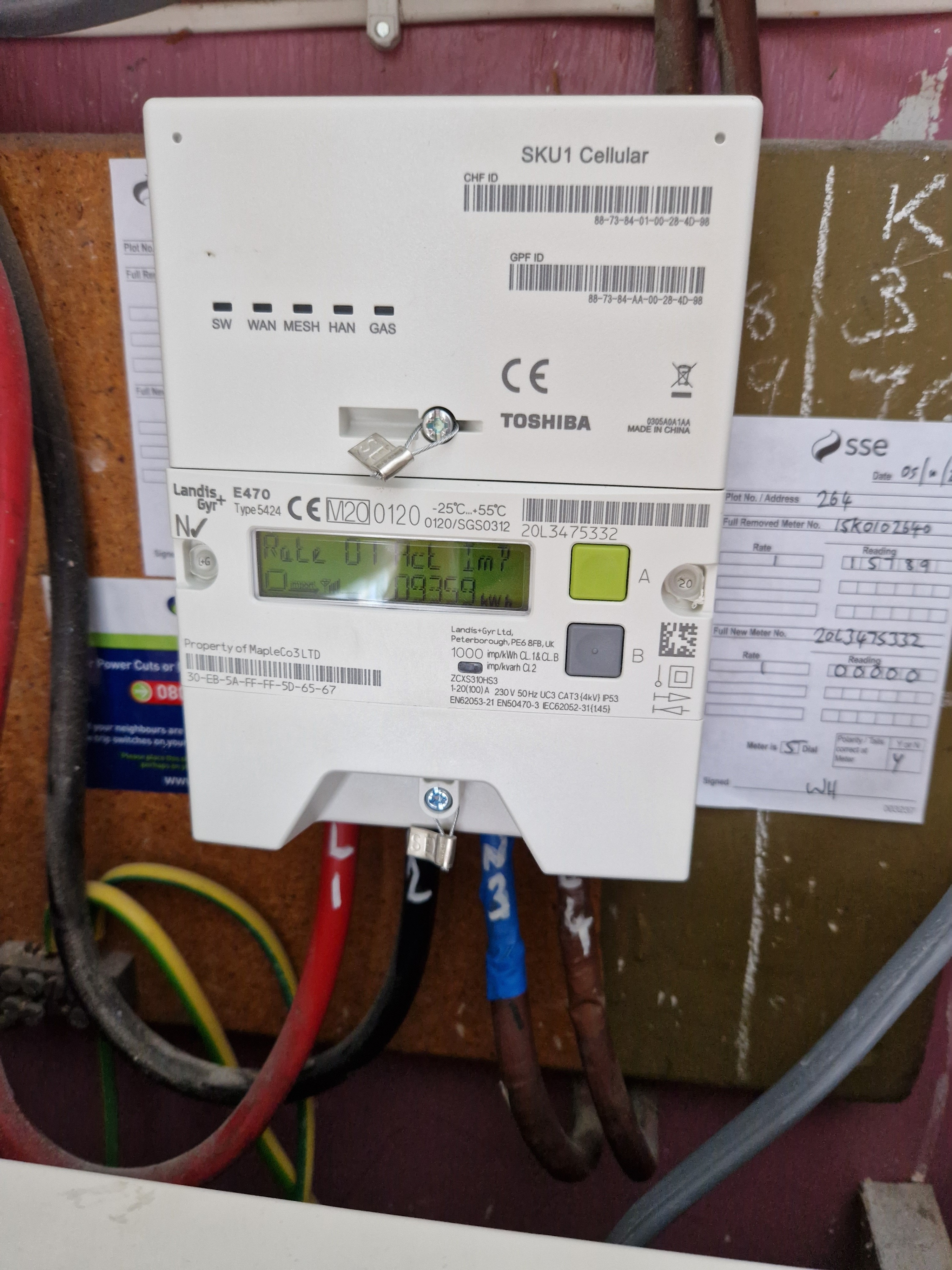Updated on 29/08/25 by Abby_OVO
How to use your Pay As You Go Smart Meter
We’ve pulled together some frequently asked questions all about your smart meters and In Home Displays (IHDs).
Can the IHD warn me when I’m getting low on credit?
Yes, a message will appear on your main menu screen. Then, if you don’t top up straightaway, your IHD will send you another message when your credit is almost used up. At that stage it’ll ask if you want to activate your emergency credit.
Want to know more about your IHD? Check out these helpful guides:
Why is my IHD balance different from my app balance?
The app balance (available in the Apple App Store or Google Play) gets updated once a day after midnight. If you've used energy or topped up since midnight, then your app balance will be out of date.
It might also be that your meter isn’t communicating with us, in which case your balance won't update in the app. But your IHD will usually communicate with your meter throughout the day to stay up to date.
How can I check my debt balance or repayment rate on my meter?
Help is at hand via your IHD:
-
Press the menu button and use the arrows to flip through the menus until you see 'debt'
-
Select OK on the relevant fuel to see info on your debt and repayment rate
How do I activate my emergency credit?
Find your meter type below and watch the YouTube video for a step by step walkthrough:
(Secure Meter)
How to access emergency credit on your Secure electricity meter
How to access emergency credit on your Secure gas meter
(EDMI)
How to access emergency credit on your EDMI electricity meter
How to access emergency credit on your EDMI gas meter
(Landis & Gyr)
How to access emergency credit on your Landis & Gyr electricity meter
How to access emergency credit on your Landis & Gyr gas meter
(Elster)
How to access emergency credit on your Elster electricity meter
How to access emergency credit on your Elster gas meter
Your IHD will prompt you when your balance reaches £2. Don’t worry if you missed your emergency credit prompt – you can still activate it when your balance is below £2.
How do I know how much credit I have on my meter?
For first generation smart meters (with a keypad), press 7 to see your balance. You can also press 5 to see any debt you have left to pay.
For second generation meters (one with 2 buttons on the electricity meter and 3 buttons on the gas, such as our Aclara electricity or Flonidan gas smart meter) your balance will always display on your IHD home screen and on the screen of the meter itself.
Not sure if your meter is SMETS1 or SMETS2? Don’t worry, we have the following Tutorials:
What if I’m having issues with my smart IHD?
If you're experiencing any issues with your IHD, you can chat to us here – click the green chat icon at the bottom right of your screen. Or call us on 0330 175 9669 and we’ll be able to help.
Pay As You Go Smart meter guides
Have a look below for the guide that matches your meter – just click to open and download it. In these guides, we’ll explain the essentials – like topping up, using emergency credit, and getting help when you need it. We’ll show you how to get the most out of your smart meter and make your home more energy efficient.
You should be able to find your meter type on your meter. If you need some help you can contact the team:
Got a question about your Pay As You Go energy use, top-ups, keys, cards, or anything else? Why not see if you can find the answers in our dedicated Pay As You Go Forum category.
There are also tons of helpful resources and information available on our OVO Help pages.
If you or anyone in your household is vulnerable, or just needs a little extra assistance at a difficult time in your lives, our Priority Services Register is a free support service you might find useful.
Struggling with your energy bills? Our Customer Support Package might be helpful to you.
Need more help?
This topic is now closed, so you won’t be able to reply here. If your question hasn’t been answered or you need more advice, feel free to ask the community — we’re here to help!
Give us your feedback!
Was this article helpful? Is our Library missing content? Share your anonymous feedback here and help us improve!