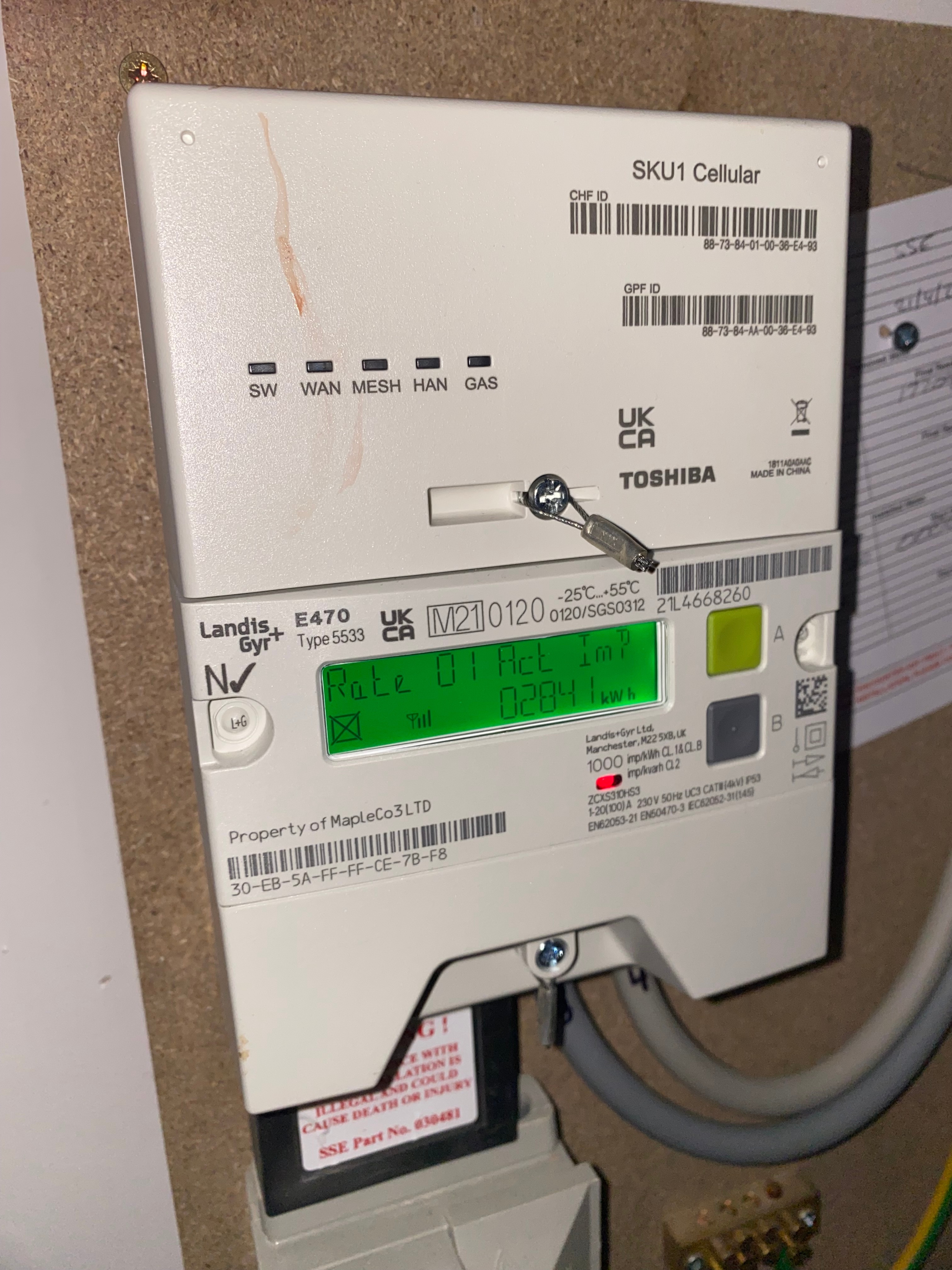Updated on 29/08/25 by Chris_OVO:
Re-enable your Landis & Gyr electricity smart meter by following these steps
If your credit has run out and your supply has switched off, once you have credit on the meter again you'll need to re-enable your supply.
In this short video we'll show you how to re-enable the electricity supply on your Landis & Gyr (L+G) meter. Before you begin make sure you’ve switched off all appliances.
Click to watch our Youtube video - How to re-enable the electricity supply on your Landis & Gyr meter
If you’re off supply and unable to reconnect following the steps outlined in the video, please contact our Support Team directly.
Thanks,
The OVO Team