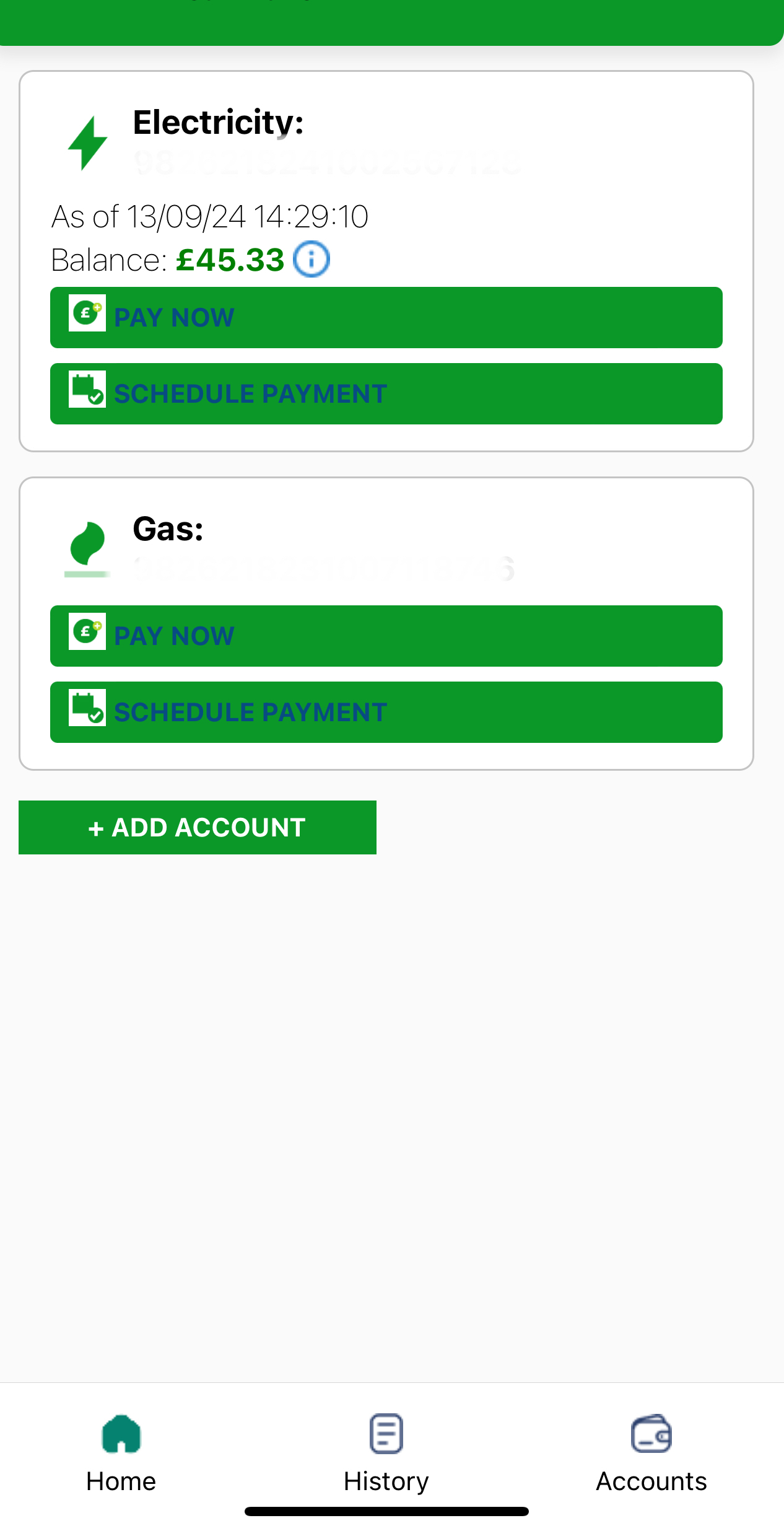Hello. Has anybody else noticed that the app is not updating with your current balance, whether credit or debit? App has been deleted and reinstalled. Customer care is aware of this issue but it’s been two weeks now.
Solved
Why is the app not updating with my balance?
Best answer by Chris_OVO
Updated on 18/08/25 by Emmanuelle_OVO:
Hey
Could you try a couple of things for me and if that doesn’t work I can ask for more information for you.
- Could you check that the app version is up-to-date? If you’re on iPhone this’ll be done on the app store:
- Open the App Store.
- Tap the My Account button or your photo at the top of the screen.
- Scroll down to see pending updates and release notes. Tap Update next to an app to update only that app, or tap Update All.
If you’re on Android then visit the Play Store: - Open the Google Play Store app
- Tap your profile icon in the top right corner
- Tap Manage apps and device
- Tap the app you want to update
- Tap Update
Could you also make sure that your phone software is up-to-date? This’ll help us rule out any software bugs as everything will be updated. Let us know how you get on and if that still doesn’t work myself or
Log in to the OVO Forum
No account yet? Create an account
Enter your E-mail address. We'll send you an e-mail with instructions to reset your password.