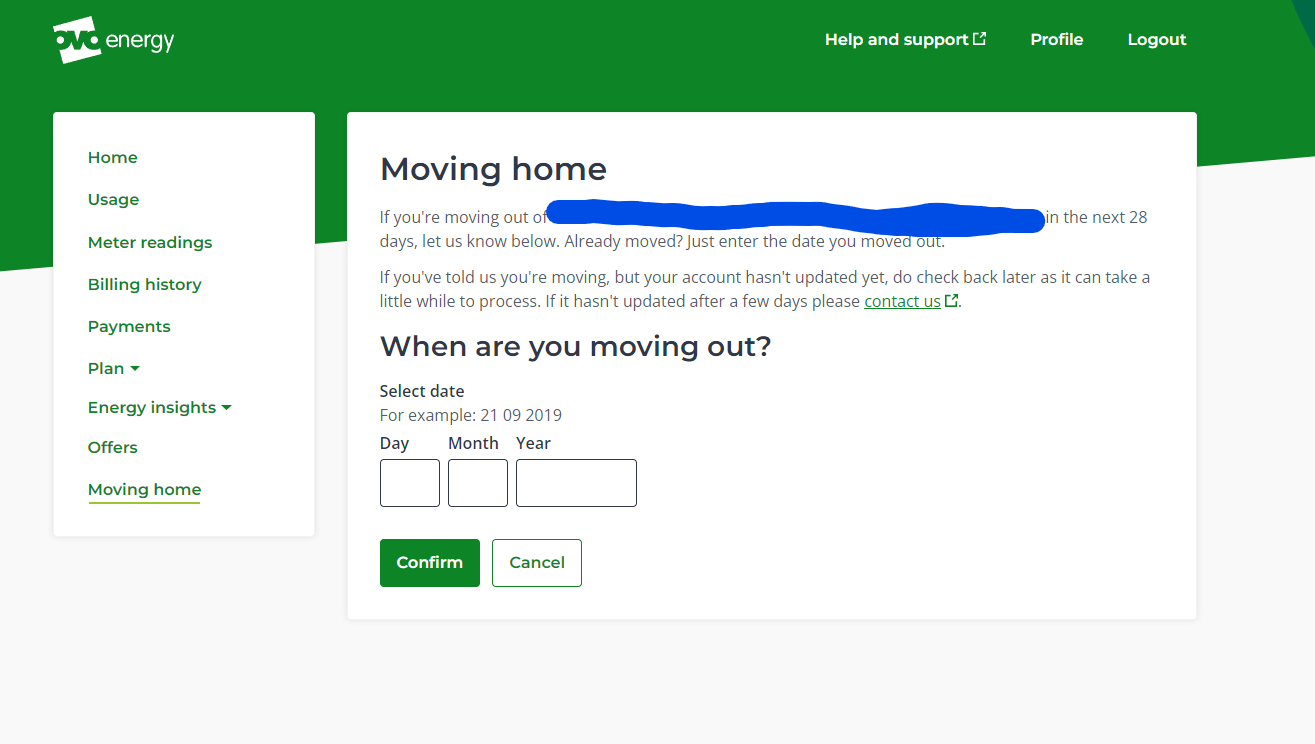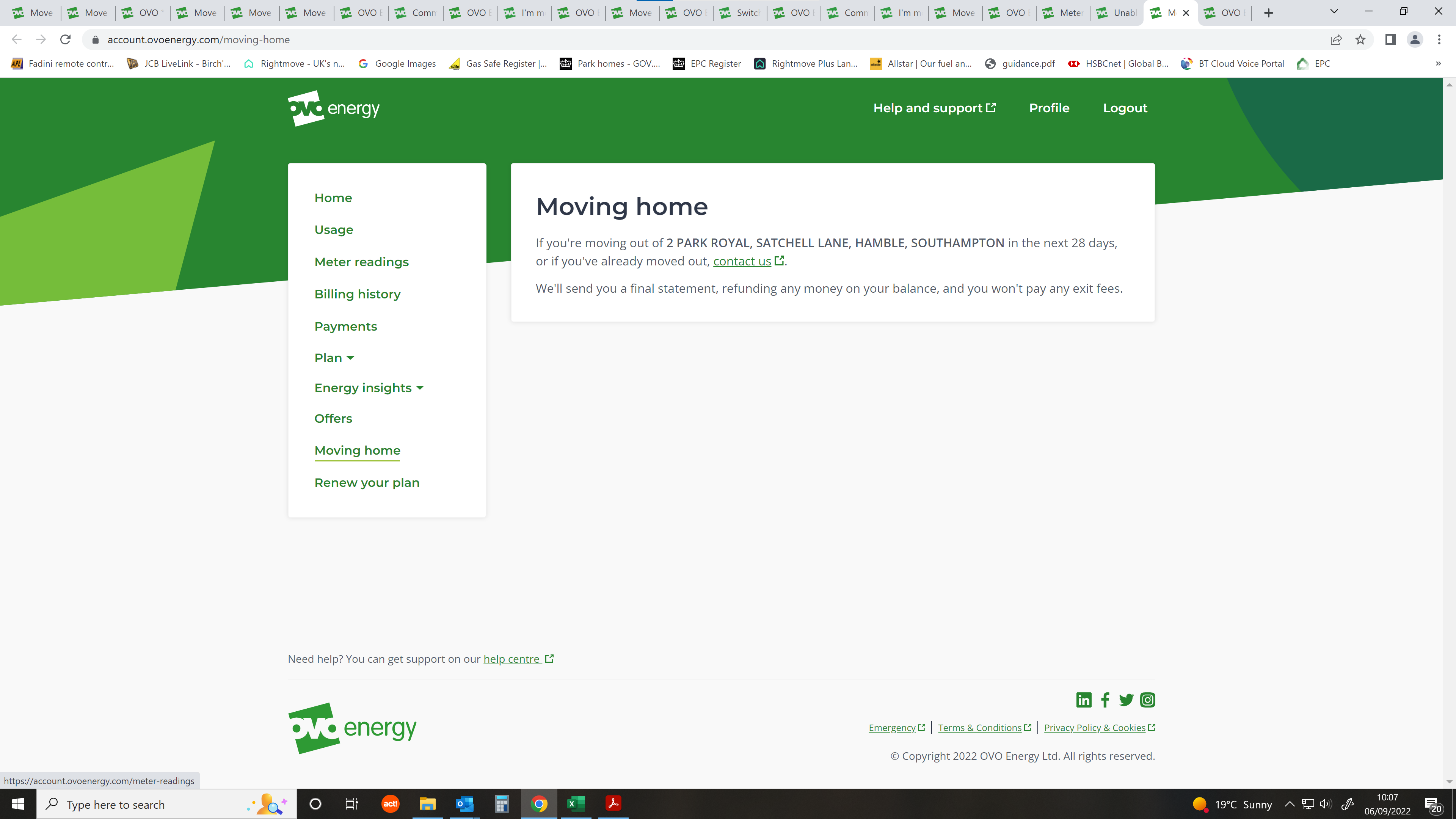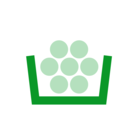Updated on 27/08/25 by Abby_OVO
You’ve packed your bags and got the removal van ready, but how do you let us know you’re moving and close your OVO Energy account?
The easiest way to do this is by logging in to your online account - We’ve run through the process in detail below.
Step 1
When on the homepage click on the ‘Moving home’ menu option to the left:
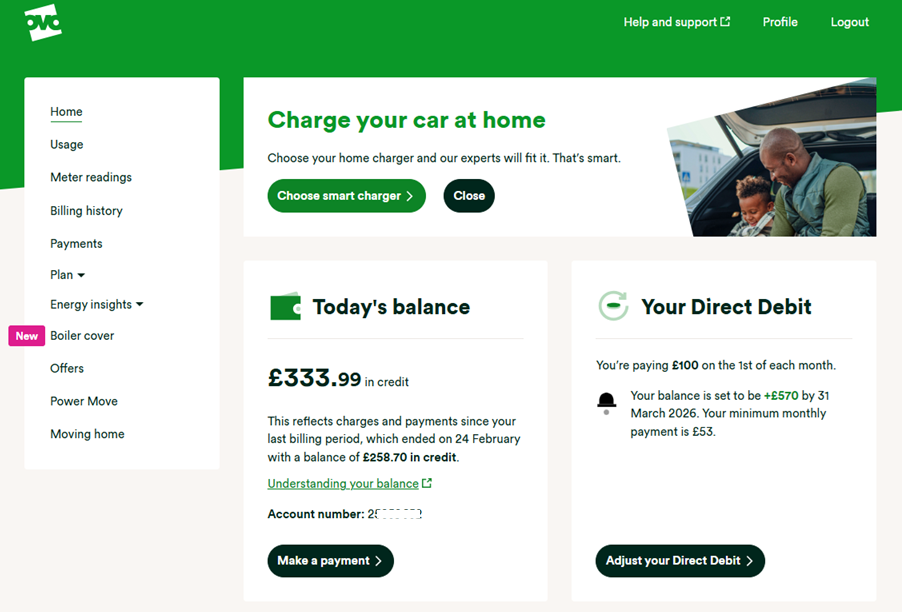
You should now see this screen,
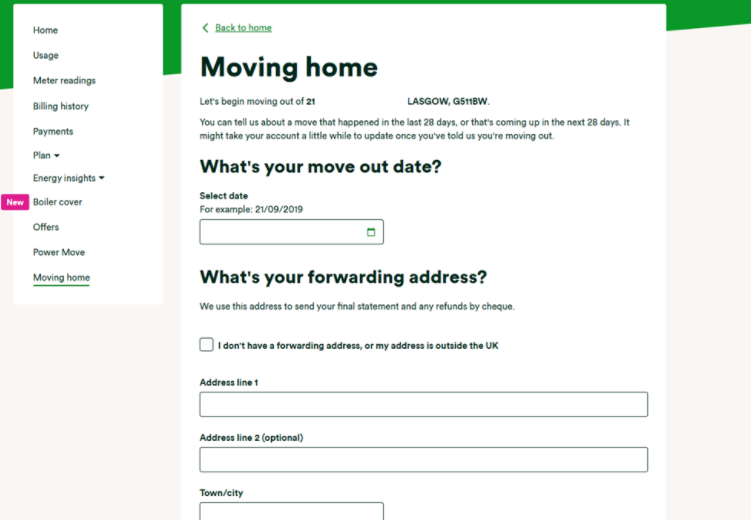
Step 2
If your moving date falls within the next 28 days, or you’ve already moved, put your moving date in the day, month and year fields, and press ‘confirm’.
Step 3
You should then be greeted with this confirmation screen,
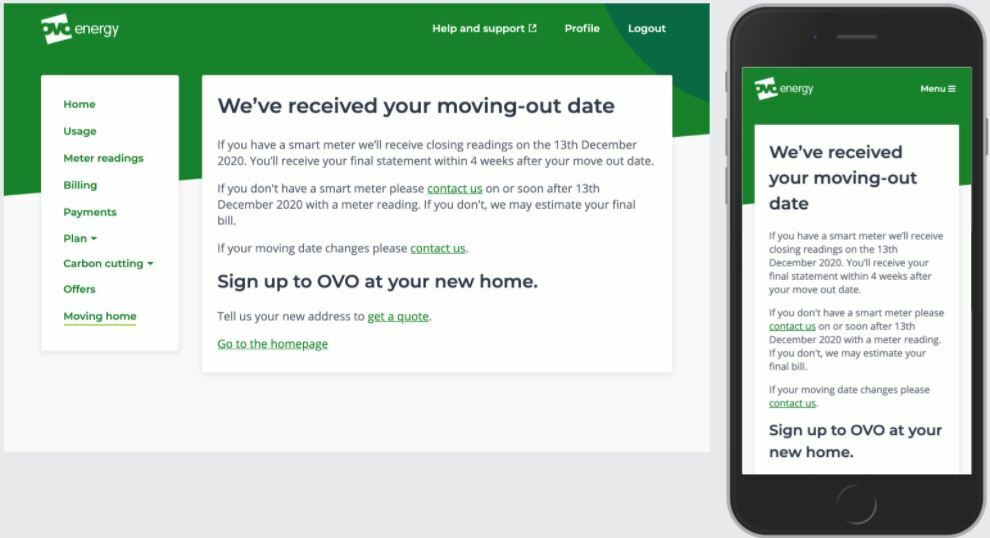
If your move out date changes, or you’re unable to complete this process online, reach out to our Support Team to make sure we can get everything tidied up.
Step 4
Don’t want to leave us completely? Click ‘get a quote’ to see the plans we have available at your new home! ![]()
Please be aware that the mobile phone images shown above are what you’d see when using your online account via your device’s internet browser.
If you’re a Pay As You Go customer, check out the topic below:
Need more help?
This topic is now closed, so you won’t be able to reply here. If your question hasn’t been answered or you need more advice, feel free to ask the community — we’re here to help!
Give us your feedback!
Was this article helpful? Is our Library missing content? Share your anonymous feedback here and help us improve!