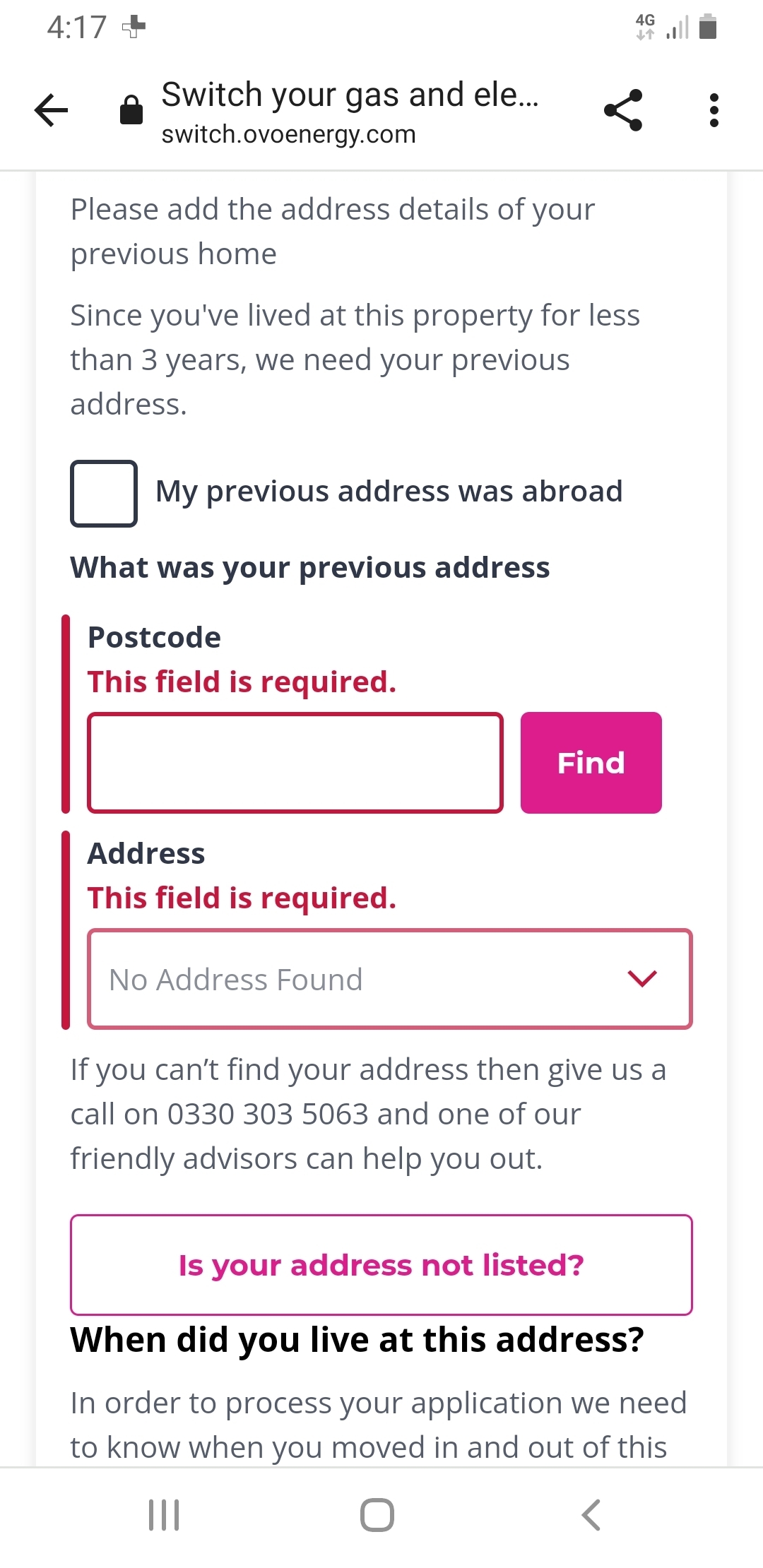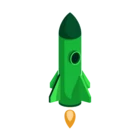Updated on 03/09/25 by Abby_OVO
Enjoying the benefits of managing your account by logging in to your online account or OVO app (download for Android or iOS) but have multiple accounts?
As long as both accounts are on our new online platform you’re able to toggle between the accounts you’re viewing. On the online account click ‘Account’ at the top, then ‘Select account’, and you’ll be able to choose which account to view.
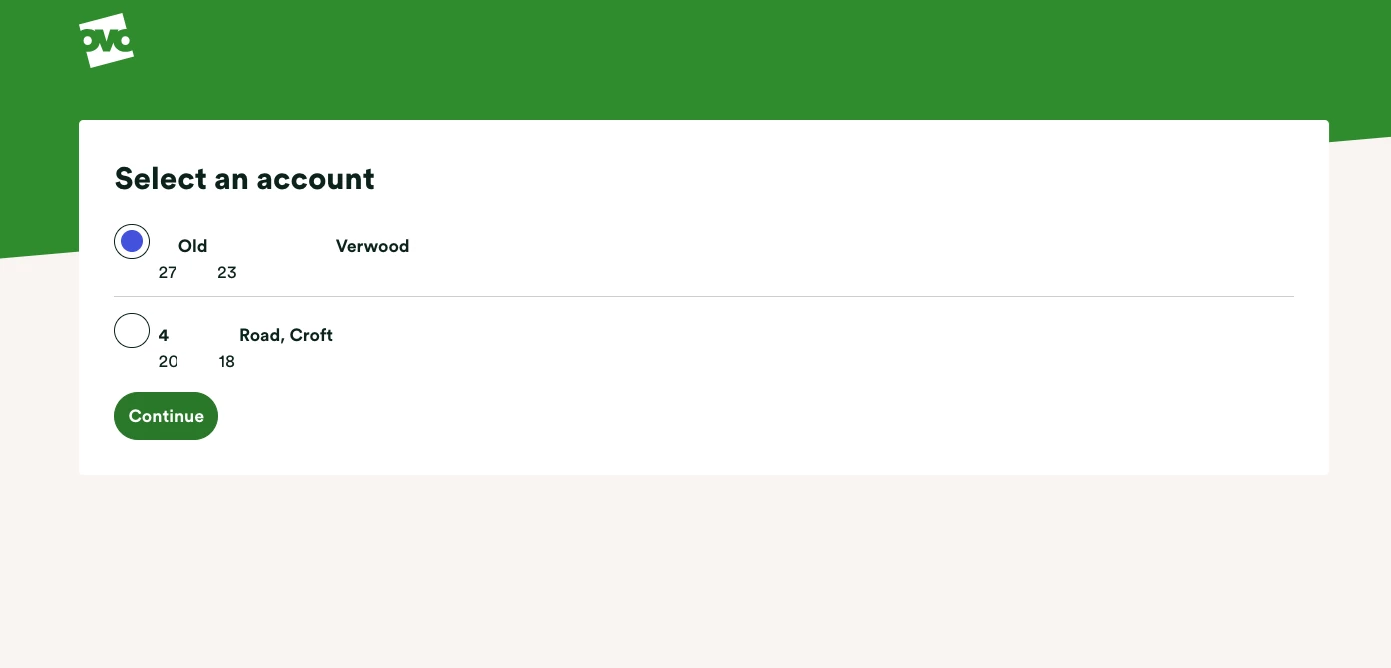
On the App, go to the person icon in the top right of the screen. Scroll to the bottom of the 'Account’ screen - there is a button at the bottom of the screen that will allow you to switch accounts.
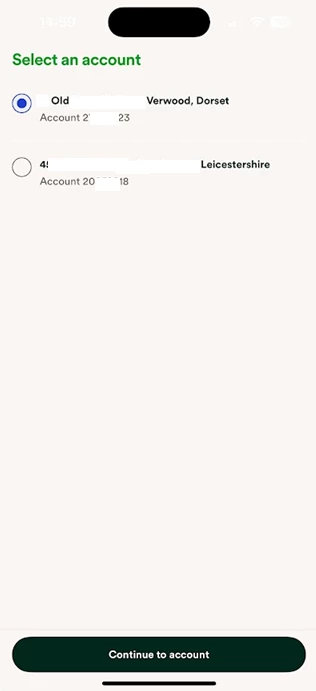
Not seeing this option?
It might be that your accounts aren’t linked under the same customer identity. Our Support Team can link together any multiple accounts you may have. If you do have multiple accounts that aren’t linked, you’ll be able to log into them individually using the separate email addresses assigned to each account. Most people find it easier to have all their accounts linked under the same email address and identity.
Please be aware that the mobile phone images shown above are what you’d see when using your online account via your device’s internet browser. This account switching feature is also accessible on the OVO app (Download for Android or iOS)
Need more help?
This topic is now closed, so you won’t be able to reply here. If your question hasn’t been answered or you need more advice, feel free to ask the community — we’re here to help!
Give us your feedback!
Was this article helpful? Is our Library missing content? Share your anonymous feedback here and help us improve!