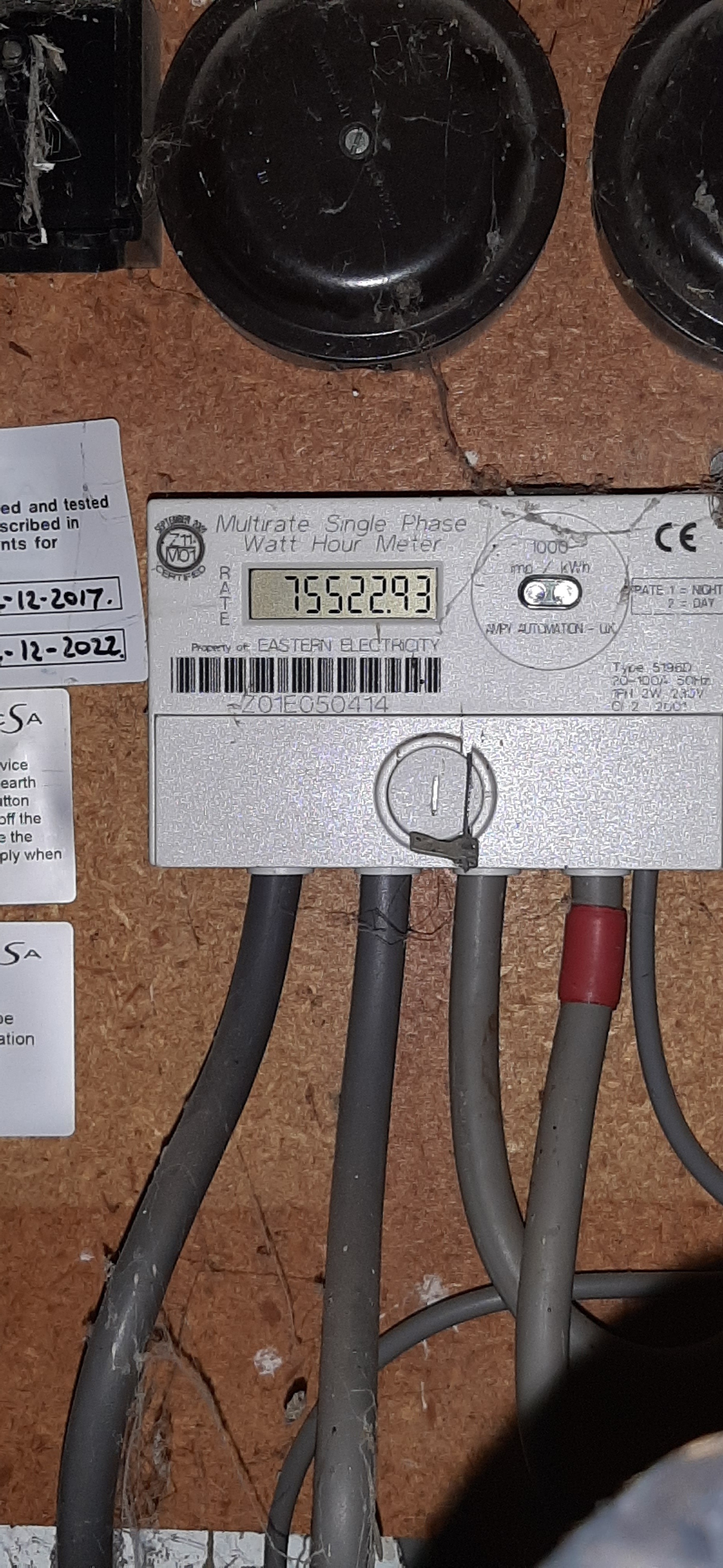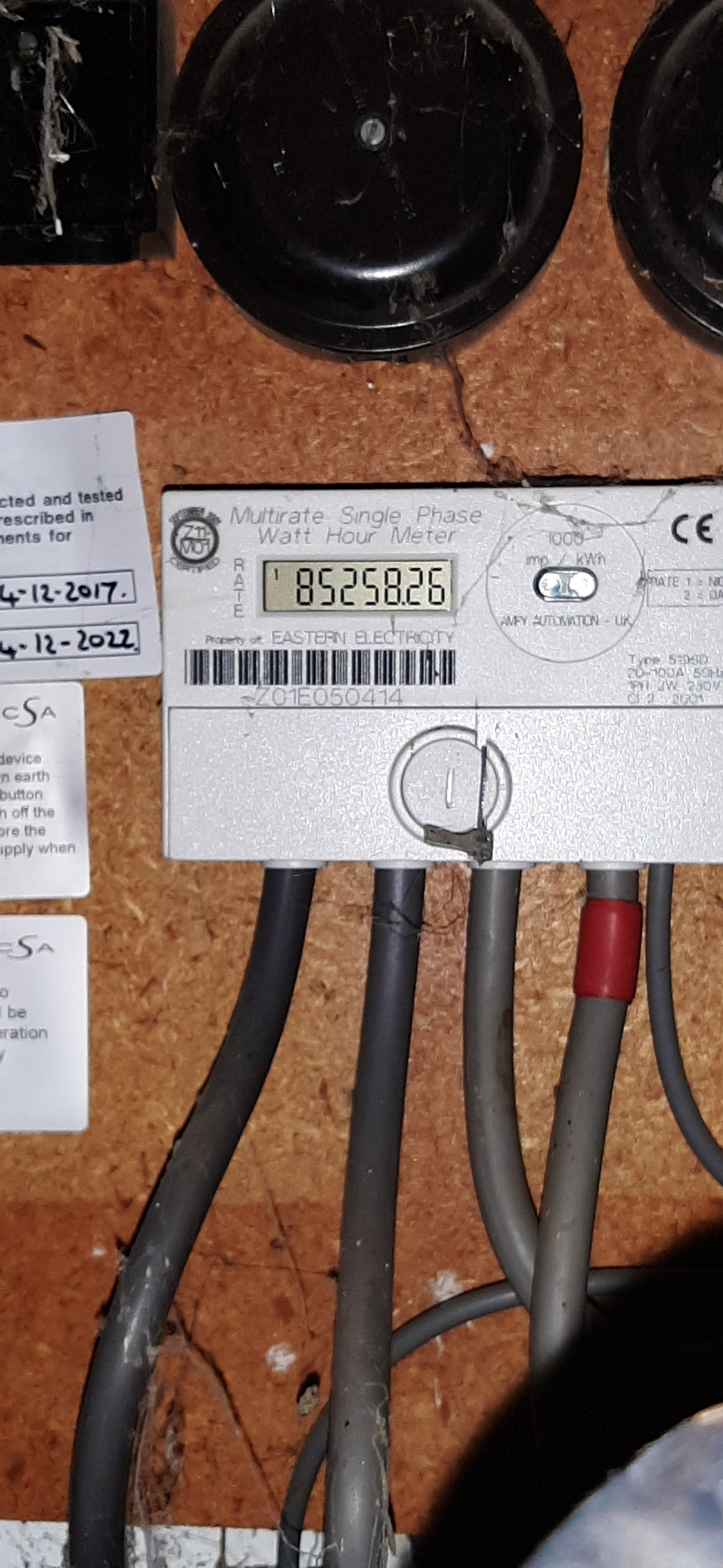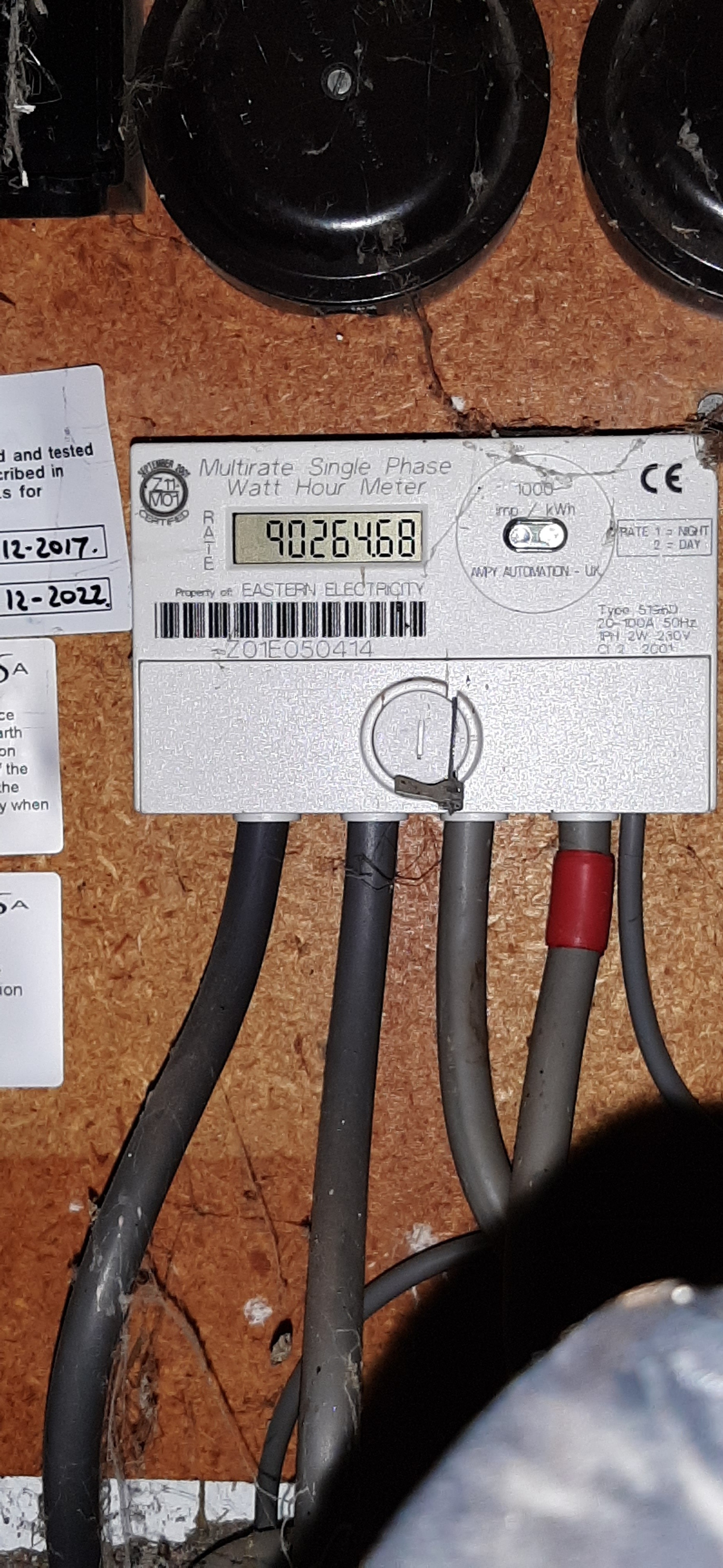I have just submitted my first readings, but I'm not sure if reading 1 on my meter is day or night?
How can I tell my day and night readings apart on an economy 7 meter?
Best answer by Bumblebee
Updated on 18/08/25 by Abby_OVO
Figured out how to read your Economy 7 meter but not sure which reading is which?
On a traditional meter sometimes the readings will be labelled - high and low or day and night - if not you might be able to check the current reading against your reading history on the ‘Meter Readings’ page of your online account or OVO app (download for Android or iOS) and match them up to the new readings.
If you can’t work it out using these methods the best way to tell is to carry out a Load Test. This involves taking two sets of readings during your peak hours - only one reading should change which will be your daytime register:
How to do a load test
Just read both readings on your electricity meter twice on the same day – first in the morning (after 9am) and then in the afternoon or evening (before 9pm). Then email us at hello@ovoenergy.com with the following info:
- Meter Serial Number: ***********
- Date you took the meter readings: **/**/**
- Morning meter readings and the time you took them:
- Time: **am
- The day register ID and reading: R* - *****
- The night register ID and reading: R* - *****
- Afternoon or evening meter readings and the time you took them:
- Time: **am.
- The day register ID and reading: R* - *****
- The night register ID and reading: R* - *****
- Do you have an electric heating system (e.g. storage heaters)? Yes/No
Register IDs are the little numbers or letters on the left-hand side of the reading (e.g. R1/R2/L/N etc).
We’ll then get back in touch with you to clarify matters!
Not sure how to find your peak/off peak times? - This topic might help.
OVO member but not got a smart meter yet? - Book today!
Interested but not yet an OVO member? - Check out our plans!
Log in to the OVO Forum
No account yet? Create an account
Enter your E-mail address. We'll send you an e-mail with instructions to reset your password.