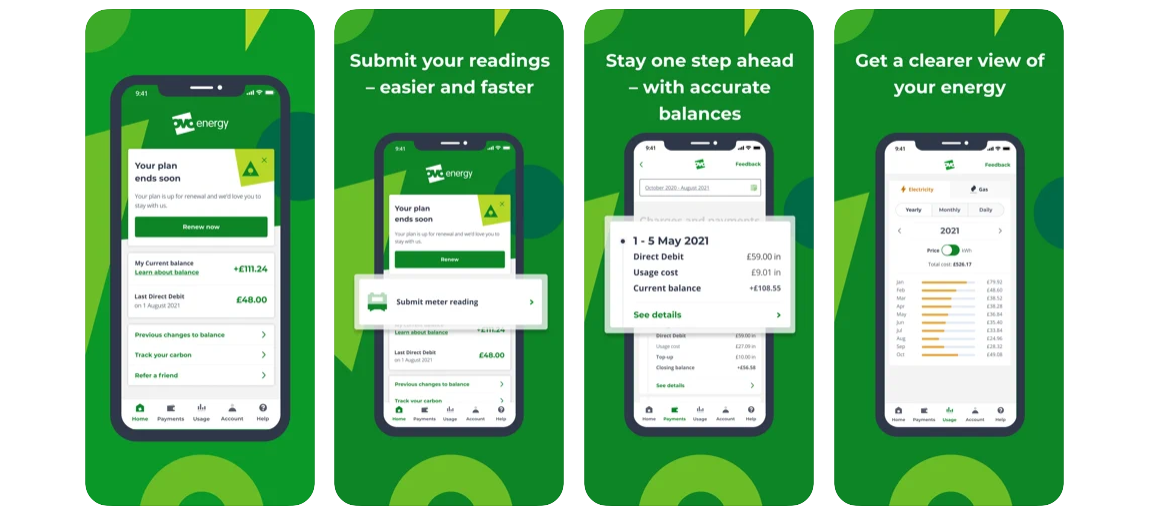Updated on 16/09/25 by Abby_OVO
In the age of smartphones and tablets, it’s often more convenient to grab your phone than it is to pull out your laptop.
If you like to keep your OVO account up-to-date on the go, the OVO Energy app is also much easier to use on mobile than the mobile version of MyOVO. Here’s some of my own tips and advice to help you get started.
What can I do with the app?
Pop meter readings in, check the balance, top-up your account balance, see your usage… Quite a lot really. Pretty much the only major things you can’t do within the app are changing your tariff or contacting someone for help. And blasting the giant boulder of doom that’s chasing after you… OVO’s still figuring that last one out… ![]()
How soon can I use the app after signing up?
Although you can login as soon as you’ve got your account in MyOVO, the app works best once you’re on supply with OVO. Check back soon if you’re still switching!
How do I login?
Easy! The same login details for MyOVO also work for the app. Plus, fingerprint login makes things even easier next time.
Is the app secure?
Yup. As long as you keep the app updated, make sure your device is up-to-date and take the usual measures. The app is just as safe and secure as the website, but it also has the bonus of things like super speedy fingerprint login.
If it wasn’t secure, I’d probably already be telling OVO about it. ![]()
But the app isn’t working for me?!?! What now?
That’s where I come in! This forum is an ideal place for getting help with these things, and expert bug hunters like me can often help figure out what’s going on. Feel free to post a new thread and we’ll see what we can do. But please remember that leaving reviews on the App Store and Google Play alone does not help to get those pesky critters squashed!
I don’t have the app yet. Is it worth it?
As I’ve often said, you won’t know until you try! You’ll find it over here for iOS and over here for Android. If you’ve got any new ideas, we’d love you to share them on the forums too!
I’ve got something else like a Kindle Fire or Huawei phone. Can I get the app?
Sorry! No can do there. ![]() The app is not available for Huawei or Kindle Fire devices. You need a device that has access to the Google Play Store or Apple’s App Store to get the app. But you might still be able to get MyOVO to work.
The app is not available for Huawei or Kindle Fire devices. You need a device that has access to the Google Play Store or Apple’s App Store to get the app. But you might still be able to get MyOVO to work.
How would my ideas and bug reports get to OVO if I report them here?
Magic and wizardry! This forum is watched over by volunteers like myself! The Forum Moderators can help out there too. ![]()
Need more help?
This topic is now closed, so you won’t be able to reply here. If your question hasn’t been answered or you need more advice, feel free to ask the community — we’re here to help!
Give us your feedback!
Was this article helpful? Is our Library missing content? Share your anonymous feedback here and help us improve!