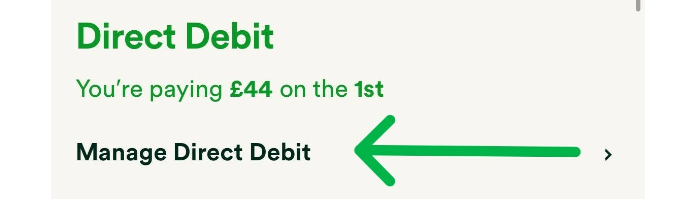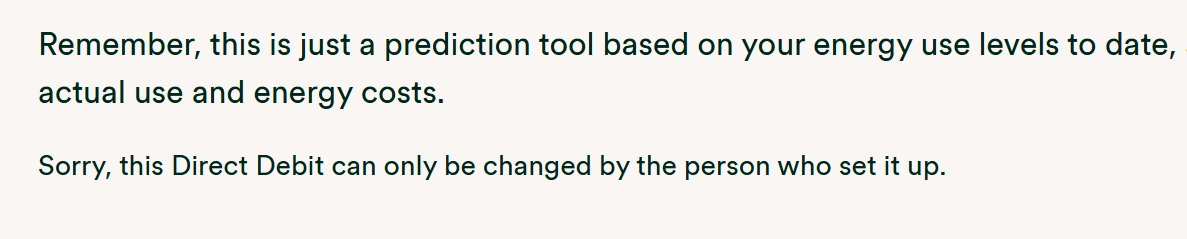Updated on 11/09/25 by Abby_OVO
Had a change of payday or just want to rearrange when we collect your monthly Direct Debit? You can easily get this updated on the OVO app (download for Android or iOS). On the Home screen click on the account balance (where it says ‘+339.45’ in the screenshot below).
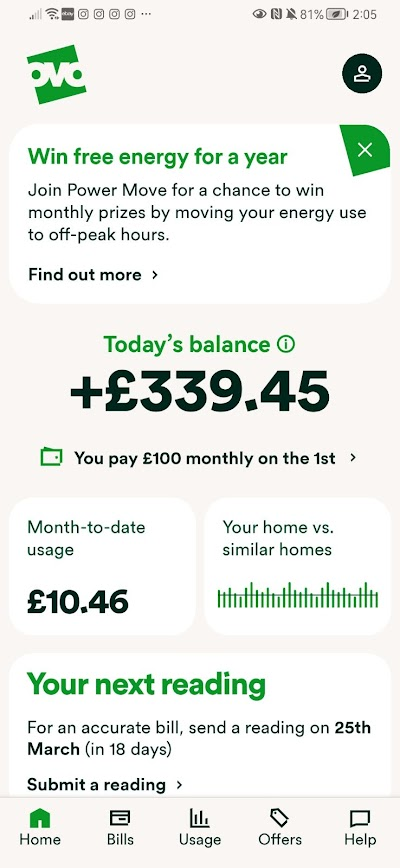
On the next screen click ‘Manage Direct Debit’.
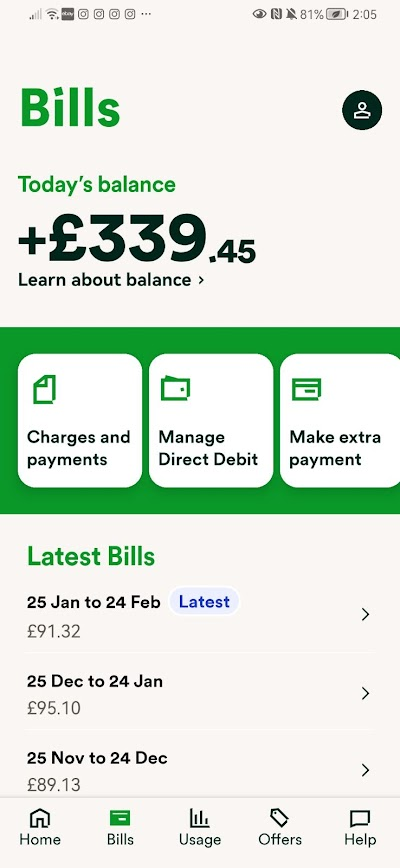
The next screen gives a handy reminder of what date your payments are currently being taken, how much and from what bank account, as well as the option to ‘Change’, both the Monthly amount and the Payment date.
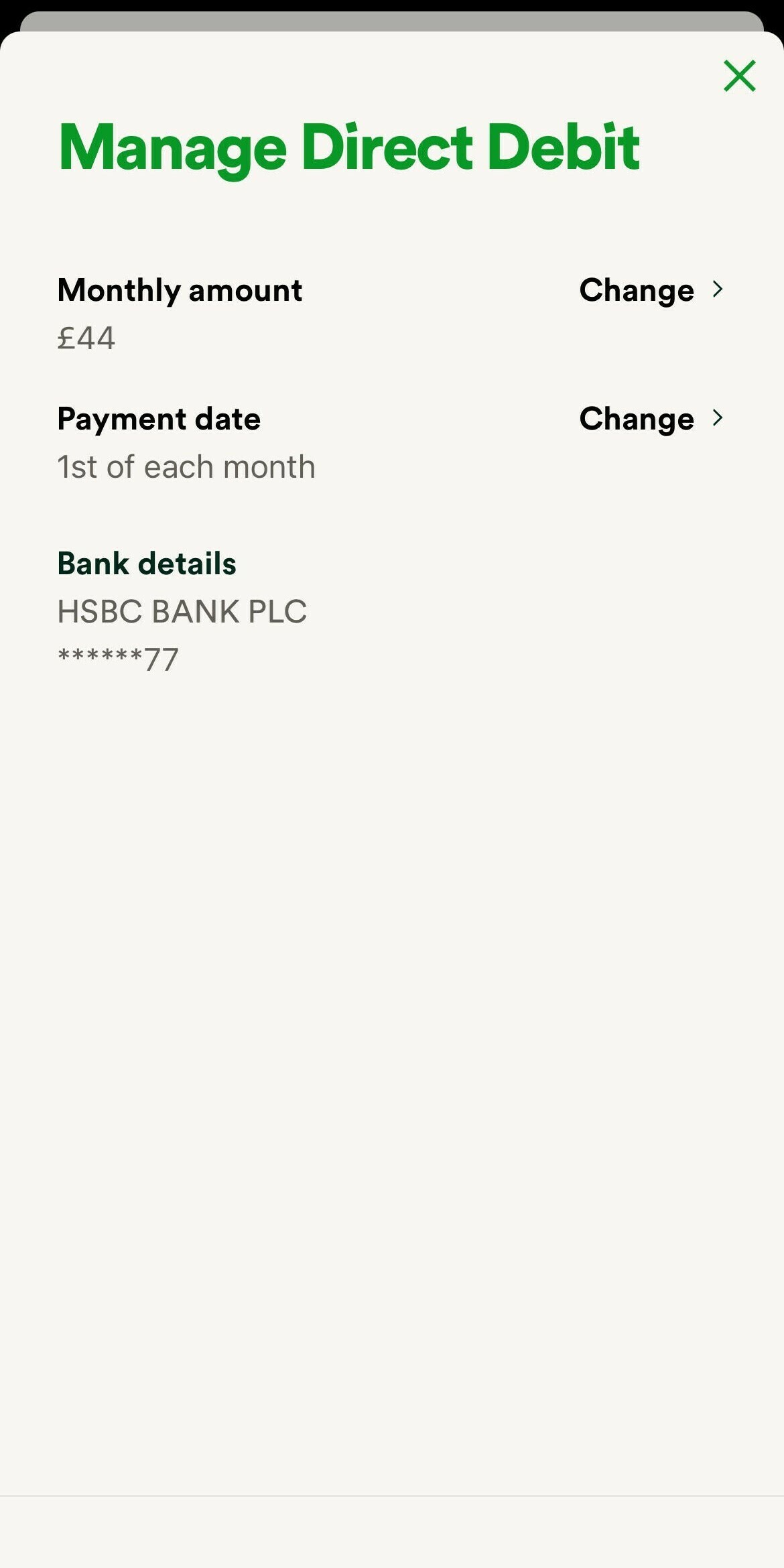
Simply click, ‘Change’ next to the Payment date section, to take you into the selection menu for a new date.
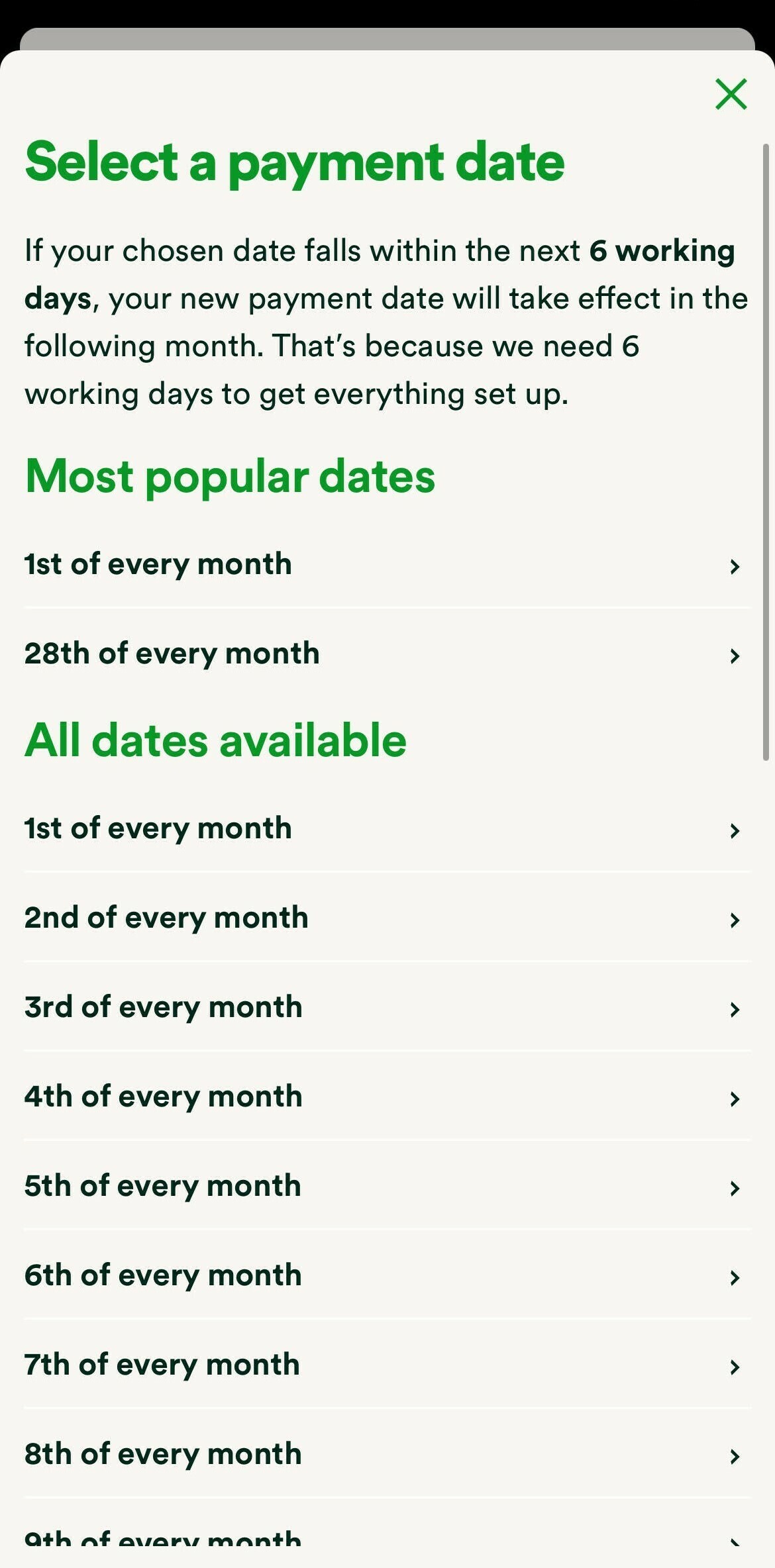
Click the drop-down menu to select the date you’d prefer your payment to be made. It’s worth bearing in mind that any changes made in the next 5 working days won’t take effect until next month.
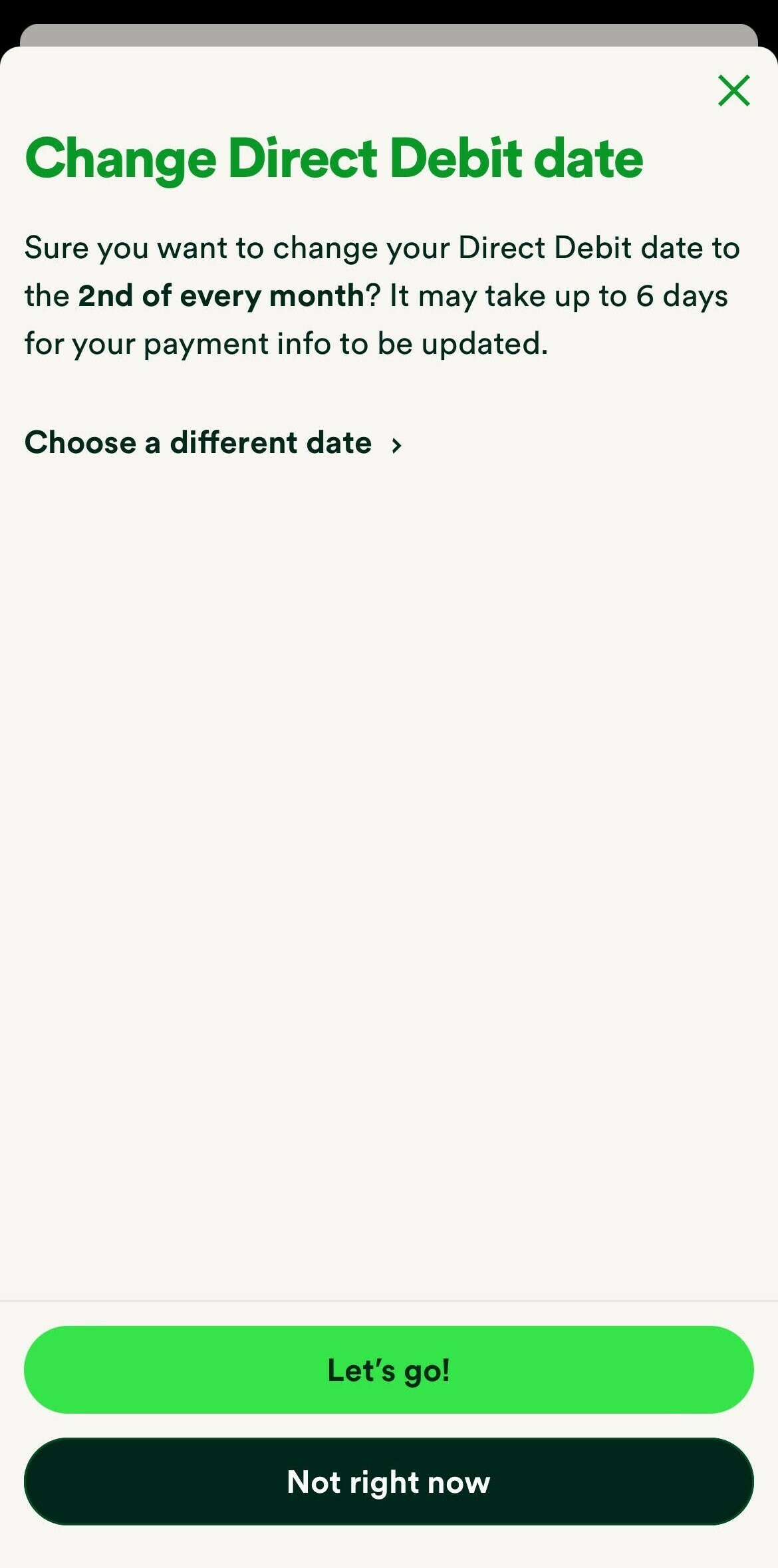
Once you’ve selected a new date and clicked ‘Let’s go!’, you’ll see the following message to confirm the update (date may vary).
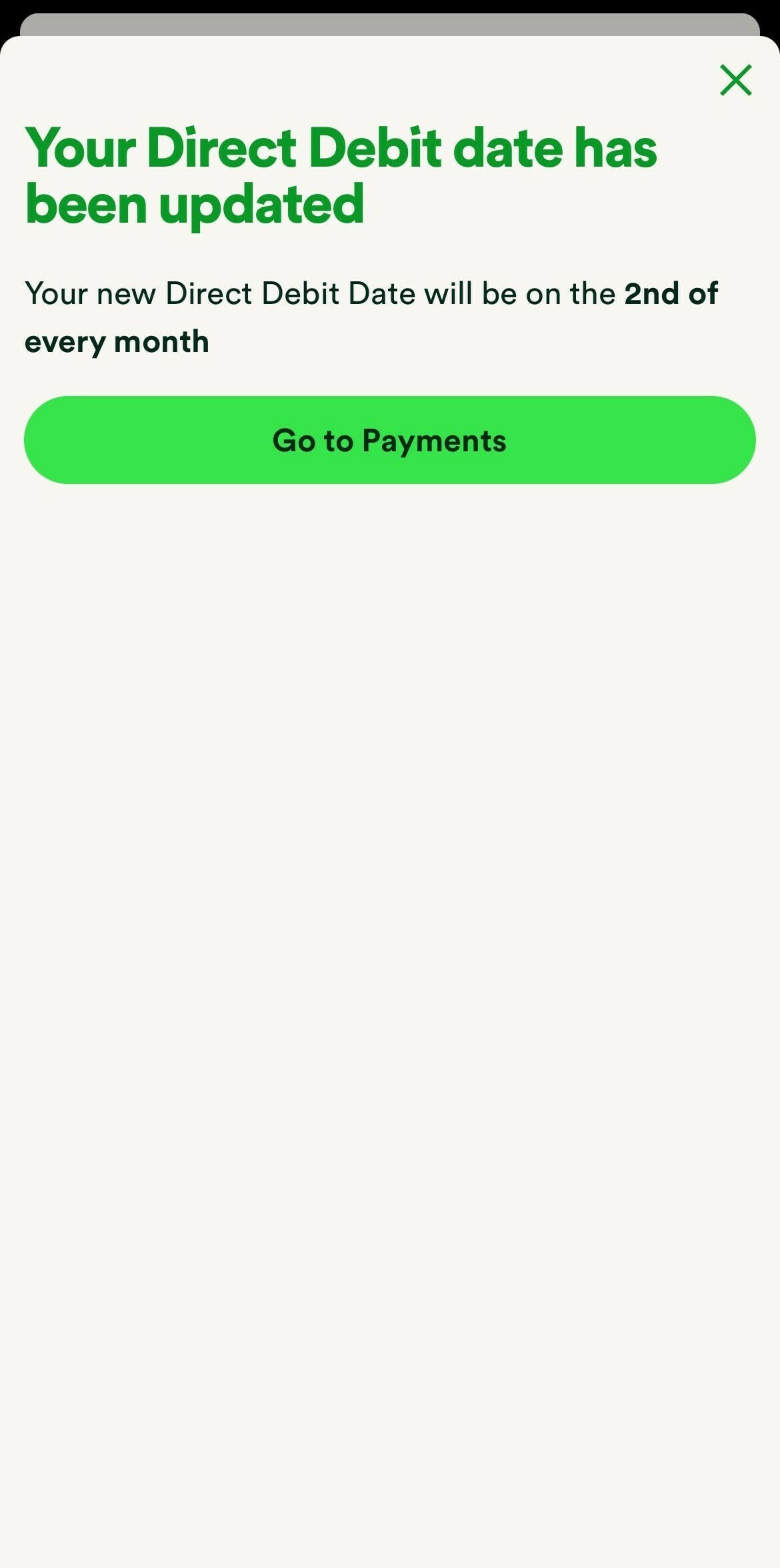
Here it confirms the date you selected, as well as your next scheduled payment date. These may be different if your next payment date falls on a weekend.
You’ll receive an email notifying you of this change and this will also be reflected on the Direct Debit info shown if you refresh your Homepage.
Bish!Bash!Bosh! Payment date adjusted without even needing to call. ![]()
If you’d like to find out more about Direct Debits with OVO, check out the topics below:
Need more help?
This topic is now closed, so you won’t be able to reply here. If your question hasn’t been answered or you need more advice, feel free to ask the community — we’re here to help!
Give us your feedback!
Was this article helpful? Is our Library missing content? Share your anonymous feedback here and help us improve!