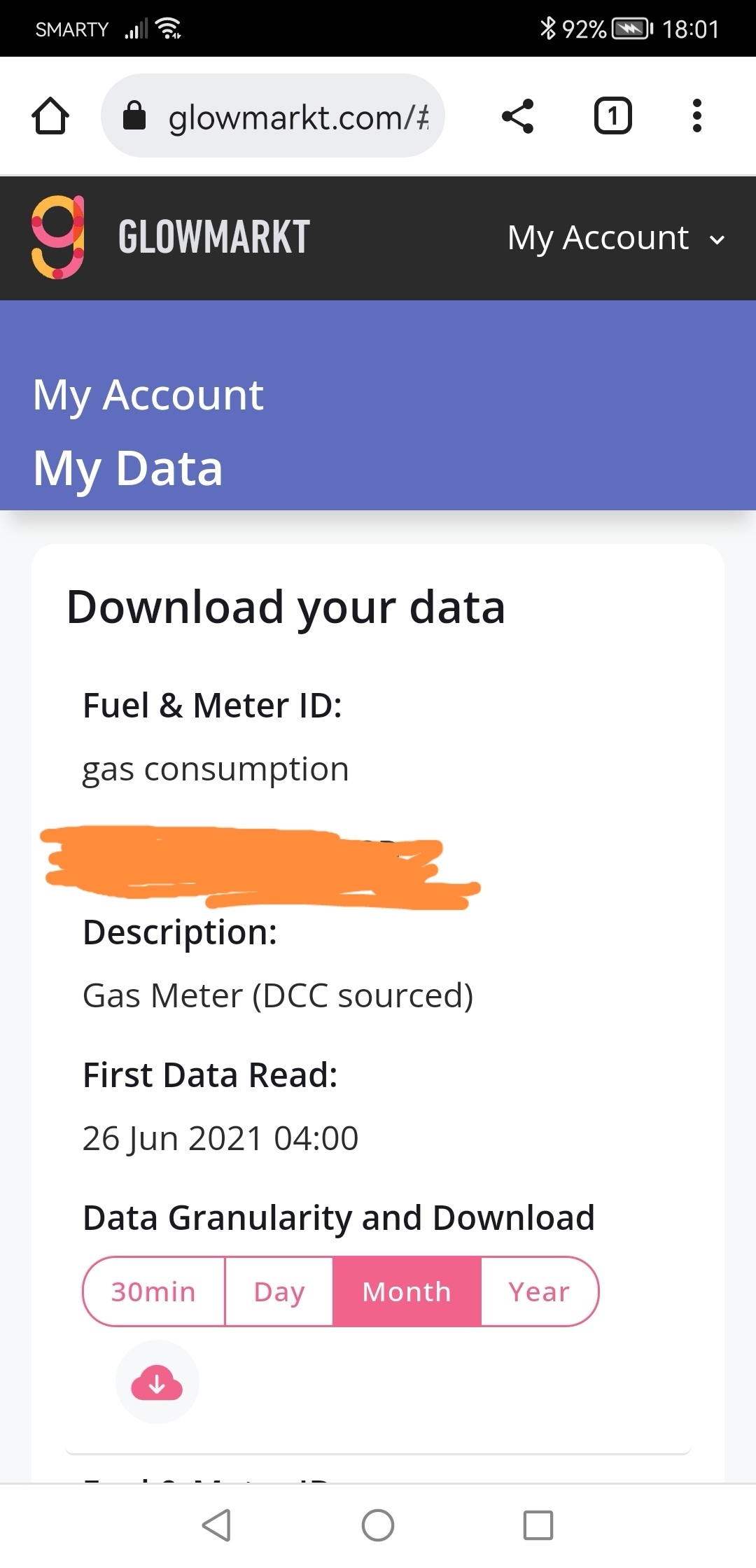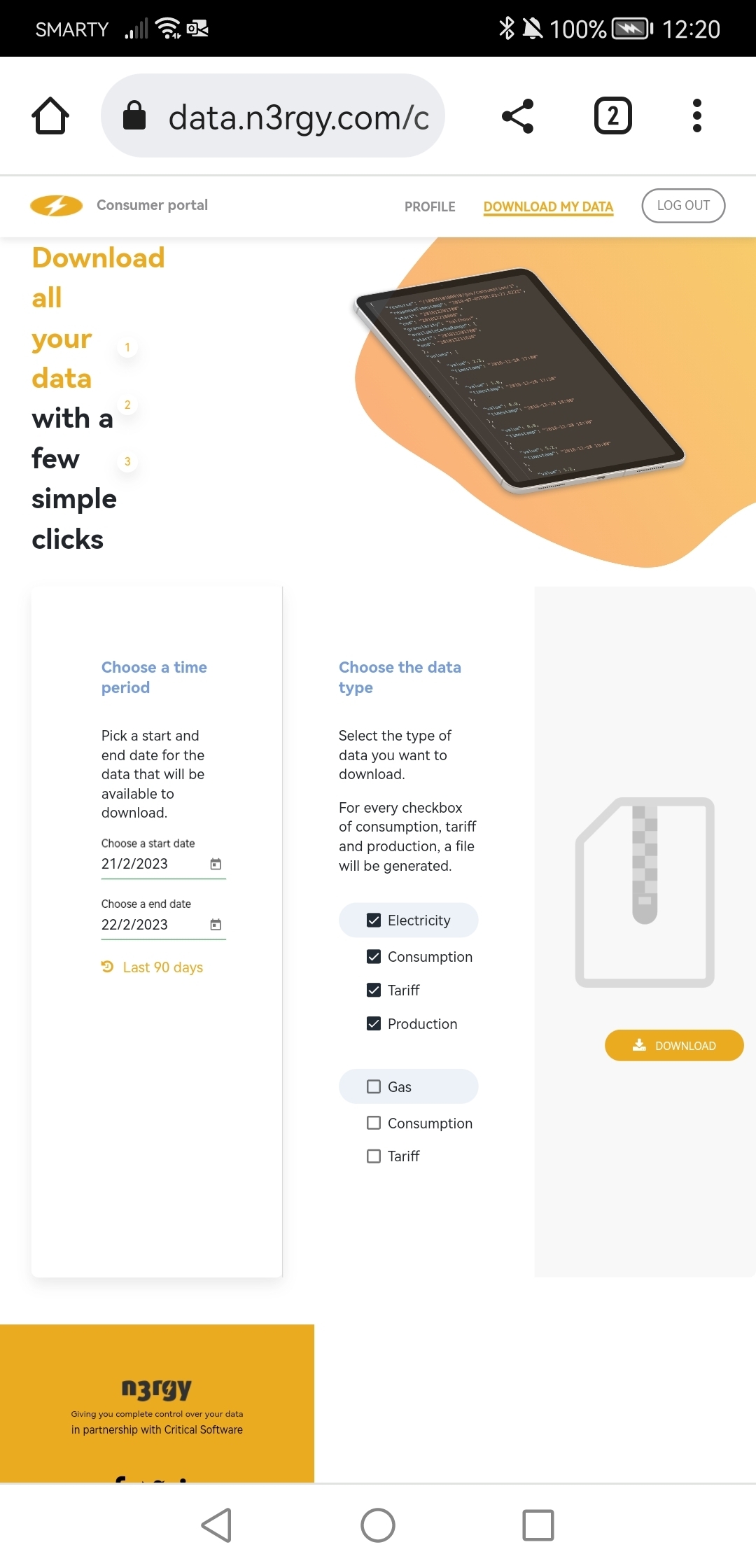A “save to csv” button option in the usage pages.
- Choose electricity or gas
- Choose a date range (could be one day, or up to 6 months)
- Choose granularity (by day, or by half-hour period)
A simple-format csv file is produced that contains the data, with days in rows.
There would be a single column on LHS with the date in standard excel-compatible numeric code.
If you asked for “by day” granularity then there would just be a single 2nd column, with kWh per day.
If you asked for “half-hour” granularity then there would be 48 columns to the right of the datecode (so a total of 49 columns), showing kWh usage for each half-hour period for each day.
This links to the following old thread:
… and also this recent chat in the Power Move trial …