Hi,
we recently installed the solis inverter. However on the app it’s not showing any details other than the energy produced. We have smart meter installed as well. I don’t see the below block at all as in the user manual.
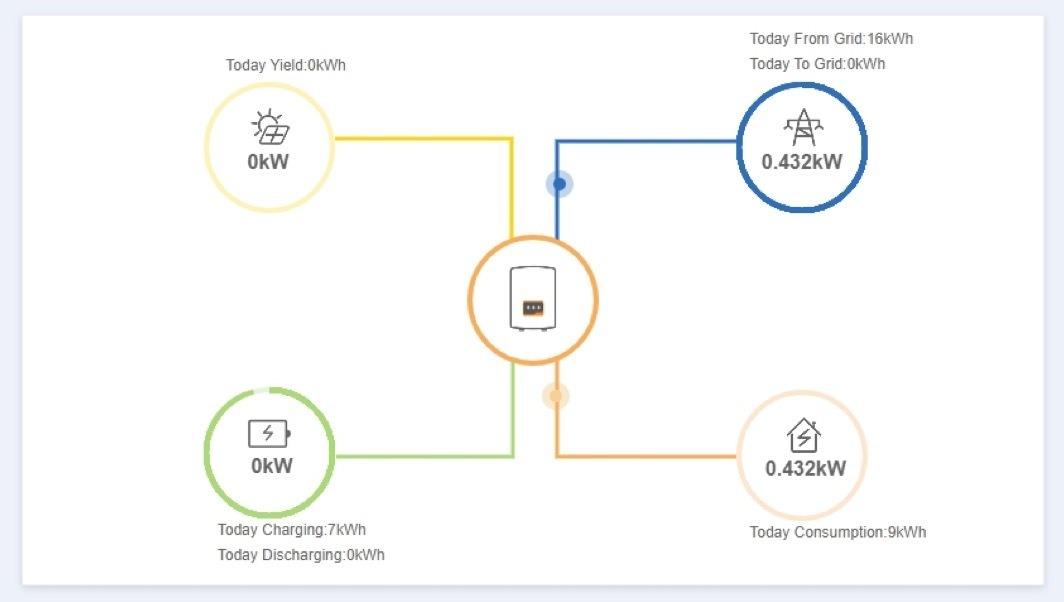
Hi,
we recently installed the solis inverter. However on the app it’s not showing any details other than the energy produced. We have smart meter installed as well. I don’t see the below block at all as in the user manual.
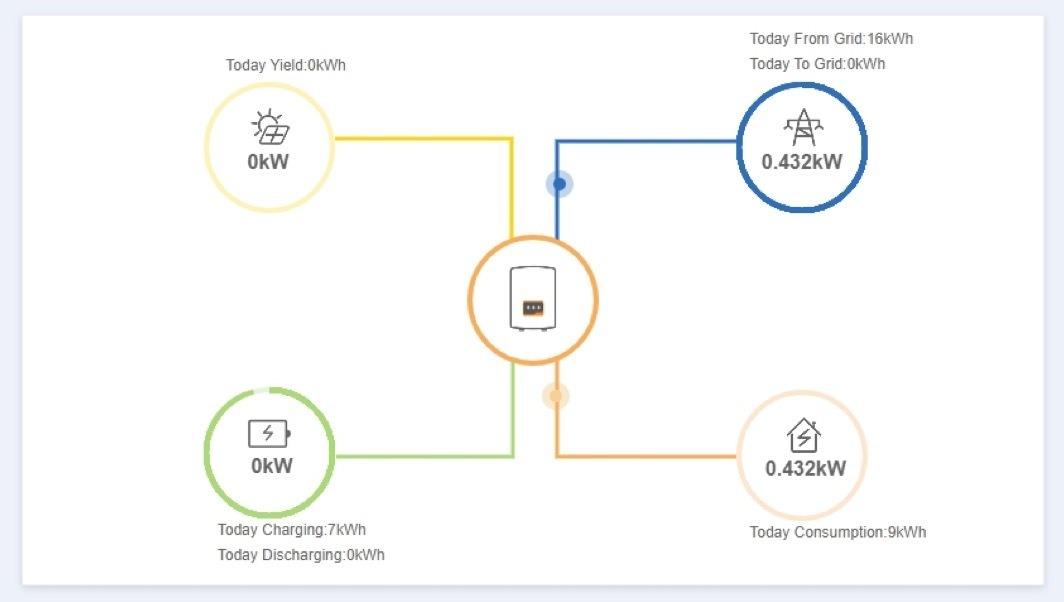
Best answer by BPLightlog
Take a look here
https://www.soliscloud.com/SolisCloud%20Operation%20Manual-UserV1.0.pdf
No account yet? Create an account
Enter your E-mail address. We'll send you an e-mail with instructions to reset your password.