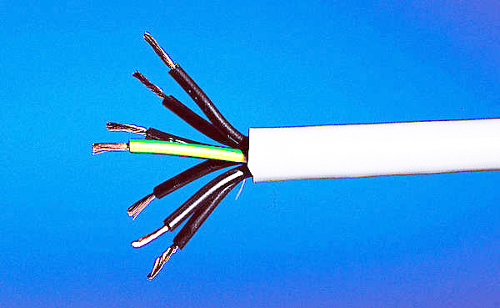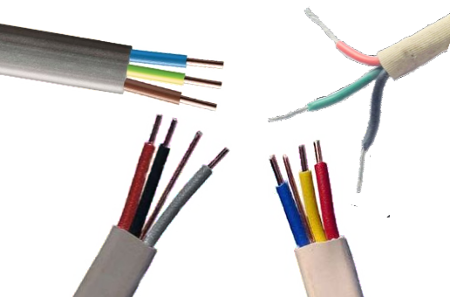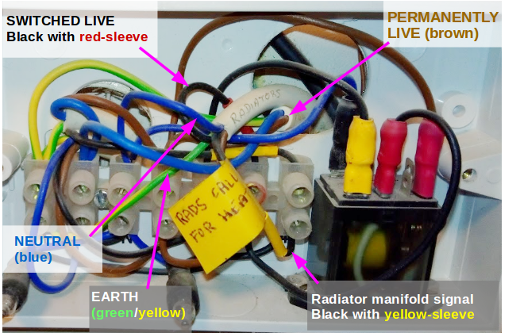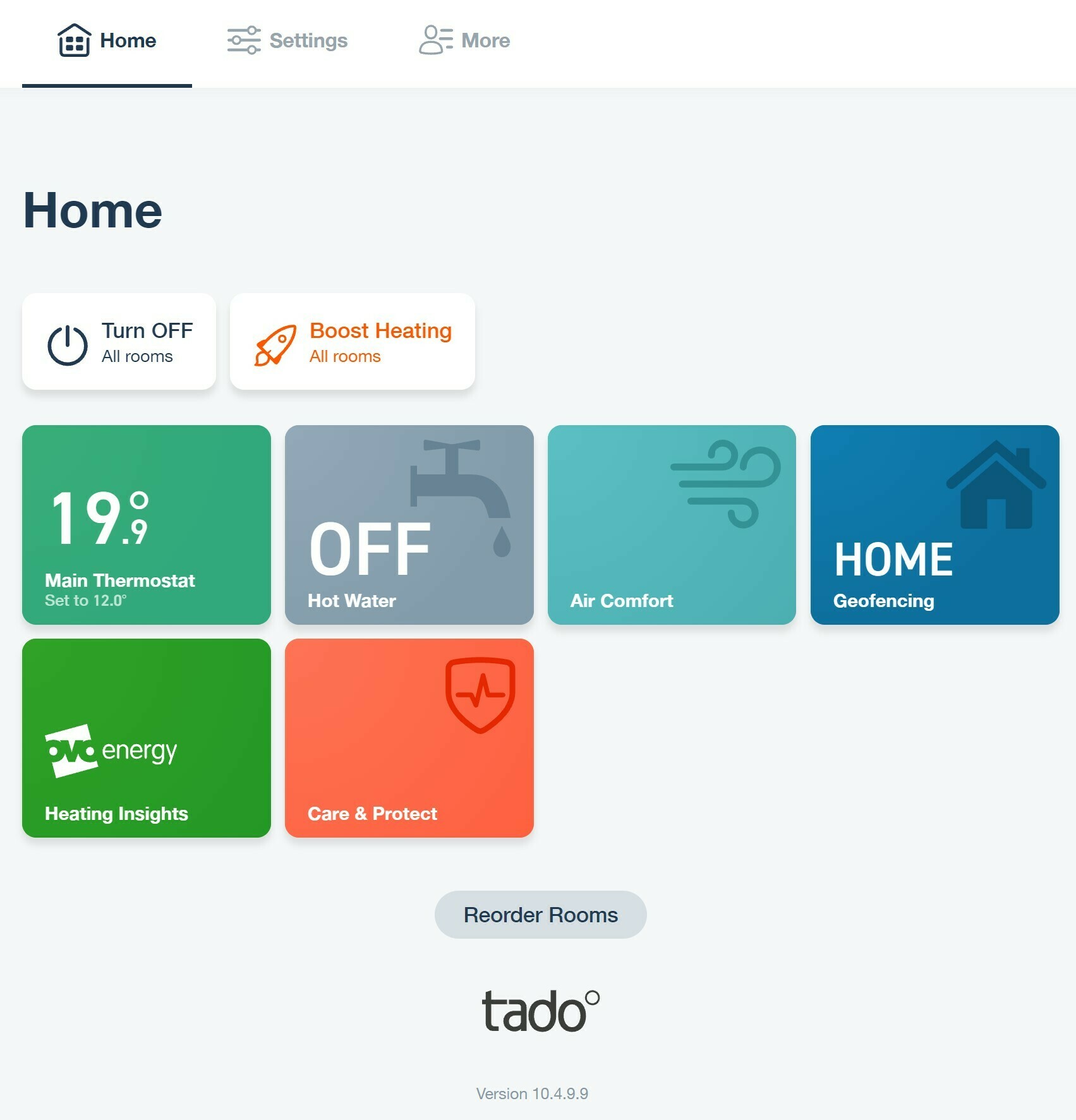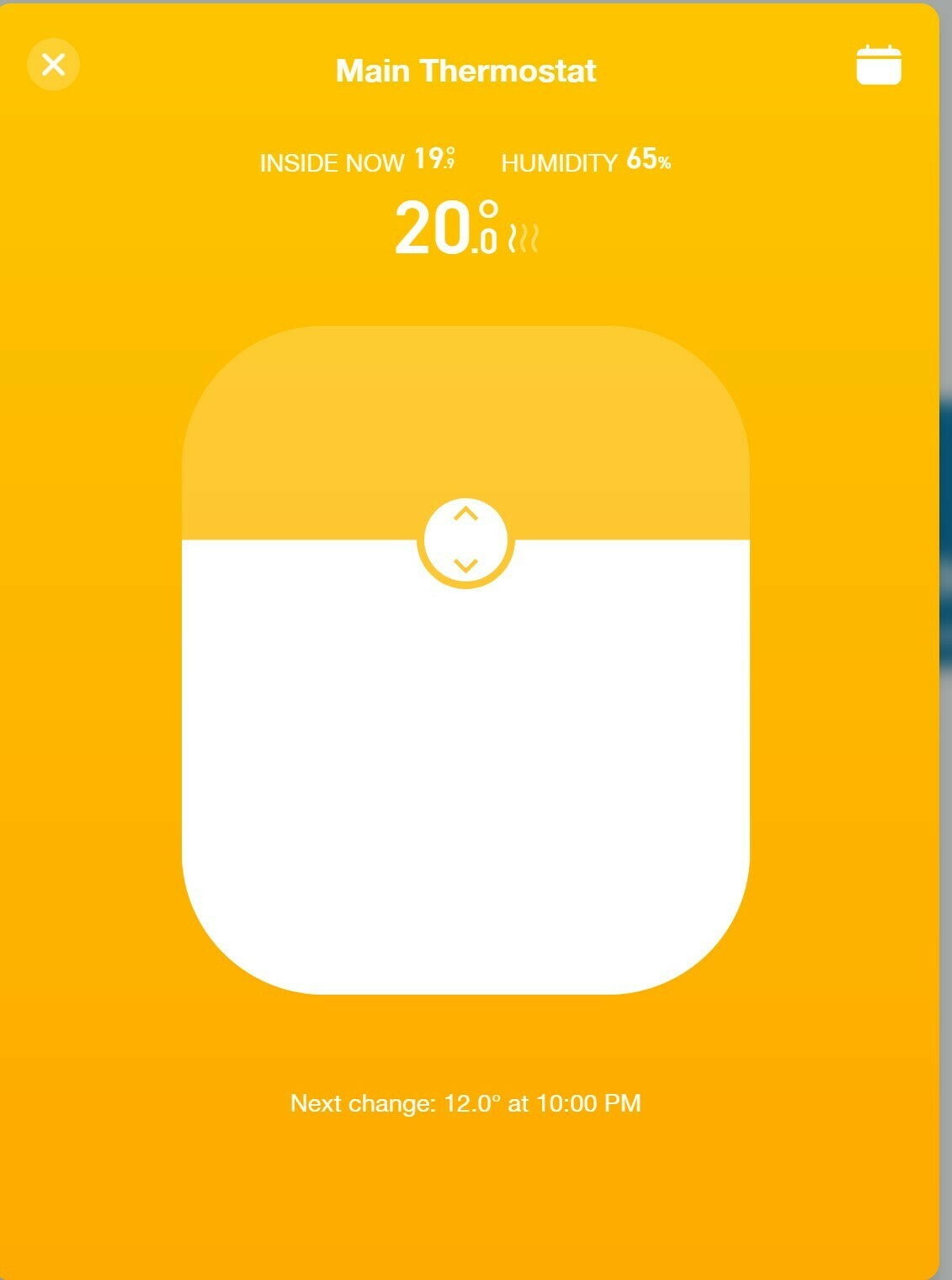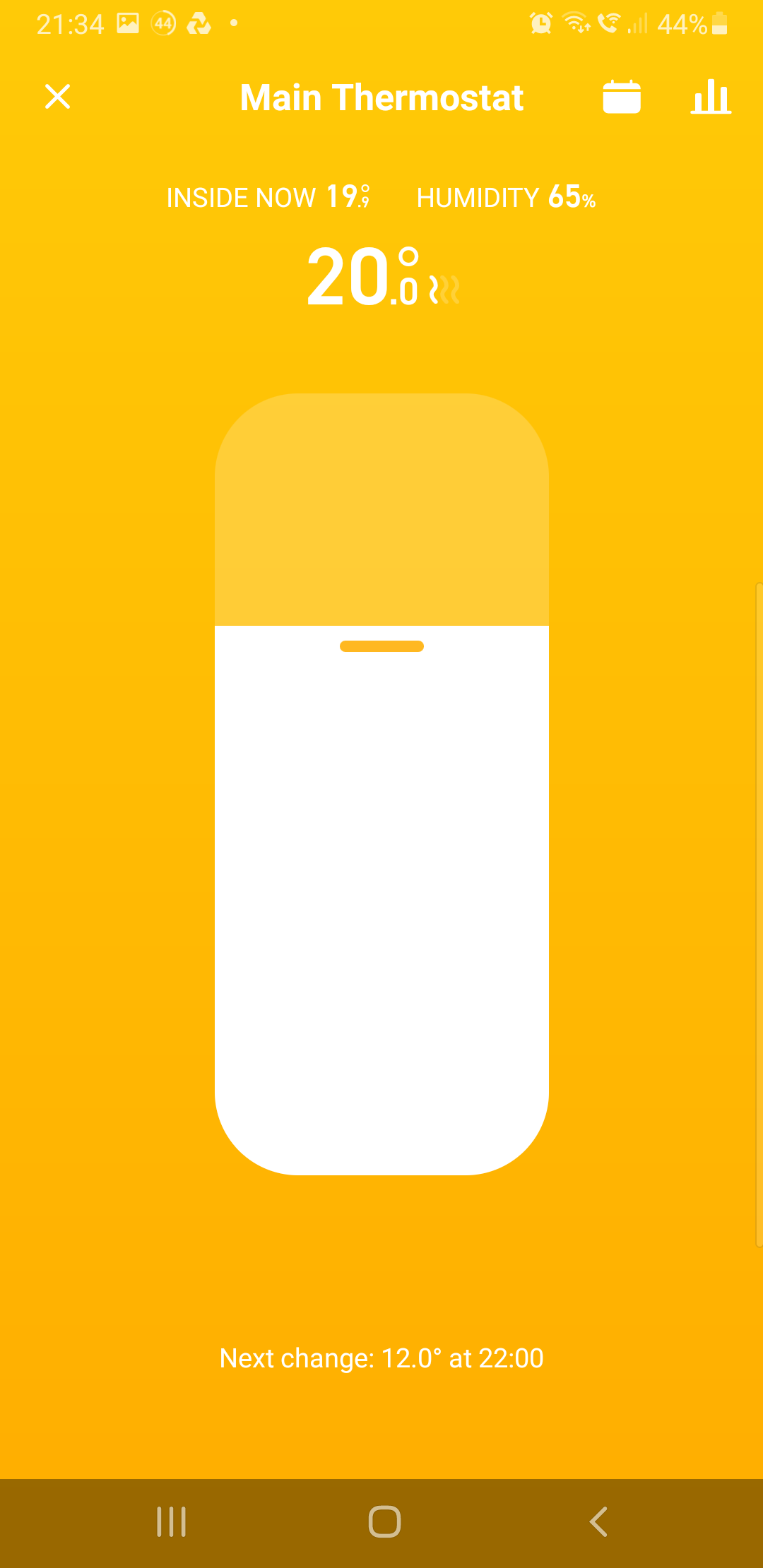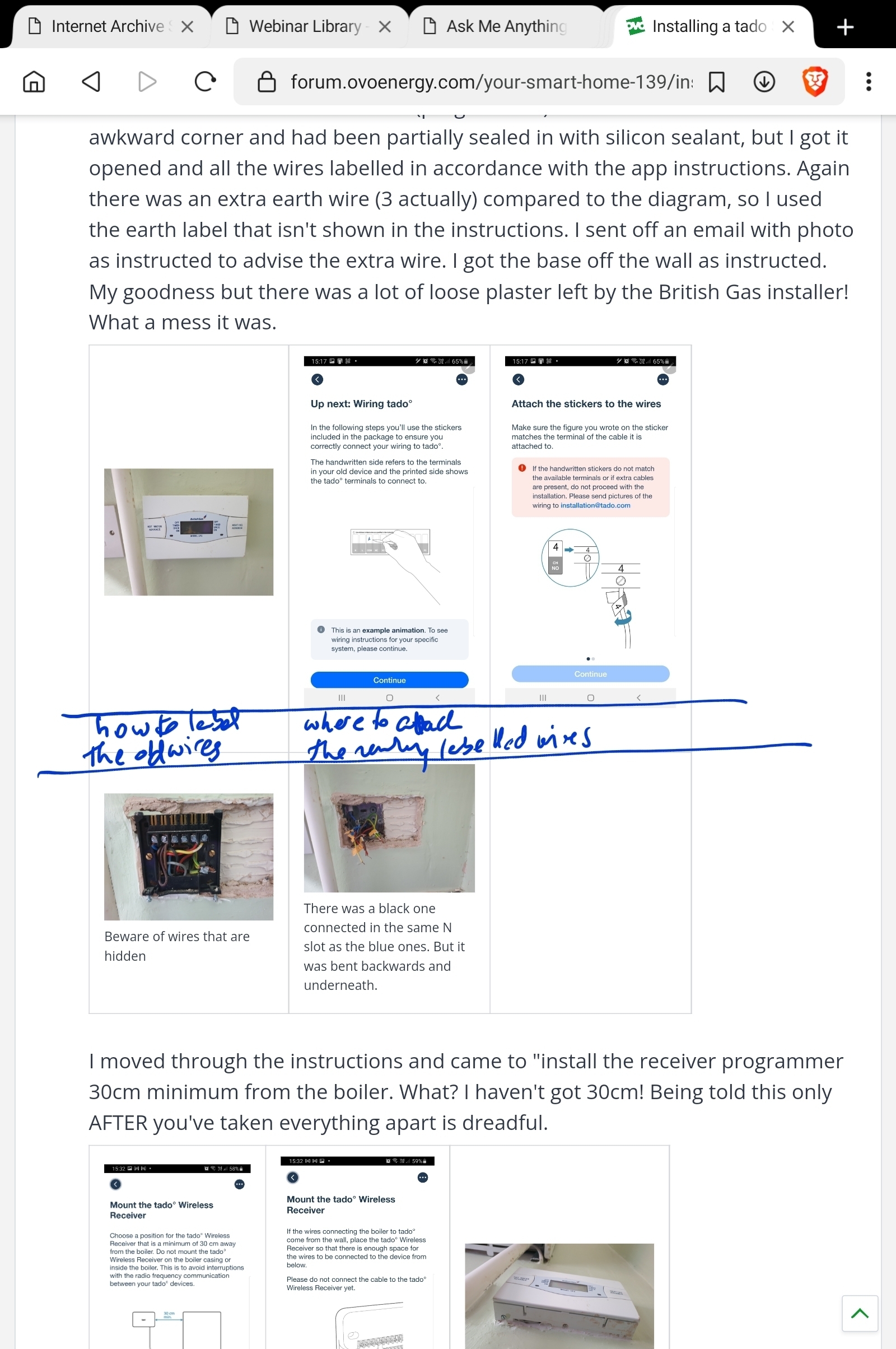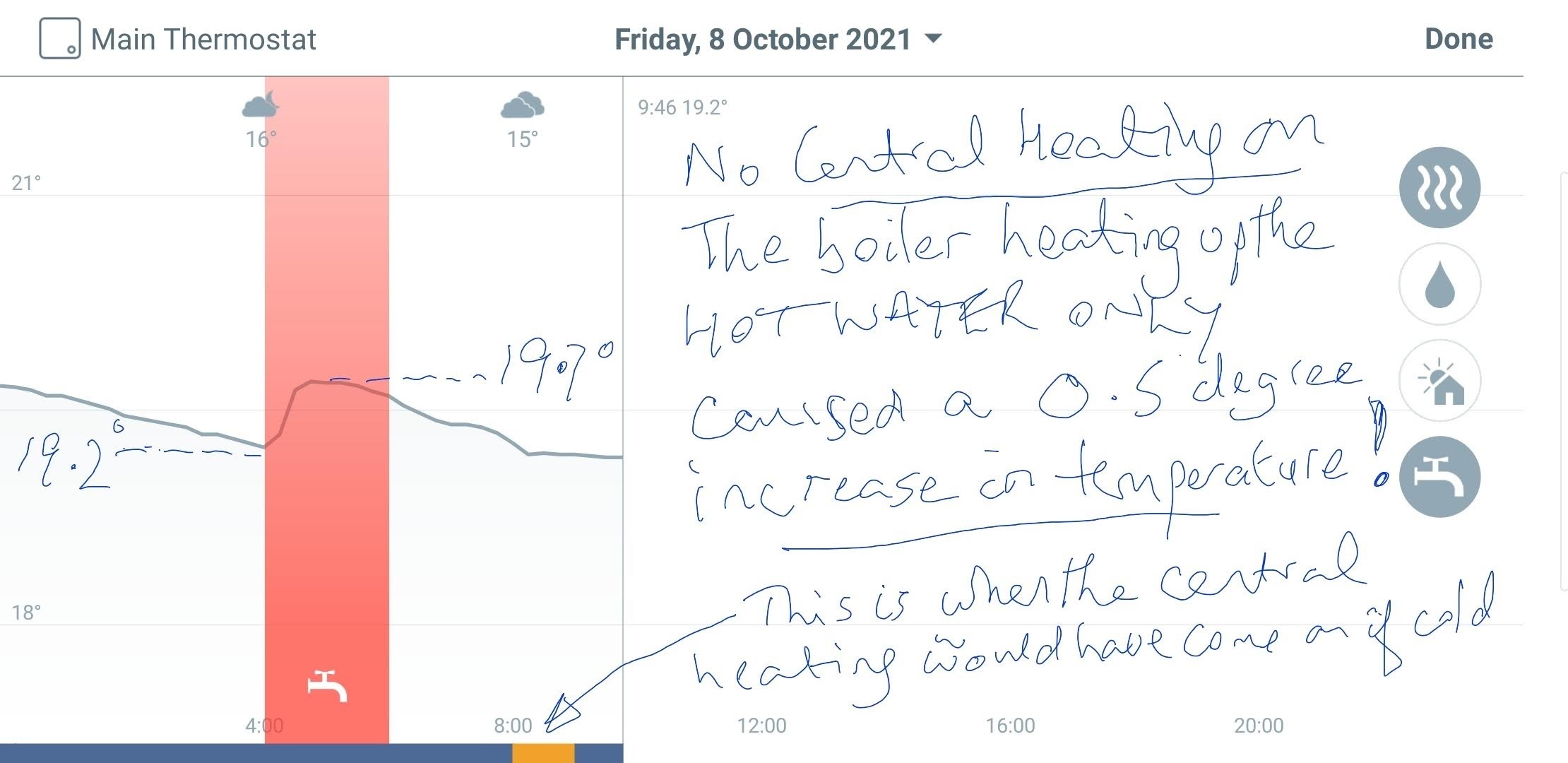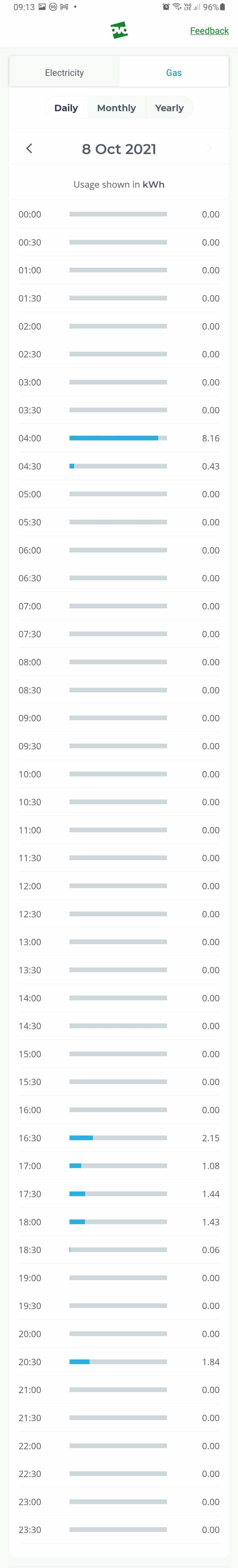All was going swimmingly. The app installed. The tado arrived. I started the process and the app asked for the name and model number of thermostat and boiler controller. Happily it recognised my specific British gas models. Each device installation begins with scanning its QR code, and you are then given simple diagrams and instructions. The app led me step-by-step, screen by screen, through the installation, using in part generic diagrams and in part model-specific wiring guides. At each step, you have to touch the confirm button before the app lets you see the next step. You cannot look ahead.
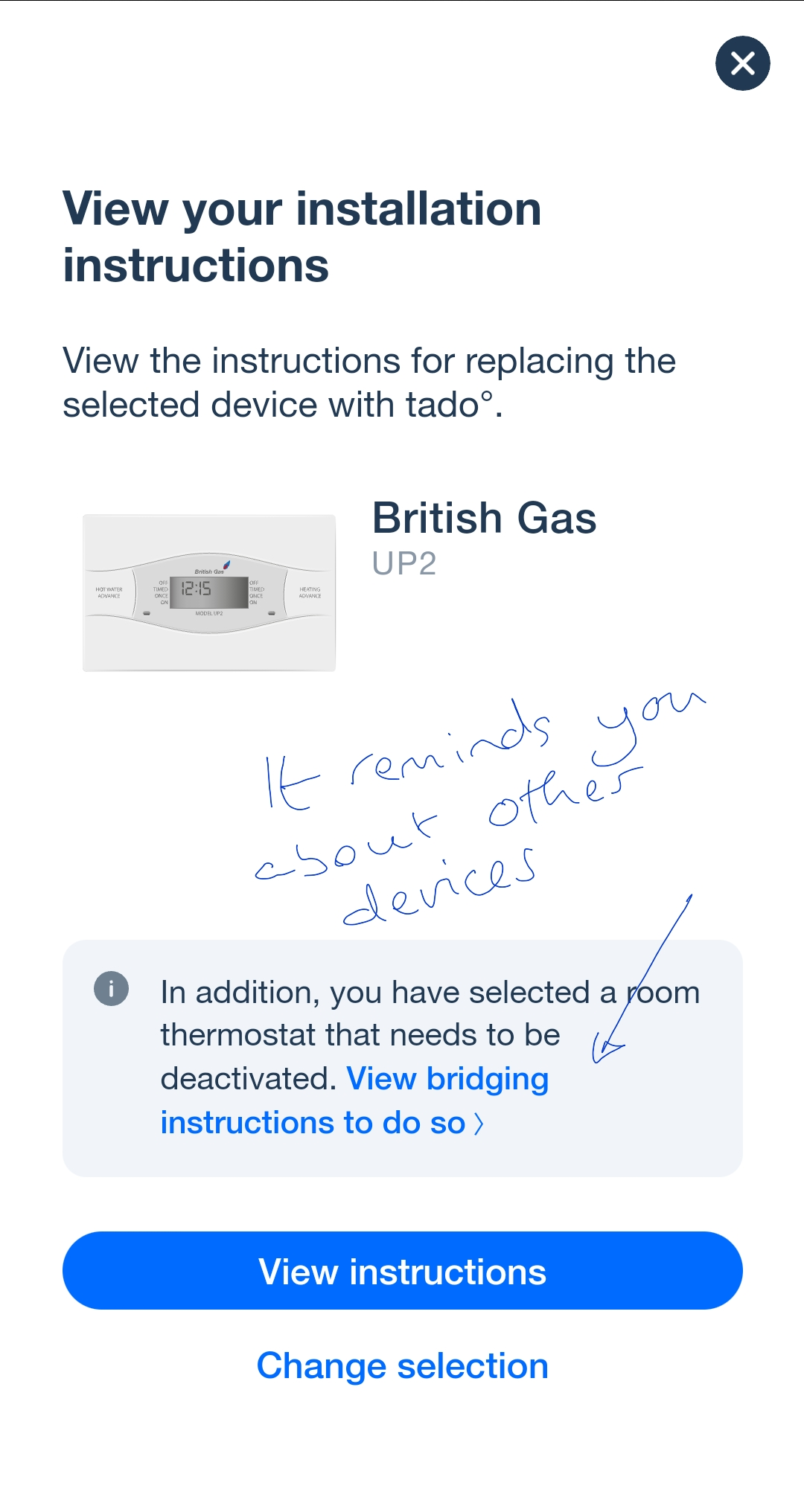
| 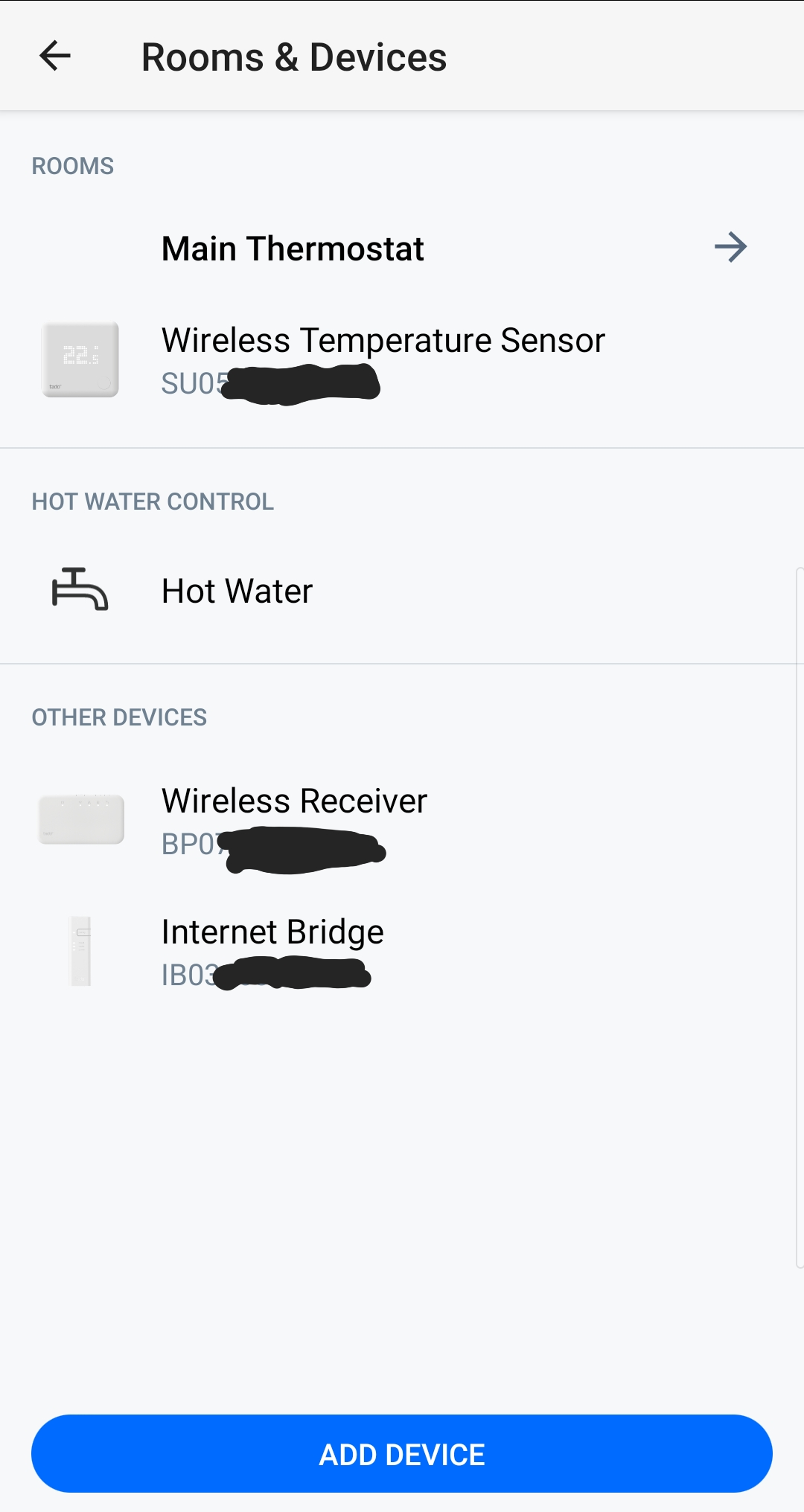
| 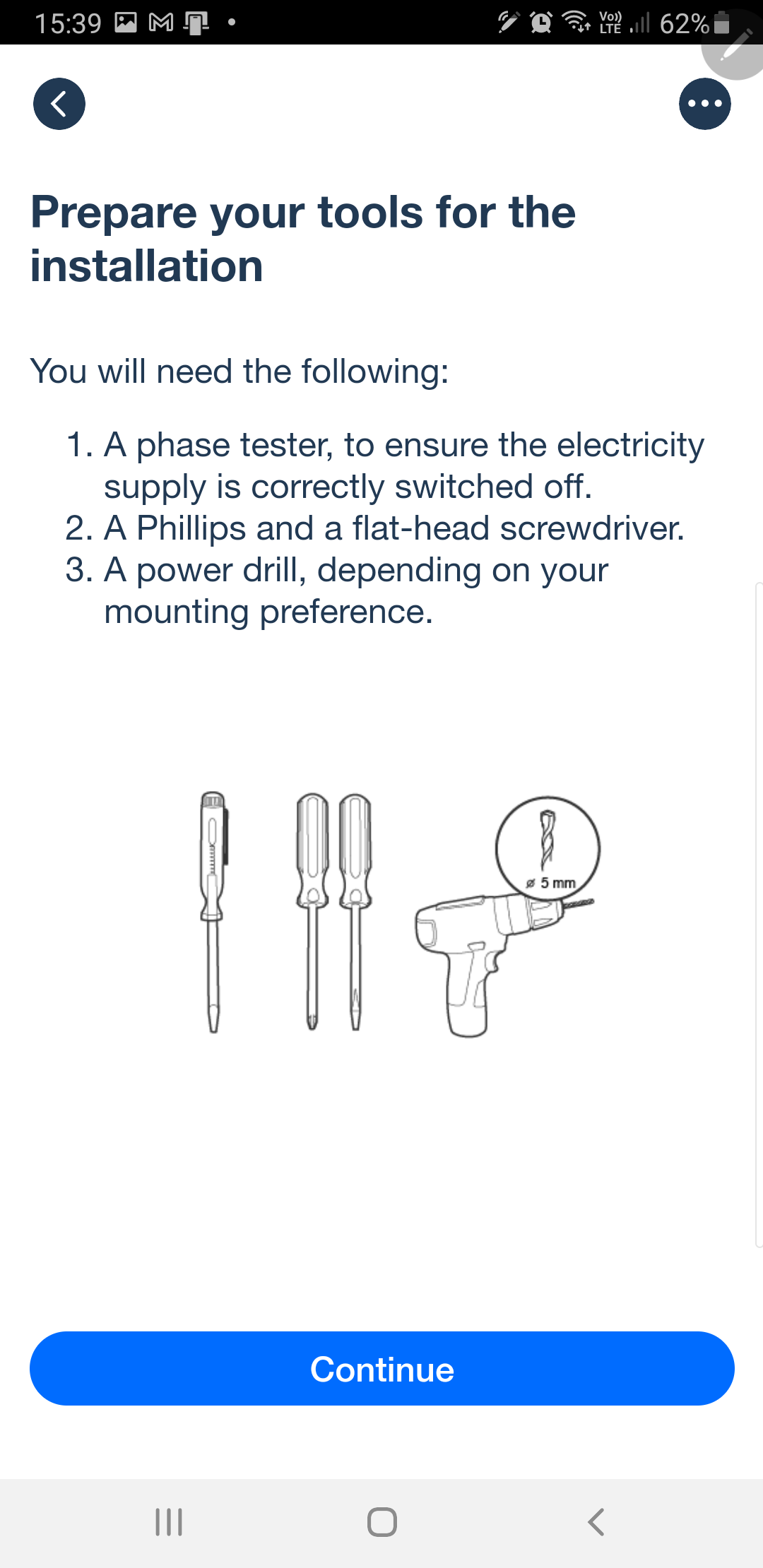
|
First is installing the Internet bridge, which has short 25cm ethernet and usb cables. Happily my router had both an unused ethernet socket and a usb slot. So the power comes from that, and I didn't need the supplied mains charger. The app checks that it has connected up properly. I then got a welcome email from tado.
Then you switch off the power to the heating system, and check that it is off. I have an isolating switch near the boiler, so didn't need to use the main fuse board.
Second is the thermostat, again scanning the QR code. The app then takes you through removing the old thermostat, how to label up the wires with the supplied stickers, and says if you find an extra wire to email a photo; so I did. There is an earth that they don't mention. Fundamentally all of the old wires are disconnected and inserted into 2-way lever connectors.

| 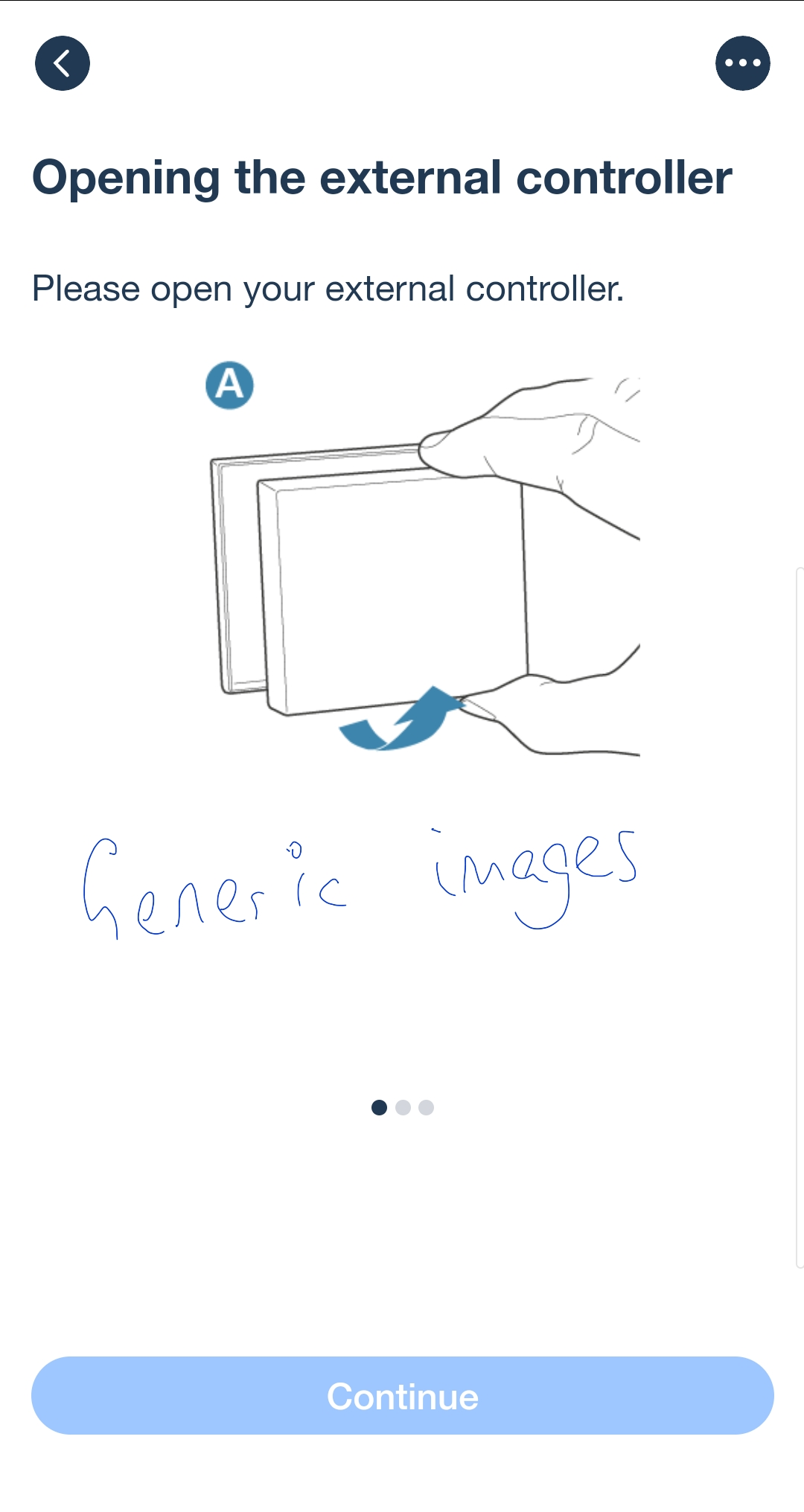
| 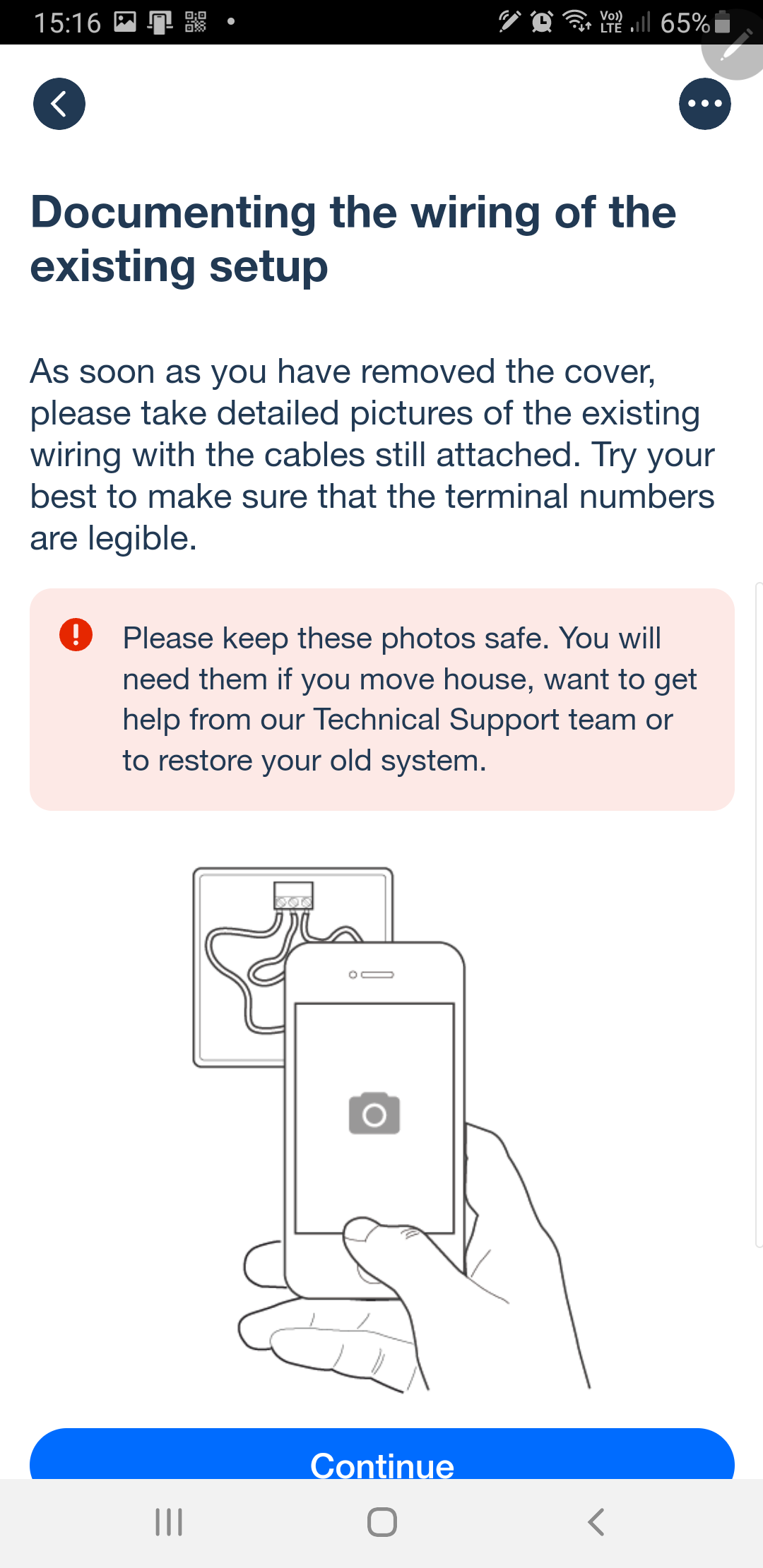
|
Third is the tado wireless receiver (programmer). The old one was in an awkward corner and had been partially sealed in with silicon sealant, but I got it opened and all the wires labelled in accordance with the app instructions. Again there was an extra earth wire (3 actually) compared to the diagram, so I used the earth label that isn't shown in the instructions. I sent off an email with photo as instructed to advise the extra wire. I got the base off the wall as instructed. My goodness but there was a lot of loose plaster left by the British Gas installer! What a mess it was.

| 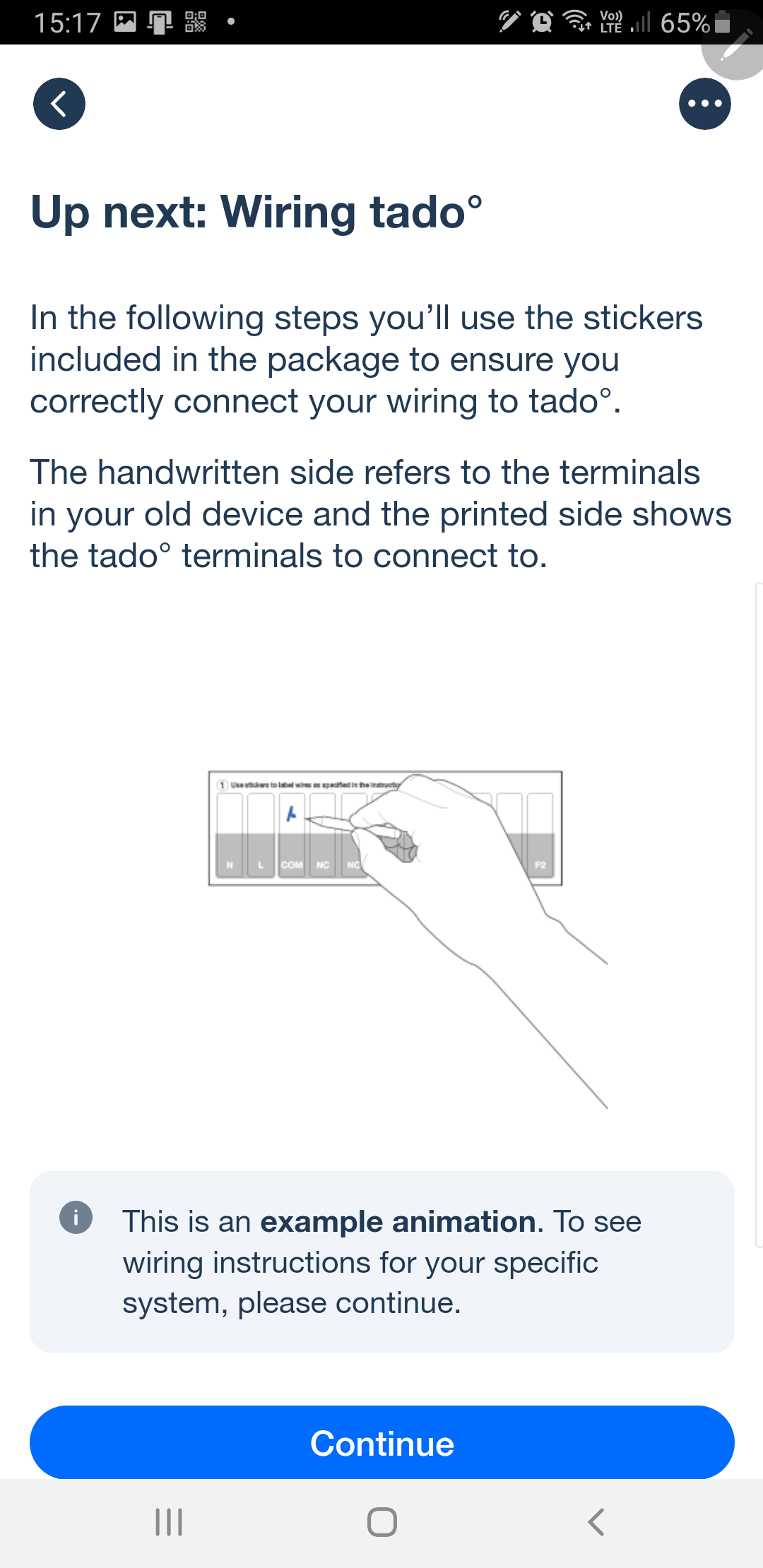
| 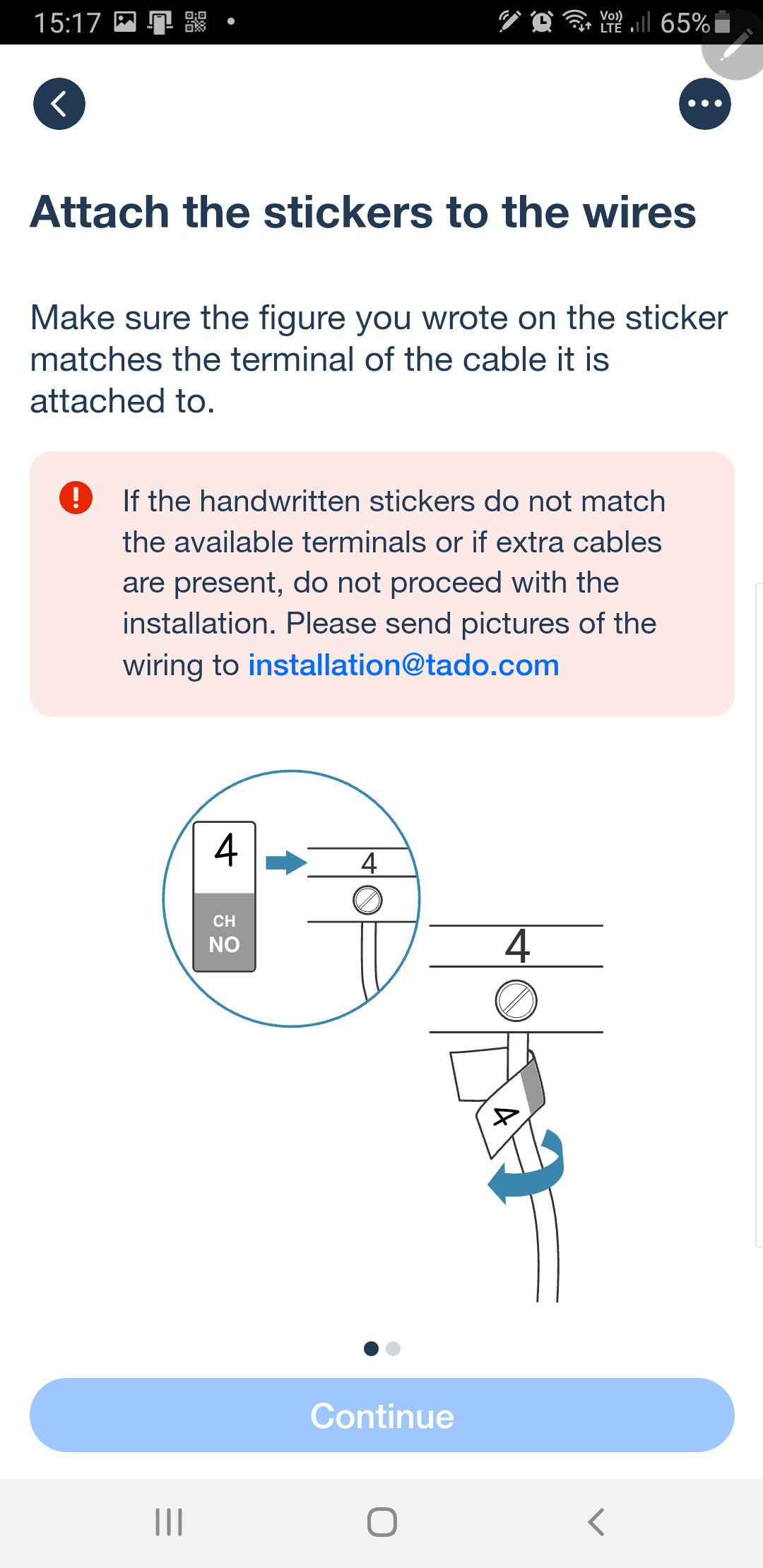
|
|
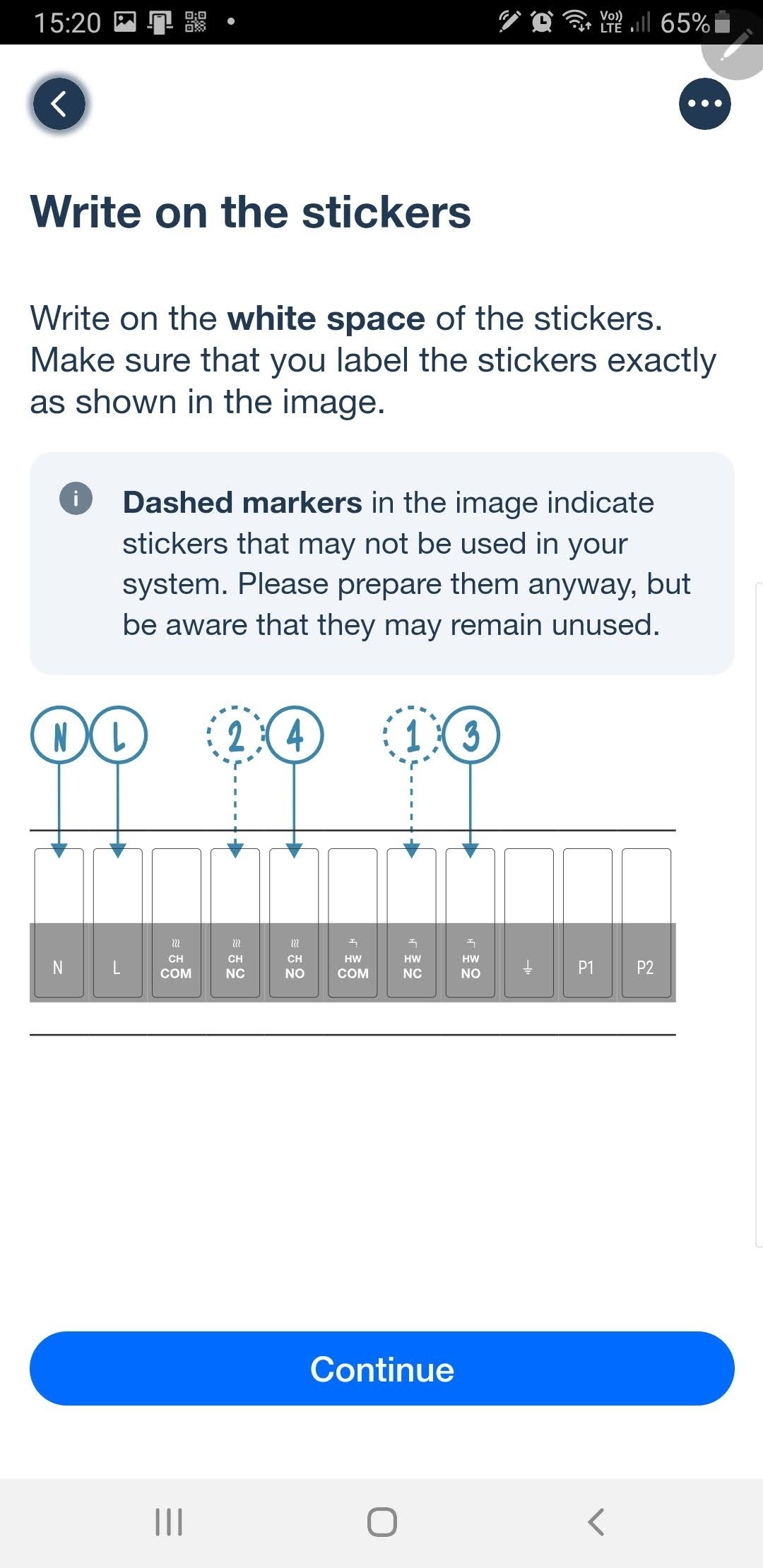
|
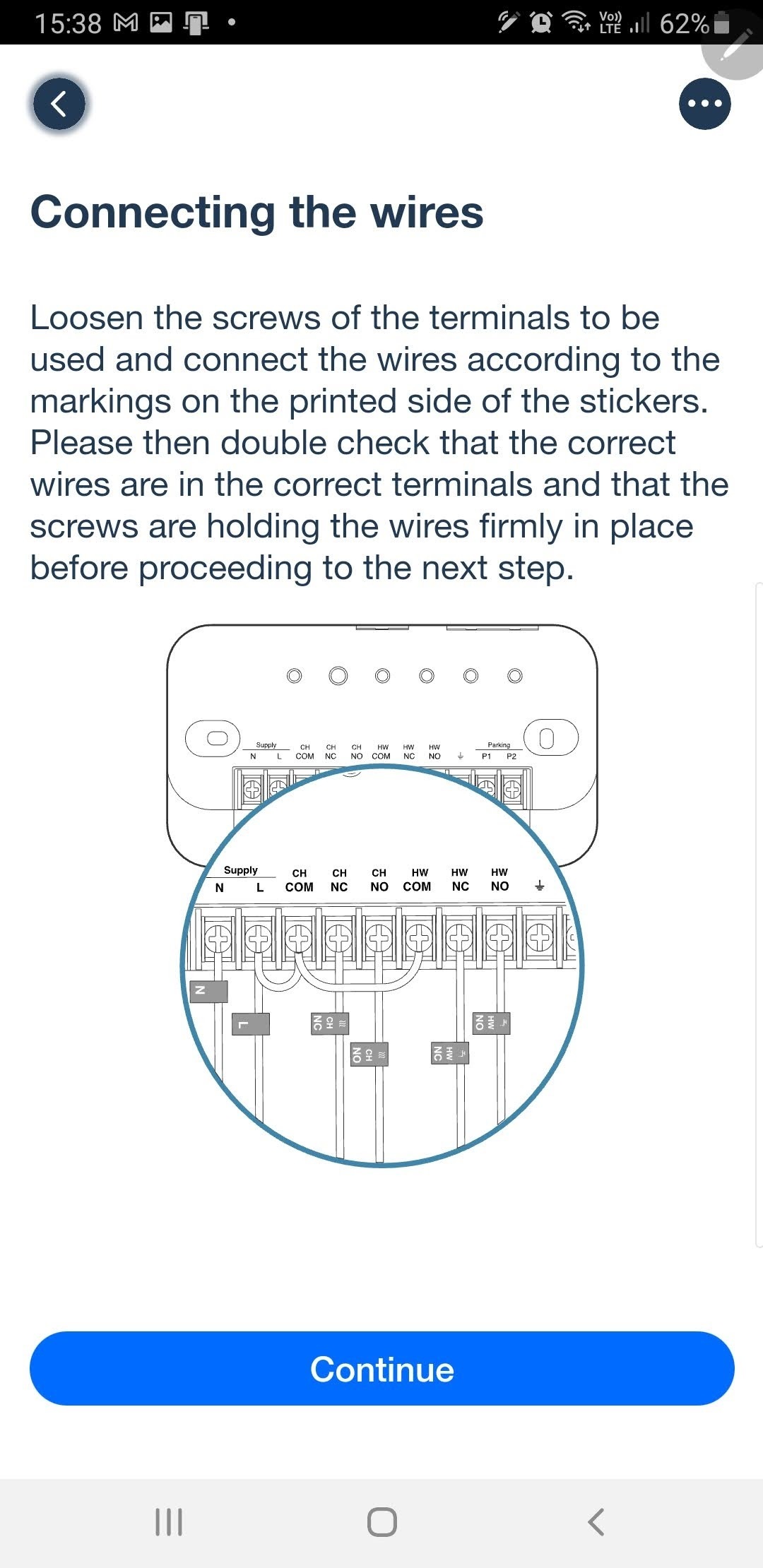
| |
 Beware of wires that are hidden |  There was a black one connected in the same N slot as the blue ones. But it was bent backwards and underneath. |
I moved through the instructions and came to "install the receiver programmer 30cm minimum from the boiler. What? I haven't got 30cm! Being told this only AFTER you've taken everything apart is dreadful.
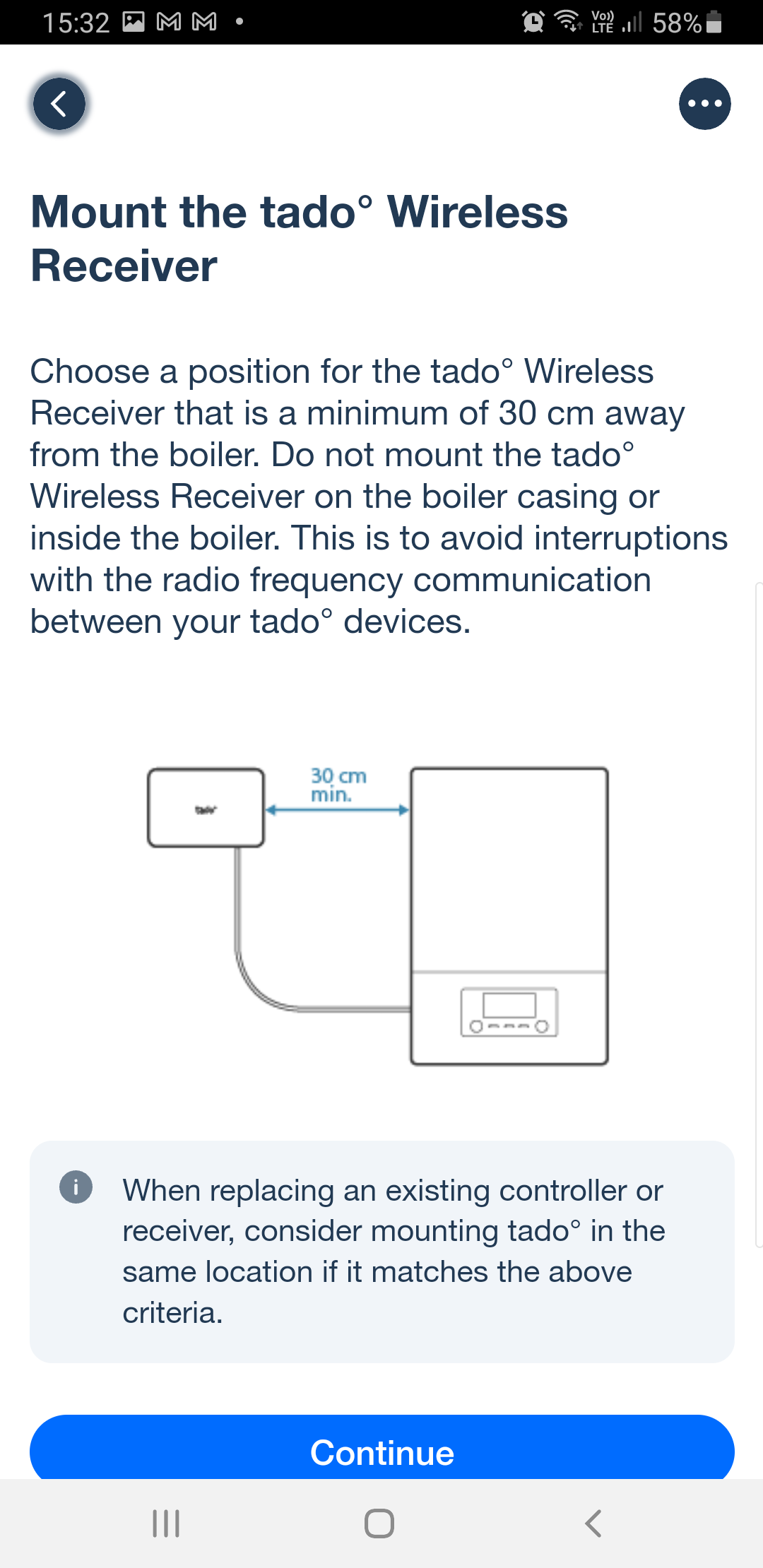
| 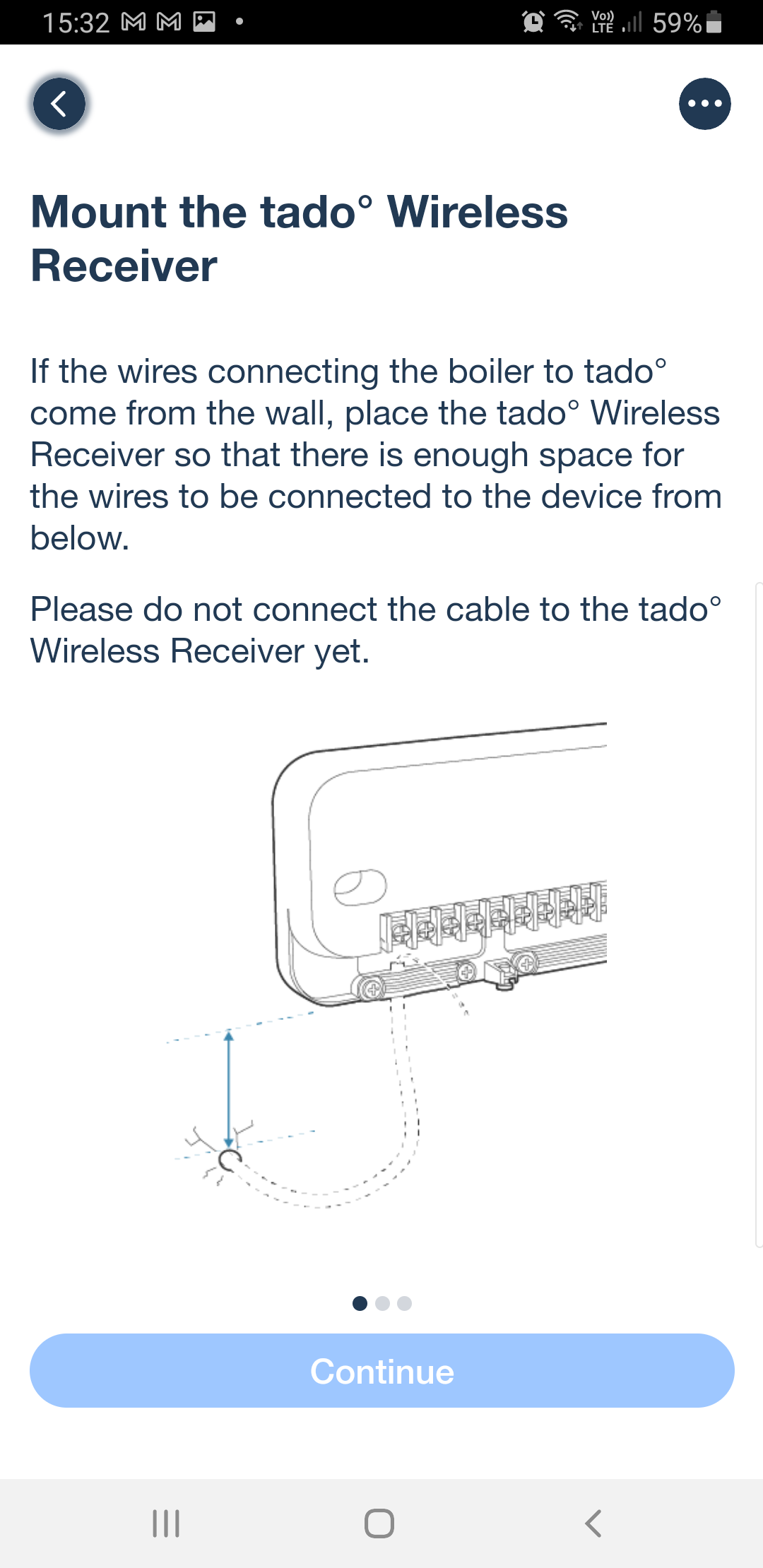
| 
|
Then the app shows a SINGLE cable coming out of a wall that can be neatly put under the cable clip in the tado! I've got THREE cables which split to 10 wires that are interconnected into 6 groups. Even if I could install 30cm away I'd have to joint them up to another cable (or two, because 6-core is unusual) and have a new 80cm run along a wall to the other side of the boiler. But then that would be the opposite side to the thermostat. Either location has a direct line through the ceiling to the router on my home office desk.
If it REALLY needs to be 30cm away, that should be advised BEFORE PURCHASING.
The papers included in the box give a helpline for installation support. That is obsolete. The ansaphone at the other end says they are transitioning to a chat based support because it is "quicker". I am instructed to go to www.tado.com, which I do. The chat is a xxxx bot. They are never any use, and indeed it isn't. It gives me links to web pages that say exactly the same thing as the app.
The bot can connect me to a person, in "under 20 minutes", so I ask for that at 15:40. While waiting I explain the problem of not having 30cm. After a full 50 minutes, "Hello, thank you for contacting us" popped up under a person's name. After 10 minutes I ask whether there is anyone there, and what I should do because I do not have 30cm from the boiler. Another 8 minutes passed before the person on the other end actually commented at 16:48 - "You can install it where the old device was installed". "That's only 15cm". "I will check with my colleagues". A further 10 minutes later, at 17:00, I'd not had any further message despite asking how it was going. It was matterless as during that 80 minutes total, I'd had to cross my fingers and connect the new one up anyway, because we had to go out and we needed working heating for when we returned late on. The alternative was to reconnect the original controller AND thermostat, and there wasn't time. I had to apologise and abandon chat.
Thankfully, having completed the steps in the app, and turned on the power, the power and internet lights came on. The app's net step was to find the controller which it did. All connected - the app enabled me to turn the heating on, and we went out.
I'm pleased to say that it is working, if not pretty! The tado controller is smaller than the old British Gas one, so it doesn't cover the old holes, and it certainly doesn't cover the wires. Because of a condensation drain pipe from the boiler, and which wires go into which terminal, it can only fit at right angles! I've had to polyfilla part of the hole that British Gas had cut, and will get some sort of blanking plate to make it look tidier.

| 
| 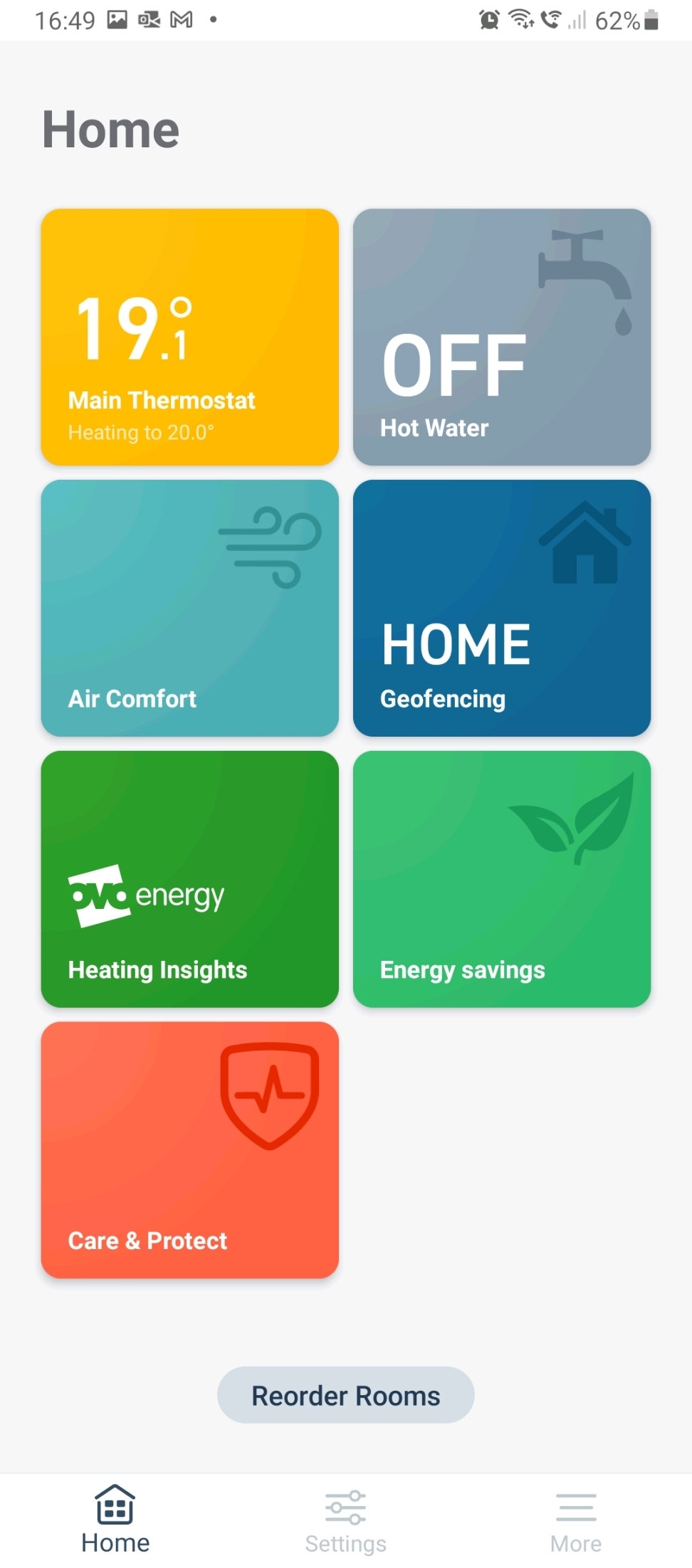
|
I hope that it doesn't suffer from interference, but only time will tell. The guidance given is absolute, rather than saying "ideally 30cm minimum".
As my wife drove us away from home, I was able to turn off the heating so that it wasn’t wasting energy while we were out, see the indoor temperature and then turn it back on when we set off home so it was warm by the time we got there.
The next day I got a reply to my second email (the one about the additional earth wires in the controller) which confirmed what I'd done.
Now comes the learning process, for me as well as the thermostat. It comes programmed for central heating to come on at 20° at 7am and go off at 10pm. That is three TIME BLOCKS, midnight to midnight. Each day can be different, or weekday and weekend, or all the same.
The app lets me add time blocks rather than just one or two on/off periods in a day. Each block can be a different temperature. You can choose to use the smartness to fire up the boiler in advance so that by the start of a time block, the thermostat is up to the required temperature. That should be very useful in winter. This morning it fired up about 20 minutes before the set time, because it was only 7 Celsius outside.
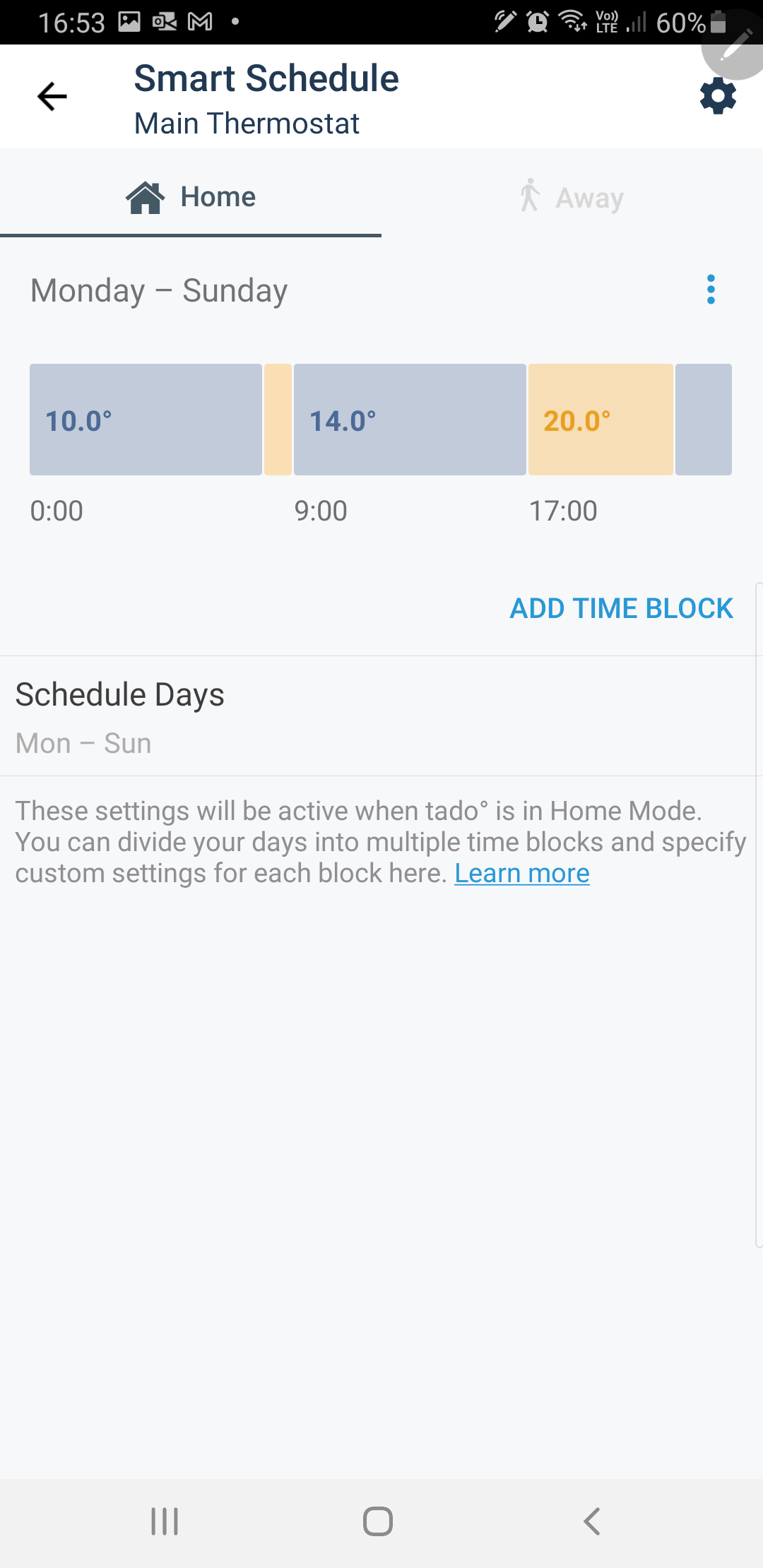
| 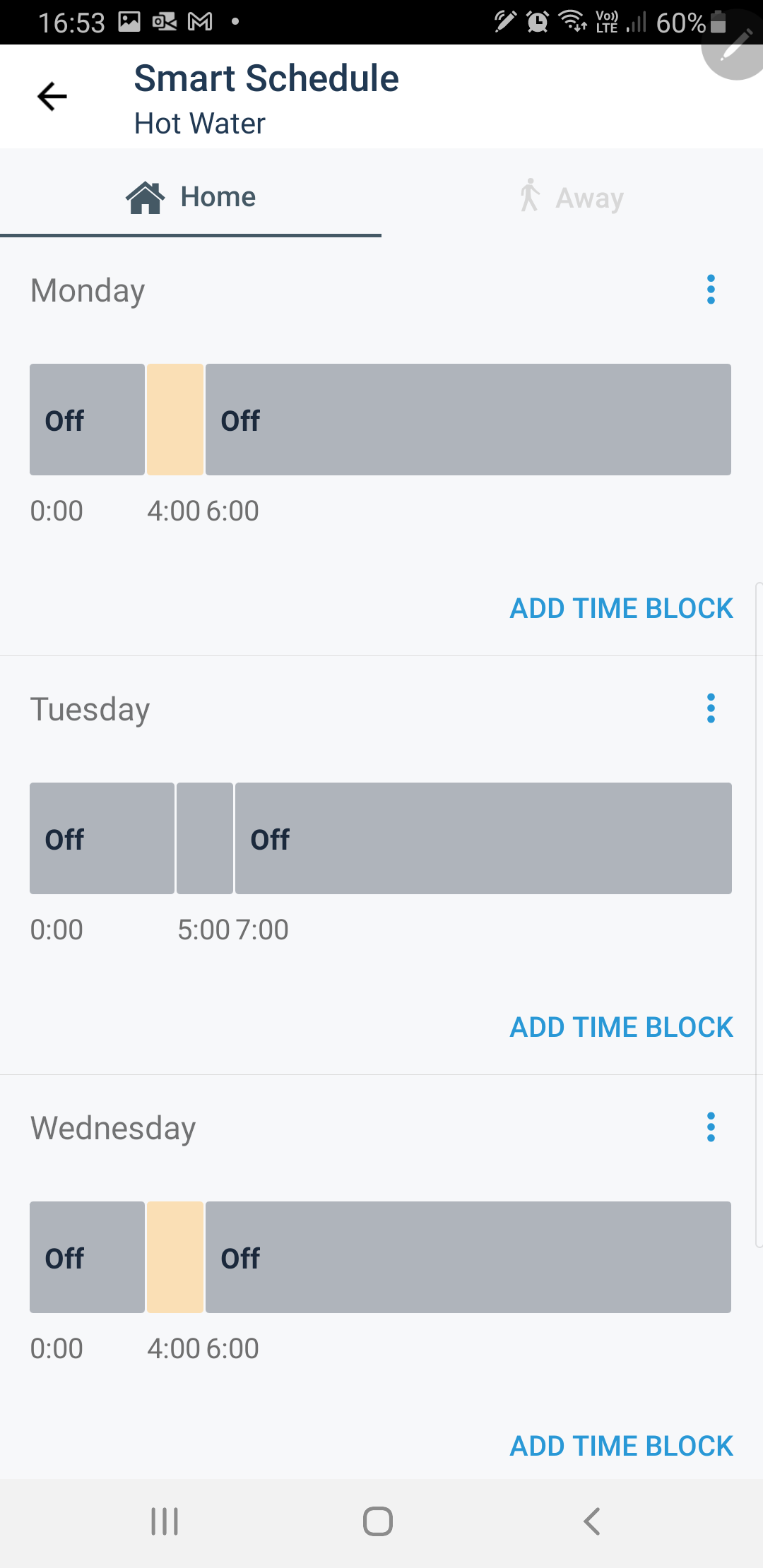
| 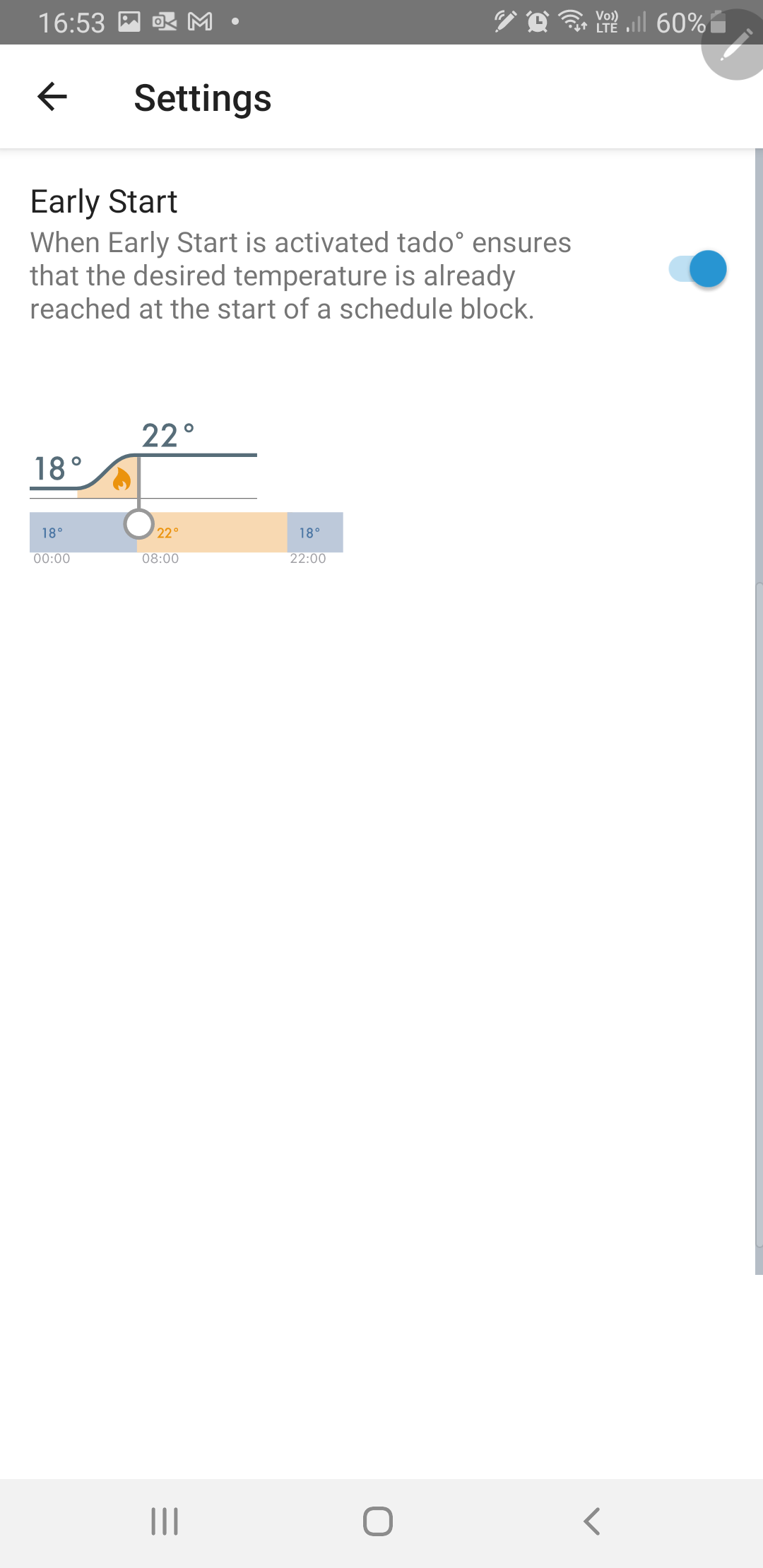
|
The same options for day and time block apply to the hot water.
I've got my wife to install the app too, so we can use the geofencing. I'm interested to understand how that will know we are returning home, other than that we're within the 400m zone.
This morning, I got an email prompting me to link my tado installation to my OVO account, which I have done. That promises to give me more money-saving ideas after it has been running a month. We’ve also recently had our cavity wall insulation filled up this summer as the original had disappeared.
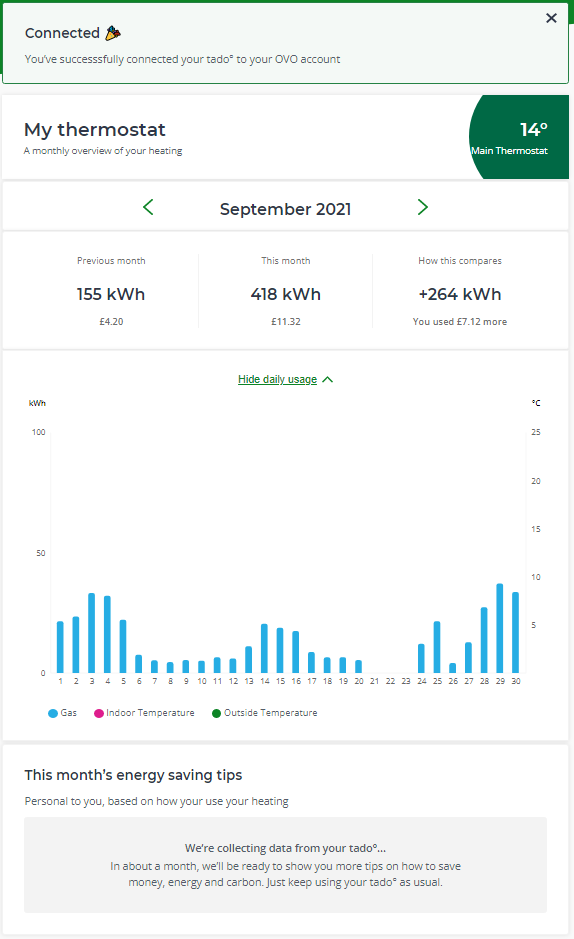
I hope this helps. It seems you can be brave about the 30cm, so long as it isn’t hidden from the internet signal. Sadly the tado support was lacking and way below the standards that OVO sets for itself.
DO ask if you have questions.