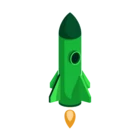Hi everyone,
Back to thinking again about how to manage our heat pump better and I don’t think this has been covered yet, so I am looking to start a conversation with you all.
We got our second ASHP (after a Northern Gas special) in August 2021. We tend to go away twice each winter, one month at a time, so have now been away four times.
We got no information on what to do to ‘shut down’ our house for holidays from either installer. When we had a combi gas boiler, we’d just set our Nest thermostats to 9C (so the house didn’t freeze) and then tell the house to heat up again about 24hrs before our return - the app is particularly useful here.
We still have Nest and now an ASHP with a hot water tank and Eddi solar diverter. We were content to set our thermostats to 9C and tell Eddi not to heat our water with excess solar, but the ASHP still wanted to heat up the water tank all the time. Looking at the Operation Manual I was given for the Daikin Altherma control unit, there is a menu called ‘Holiday Mode’ in the list of menus, but this isn’t visible on my unit.
So good ASHP owners amongst us, what would you do if you went away for a month during winter and wanted to minimise electricity usage?
Jen