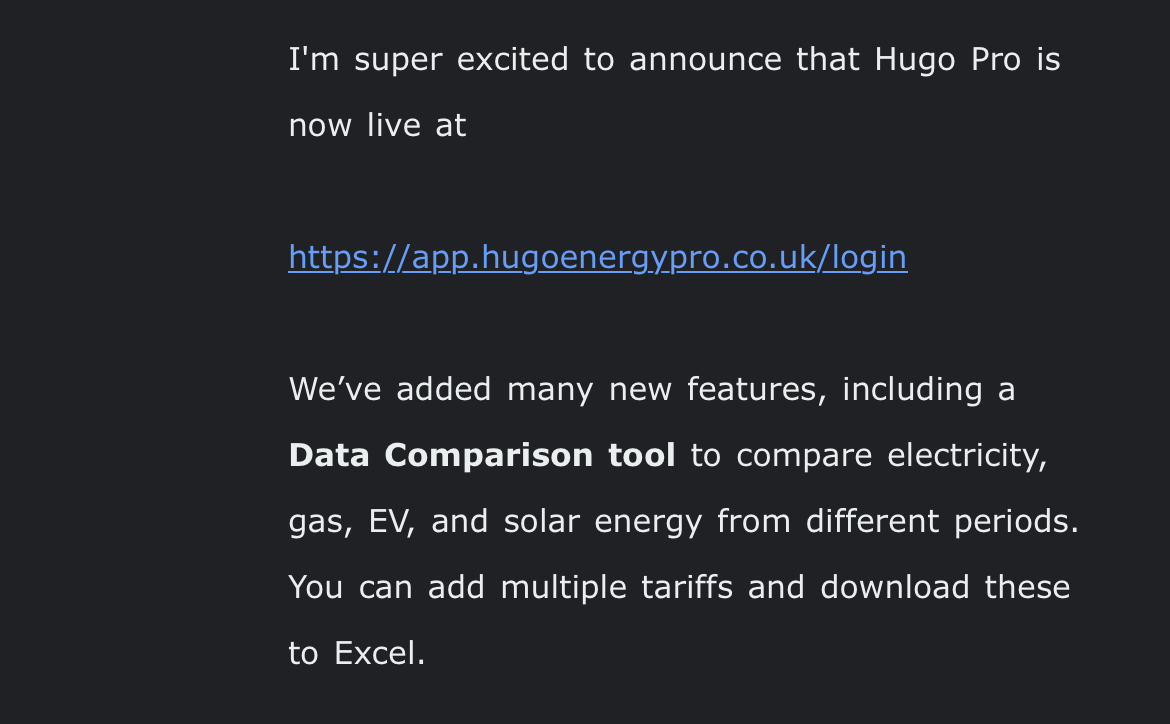As is often the case, some information gets updated and therefore although this guide
remains mostly up to date, it is worth mentioning the announcement of an update from Hugo of a Pro version expected to be launched very soon.
This uses the same data a currently on offer from the Hugo app but their Pro version is designed for a desktop or tablet and aims to give a more comprehensive data tool for those who want such a choice.
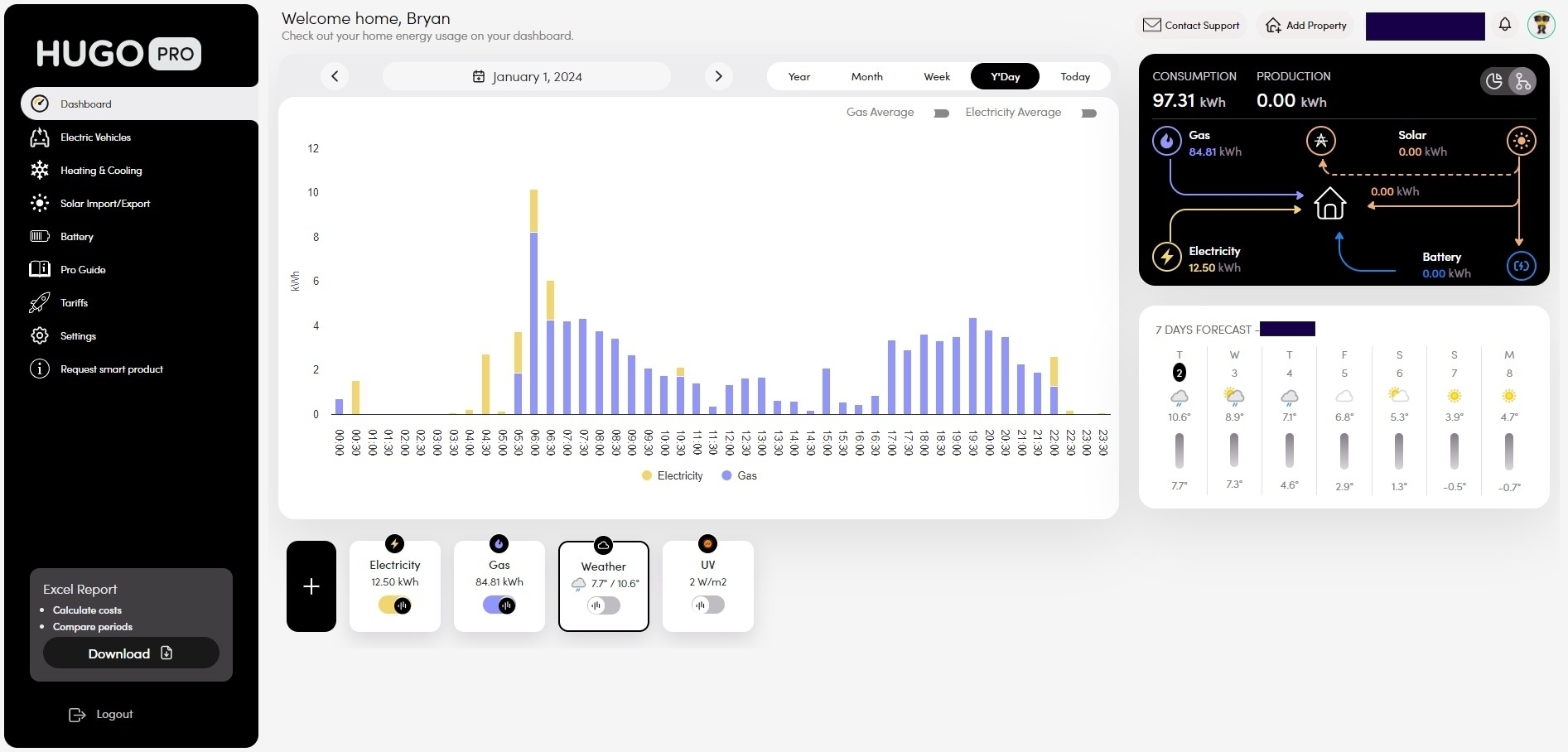
This offering tries to bring together energy usage from smart meters and support this with more detail on EV charging, Heating systems, Solar PV, Battery Storage and local weather conditions. The dashboard is shown above and is fairly easy to navigate. They use Enode to link additional data and so although some manufacturers are supported, not all are currently. You can see that although I have Solar PV and Battery storage, the system does not recognise my installation (I have made a request to add the products but this isn’t available so far).
I should probably mention that I have been one of the trialists over the course of last year but although I still see a few small bugs, the basic system is operational.
You can choose the data you want to graph by simple toggles and highlighting the parameter also provides an additional data card shown bottom right of the dashboard.

an overlay of local weather also provides some additional context for changes in energy usage.
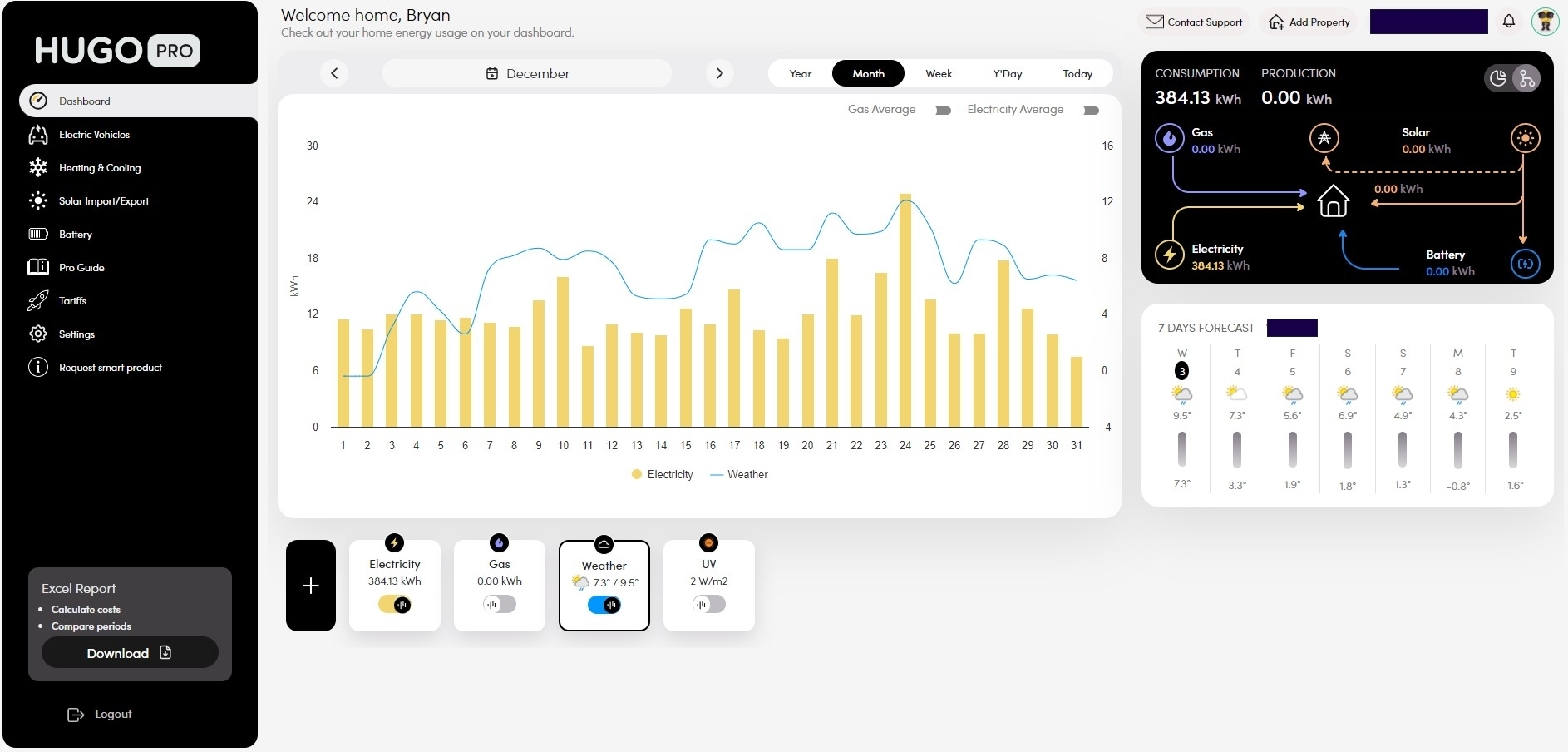
There is a download option available for the period selected with a guide to adding tariff information and graphing for additional detail. This is also the only way to look at costs, the main dashboard simply showing kWh.
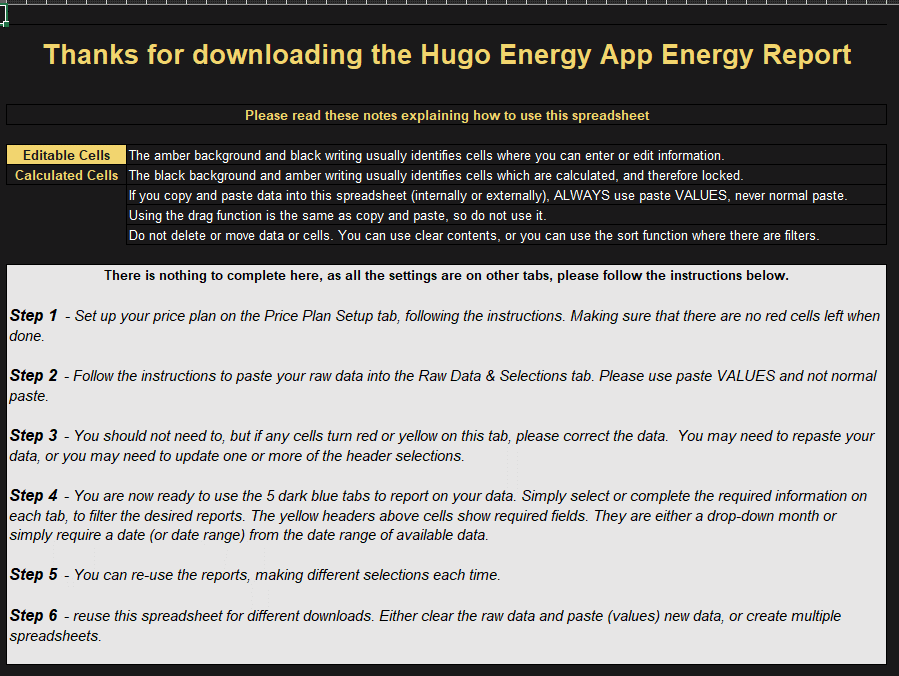
The company also claim to be able to use techniques to identify individual appliance usage and examine for potential savings but this may need more of a review.
All in all, this looks a useful additional tool, especially for those looking to analyse energy data for multiple properties. There appears to be a subscription for this version which may put the ordinary user off.