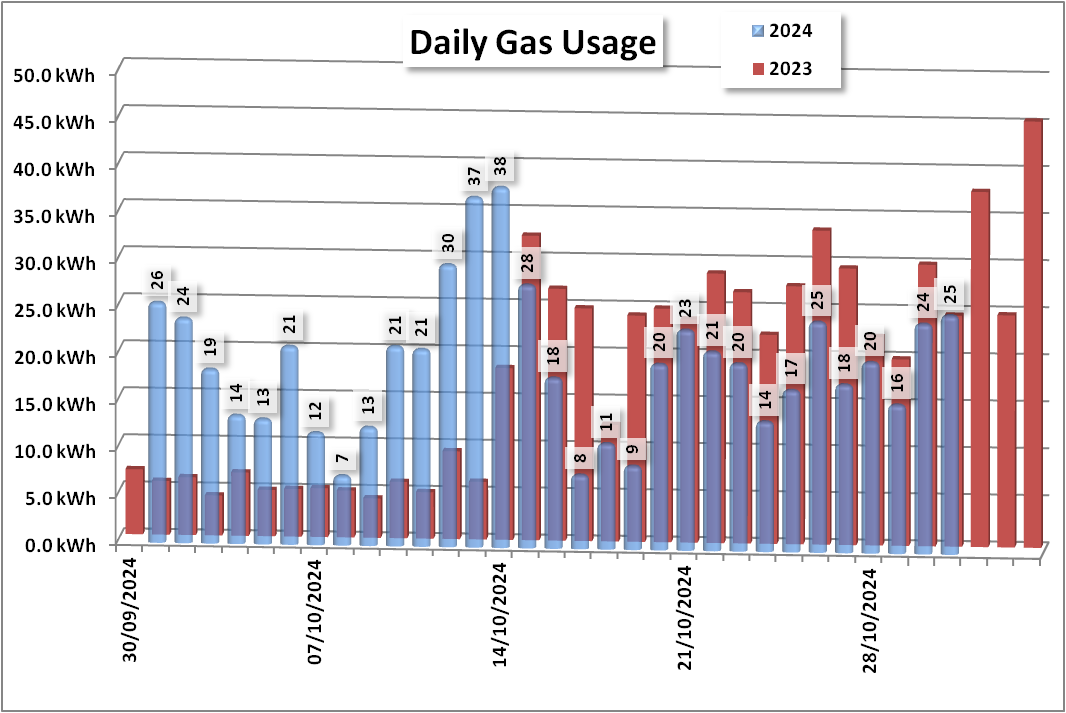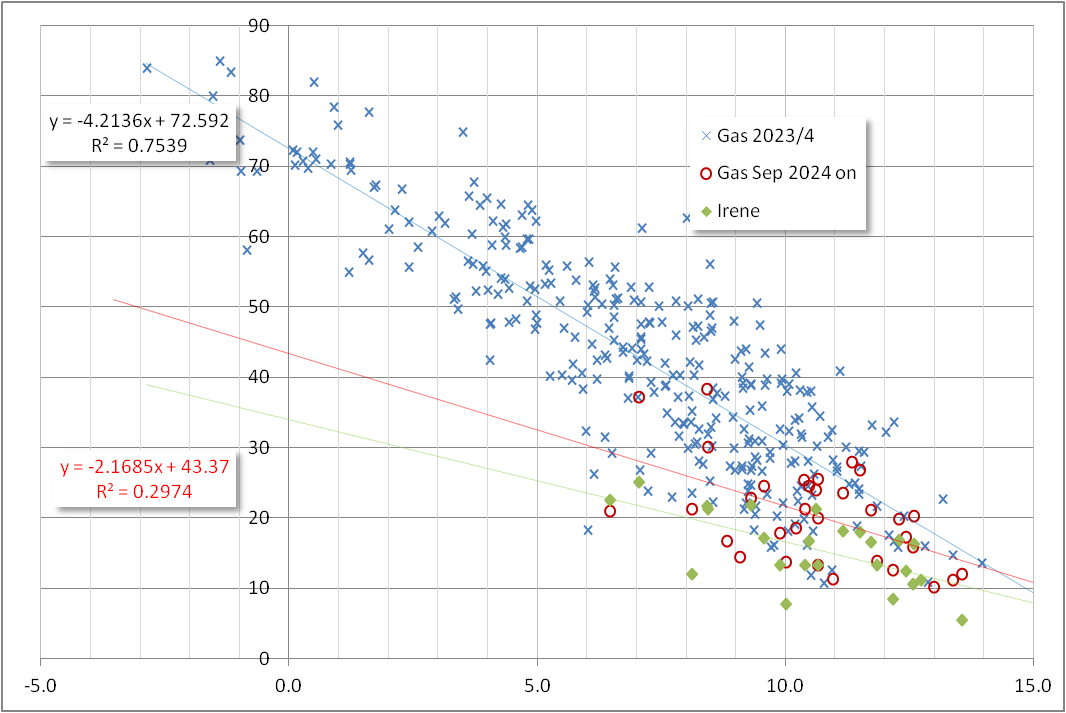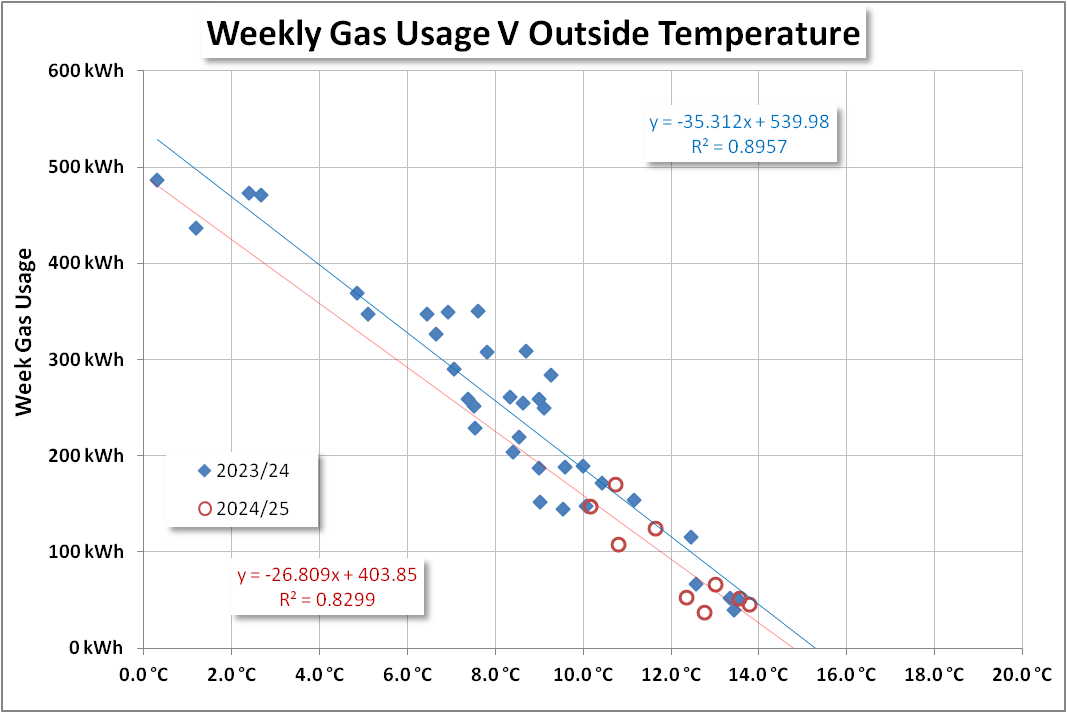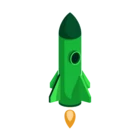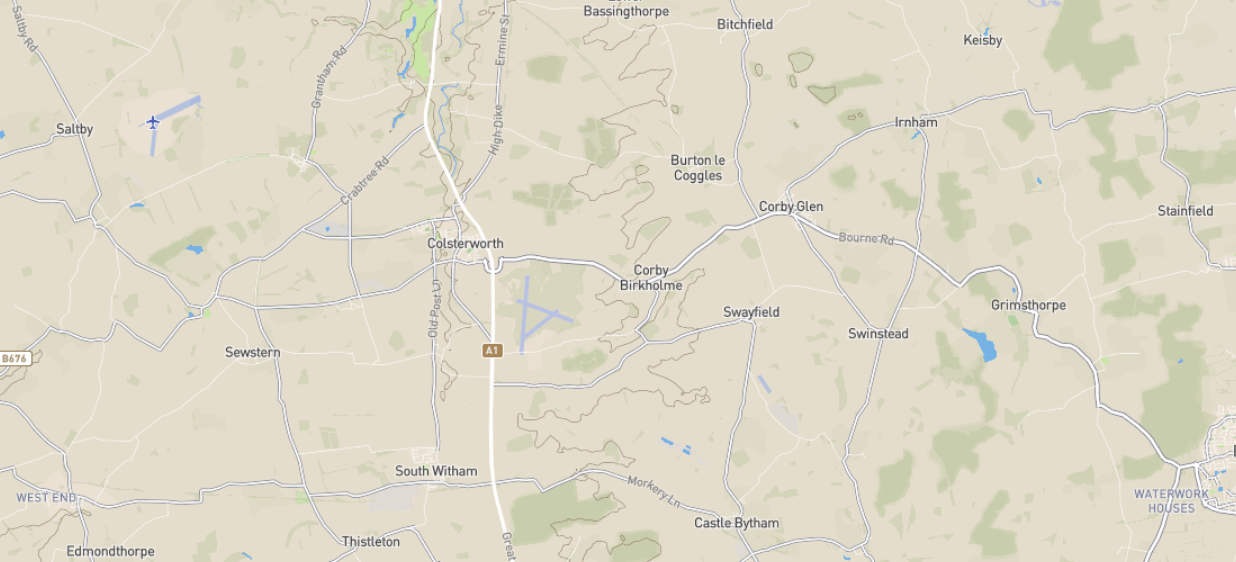I asked support if they could provide hourly or ½ hourly gas usage date for the prior year as I need this for analysis for optimizing a heat pump set up. They informed me they only have it by day. I am currently embarking on the arduous task of copying and pasting this from the online usage data into an EXCEL file day by day!! Has anyone else asked for a similar data file or found a easy way to extract this data?
Can I access downloadable usage data for prior year?
Best answer by Firedog
They’re all there (with greater precision) if you know where to look!
Sadly, though, only for one day at a time as far as I can tell. If you know your way around Excel, you may be able to reduce that painful C&P process (which you can’t rely on anyway, because the web pages include a summertime fudge that distorts the results).
The data - in JSON format - for any day since your smart meter was installed are here:
smartpaymapi.ovoenergy.com/usage/api/half-hourly/nnnnnnn?date=yyyy-mm-dd
where nnnnnnn is your OVO account no. To get access to the page, open a new browser session, visit OVO Portal and sign in to your account. Then open the API page in a new tab in the same session (OK for Edge and Chrome - I can’t say whether it works or not in any other browser. I think both browsers have a built-in JSON prettifier so you don’t just see an impenetrable block of code). Beware that the sign-in only lasts for 30 minutes.
I’m really lazy, but finger memory has got each day’s activity down to a few moments. I just copy the whole JSON page and paste it into an Excel sheet where I have a macro that filters and sorts and pastes the interesting data into two columns, Date and kWh, ready to paste the usage figures wherever I want them.
PM me if you’d like a bit of help.
It looks like some of the third-party utilities that make this even easier are having trouble these days: n3rgy data - accessing smart energy data
Log in to the OVO Forum
No account yet? Create an account
Enter your E-mail address. We'll send you an e-mail with instructions to reset your password.