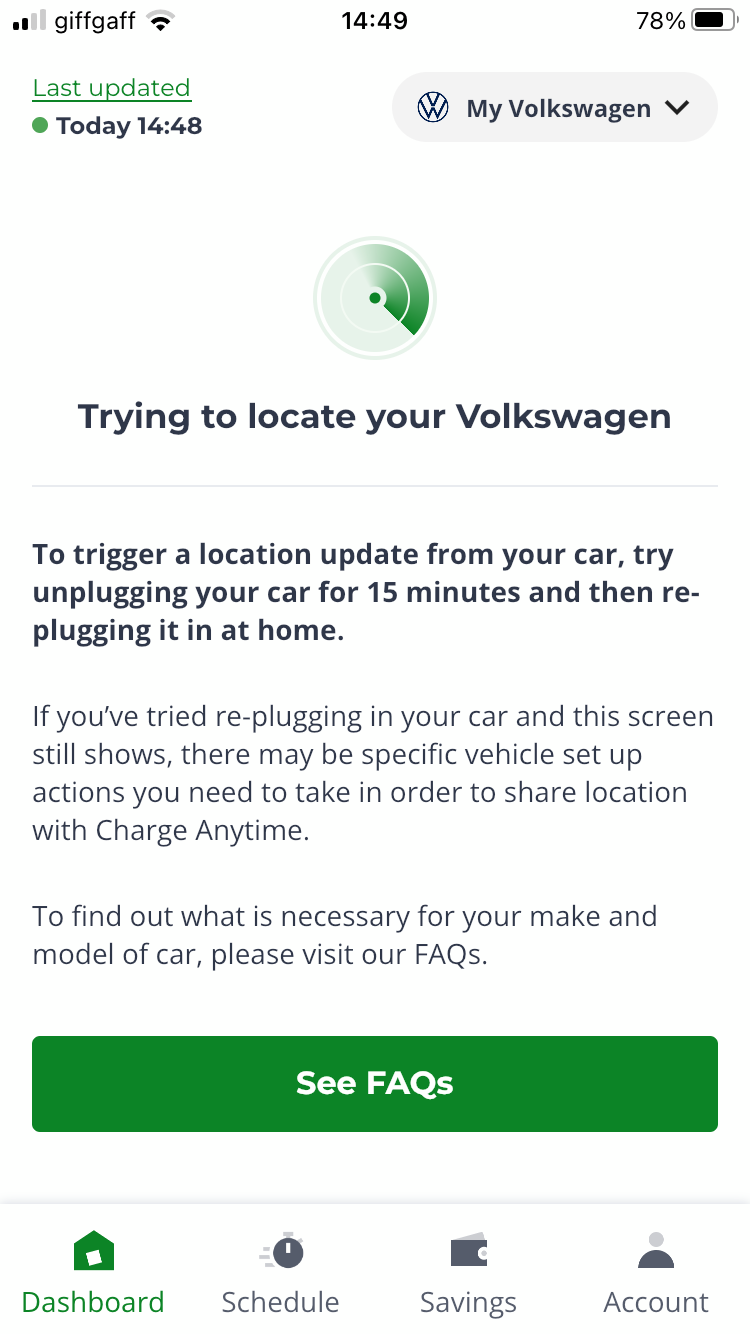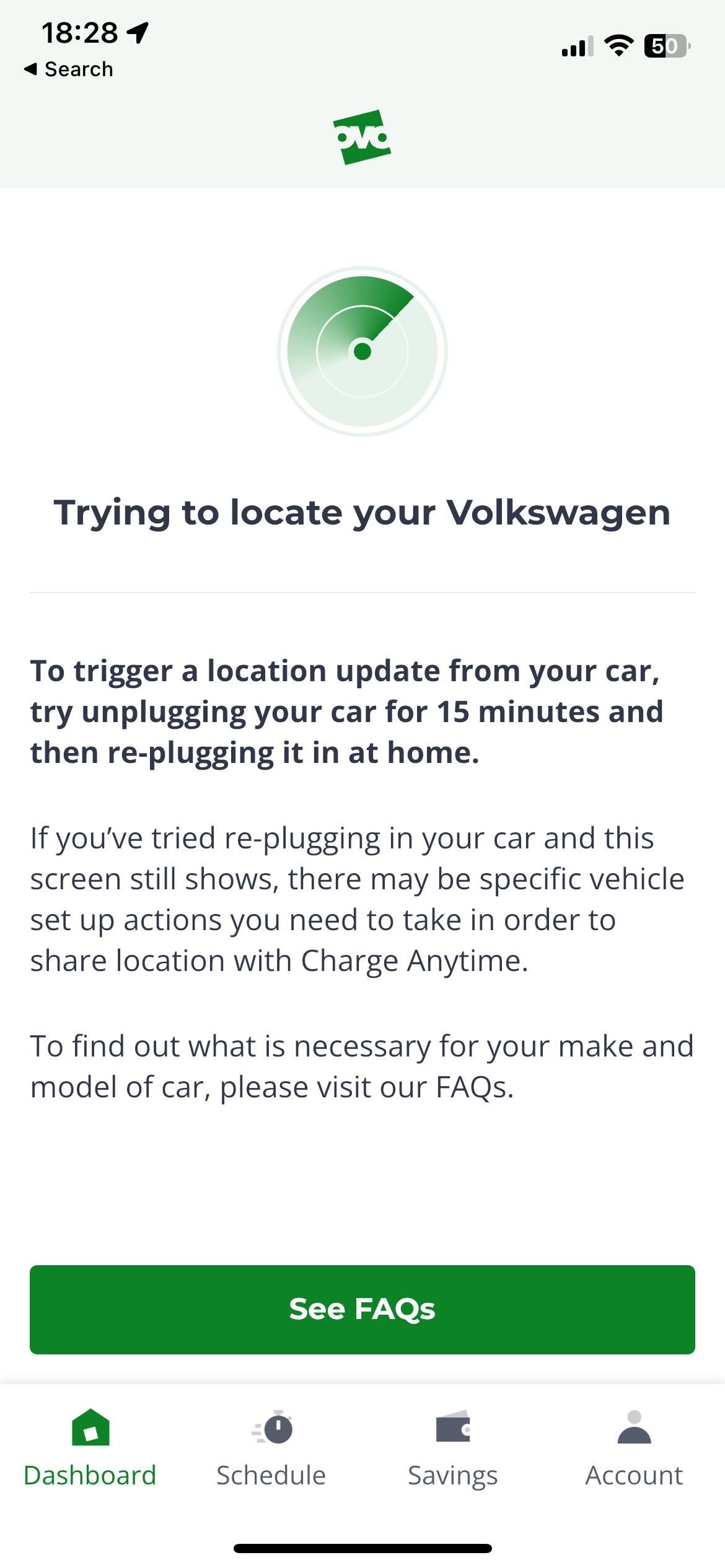
Hi Guys,
brand new customer just switched today. I have added the Ovo charge anytime to my account and downloaded the app.
I have logged in my VW ID4 with software 3.0 or above.
I have set the correct location for my vehicle and all I get it the following screen saying trying to locate your Volkswagen.
The VW app shows the correct location of the car. I have tried unplugging and replugging the car in. I have deleted the Ovo anytime account and set it all back up to no joy.
does anybody have any advise please?