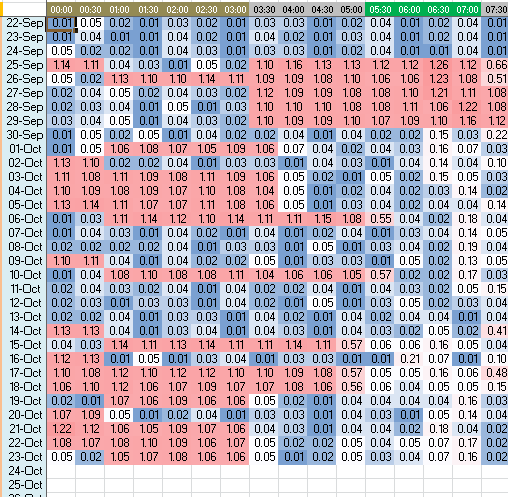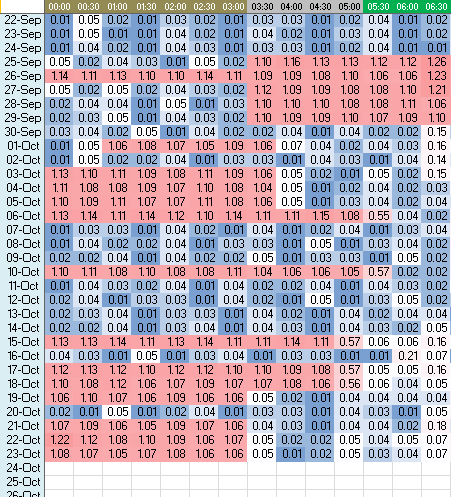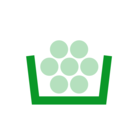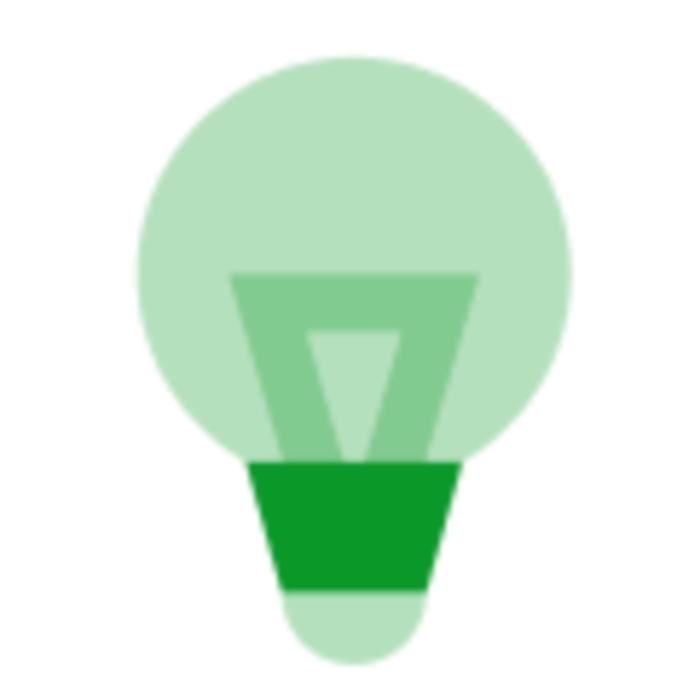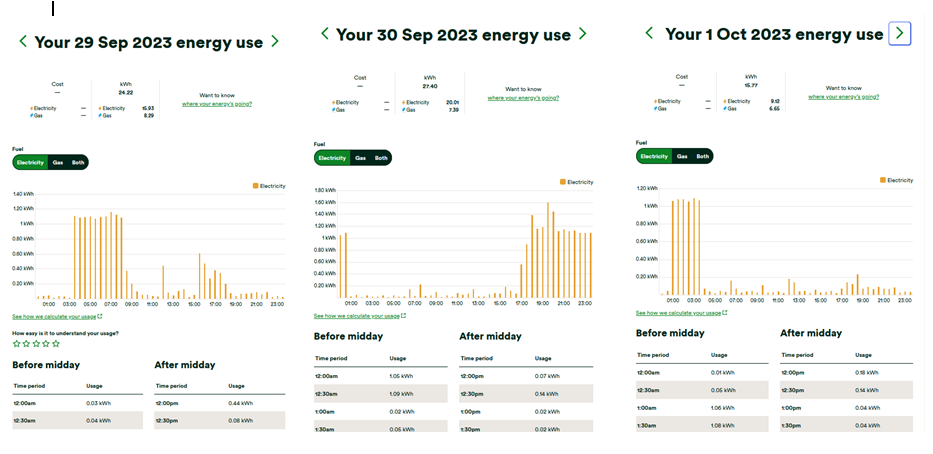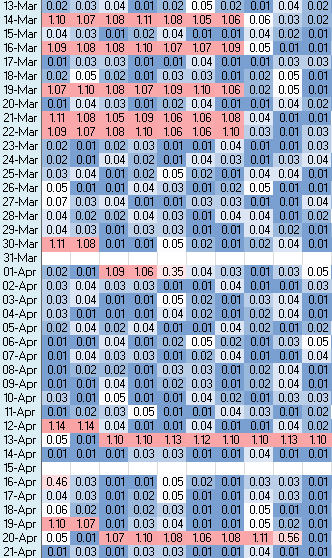I have an EV and I monitor the energy that the car uses. I created a spreadsheet with the date down the side and half hour periods across the top and colour coded the energy usage with conditional formatting to show high energy usage at red and low as blue. I then noticed that the data for the first two half hour periods is displaced one day earlier than it should be.
The two screenshots show the data as supplied and then how it should look. None of the timers on the car start or finish at 01:00. Generally the timers are set for 22:00 to 03:30 which is 5.5 hours of charging. The text messages I get from Renault do not show charging stopping or starting at 1am (02:00 CET). They show continuous charging from 23:00 (CET) to 04:30 (CET).
There is also at least one example where even the displaced charging data (1 hour) is completely missing. If the billing accurately reflects the data then I’m also not being charged for that.
I didn’t set out to check the accuracy of the data. I did it to monitor how I was progressing on the Power Move Challenge which is going quite well and then I noticed this.
Has anyone else noticed this behaviour?
Peter
PS If you are wondering how the data can be displaced 1 day earlier (which seems to imply time travel is possible) then I’ve noticed sometimes that when I look at the data I get the first two half hour values from today before the rest of the data from yesterday appears. To say this in more detail: If it is the 21st, in the afternoon, I get the first two HH period data (from the 21st) and then a bit later on I get the other 46 HH data from the 20th which is appended to the data from the 21st.
PPS I’m now wondering if this is due to Daylight saving Time and it will magically unscramble itself when the clocks change shortly.