Can anyone help me solve this problem please ?
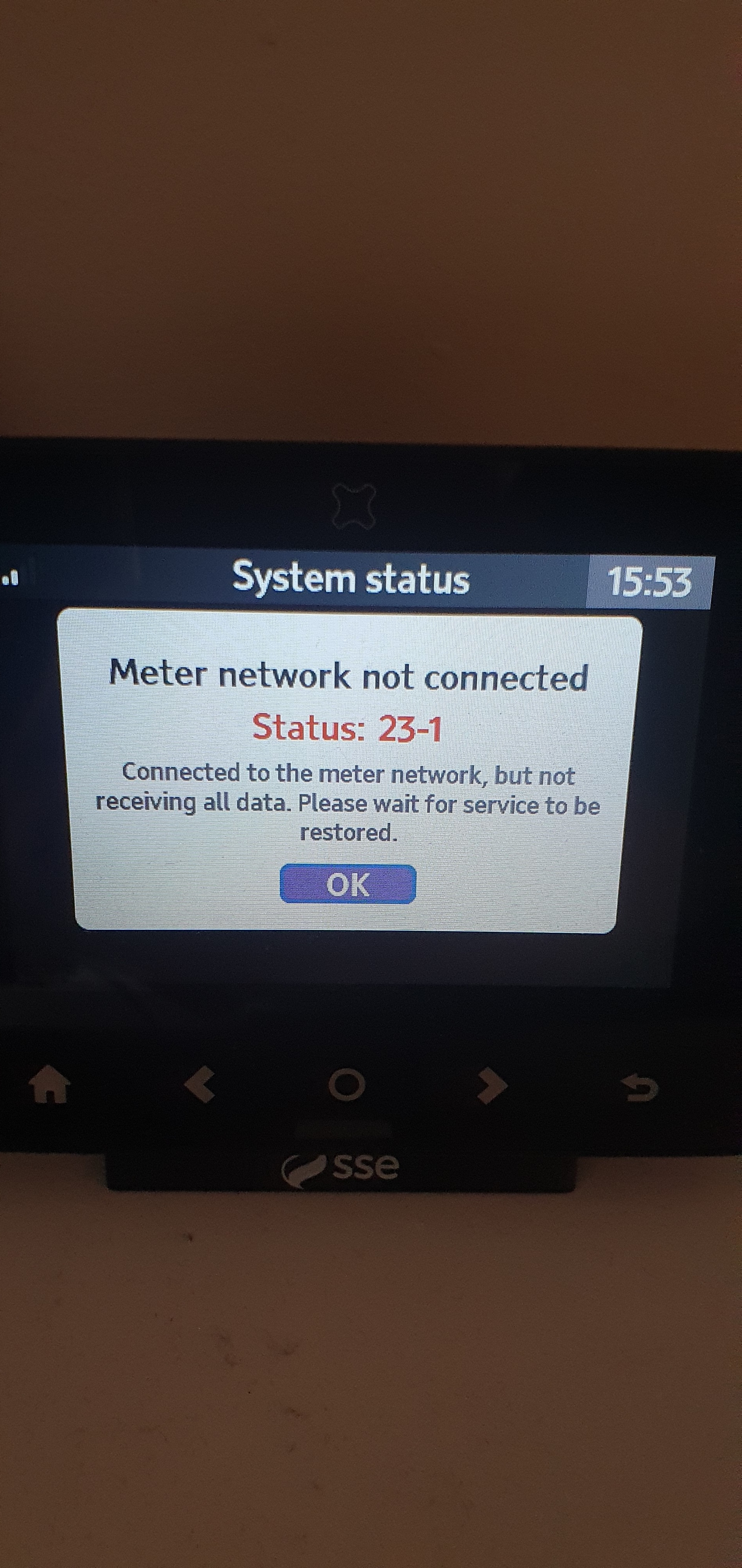
Can anyone help me solve this problem please ?
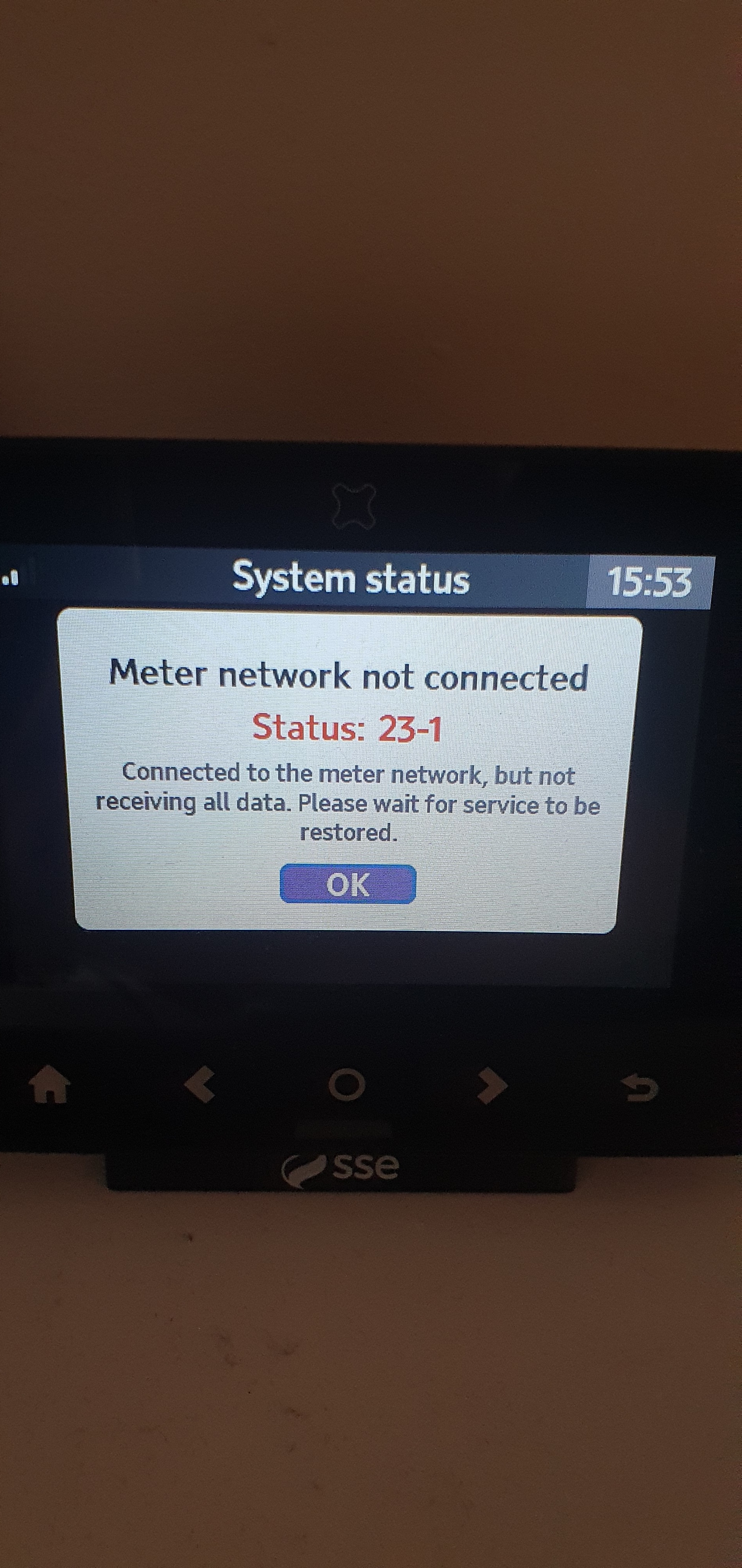
Best answer by Ed_OVO
Updated on 30/10/25 by Ben_OVO
We’ve now made an FAQ covering these Geo In-Home Displays. If you’re an OVO customer and are seeing this error message on your Geo IHD we’d recommend carrying out the trouble-shooting steps below.
Check is your online account or OVO app (download for Android or iOS). If we’ve lost connection to your smart meters for over 5 days you may see a message on screen to let you know we’ve got communication issues.
In this case the best next steps would be to carry out a smart meter health check for your meter type below:
Once any communication issues with your meters are resolved, we’ll be able to get your IHD connected and showing your usage data again too!
Checked your online account and no ongoing smart meter communication issues to see? In this case it’s more likely to be an issue with the connection between the device itself and the smart meters (also known as the HAN).
The IHD connects to your smart meters via the communications hub attached to your electricity meter, so it sometimes helps to move your IHD closer to your electricity meter to help it regain connection. It’s best to leave the IHD in this new spot and try re-booting the device after 24 hours. Sometimes this simple step will do the trick!
Can’t get things back on track with the above steps? Not to worry - our Support Team can help get the issue escalated to our smart metering team for further investigations.
So long as we’re in communication with your smart meters themselves, you can always keep an eye on your usage data by checking the ‘Usage’ pages of your online account, or app:
OVO member but not got a smart meter yet? - Book today!
Interested but not yet an OVO member? - Check out our plans!
No account yet? Create an account
Enter your E-mail address. We'll send you an e-mail with instructions to reset your password.