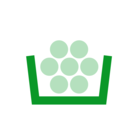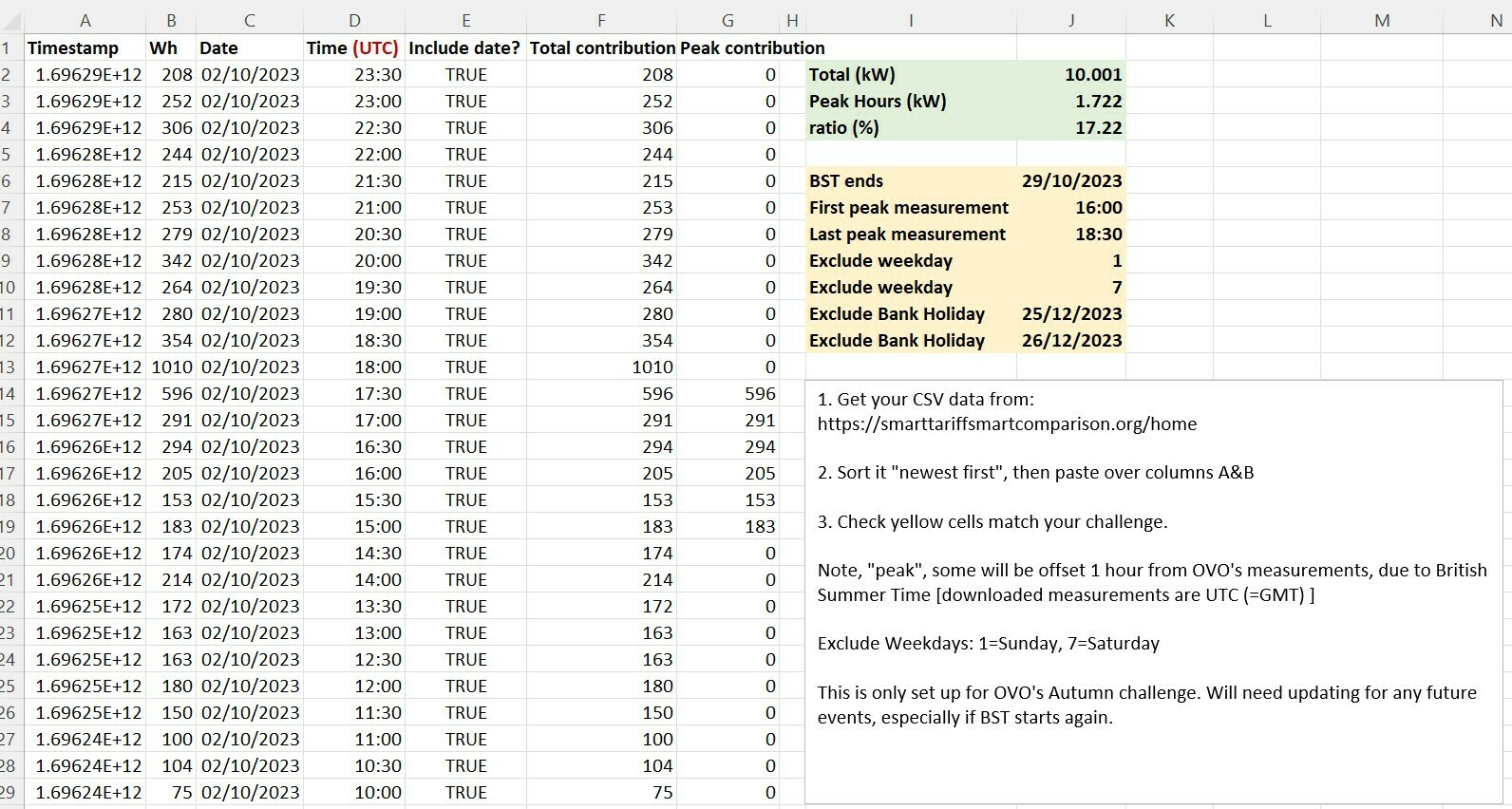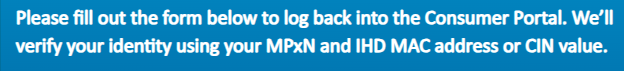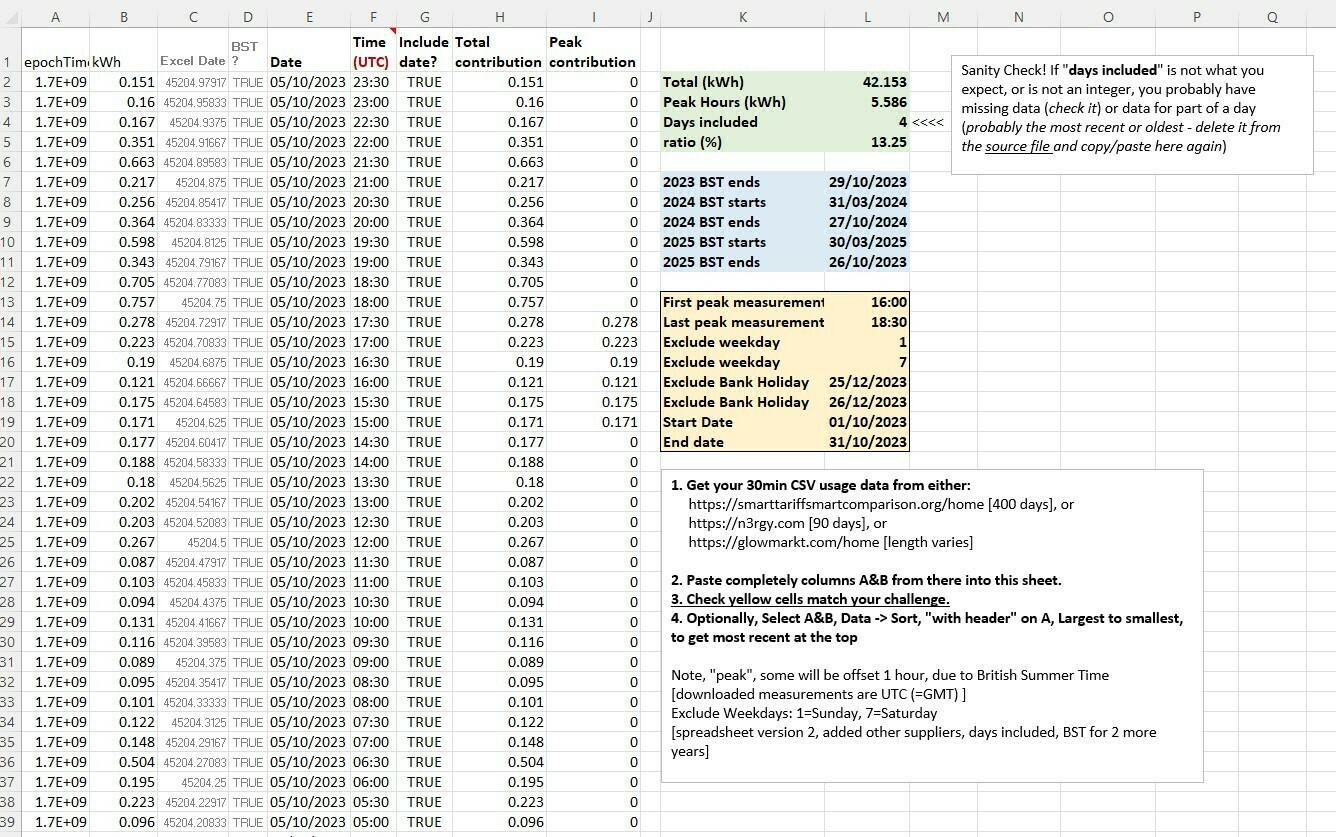The FAQ on this says:
Challenge Type: Peak Move - shift your non-essential electricity usage out of the peak (4-7pm each weekday). Your peak electricity usage must be 12.5% or less of your daily use to be rewarded £10 per month.
You may use 10kWh of electricity on a weekday (Monday to Friday). If, between 4pm and 7pm, you then use 2kWh of electricity, your peak electricity consumption for Monday would be 20%.
A customer needs to average out to 12.5% or less of their monthly peak electricity usage to be successful.
However this still leaves some ambiguity. Are Ovo averaging the daily %ages (e.g. 10% on one day, 20% on another and 27% on a third averages out to 19%) or are they summing the peak hours usage for the month and dividing that by the total weekday usage?
The two methods may give quite different results.