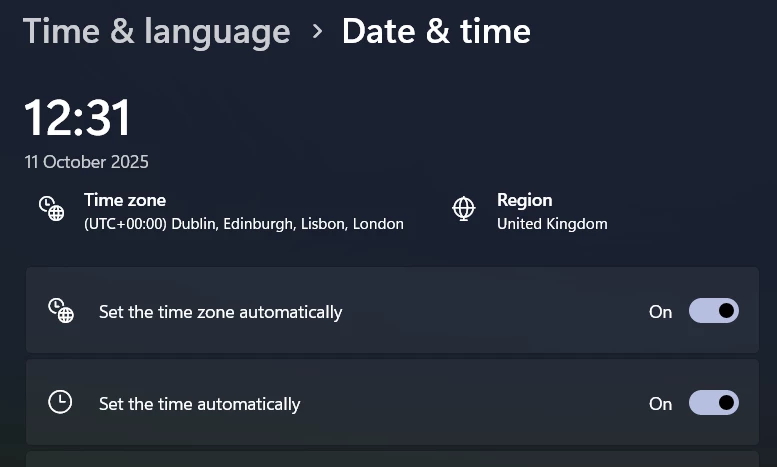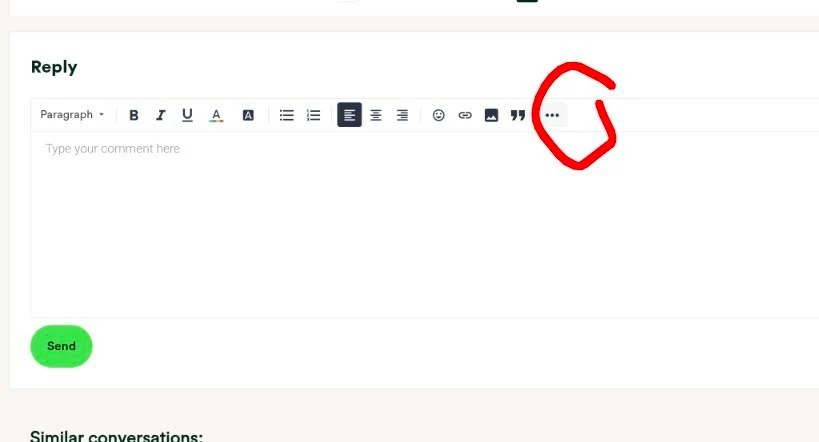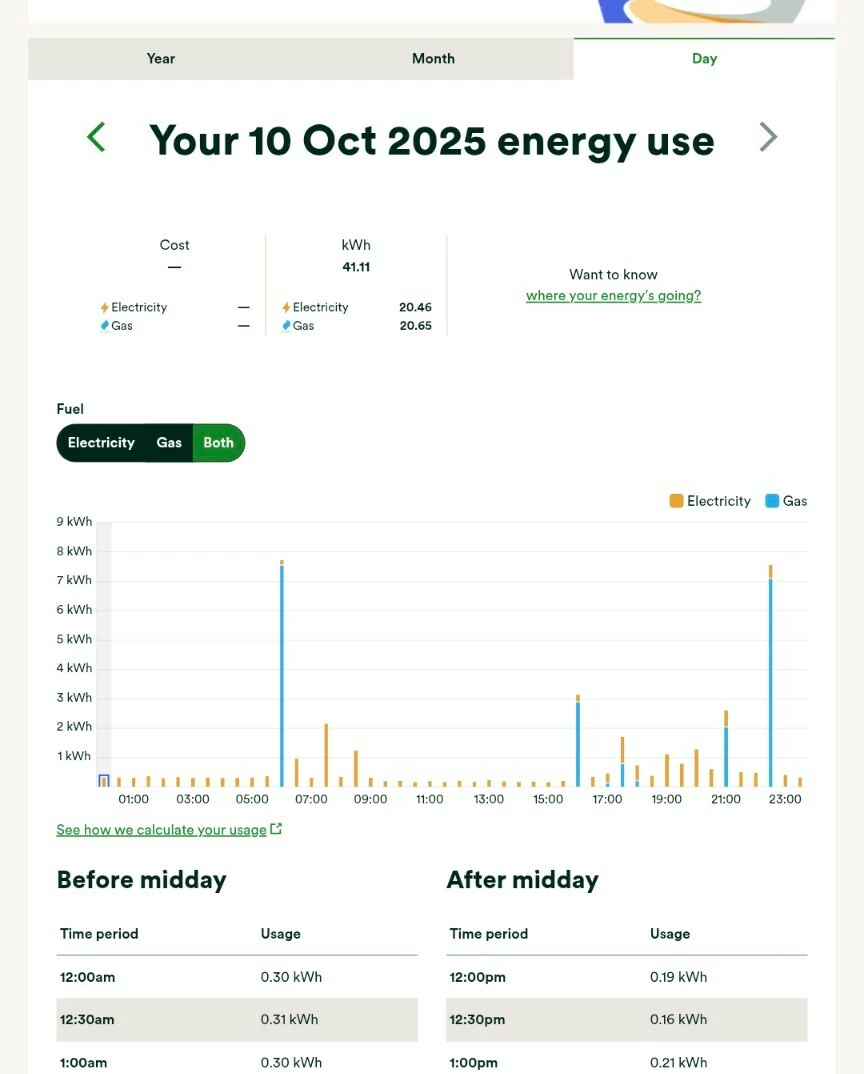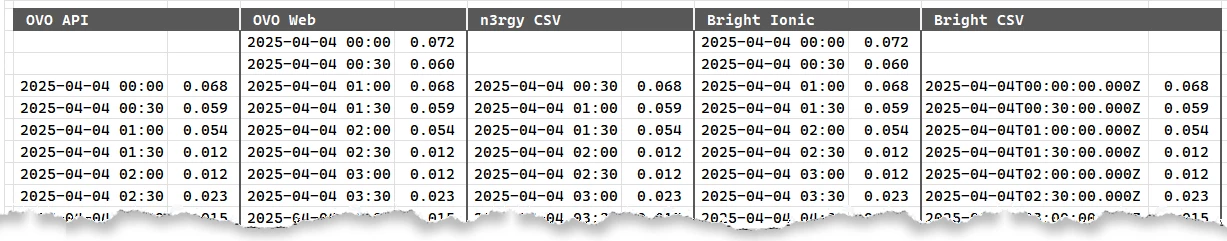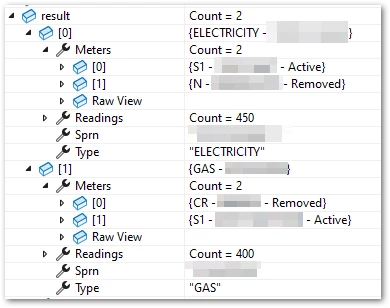Updated on 14/08/25 by Abby_OVO
Tim_OVO: “We love seeing the innovative ways our customers are using tech to help monitor and manage their energy usage. It’s inspiring us to think about ways to do energy differently. We know some customers have been using some of the application programming interface (APIs) behind our public facing services. While we’re OK with that, we do need to make you aware of a couple of things.
These APIs are designed to be used by OVO teams only, and aren't public facing. There are some downsides to using APIs that aren't for the public, and we wanted to let you know what these are. Behind the scenes, OVO uses APIs to share and update information between systems that power your bills and your online account. This is done in partnership with Kaluza, the tech company that’s part of the OVO family. They’ve built the billing platform designed to put our customers in the driving seat of their energy usage.
These internal APIs are intended for use by Kaluza and its clients, who are energy retailers like OVO, rather than customers. Because of this, there’s no support for them being used anywhere else, which means they may be discontinued with no notice when we update our products and services.
OVO Energy and Kaluza need to be able to monitor these APIs, and may block access if there's any problems in the future.
We know some customers may have put time and effort into developing solutions that use these API. So, now that you know the risks, we want to hear from you on how you’re using the APIs and the problems you’re solving with your DIY approach.
Is there anything you’d like to see from OVO to help you monitor and manage your energy better? Leave a comment below to tell us.”
can you help me understand if the links above allow users to access raw data as if from an API?
I can certainly give it a go.
Firstly, big thanks to Timmo and other contributors for developing the library. All thanks go to them and links to buy them a coffee for their effort can be found on PyPi or GitHub:
https://pypi.org/project/ovoenergy/
https://github.com/timmo001/ovoenergy
I assume the way the library was developed this was to reverse engineer the My OVO website. That is, browse the website as normal and and monitor the traffic to see what OVO URLs and APIs it uses. Assuming this is the case, one of these URLs (get account IDs) already seems to be different but the library is still working for the moment. The APIs being used are not officially supported outside of the website, so first, a warning that any changes to the My OVO website may break the library.
For anyone using Python, you should be able to include the ovoenergy library and look at https://github.com/timmo001/ovoenergy/blob/master/ovoenergy/cli.py for how to use it.
For replicating this in other languages, the process seems to be as follows:
- Login by sending a POST request to https://my.ovoenergy.com/api/v2/auth/login with the following JSON in the body:
{
"username": "...",
"password": "...",
"rememberMe": true
}
From the response, save the cookies to use in all future requests.
- Next, send a GET request to https://smartpaym.ovoenergy.com/api/customer-and-account-ids . Be sure to save the items in the “accountIds” property (usually only one item).
- Finally, make a GET request to https://smartpaym.ovoenergy.com/api/energy-usage/daily/{accountId}?date={yyyy-MM} where {accountId} is the value from the previous request and {yyyy-MM} is the month in the format 2020-08.
You can also get monthly or half-hourly usage using the following URLs similar to step 3:
As mentioned above, if this is wanted for Home Assistant, the integration was added in version 0.114 (https://www.home-assistant.io/integrations/ovo_energy/).
Unfortunately the data only goes up to the end of the previous day as OVO no longer provide real-time data: