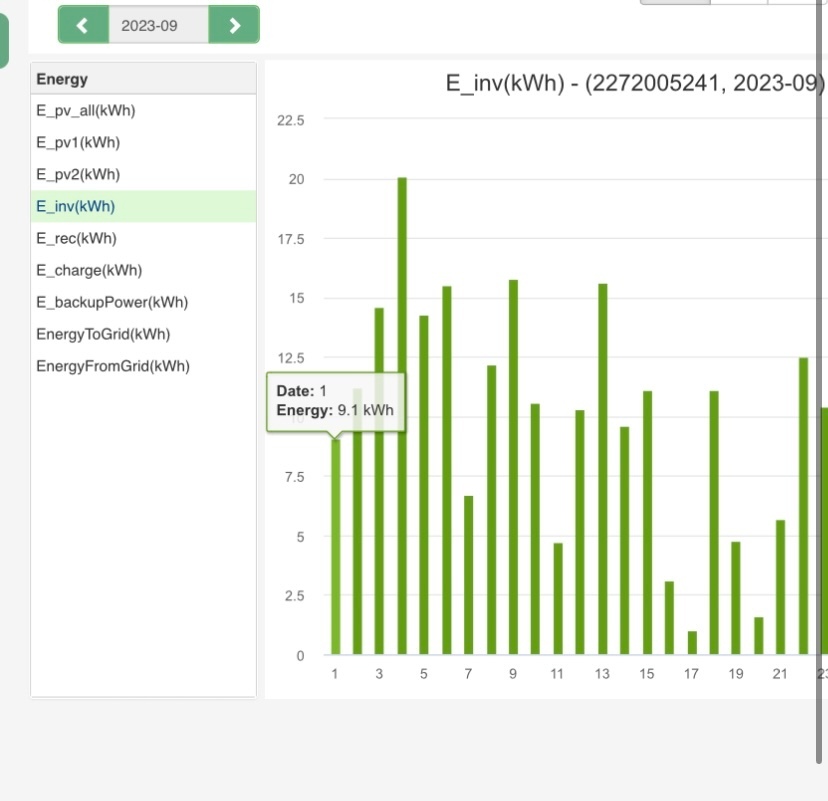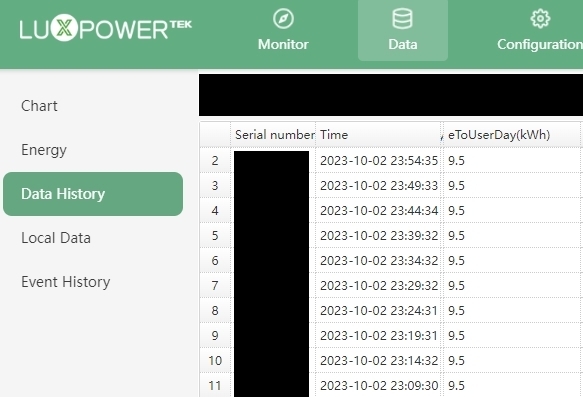Hi.
I am trying to see the ‘Energy to User’ data so that I can download it together with the ‘Energy from Grid’ data and then can calculate the energy provided by the panels and inverter.
Does anyone know why I can’t see the Energy to user data please?
thank you in advance for the help.