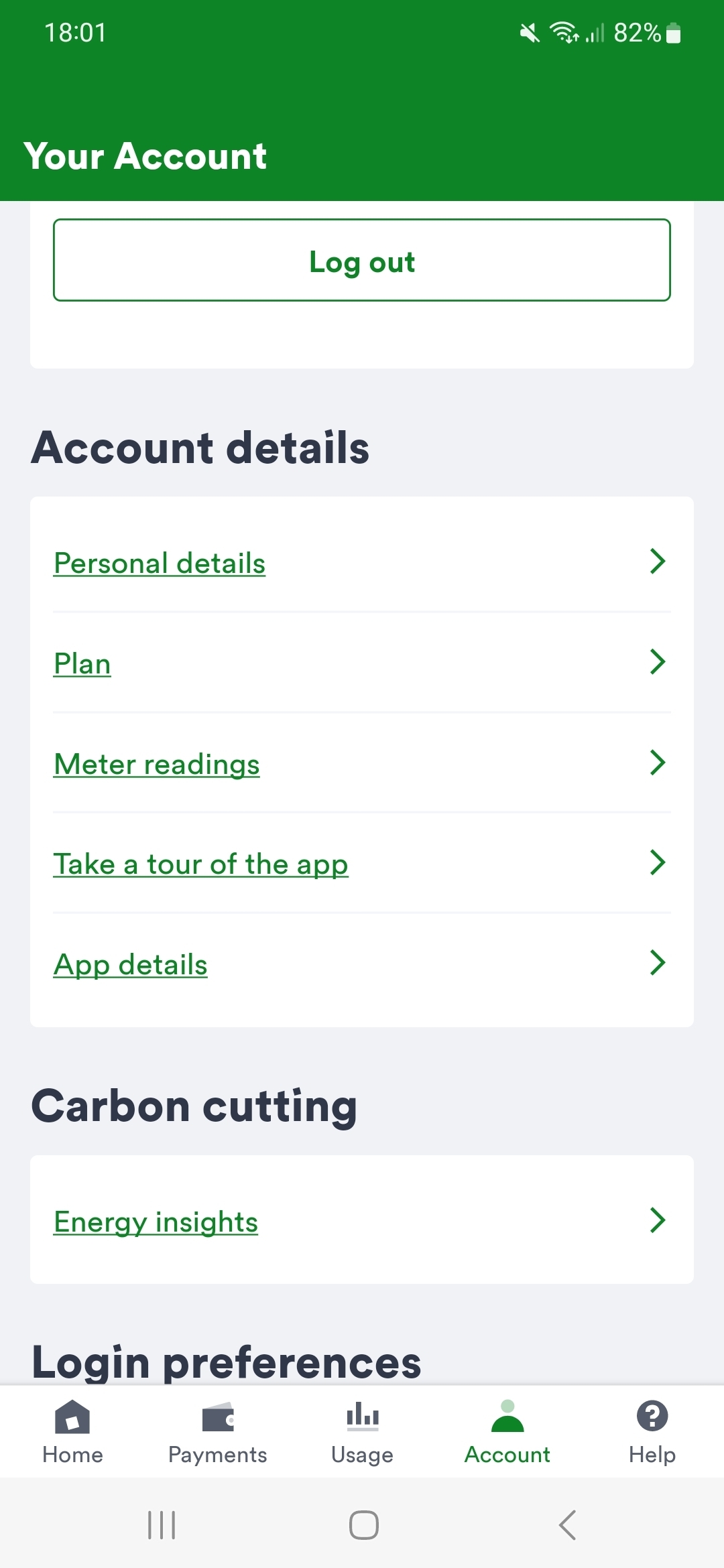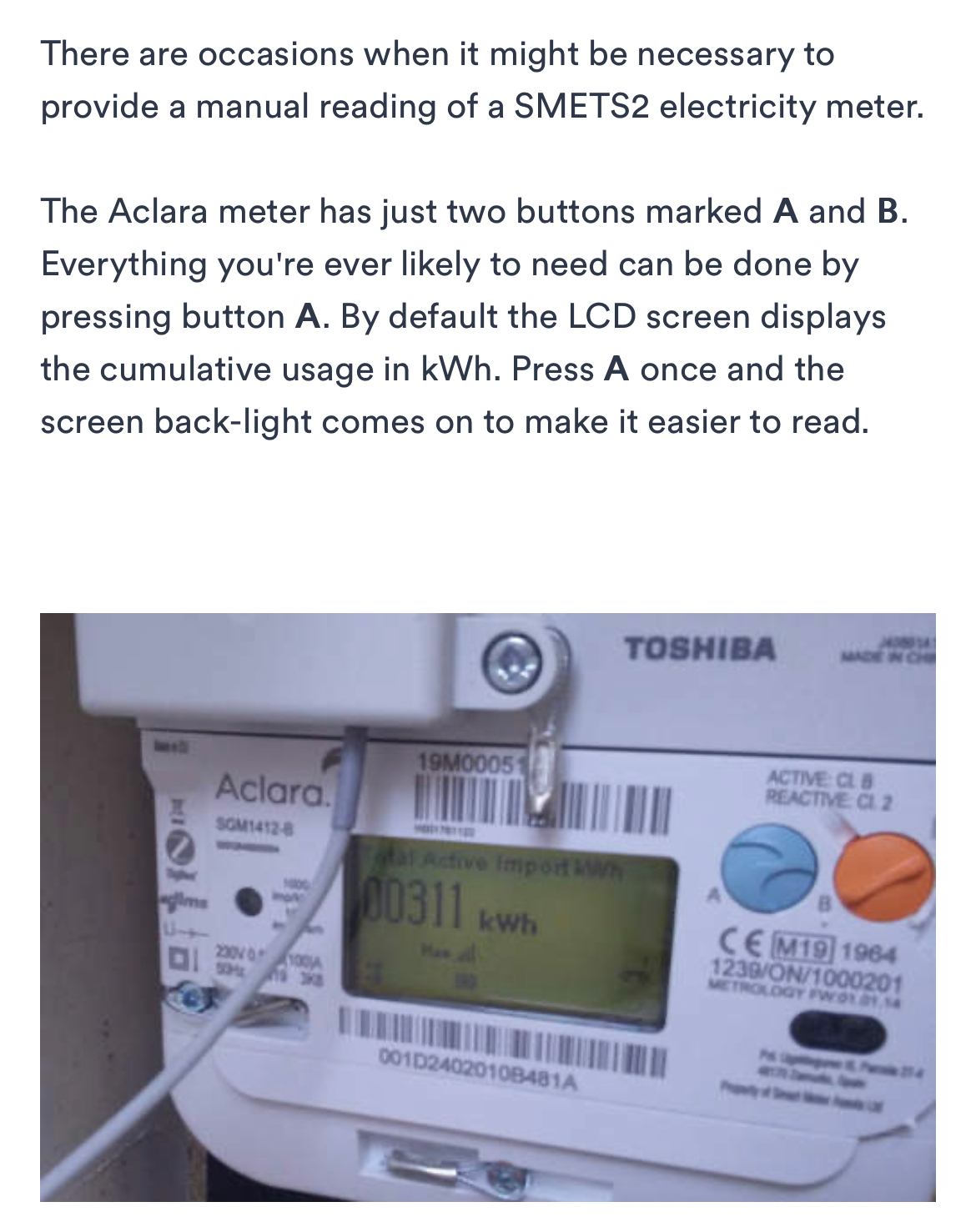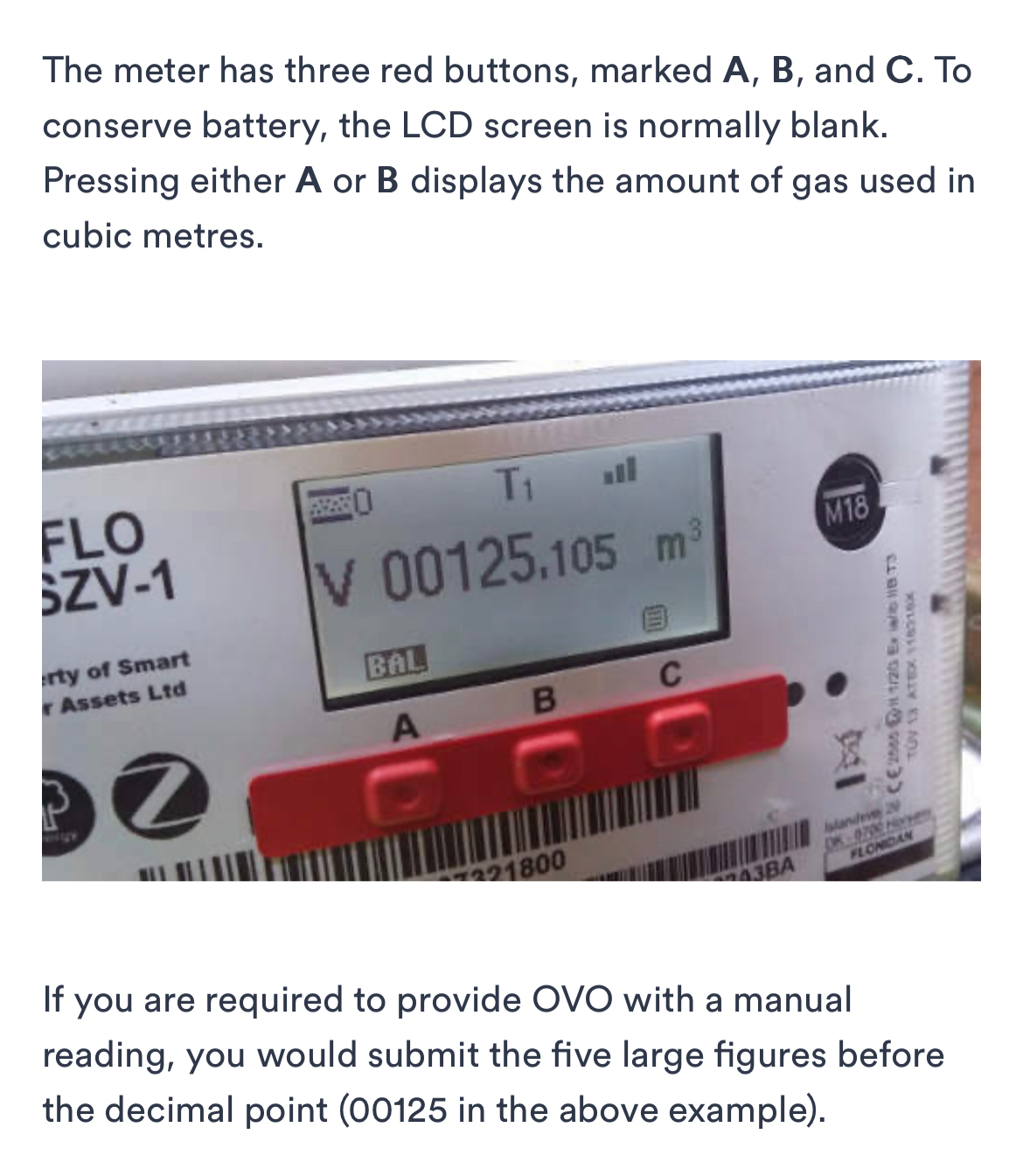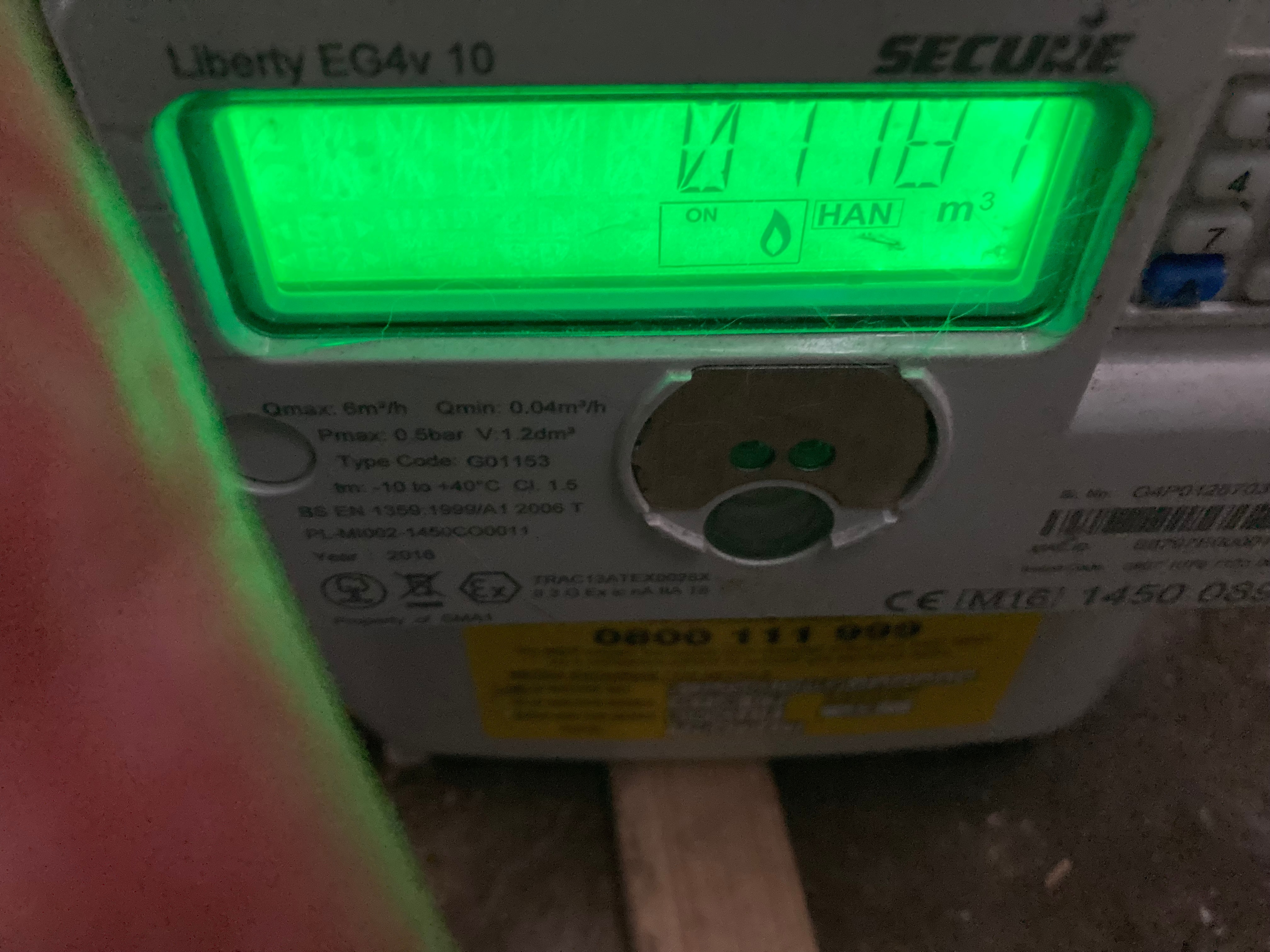Hello, I've just joined OVO from British Gas as of today and I've been asked to provide a meter reading. I'm not sure whether I need to do this, as I have a smart meter, but if I do, how do i do it? I thought I'd managed it, but the readings are not being accepted
Solved
Switched from British Gas- How do I take a smart meter reading?
Best answer by BPLightlog
Updated on 28/06/24 by Shads_OVO
KathM1976 wrote:
It hasn't worked!! Not to worry. You've given me a lot of help though. Thanks.
Does it give you any hint as to why?
On the electric meter, make sure you’ve used the reading after pressing 6 on the keyboard.
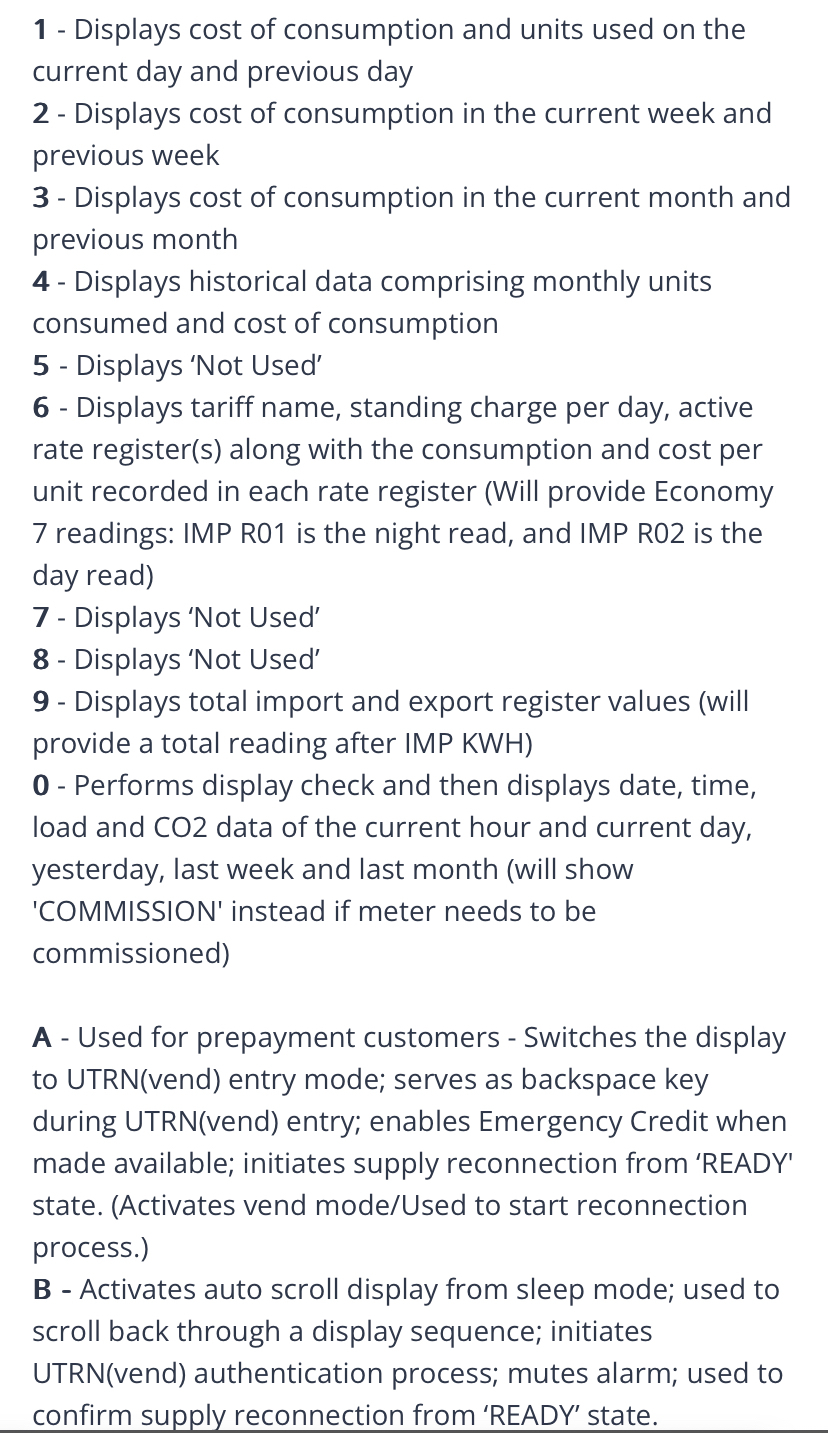
This is the instruction info sheet for the meter
Reply
Log in to the OVO Forum
No account yet? Create an account
Enter your E-mail address. We'll send you an e-mail with instructions to reset your password.