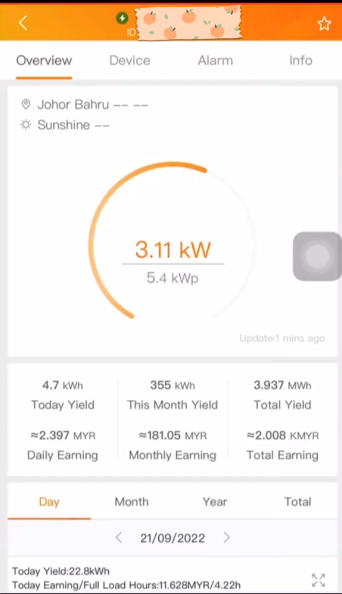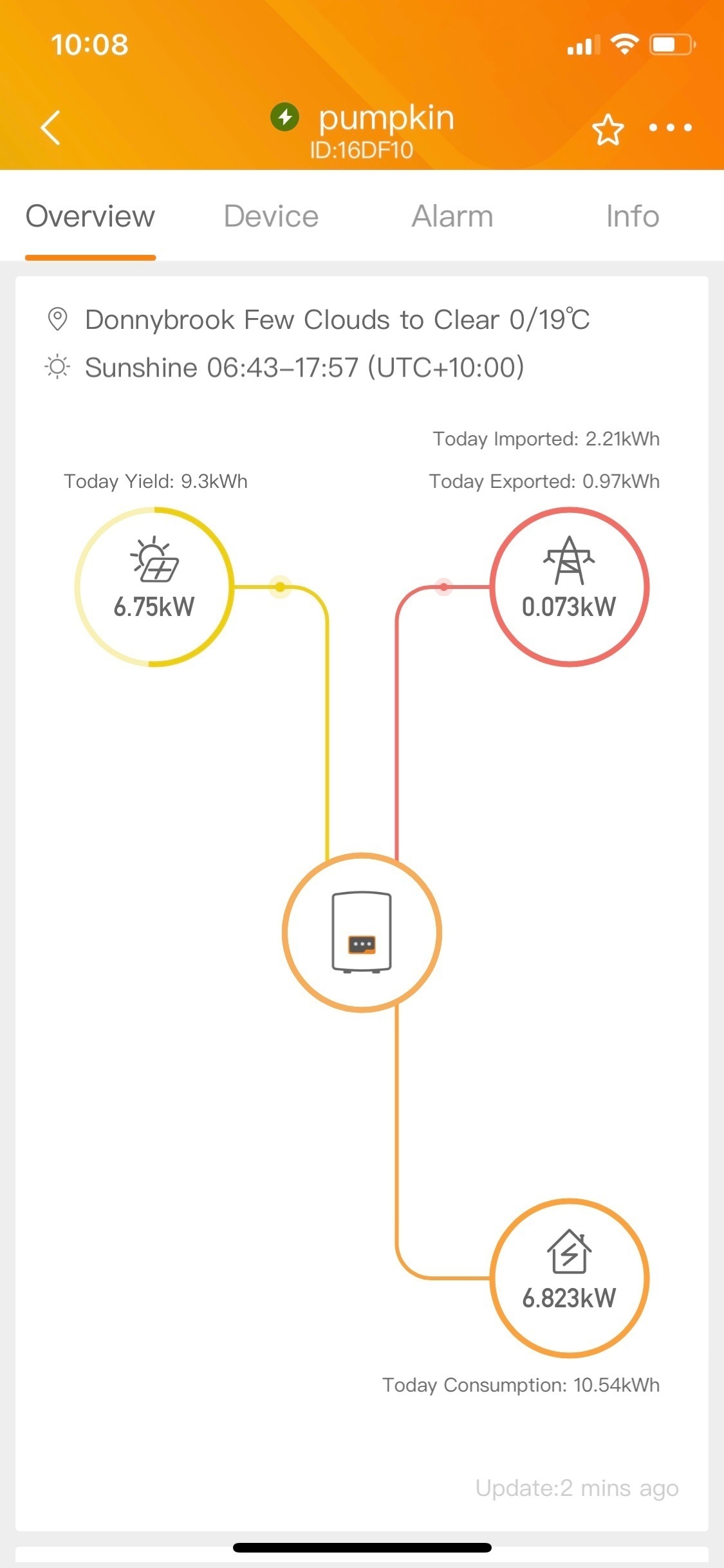Problem: No other information such as Load Consumption and Grid Import/Export. I read various manual and yet cannot apply all of them because there are not found in the settings of the inverter (more details below).
Question:
- Is the firmware of the inverter causing the problem? If it is the firmware, how can I be able to update the firmware?
- If not the firmware, are there other solution without buying external smart energy monitoring devices?
Known settings and parameters:
Inverter: Solis 1P5K-4G, Obtained around the year 2019, around June to October.
Inverter was used with Limiter (LimByEPM) then now we have Net Metering installed (Generating). The CT is still plugged from the inverter and placed on the live wire before the main large breaker pointing towards the said breaker.
Inverter Version: AC
(Model: AC) as stated in the advance settings of the inverter
On the Advance Settings: There is no 24H Switch
On the Export Power Set: There is no Consumption Monitor in the options. Only Meter on Load, Meter on Grid and Current Sensor.
Using Solis Cloud to monitor the production.