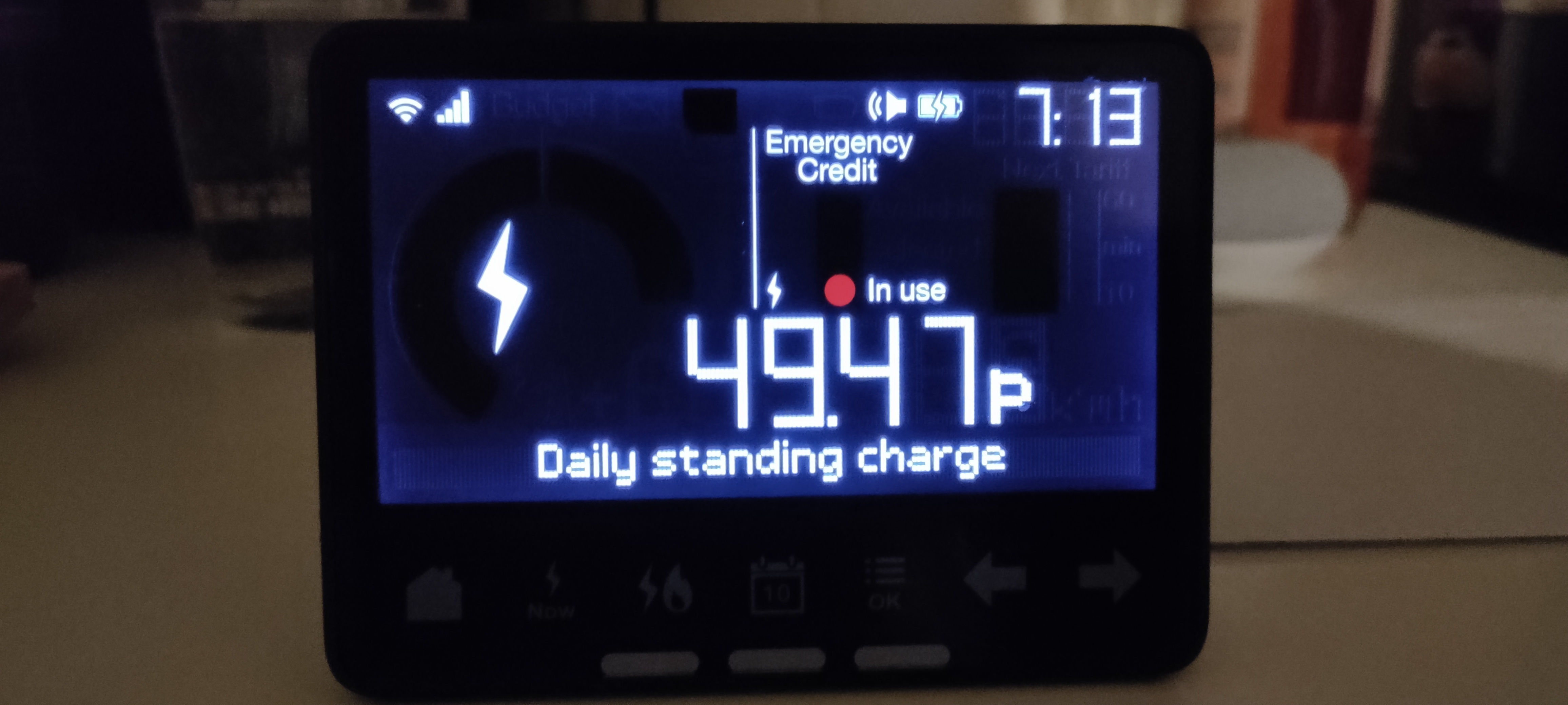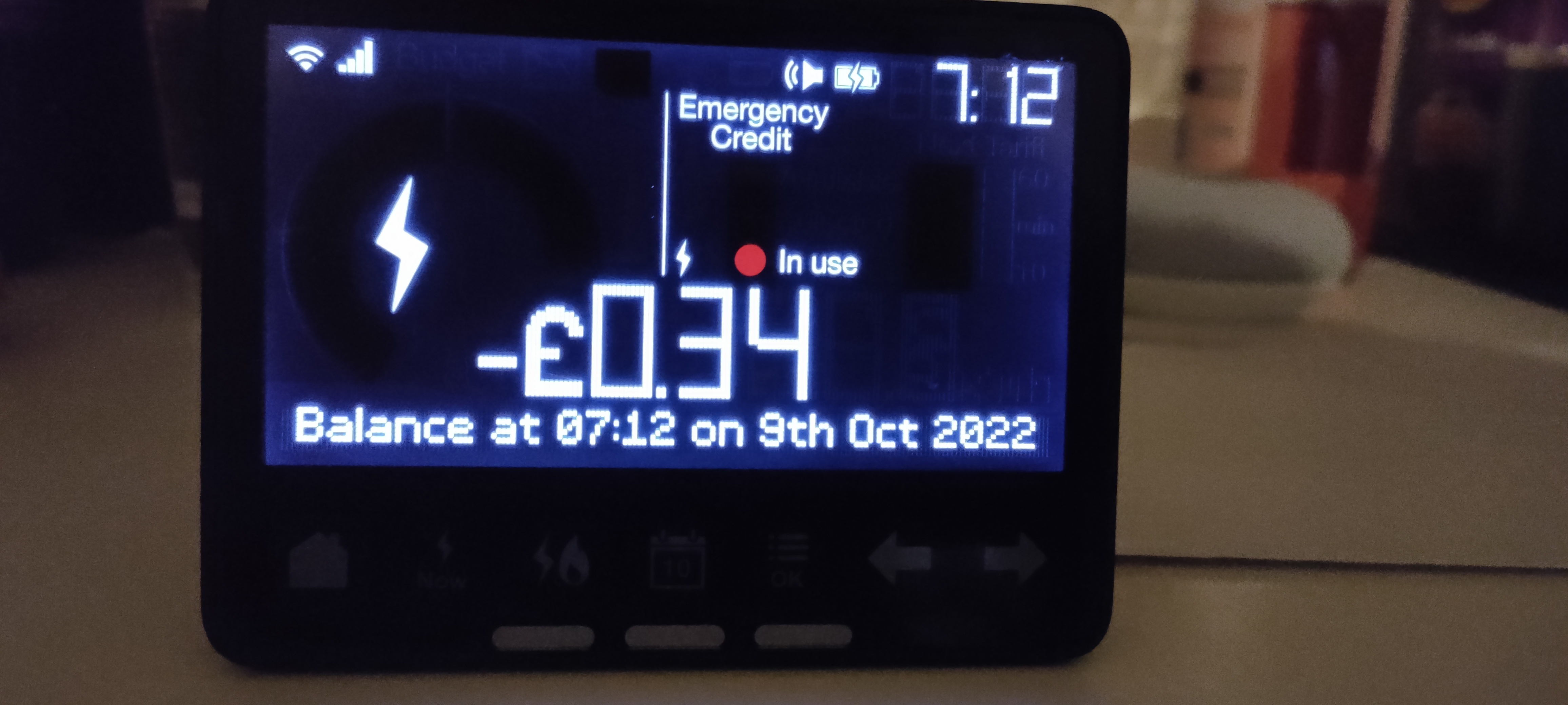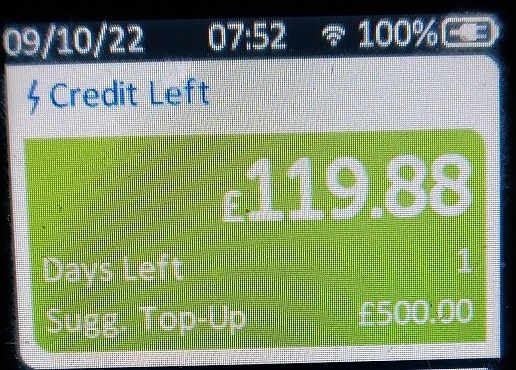I pay for gas and electric on a prepayment meter with a smart meter. Yesterday the smart meter had £33 credit on the electricity and today it has £329. I know we are getting £67 a month for the £400 grant but this is way more. I’ve no idea where this credit has come from. I’ve had no email from Ova about it. Has anyone else suddenly ended up with a massive credit they weren’t expecting?
Solved
I have a SMETS1 Aclara Smart Meter- It's showing usually high figures on my In Home Display?
Best answer by Tim_OVO
Thanks for confirming this,
As you eluded to, customers who have a SMETS1 Aclara smart meter will see high figures on their In Home Display. This is a glitch and will be corrected in the coming days. The actual smart meter (gas and electric) will be unaffected.
Reply
Log in to the OVO Forum
No account yet? Create an account
Enter your E-mail address. We'll send you an e-mail with instructions to reset your password.