Updated on 10/03/25 by Ben_OVO:
Logged in to OVO app (download for Android or iOS) on a device which isn’t yours or simply just want to log out? Check out how to do this below!
From the app homepage, select the person icon at the top right of the screen (as highlighted in red below):
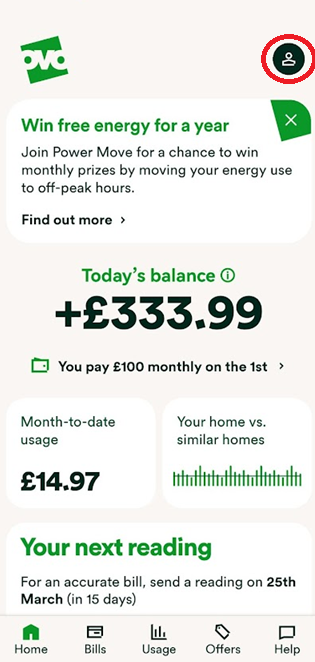
On the next page, you can scroll down and click ‘Log out’.
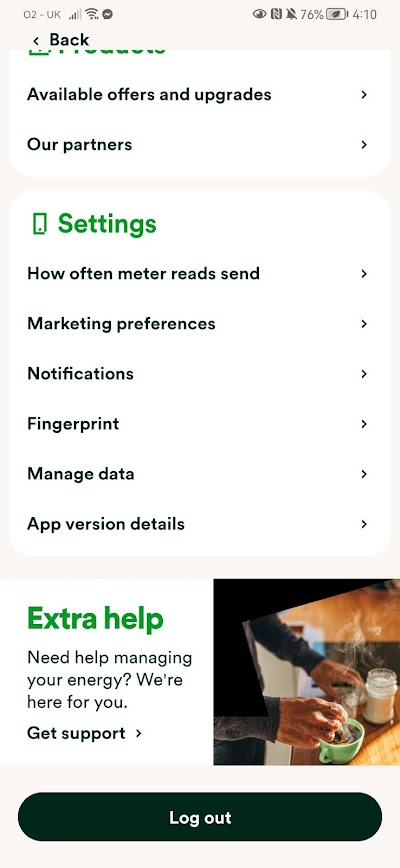
As expected clicking ‘Log out’ will log you out of the account, keeping all your energy details safe. ![]()



