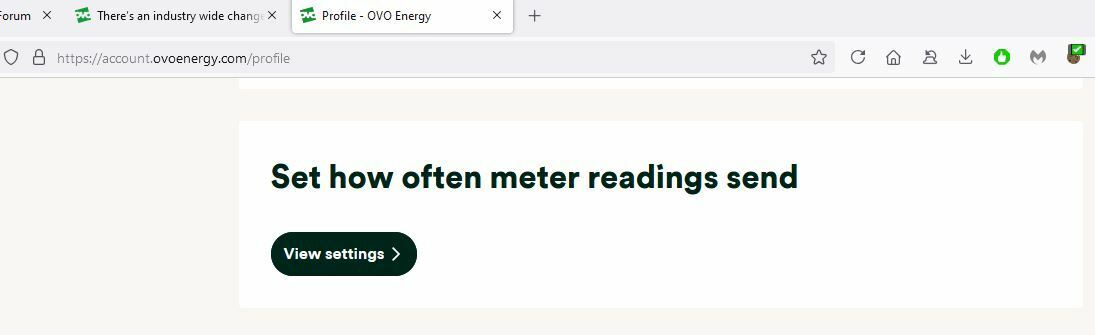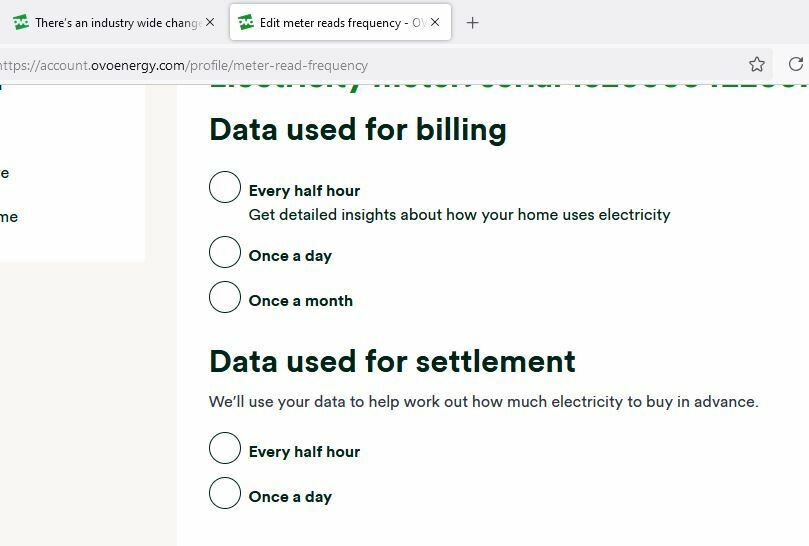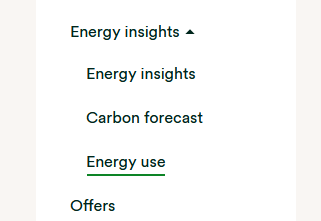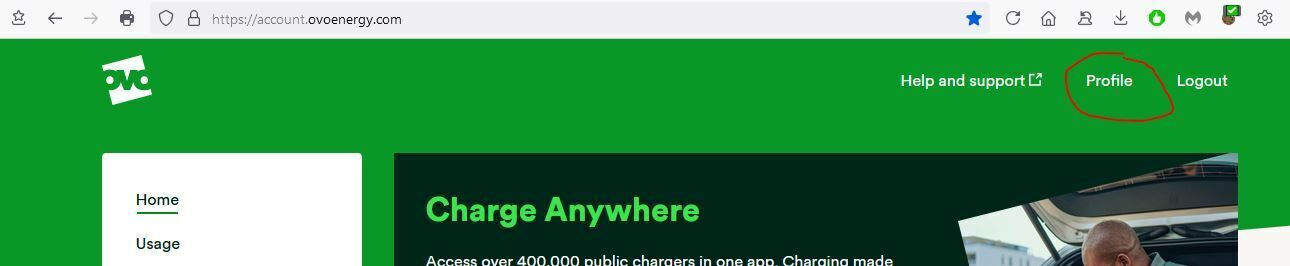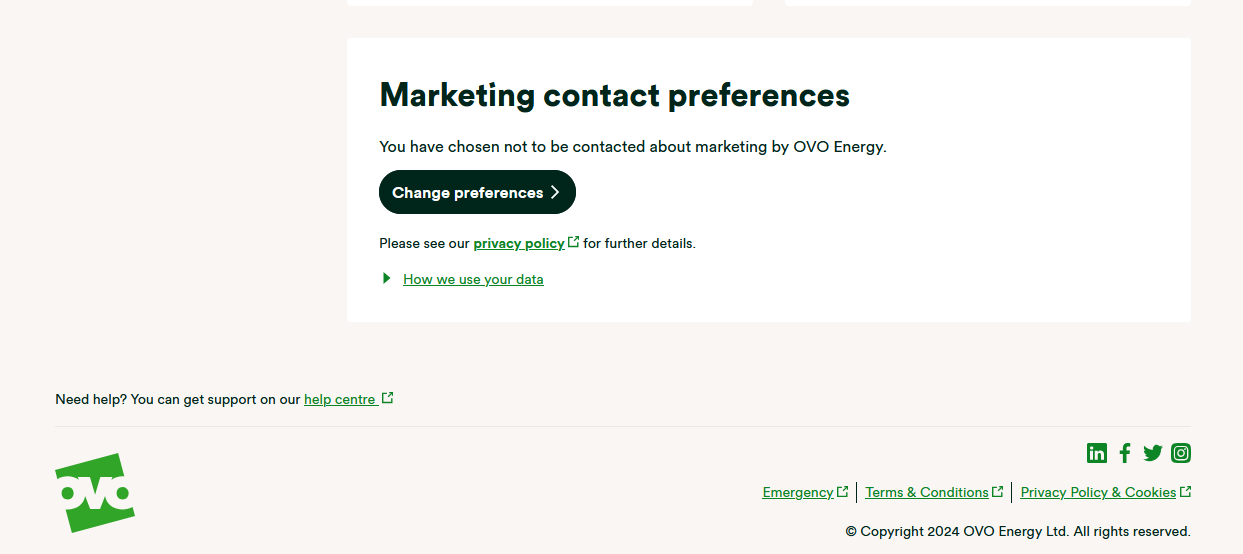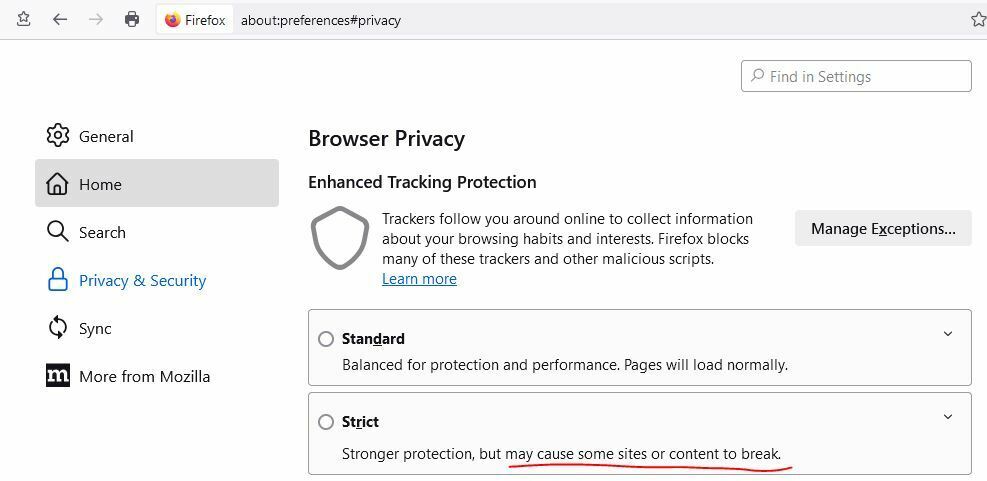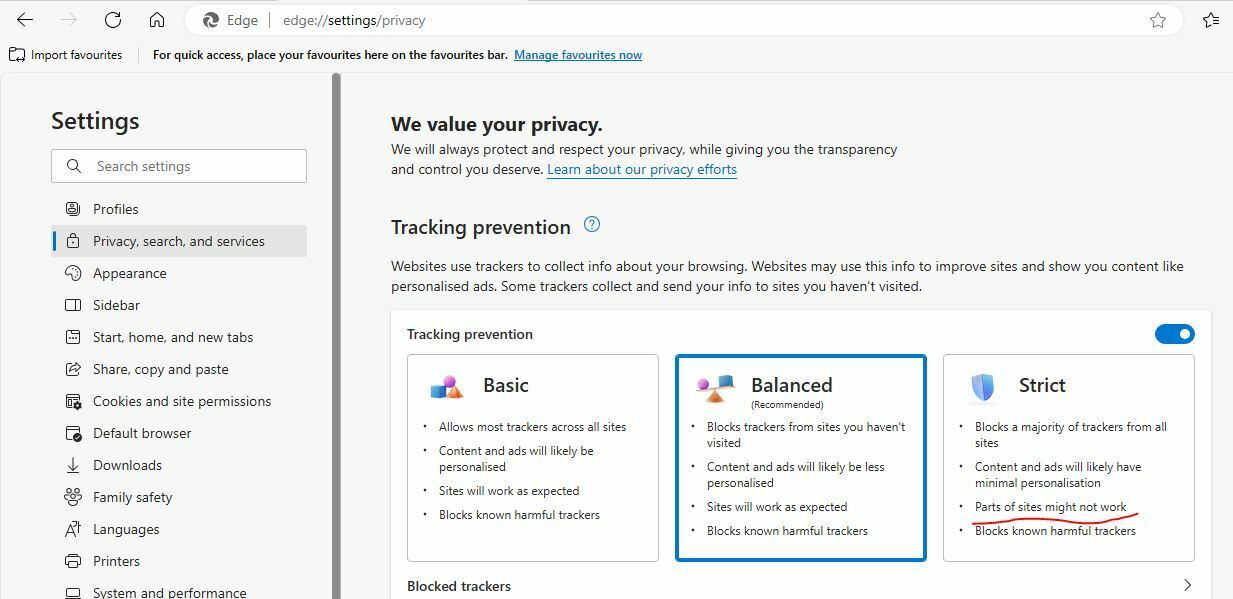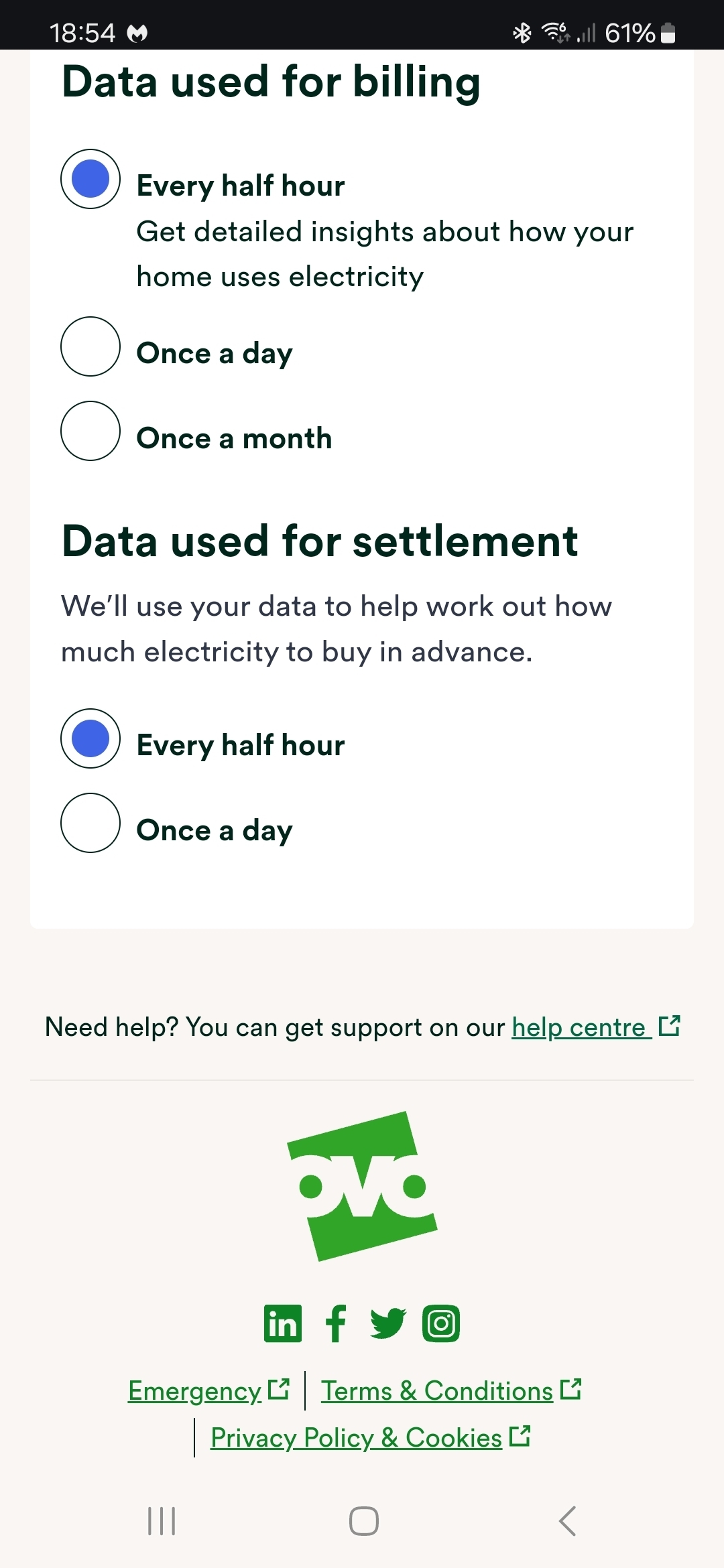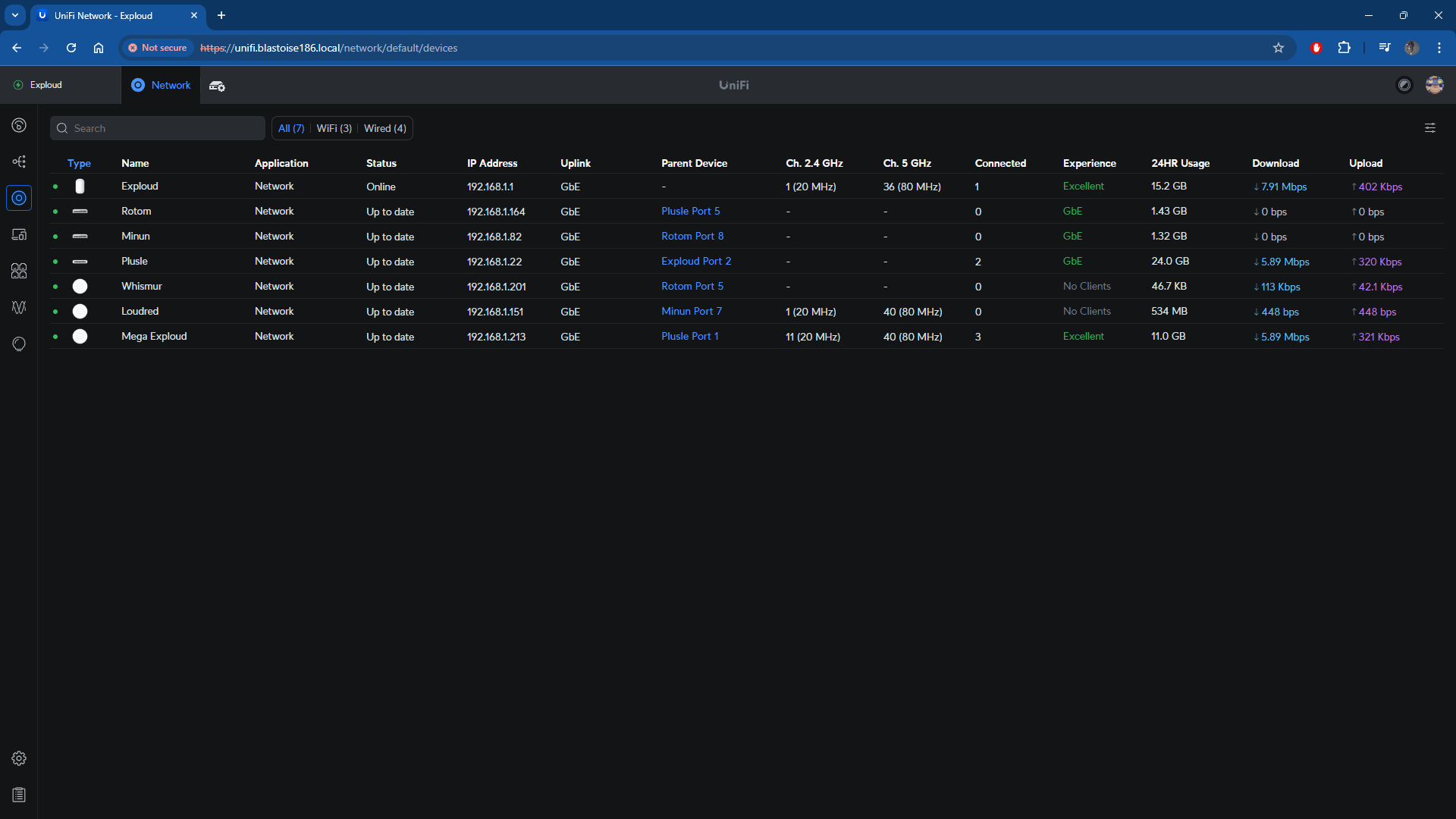Updated on 14/08/25 by Abby_OVO
Market Wide Half-Hourly Settlements (MHHS), what is it?
‘Market Wide Half-Hourly Settlements (MHHS) is a nationwide change, backed by OFGEM, to the way energy companies can use customer smart meter data to make buying and selling energy more accurate.
Under the new industry model, we’ll be able to buy and sell energy for our customers much more accurately. We’ll move away from estimating what we need and instead, we’ll base our buying on half hourly data, collected from 30 million homes.
From 24 September 2025, the UK energy industry will begin a major transformation called Market-wide Half Hourly Settlement (MHHS). This initiative aims to settle all electricity consumption on a half-hourly basis, moving away from the current mix of half-hourly and non-half-hourly settlement. This is being completed in waves, and OVO won't be implementing the change until the 2nd wave around July 2026.
What are the benefits?
- Helping to ease pressure on the national grid, preventing power outages
- To help us meet our Plan Zero commitments
- Forecasting your usage better, meeting your energy needs better and limiting energy waste
- Contributing to the national scheme to fight climate change
- May help to save costs
How to view and update your meter sends readings
- On home screen click the person icon
- Click 'how often meter reads send'
- You can select between daily and half-hourly
As well as being able to view your preference online and in app, it’ll also be included in your monthly statement.
If we’ve written to you about your consent updating automatically, you’ll get a notice period to update this to daily if you’re eligible. If we don’t hear from you, the change will default to half-hourly.
If we’ve got in touch by email your notice period will be 7 days, and 10 days if we got in touch by post.
If you miss the notice period or want to change your preference later down the line, you can do this at any time via the online account and app as detailed above, or reach out to the Support Team.
Will my data be safe?
Yes. All data collected, stored and used will be in full compliance with GDPR. Your data will only be used if we have consent to do so. For more on how we use your data, check out our Privacy Policy.
For more information, check out the dedicated MHHS FAQs page.