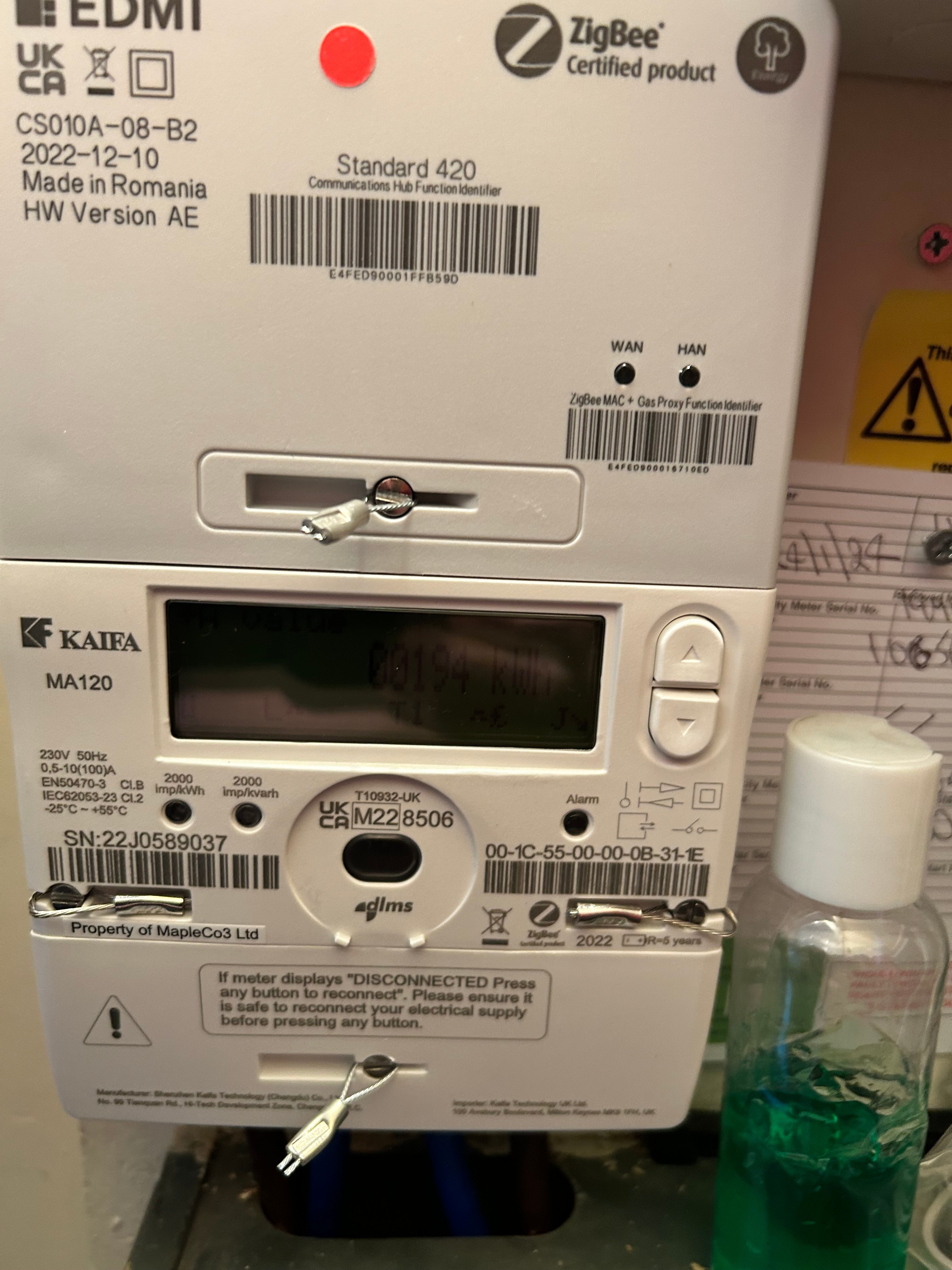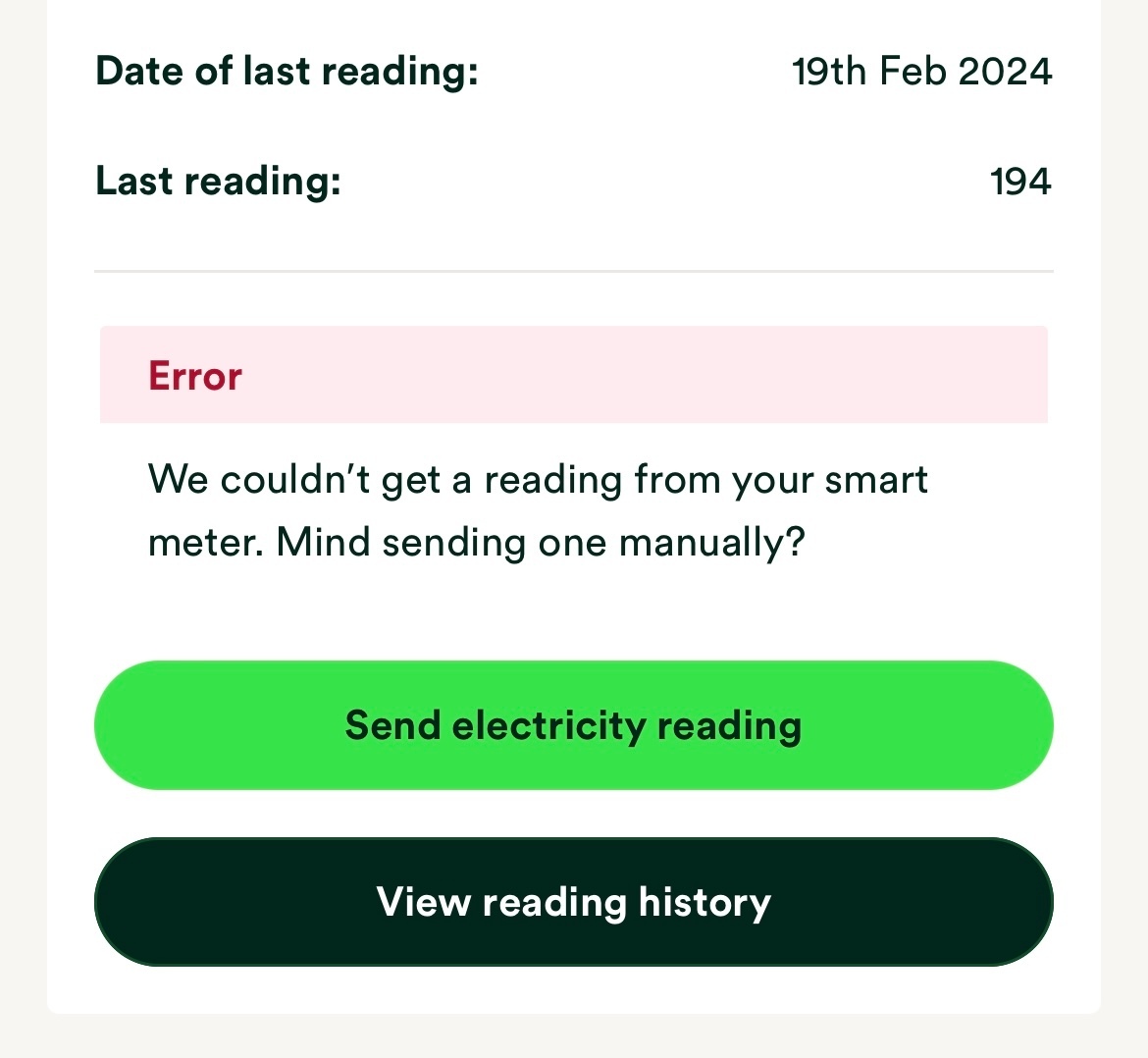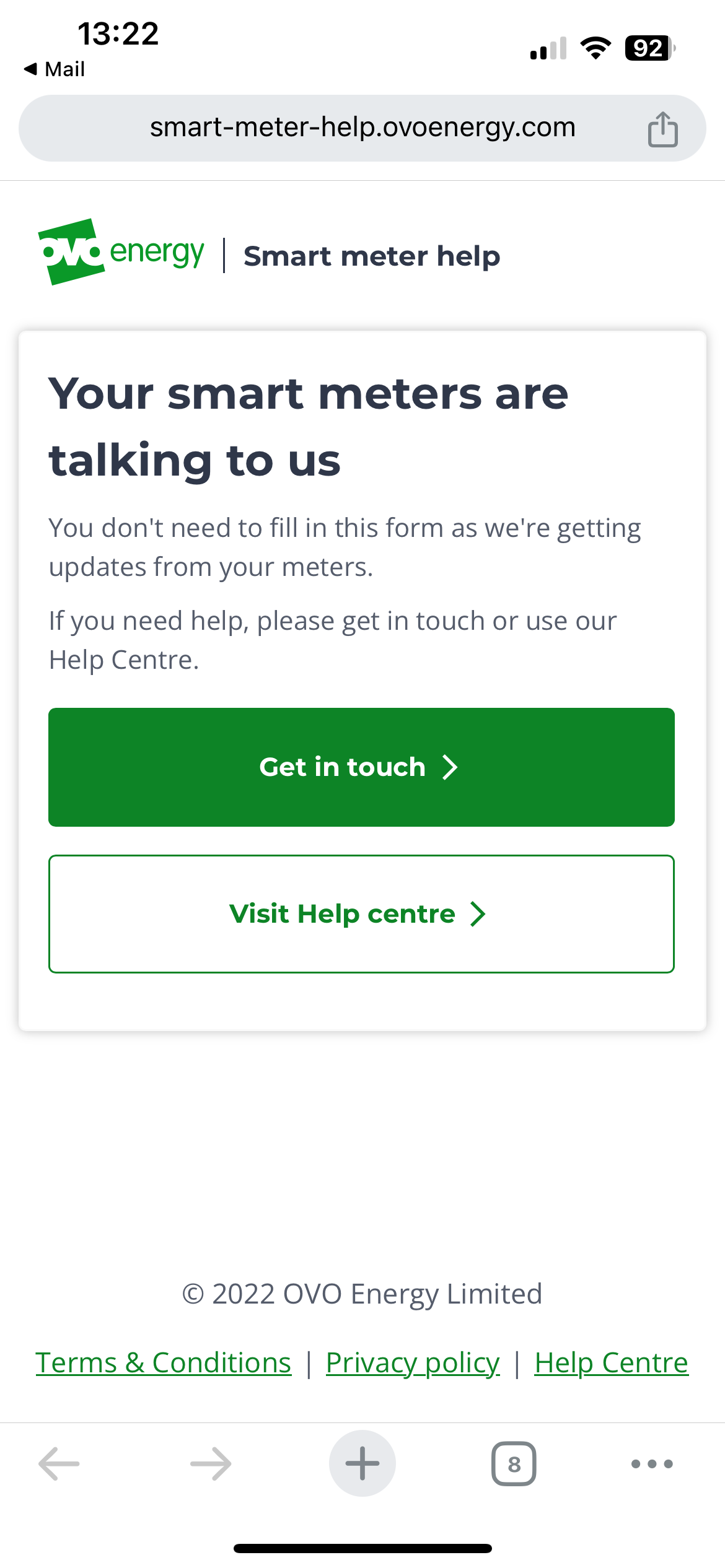Hi, I’ve had problem with no meter readings being sent since start of December . OVO sent engineer, he replaced both meters 24th January. Gas meter readings being sent ok, but not electricity readings. Phoned OVO , said I must wait 6 weeks to see if it miraculously sorts itself. I said , no electricity smart meter readings sent since early December. Also I’ve lost out on Powersave, as they don’t have the readings. Anyone help ?
Solved
Smart meter not sending electricity reads
Best answer by Emmanuelle_OVO
Updated on 04/12/25 by Ben_OVO
Hey
I’m sorry for the issues you’re having,
Can you send a screenshot of the meter readings page on your Online Account to our Support Team; you can do so via webchat or email.
I wonder if maybe the meters are working, but aren’t registered to your account, so the readings aren’t being pulled across to our billing system / the online account.
It’s impossible to tell as we don’t have access to your account on the Forum, but the support team will be able to investigate this further for you.
Log in to the OVO Forum
No account yet? Create an account
Enter your E-mail address. We'll send you an e-mail with instructions to reset your password.