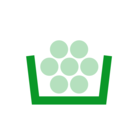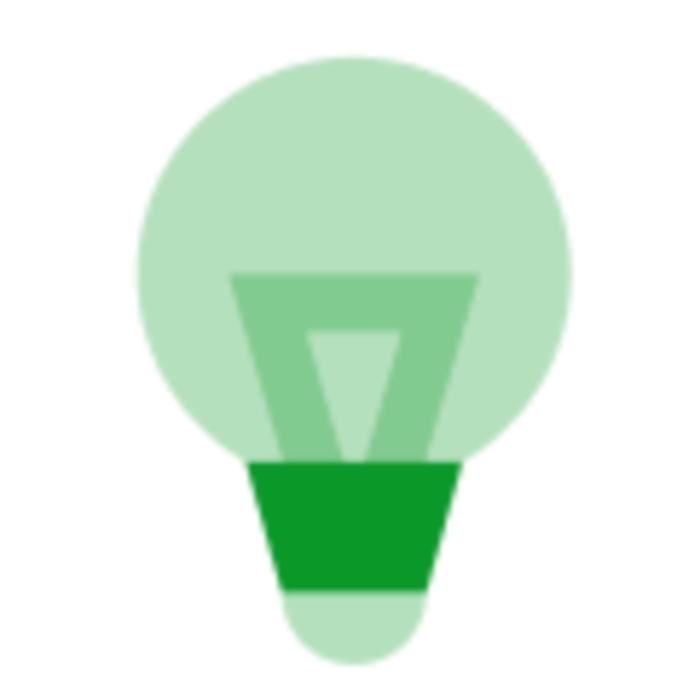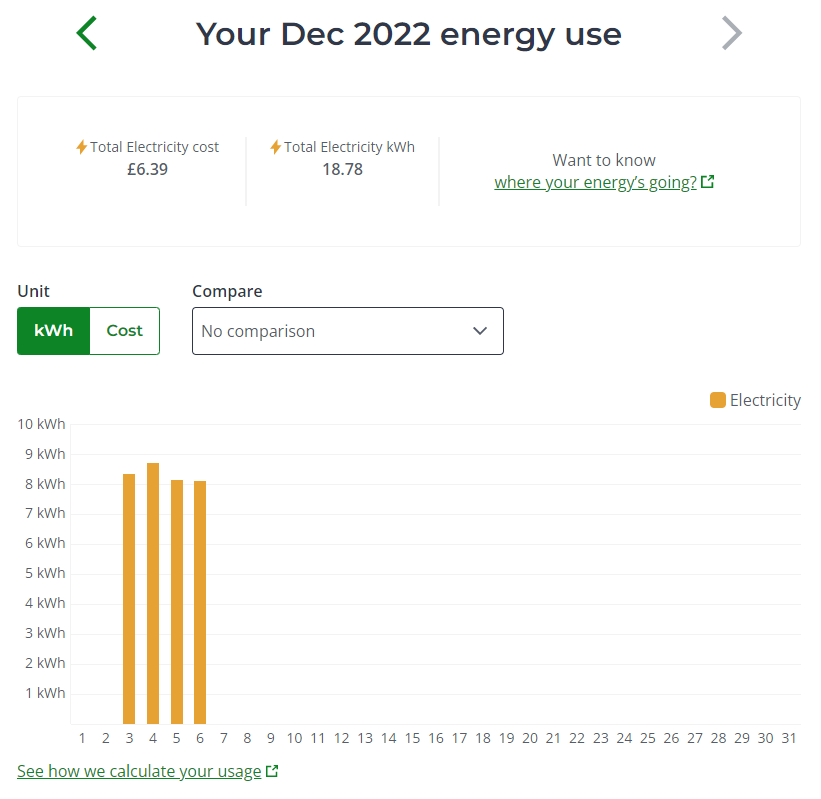Our account homepage says the smart meter isn’t sending a reading and could we help by submitting a reading. But clicking on ‘submit a reading’ leads to a page saying we have a smart meter and don’t need to submit a reading… There’s no email contact on the support page to submit a reading. What’s the solution please?
Solved
Smart meter isn't working but I can't submit a manual reading either - What's the solution?
Best answer by Tim_OVO
Updated on 15/08/24 by Abby_OVO
I agree with Julia, as I often do - I bet this will resolve within 6 weeks of the migration start date. However if there’s not been any communication with the smart meter for 5 days or more, you’ll be able to manually submit readings via your online account,
OVO member but not got a smart meter yet? - Book today!
Smart Meter not communicating with OVO? Fill in this Online Form.
Interested but not yet an OVO member? - Check out our plans!
Reply
Log in to the OVO Forum
No account yet? Create an account
Enter your E-mail address. We'll send you an e-mail with instructions to reset your password.