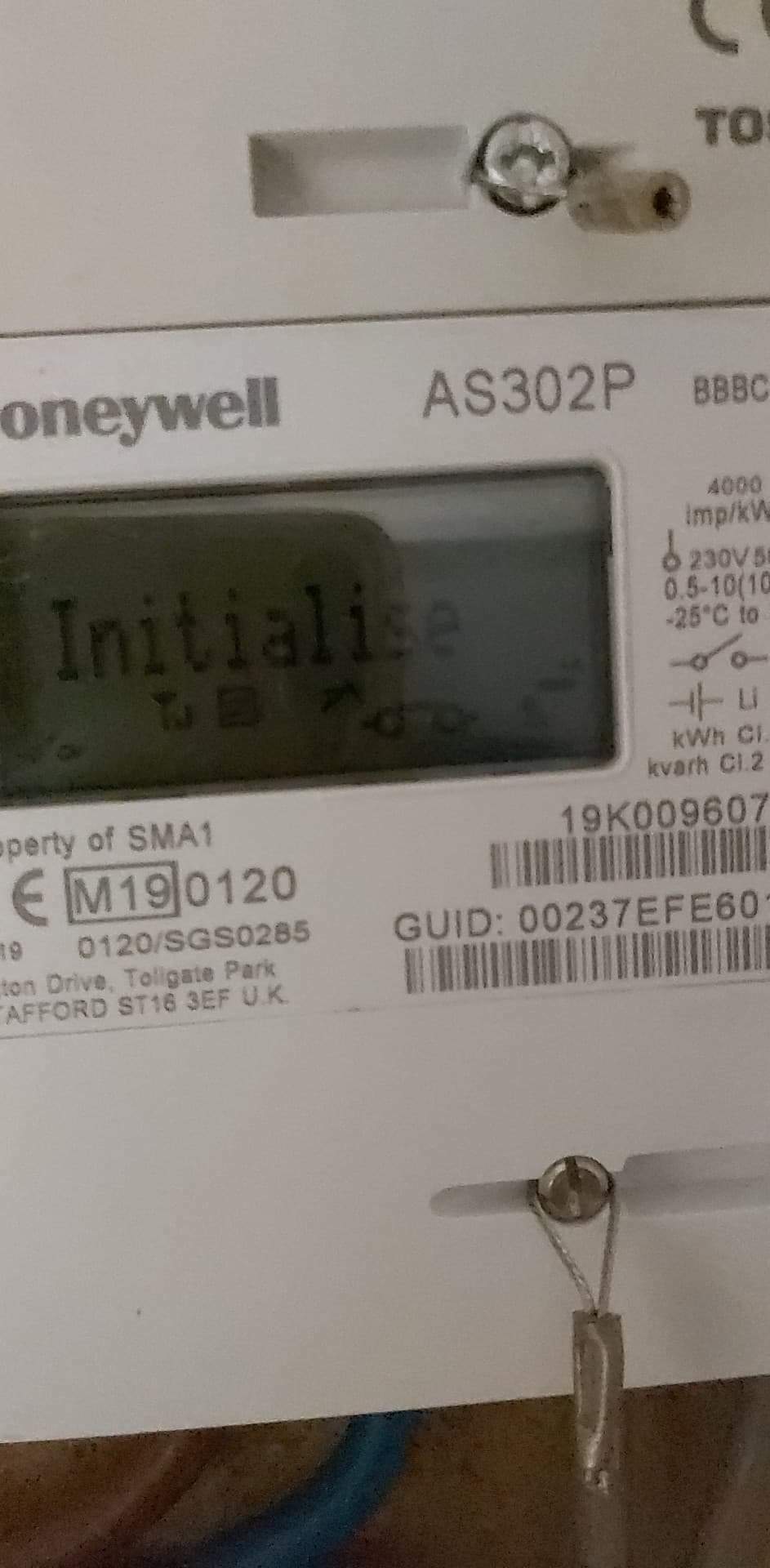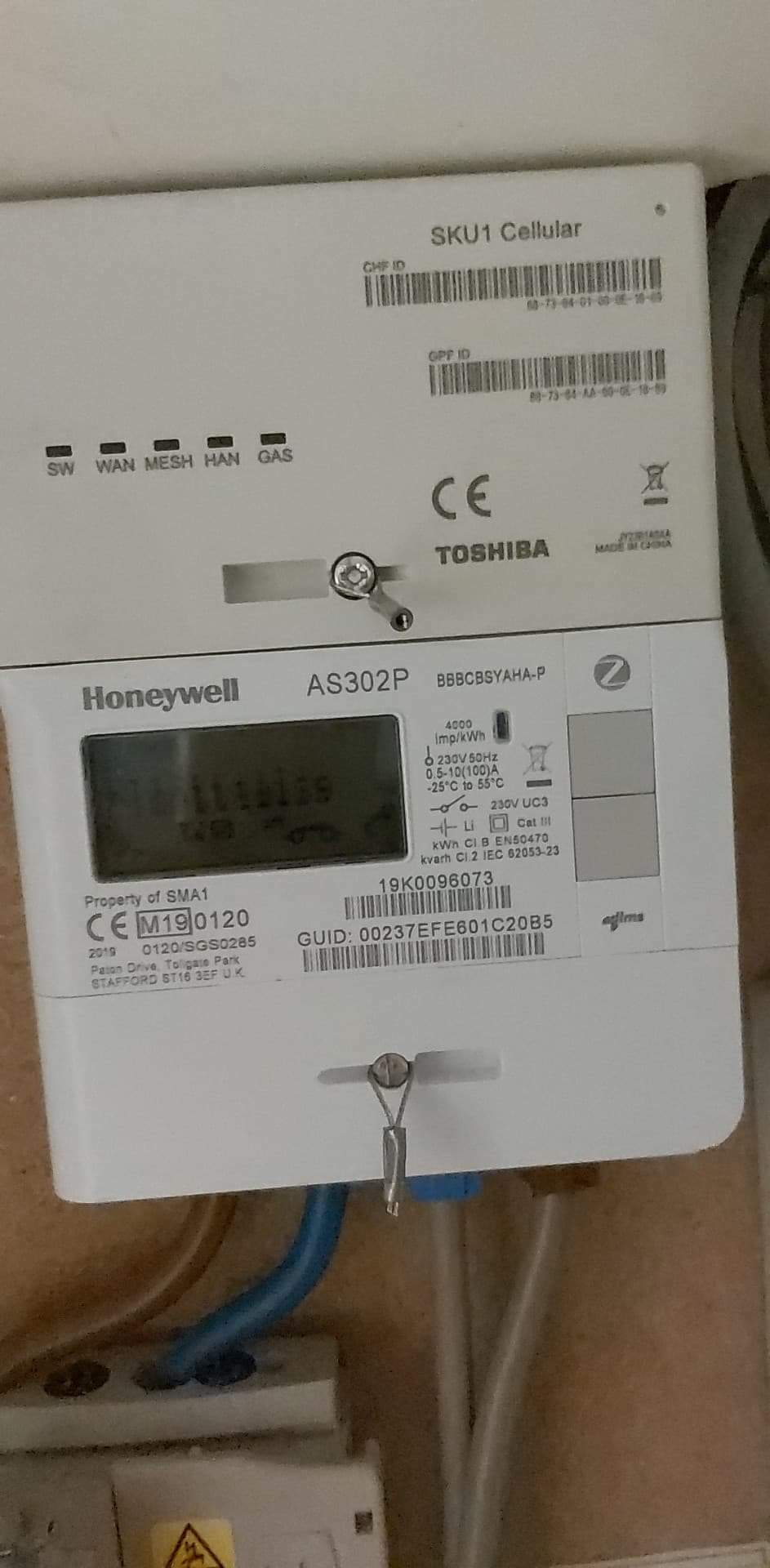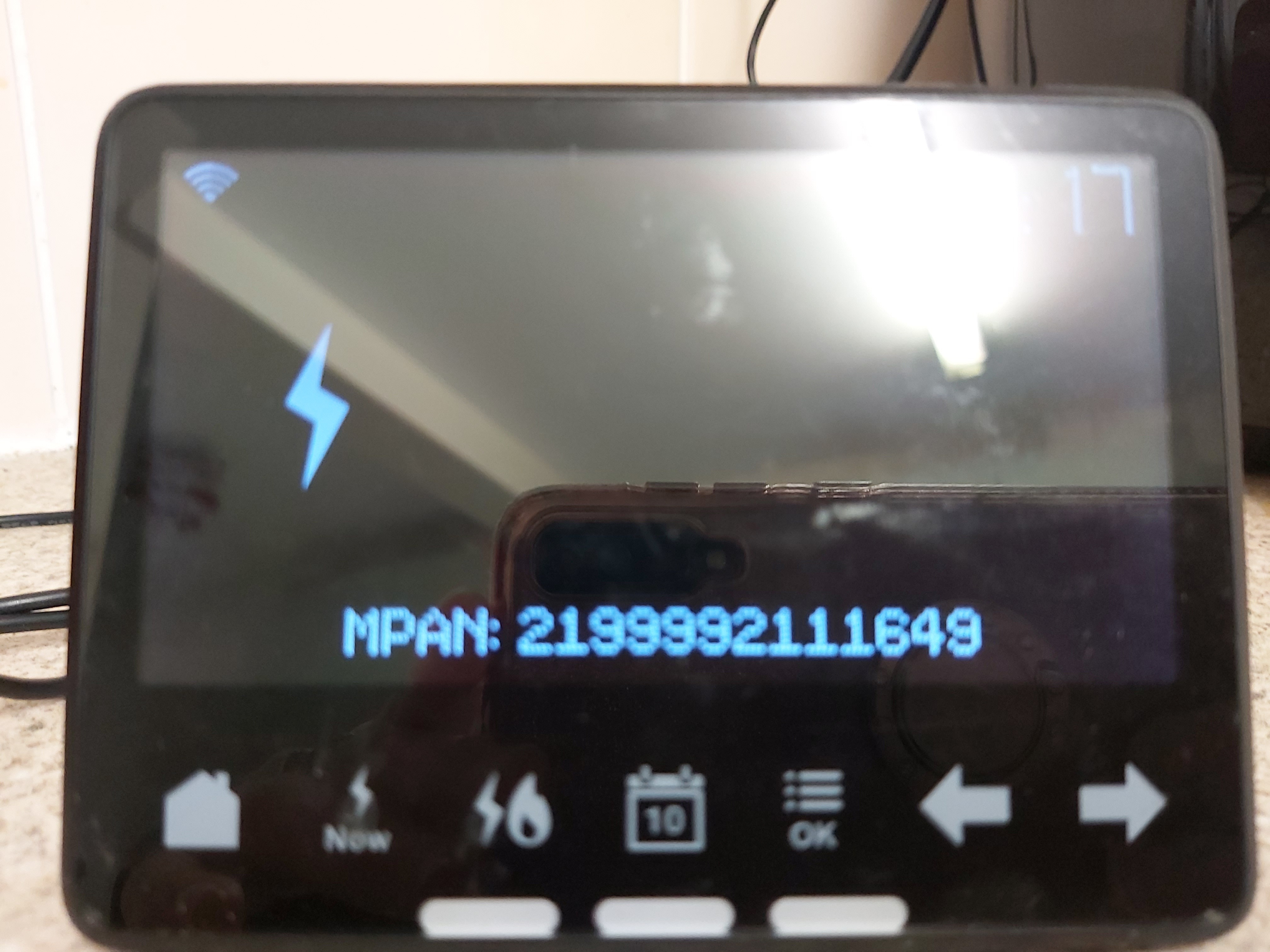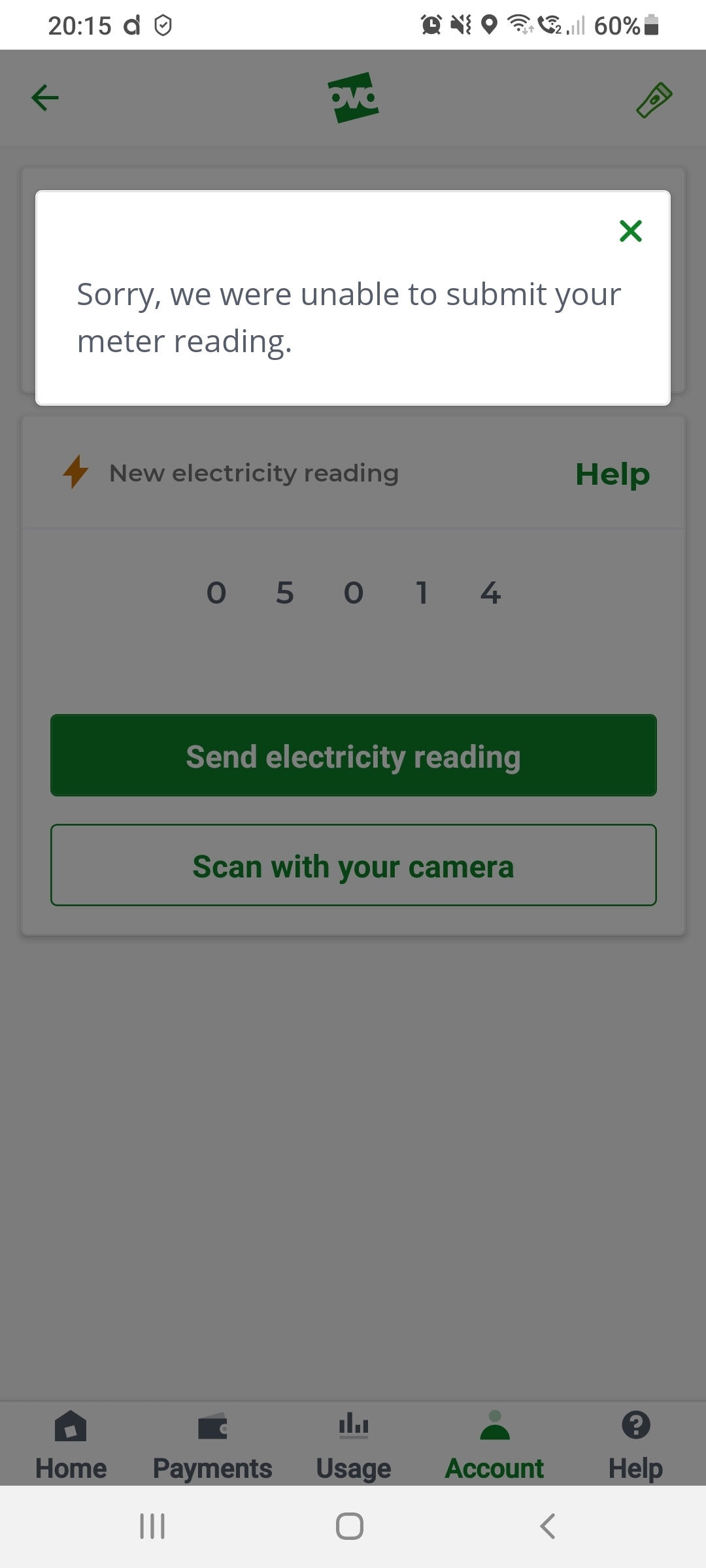Updated on 02/12/25 by Ben_OVO
Thanks. That suggests your entire Comms Hub is healthy then. MESH is off because you’ve got an SKU1 Comms Hub which doesn’t support Mesh capability anyway, so that’s fine. All the other lights pulsing every five seconds is a Slow Flash and tells me the Comms Hub self-diagnostics are coming back clean at the moment. This is only applicable to the Toshiba and WNC SKU1, SKU2 and SKU3 Comms Hubs right now, and not the EDMI Standard 420 Just to explain each one:
SW: The status of the Comms Hub software.
WAN: The status of the WAN Connection back to DCC
MESH: The status of the Mesh connection to other Comms Hubs in the local area. Always off if you’re not using a Mesh connection
HAN: The status of the HAN in your environment
GAS: The status of the connection to your gas meter, if one is present. Always off if there’s no gas meter
It also seems as if the meter reading you’re trying to submit won’t be accepted right now. I wouldn’t be able to tell you why though, so I think it’s probably a good time for me to ask @Jess_OVO to stop by. She’ll be back in the morning, but I’ll continue monitoring this thread.
I’ll be here if you need me. :)
We’ve got some other topics on the Forum which may also be helpful here: