I can get the number of units consumed but not have not yet been able to find a meter reading for the day units and the nights units? Also what is the time that the low rate units start and stop?
How do I find out my day/night meter reading on a Liberty 110 Secure smart meter?
Best answer by Tim_OVO
Updated on 12/06/24 by Abby_OVO
We’ve installed two slightly different versions of the Secure Liberty SMETS1 meters which means there’s two ways to take your Economy 7 readings depending on your exact meter model.
If you’ve got storage heaters, you’ll likely have a Secure Liberty 110, in which case to take both sets of readings you’ll need to press ‘9’ on the meter’s keypad.
The Secure Liberty 100 was usually installed for members without storage heater. On this meter model you’ll need to press ‘6’ to confirm the Day and Night meter readings (pressing ‘9’ will show the reading if you’re a single rate member with this meter type).
If you’ve had your Economy 7 smart meter installed recently by OVO, it’s likely you’ve got an Aclara S2 smart meters, in which case you can take a manual reading by pressing ‘A’ - 'TOU rate 1' will be the first reading, 'TOU rate 2' will show the rate 2 reading.
You can check the most recent readings that your Smart meters sent to us automatically on the ‘Meter Readings’ page of your online account or OVO app (download for Android or iOS):
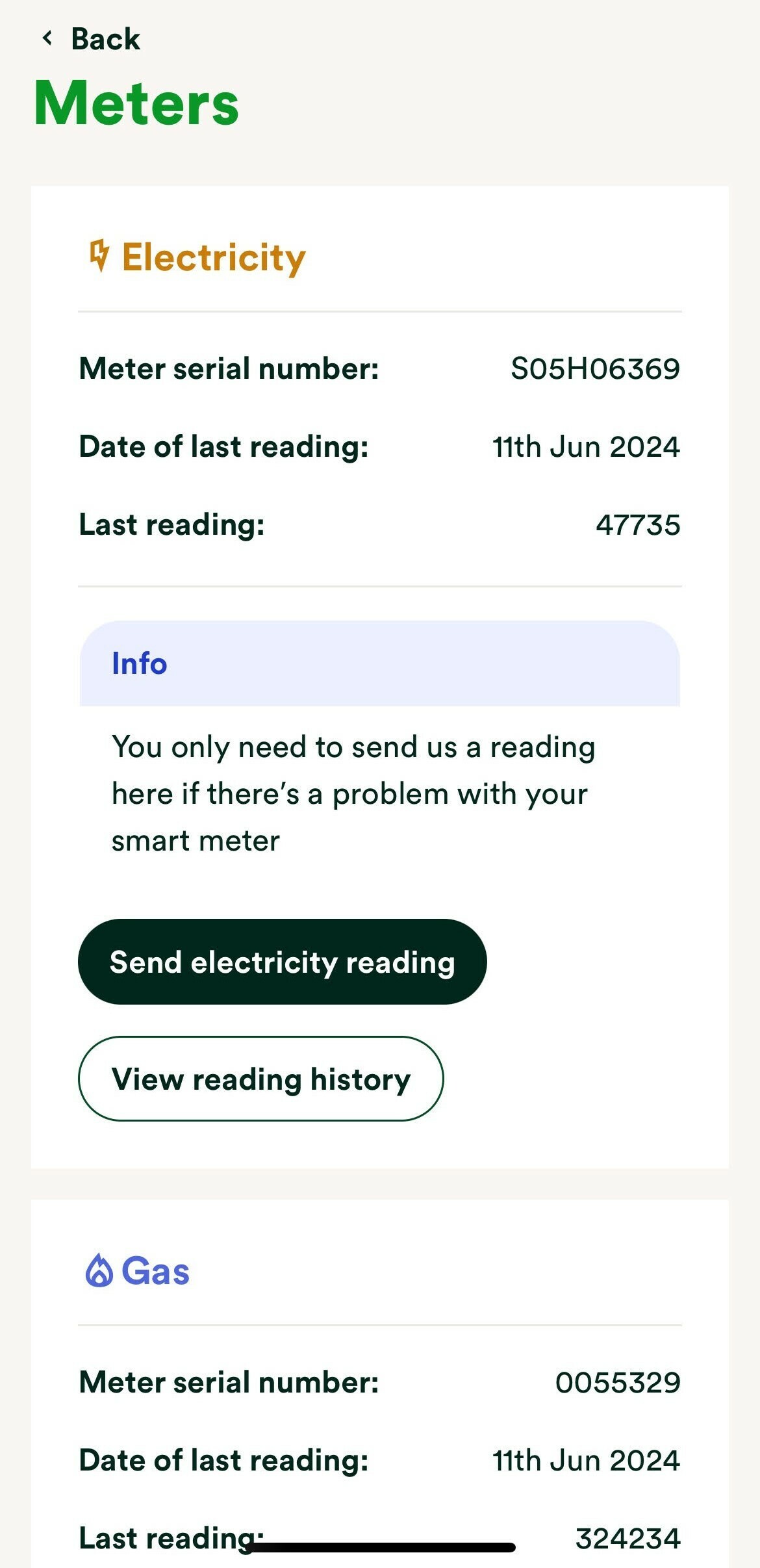
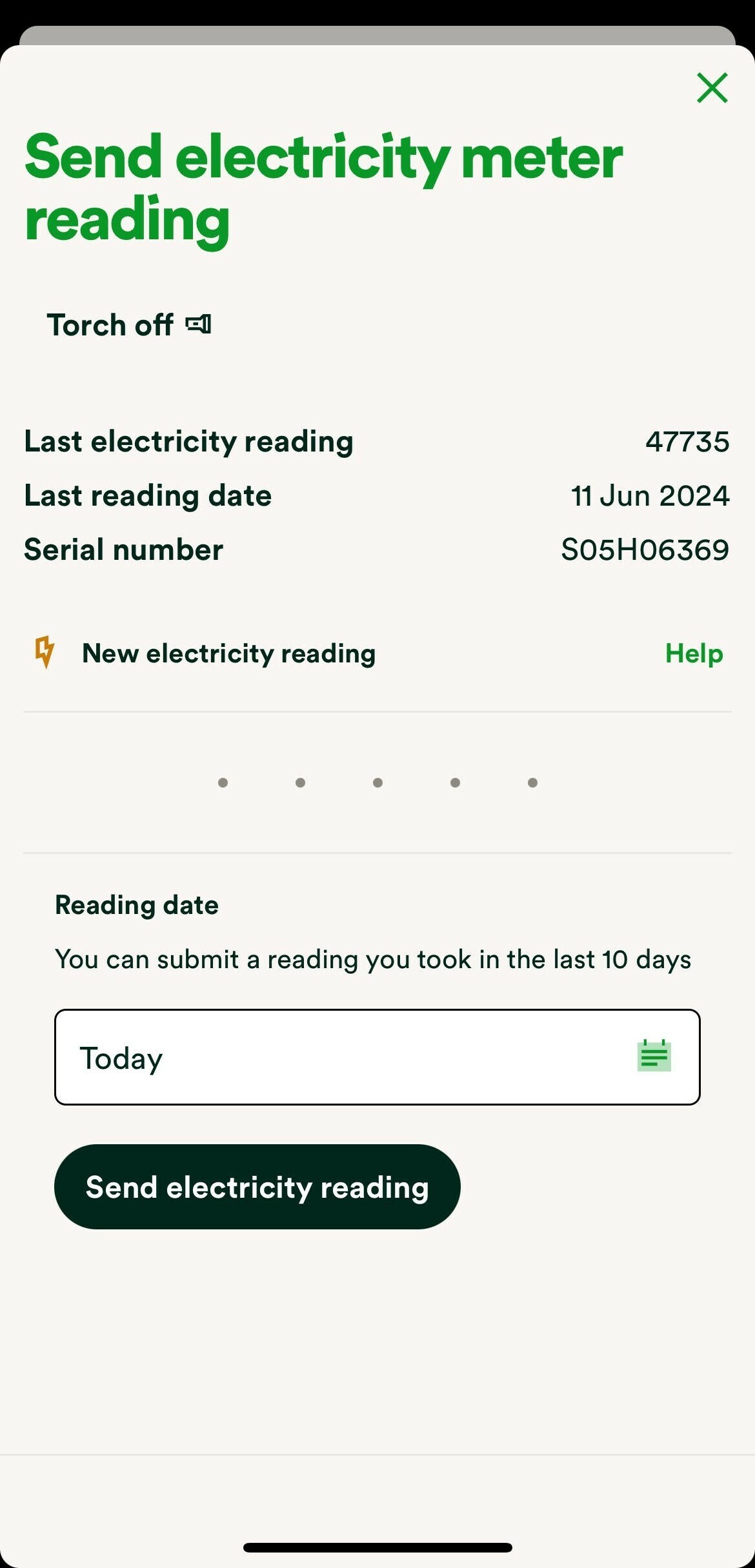
Worried that your smart meter has lost communication? You can help diagnose this by following the smart meter health check for your meter type below:
OVO member but not got a smart meter yet? - Book today!
Interested but not yet an OVO member? - Check out our plans!
Log in to the OVO Forum
No account yet? Create an account
Enter your E-mail address. We'll send you an e-mail with instructions to reset your password.





