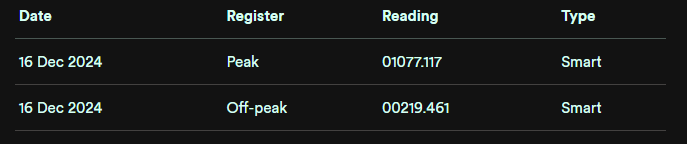We had a smart meter installed on Tuesday to replace the old THTC setup with Smart Economy 10. Everything has gone well so far - pleasant engineer, neat installation, heaters and hot water coming on at the right times, correct tariffs showing on the IHD at the correct times.
I've been waiting for the new meter to show on my account and today it popped up, though the old heating meter still shows as well, and both readings from the smart meter are currently being allocated to "anytime". I'm not too worried about that as I assume it will eventually sort itself out.
What I'm wondering about is, on the meter itself TOU rate 1 is the peak rate and TOU rate 2 is the offpeak rate. But when I go to https://smartpaymapi.ovoenergy.com/orex/api/supply-points/account/<account number> I see that Tier 1 is labelled offpeak:
"region":"_P","profileClass":"01","meterType":"S2ADE","mapId":"UPLD","lineLossFactorClassId":"100","registers":[{"tier":1,"clockingTimeId":532,"timeOfUseLabel":"offpeak","meterRegisterId":"1","timePatternRegime":532,"measurementQuantityId":"AI","switchedLoadIndicator":null,"meterRegisterMultiplier":1,"registerMappingCoefficient":"1"},{"tier":2,"clockingTimeId":533,"timeOfUseLabel":"peak","meterRegisterId":"2","timePatternRegime":533,"measurementQuantityId":"AI","switchedLoadIndicator":null,"meterRegisterMultiplier":1,"registerMappingCoefficient":"1"}],"start":"2007-12-31T00:00:00.000Z","end":null,"fuel":"Electricity","meterNoOfDigitsOrDials":5},
The readings API shows the readings for Tier 1 and Tier 2 matching what I see on the smart meter display (ie Tier 1 matches TOU Rate 1 ie peak, as it's by far the lower value):
"readingDateTime":"2024-12-13T00:00:00","readingType":"SmartReading","fuel":"electricity","tiers":[{"meterRegisterReading":16.381,"registerTier":1},{"meterRegisterReading":145.138,"registerTier":2}]},
This looks to me like I'll be billed exactly the wrong way round, when billing catches up. Or am I reading this wrong? Should I be raising this with OVO already?
I should say, thanks very much to everyone who's been contributing to the THTC/smart meter threads over the past year or so for keeping lurkers like me up to date with progress and helping us understand the process better!