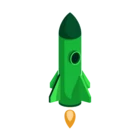I have been trying to setup my OVO account. I get sent an email with a link to set the password and I do it within 2 minutes, but each time I get a message saying:
Your password reset link is invalid or expired.
So, I click the link to Request another password reset
And we go around again. I’m sick of it.
How can something so simple be so rubbish.
Since the SSE → OVO change happened, not a single thing has gone smoothly.
Why can't I setup my OVO Account?
Best answer by Chris'd off
Updated on 18/08/25 by Ben_OVO
To reset your password, or log in for the first time, follow these steps:
- Visit https://my.ovoenergy.com/login
- Click ‘set up account'
- Enter your email address when prompted
- You’ll be sent an email containing a link from which to set a new password
- You’ll then have access to the online account
- You can then download and log into the OVO app with the same details
If the above steps don’t work, open the password reset email, scroll down and select "open this email in your browser".
This should then allow you to follow the steps above as prompted and login into your account.
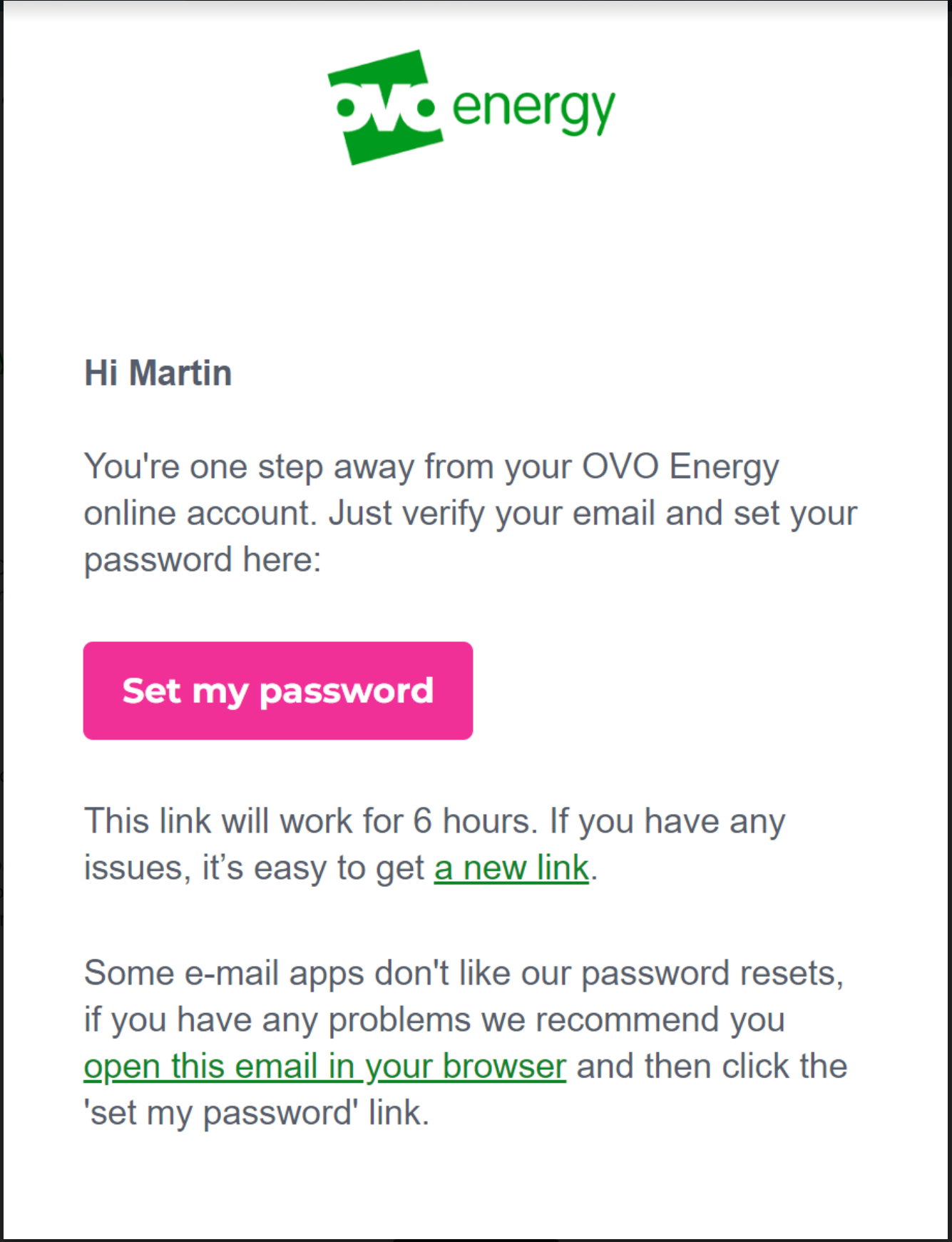
Got issues registering or resetting a password for your OVO app or online account? We’ve made a recent change that might help:
SOLVED
When you get an email with a link to click to set/change your password - ignore it. Just below that, there is another link, which is supposed to be used to “Get a new Link” if the email is more than 6 hours old. Click this instead and Hey Presto. I felt like I was being messed with, but I think it’s just incompetence.
Log in to the OVO Forum
No account yet? Create an account
Enter your E-mail address. We'll send you an e-mail with instructions to reset your password.