Updated on 29/05/25 by Ben_OVO
Whilst you’ll receive your monthly statement to your email inbox (or through your letterbox if you’ve opted in to postal communications) you might want to look over the previous monthly statements that you’ve received since you joined us.
Here’s a quick guide on how to find your statements on your online account or OVO app (download for Android or iOS).
Step 1
Head over to the ‘Billing history’ menu option on the left hand side of the screen (you’ll find this by clicking ‘bills’ at the bottom of your screen if you’re viewing the account on your app).
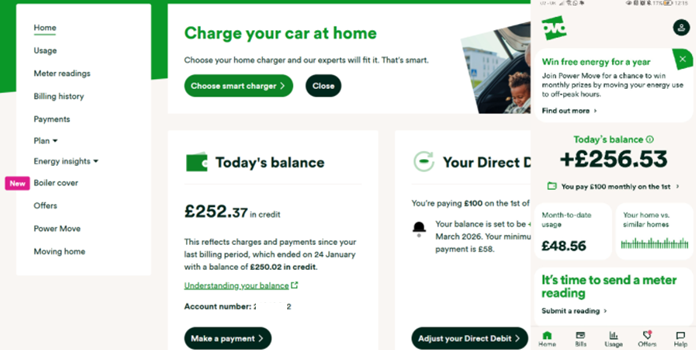
Step 2
Once you’re on this page, you should see the last completed month’s summary at the top of the screen. Scroll down to see all the previous monthly summaries issued since you’ve joined us. If you click month by month you have the option of downloading the bill as a pdf file.
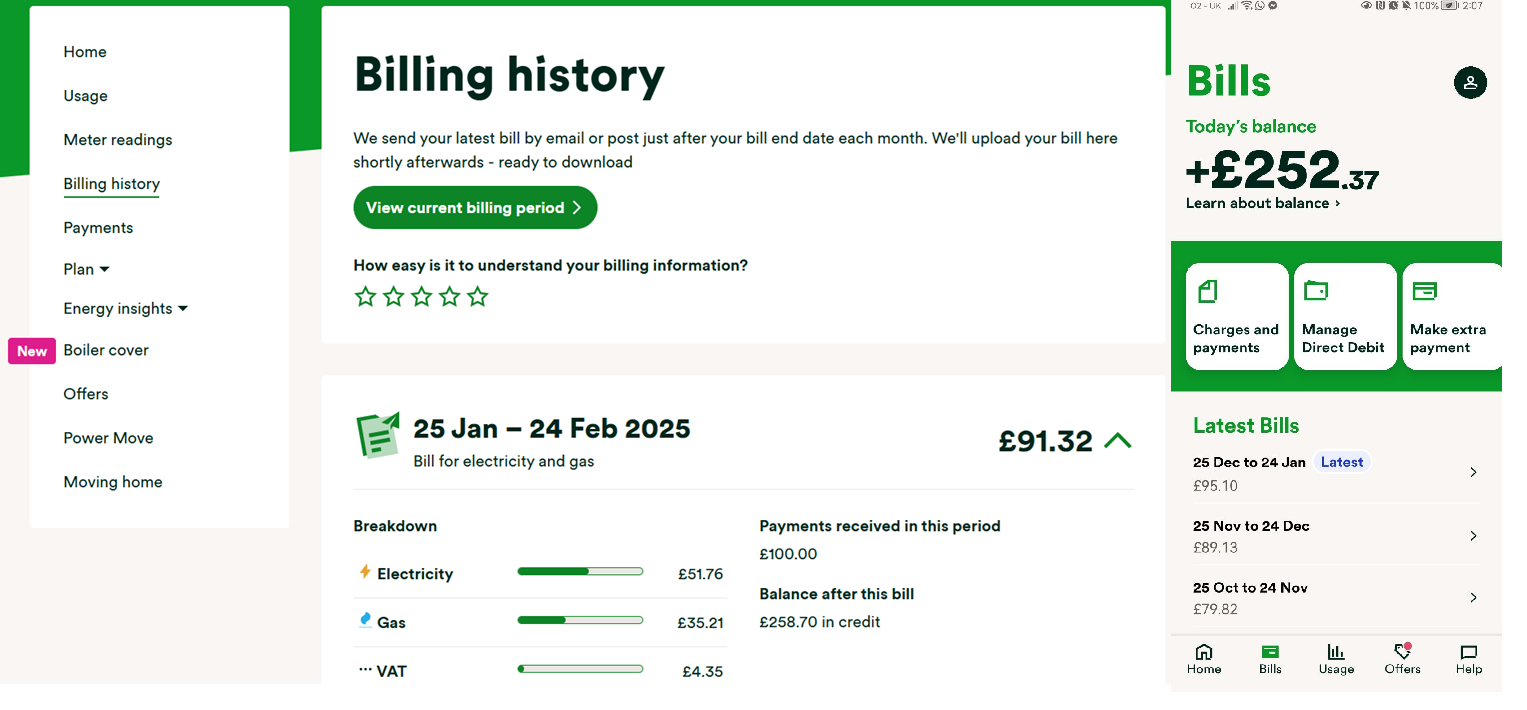
Please be aware that the screenshots shown above may differ slightly from what you can see on your own browser / device
Need more help?
This topic is now closed, so you won’t be able to reply here. If your question hasn’t been answered or you need more advice, feel free to ask the community — we’re here to help!
Give us your feedback!
Was this article helpful? Is our Library missing content? Share your anonymous feedback here and help us improve!


