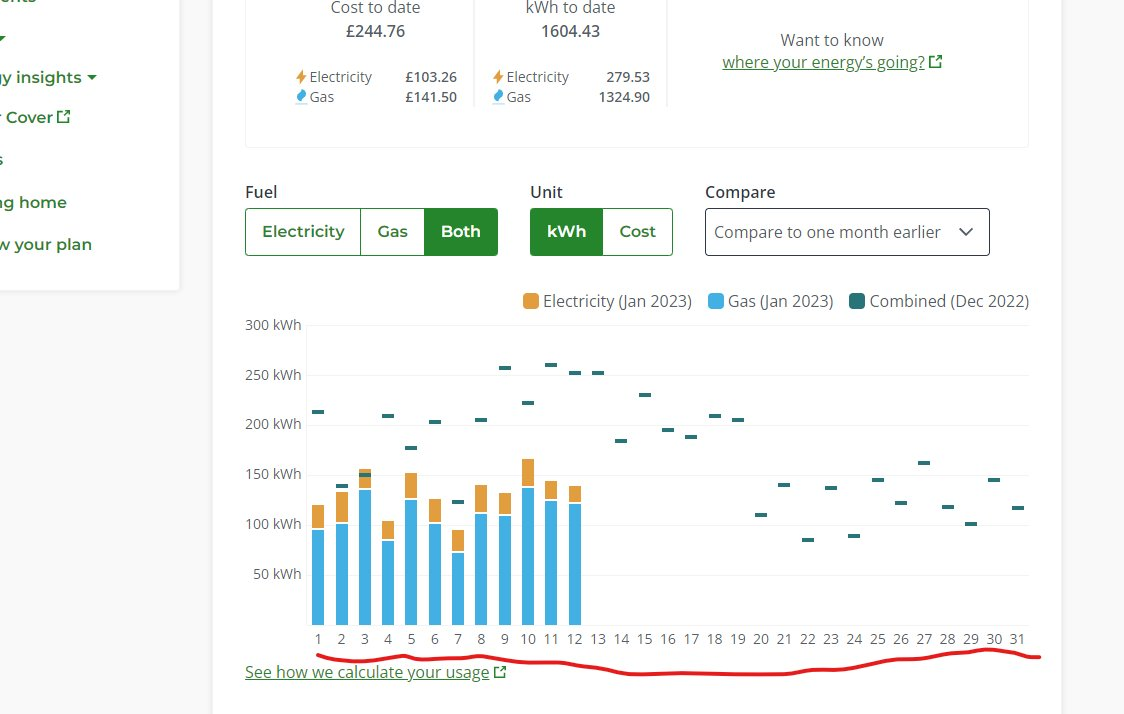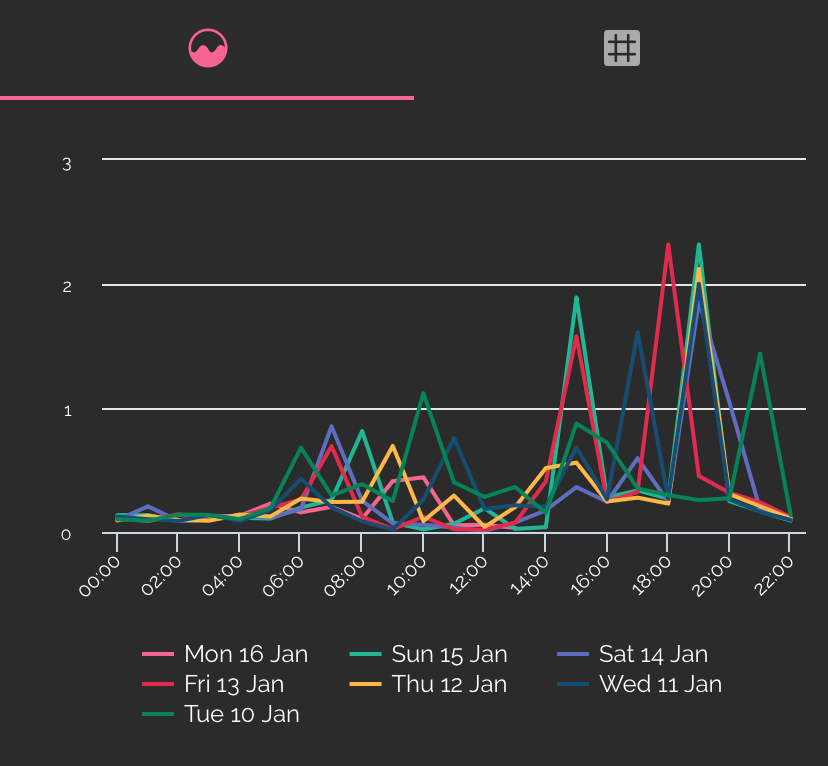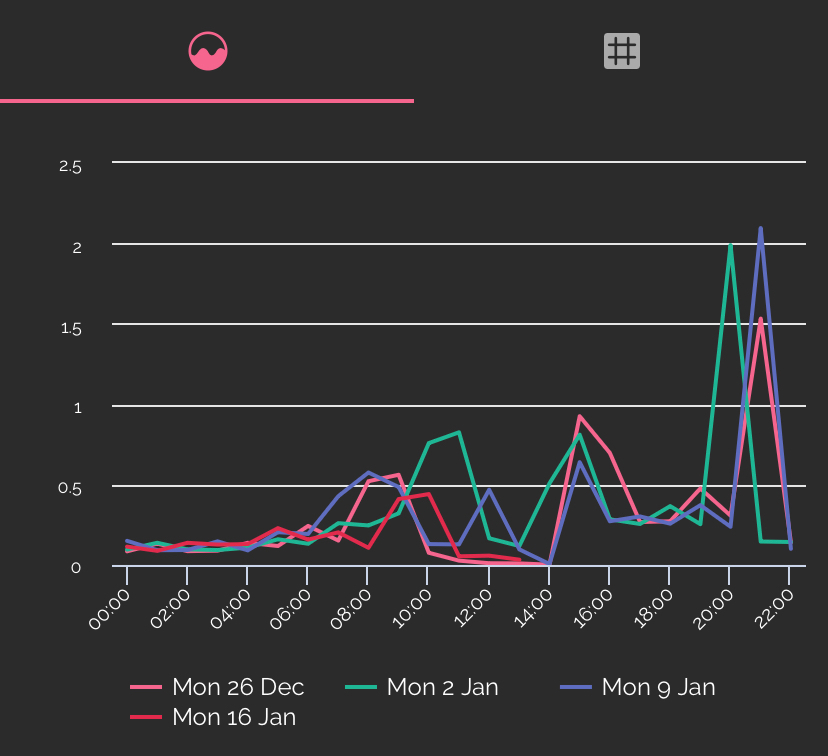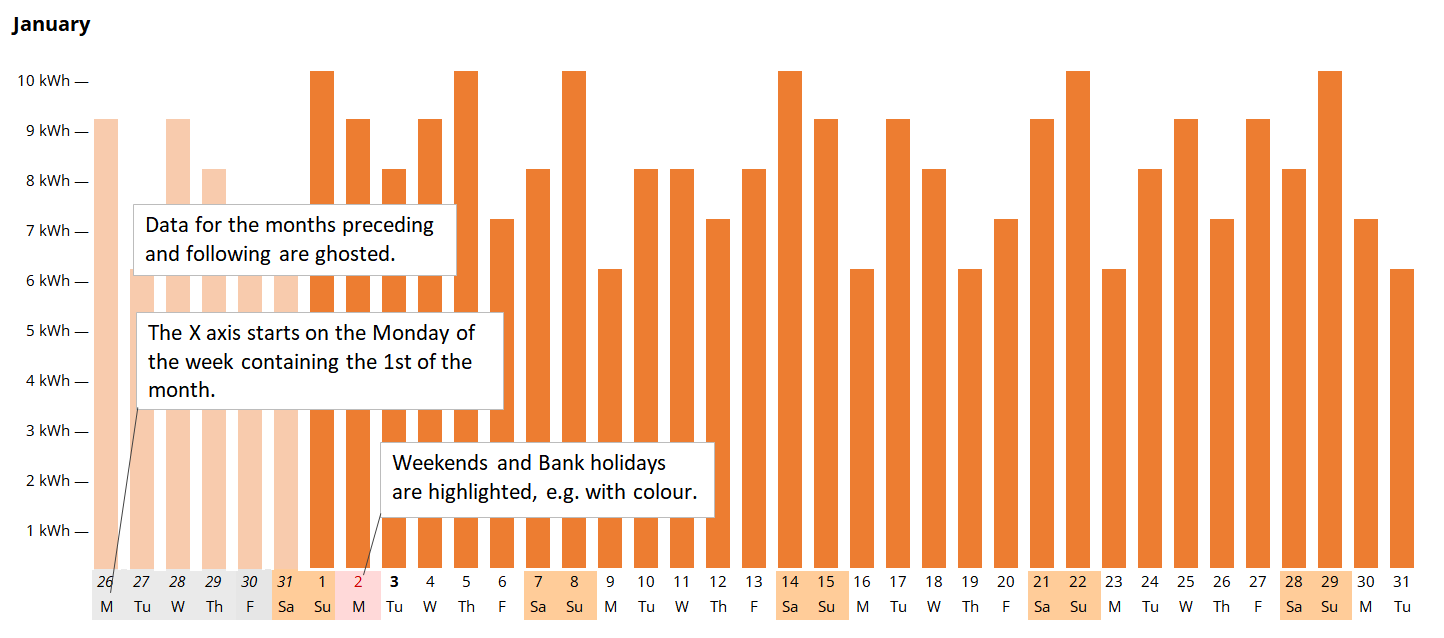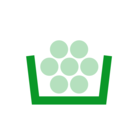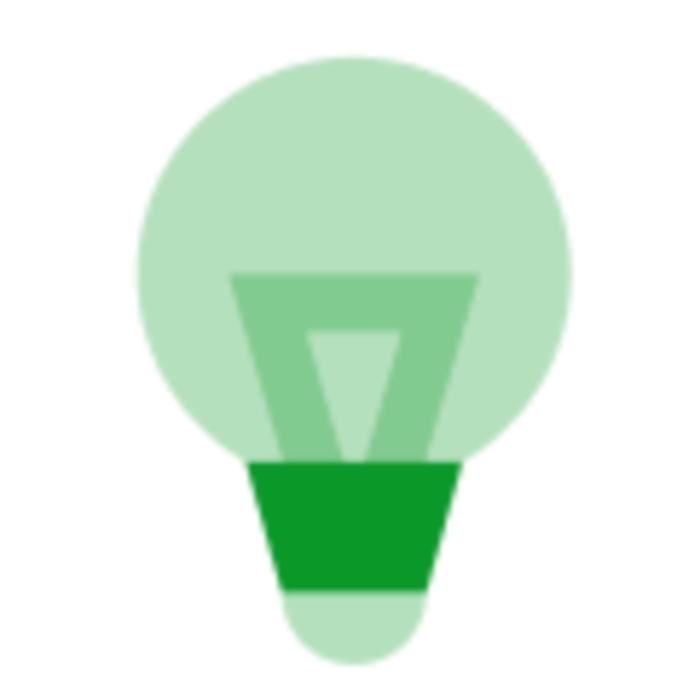Hello! I'd like to provide feedback about your website.
In the https://account.ovoenergy.com/usage page, please show what weekdays correspond to the month day, so that I can figure out my consuption habits over the week and try to save energy accordingly. Thank you!