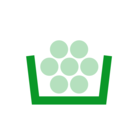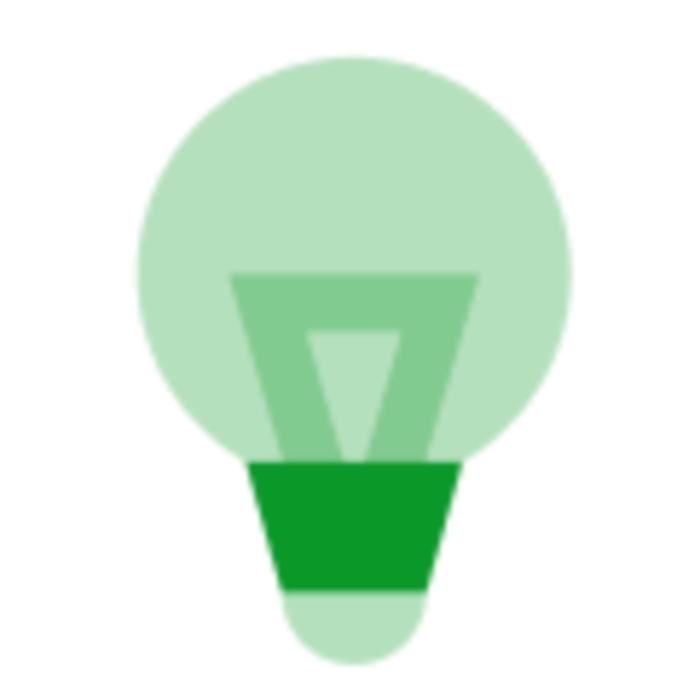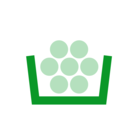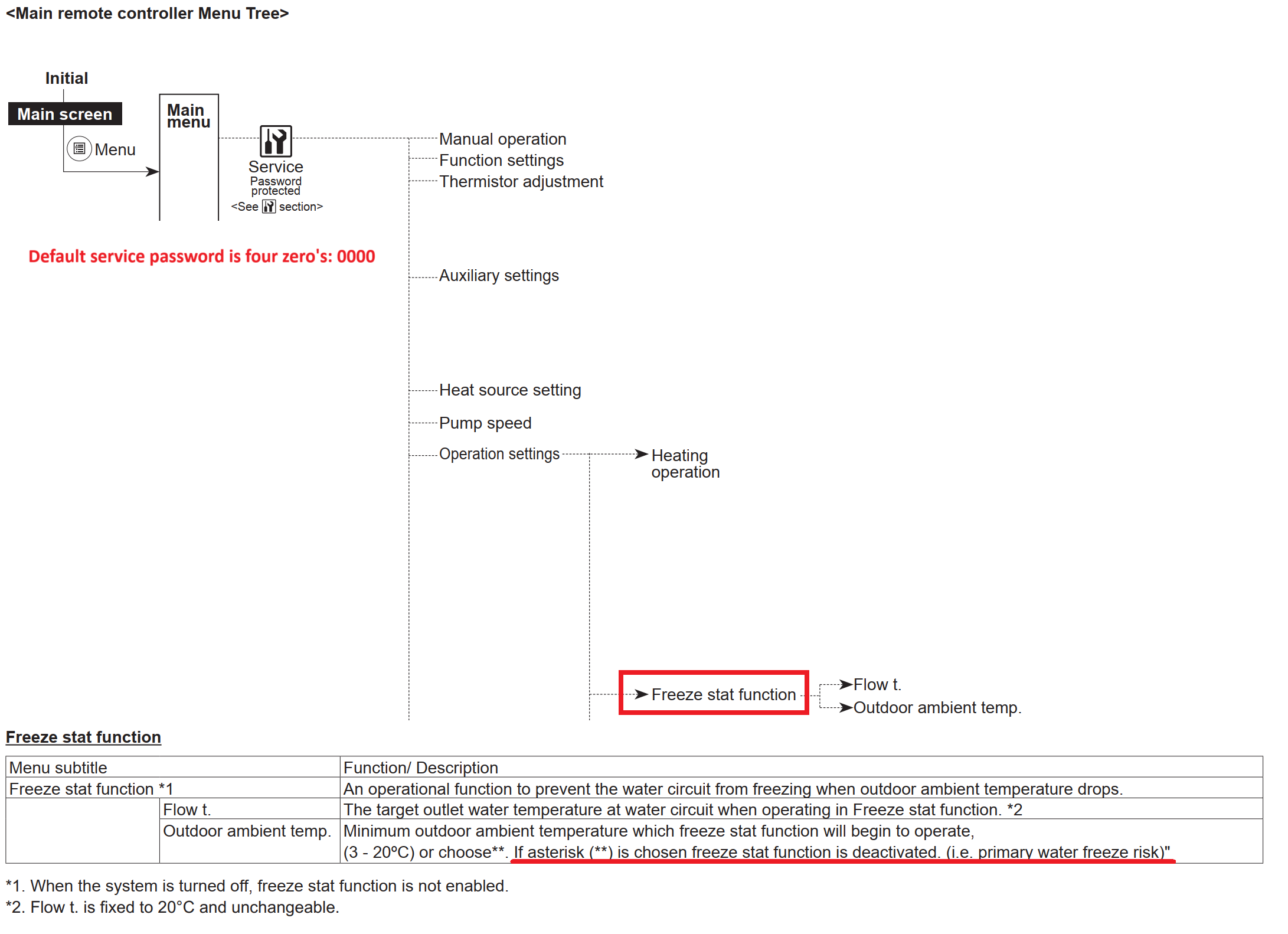We have a mitsubishi ecodan heat pump and use the melcloud app to control it. At 05.30 this morning the pumps started and the melcloud showed "antifreeze". The frost protection is turned off, internal temperature was 18c, outside was 5c. Can anyone tell me if this is normal or how can I prevent this happening? I would also be grateful for any advice on the correct settings for the compensation curve. Thanks in advance.
Why is my Mitsubishi Ecodan heat pump showing 'antifreeze'?
Best answer by fox
Hello.
I didn’t quite understand what exactly you saw in the MelCloud application - an error or a normal state indicator. So a good place to start is by looking at the error log. This can be done using the wall-mounted control panel or the MelCloud app (error report).
Additionally, if you have an SD card installed in the Ecodan module, you can extract it, copy the data to your computer and visualize it using special Mitsubishi software "Ecodan SD Tool FTC4" or "Ecodan SD Tool FTC5" (only for Windows). FTС version is indicated on the nameplate of your Ecodan controller. In the program interface you can see all the states of your pump, temperatures, errors, etc. I will attach an example of such graphs below.
The documentation "Mitsubishi Electric Flow Temperature Controller (PAC-IF061B-ER2, PAR-W361MAA) - Installation and Operation manual" describes a some related errors:
Code: P6
Error: Anti-freeze protection of plate heat exchanger
Action: See Action for L3. Check for correct amount of refrigerant
Code: L3
Error: Circulation water temperature overheat protection
Action: Flow rate may be reduced check for;
• Water leakage
• Strainer blockage
• Water circulation pump function (Error code may display during flling of primary circuit, complete flling and reset error code.)
Code: L6
Error: Circulation water freeze protection
Action: See Action for L3
Probably, the issue is not errors, but the fact that the antifreeze function ("Freeze stat function" as docs say, i think?) is turned on forcibly, so as not to damage the heat pump, even if this option is turned off. I did not find confirmation of this in the documentation, but it sounds reasonable.
You can also try to look at the temperature sensors (via the wall-mounted control panel or from the SD card) and look for the refrigerant temperature there at TH2 thermistor value.
It is also worth keeping in mind that the thermistor can fail completely or partially, and SOMETIMES show incorrect data, which is why the system will work, but unstable. You can quickly and efficiently check all thermistors and historical indicators only using an SD card and a program for reading data from it. Wall-mounted control panel can also show this data, but only for the current moment.
And, the last but not the least, maybe, you just saw “defrost” function running? This is completely normal.
Ecodan SD Tool - thermistors data example:

Ecodan SD Tool - state data example:
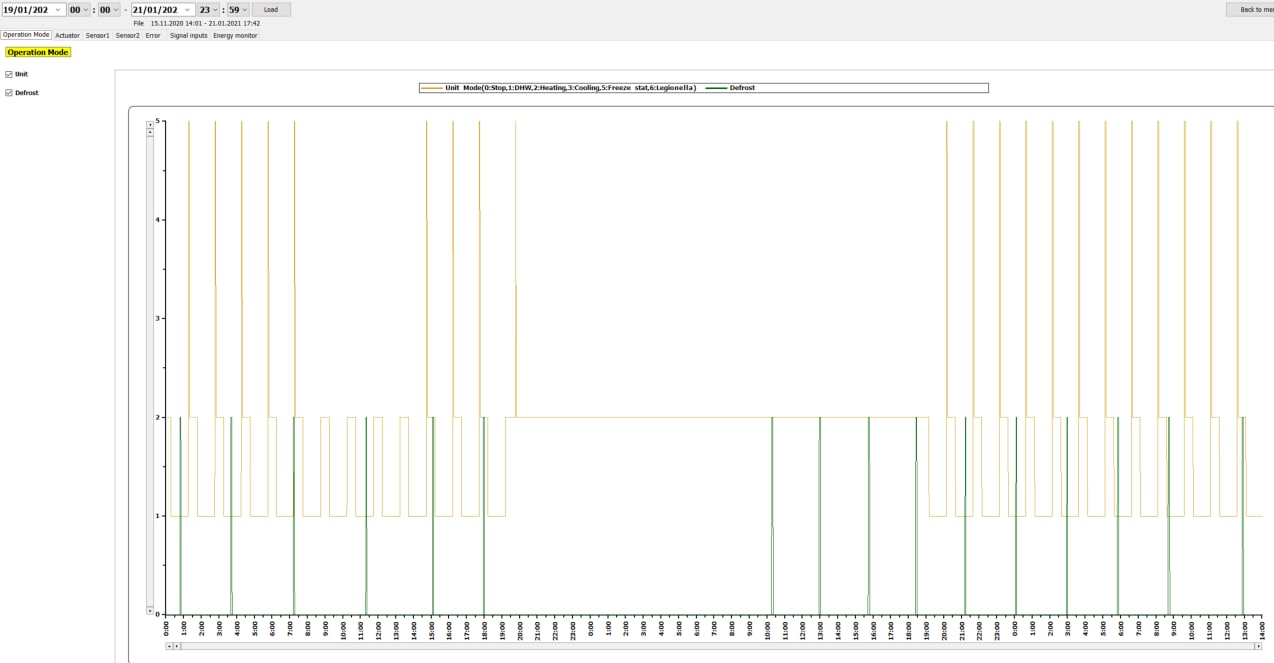
Reply
Log in to the OVO Forum
No account yet? Create an account
Enter your E-mail address. We'll send you an e-mail with instructions to reset your password.