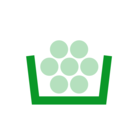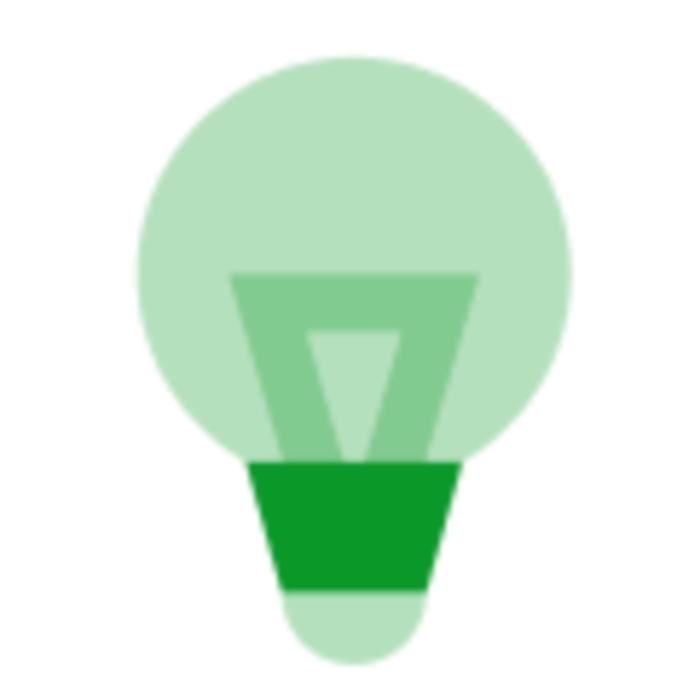Charge Anytime
Issue
My electric car has a “pre conditioning” setting at first I thought this was just cabin temperature but I have later discovered that if the vehicle is plugged in it also pre conditions the battery which is a very good thing now the nights are so much colder.
Using ChargeAnytime connected to the vehicle it see this “pre conditioning” as charging and prevents it as it is not a cheap time.
Suggested Resolutions
- Read the pre conditioning times from the car via API and allow the use of electricity during the period (even if at full rate) and/or have a button in the app to enable/disable this feature.
This maybe too time consuming/resource intensive to configure the api for each manufacturer.
- Enable a feature in the app to allow for manual “always on” schedule, meaning during this period the car will charge if not up to configure charge percentage and/or if at charge percentage still allow electricity for per condition task (even if at full rate)
Whilst this is a manual method and requires users to program their own times, I would think it’s easier to implement as it is API agnostic.