Daily usage says “No gas data available”. Monthly usage shows values for each day. Just starting to analyse gas usage again, against Hive schedule and temperature monitoring before having more energy efficiency work done.
Daily usage says “No gas data available”. Monthly usage shows values for each day. Just starting to analyse gas usage again, against Hive schedule and temperature monitoring before having more energy efficiency work done.
Hi
Hi
Interestingly I think I have the same issue. I think
Any change with you and half hourly usage
Hi
We don’t even know over what period the reported flashes occur.
The HAN is not connected.
That’s the IHD not connected.
The HAN is still operational because the gas meter is using it! 
And
Just because the histograms sometimes report “No gas data available” in the Half-Hour sub-page doesn’t mean that a reading hasn’t been collected for the daily total - and vice versa.
It seems that these readings are held separately within the Comms Hub memory, and retrieved independently by the uSmart software which delivers them to OVO.
Hi
But I’m hoping to have some more retrofit done on my house soon, and was really hoping that I could pick up the monitoring, to get an idea of before and after performance. But when I went to have a look at my gas usage, now that heating is on every day, I found nothing in the Day display since August 18th. So my problem isn’t that there are gaps, but that it stopped mid August and never restarted. Something along the food chain needs a restart, but what? You
The health check for my Liberty meter says WAN flash rate of 1 flash every period is a poor signal, while 5 flashes in a period is as good as it gets. And the period is around 5 seconds. If you get more than one flash then a gap, it’s easy enough to deduce the period. So although my signal’s not great, there is definitely a signal.
You mention “held separately within the Comms Hub memory, and retrieved independently by the uSmart software”. Can
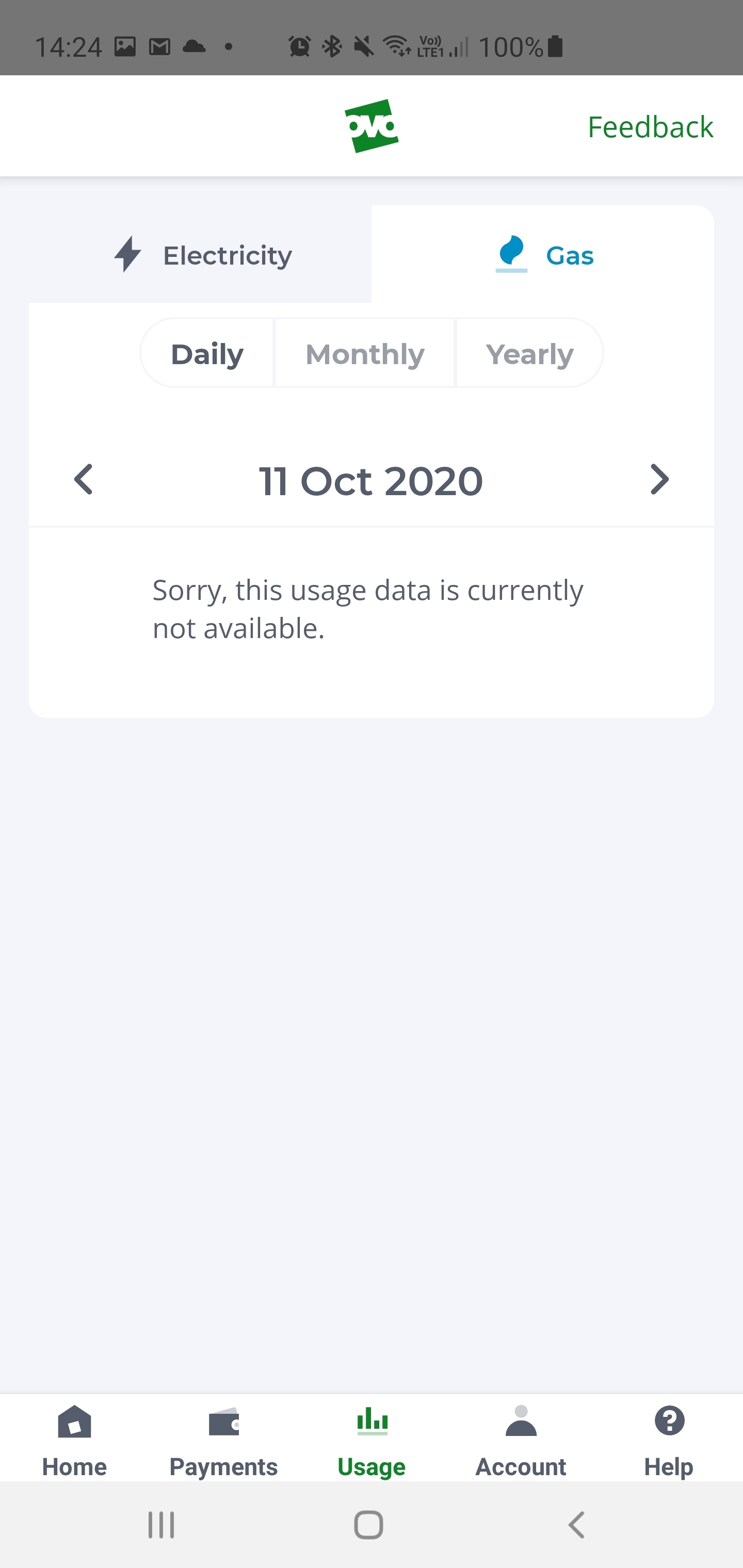
.. still.
Interesting its ALSO stopping my ability tonsee the energy apotlights on the app!
Thanks! Sounds promising. Will certainly take a look at it.
You mention “held separately within the Comms Hub memory, and retrieved independently by the uSmart software”. Can
@Tim_OVO or someone check whether my half hourly gas usage is reaching Ovo at all?
I’ve found a way to check this for myself.
Go to the Month-histogram and click on a vertical bar to open up the Day-graph with its HH readings.
Click the forward arrow to take yourself forward a day at a time.
Quite often you will find that there are days where there’s a lot of HH data, but no bar on the Month histogram for that day.
Once on the Day-graph you can switch between elec and gas too. You don’t need to return back to the Month histogram to do so.
I’m getting the opposite. Bars on the Month histograms for each day in August, September and October (up until yesterday). Paging through the Day histograms, there is gas HH data up to August 19th. Checked each day since then and no gas HH data. That’s no gas HH data for 50+ consecutive days. It’s not intermittent, it’s not the odd day’s worth or few hours missing. It has stopped!
Wowza 
I’m getting the opposite. Bars on the Month histograms for each day in August, September and October (up until yesterday). Paging through the Day histograms, there is gas HH data up to August 19th. Checked each day since then and no gas HH data. That’s no gas HH data for 50+ consecutive days. It’s not intermittent, it’s not the odd day’s worth or few hours missing. It has stopped!
Thanks
Let me raise this scenario with our developers to see if it's a known issue with a known solution. I WILL BE BACK as they say
Updated on 14/09/23 by Abby_OVO
Sorry to hear about the missing smart meter usage data on your online account or OVO app (download for Android or iOS).
We’ve now resolved the known tech issue that was causing a lack of usage data to show despite good communication with your smart meters, so if your usage data has not yet been restored it’s more likely to indicate a communication issue with your meters.
It’s worth carrying out a smart meter health check for your meter type below and contacting our Support Team with the results:
SMETS1 Secure Smart Meter Health Check guide
SMETS2 Smart Meter Health Check guide
They might also request some screenshots of your usage pages, which can help get to the bottom of things (if there’s no communication issues with your meters).
Hope this helps - Keep us updated here as it really helps others who might be seeing similar in future. 
I’ve logged it with the support team
I just posted this comment (below) on a related topic and wanted to share here:
“I had a meeting with
In the meantime, we have an update for users of the online account on their mobile:
Billing platform mobile usage display
Members on our latest platform (90% of members) accessing online accounts via mobile phone will now see one vertical chart displaying their consumption on the Usage page. This has replaced tables and graphs. You can switch between gas/elec and kWh/£ on the chart with the Energy Settings toggles
You’ll still be able to view comparisons between months and years as a table using comparison buttons below the chart.
This is being rolled out gradually so some members may still see the old version.
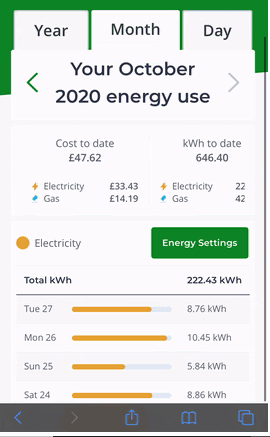
Hi
I’ve concluded that there is more than one technical issue which causes so many of us to have faulty gas-usage data.
However, these issues could be in different places and may be interacting
So there seems little point in just having the Orion Dev-Team trying to analyse what we’re reporting. They have no idea when the meter manufacturer or OVO’s own Smart Meter engineers make changes to our on-site firmware of course.
This means we’re all working in the dark.
I have again asked
Thanks for the update @Transparent.
I don’t know if I mentioned this before, but it’s possible that it’s relevant.
I have given Carbon Co-op permission to access my energy usage data, via 3nergy. The Carbon Co-op graph (below) and download also show no gas data after Wednesday 19 August.
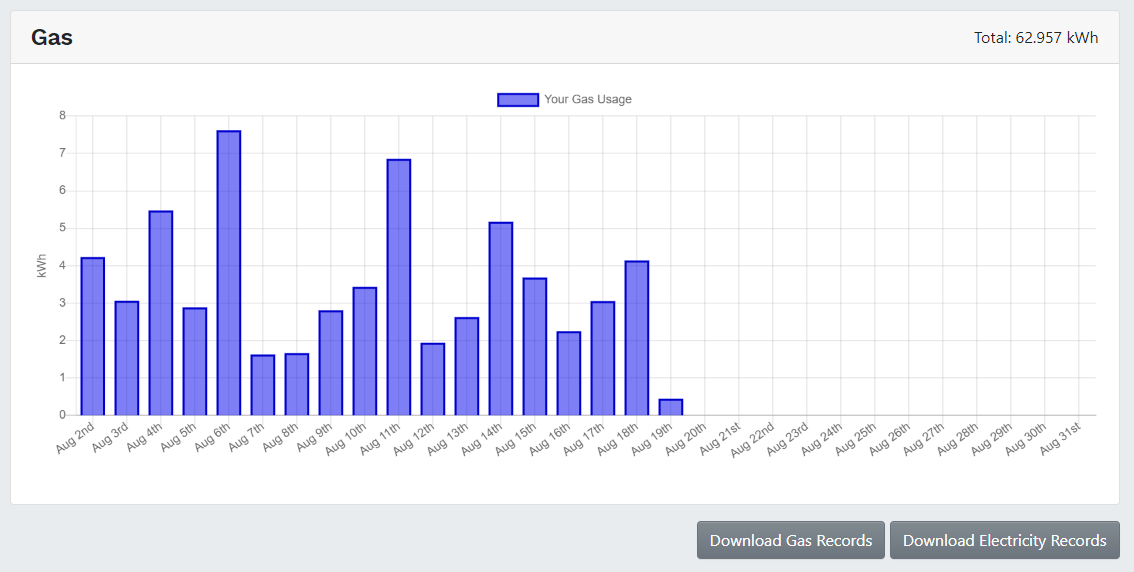
I’ve kind of lost track of the communication path between my meter and OVO although I know that it’s different for half hourly data v daily.
Through another Carbon Co-op project I am also logging electricity usage directly from the meter into an emoncms database. Unfortunately gas data couldn’t be collected and logged in the same way (pulse meter?).
I’m guessing that this only indicates that the problem is unlikely to be internal to Ovo, but that still leaves meter, uSmart interface. I’m not sure I know where the Comms Hub sits in the communications path.
And from where do Carbon Co-op pick up this information?
From the Data Communications Company?
Or from the Energy Supplier (OVO)?
I believe this should have been stated in the agreement you’ve made with them.
Carbon Co-op get data via 3nergy from DCC. The agreement is with 3nergy.
Thanks
If something is occurring on-site which prevents gas data getting to DCC, then this needs checking first. Note also that she’s in Northern Territory . This may or may not be significant, but we need to amass all possible evidence on the table before starting to build the jigsaw.
SMETS1 Liberty EG4v 10 SECURE. I can’t remember when the SMETS1 software upgrade took place, but I have half hourly data going back to April 2018.
Great. Thanks. It was installed as a SMETS1
So
When did Secure themselves download the SMETS2 firmware into this meter?
When did OVO start the migration to the National Smart Meter Network?
Hi Guys,
Our hh readings have also dropped off since 19th August. I spoke with the support team over a week ago who said that someone would be in touch by email which hasn’t happened yet.
I’m fairly sure we’ve got a Secure smart meter too.
I miss the live usage data but the hh usage was just about enough to check on the heating/hot water usage.
whilst I’m sure adding to an existing post probably isn’t the most ‘correct’ way of adding this I’m hoping this might be able to add information to the existing issue in the one place.
Is there any idea when the hh data might start to re-appear?
here’s in hope and many thanks in advance!
Rich
No account yet? Create an account
Enter your E-mail address. We'll send you an e-mail with instructions to reset your password.