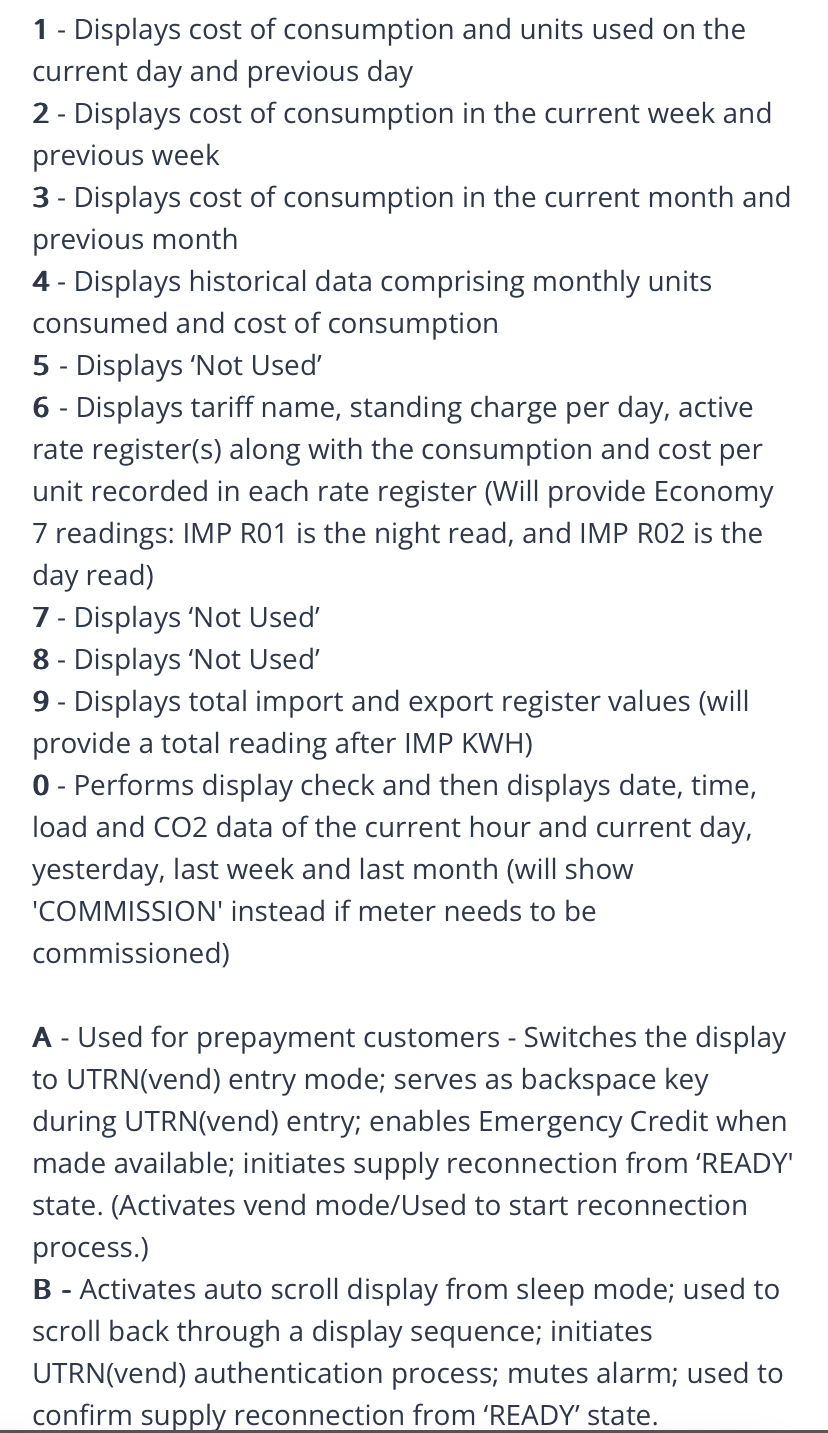I have smart meters for both gas and electricity. However, neither is currently able to connect to OVO and hasn't done so for quite a while now. An engineer came to try to boost the signal but all his attempts failed. He said something about needing to wait for an additional bit of kit to be installed locally. How much longer do I have to wait? I really don't want to have to provide meter readings...I shouldn't have to with smart meters!
Best answer by Lucy_OVO
View original