Our IHD is set to show usage “so far today”, and as expected it starts every day showing £0.00 for gas. However, it always shows £0.32 for electricity at 6am ,when all that’s plugged in and switched on overnight is the fridge-freezer, which is AA rated and never opened after 7pm. Can that really be the culprit?
Updated on 18/07/24 by Abby_OVO
It’s worth factoring in your daily standing charges and VAT when checking the costs showing on your smart meter In Home Display (IHD) in the morning. For most IHDs these charges are usually added to your daily energy costs around midnight each day and will vary depending on the rates on your current plan.
The best place to check the standing charges which apply to your current plan is the ‘Plan’ page of your online account or OVO app (download for Android or iOS). Check out these helpful guides for your model of IHD:
Hi. Not sure what your tariff is, but depending how the IHD is set up, that may include the whole day’s standing charge: 25p ish?
After 8 hours, mine shows 55p and 1.65 kWh, so that definitely includes the standing charge. You can get it to show kWh instead of £, which may be more reassuring.
Good luck
I checked…
My IHD has both unit rates and both daily standing charges in the Account info but, like yours, mine obviously includes the standing charge in electricity £ but not in gas £.
That is simply weird, defies logic, etc etc.
FWIW, those £ figures are consistent, and include vat
Thank you for your helpful reply. Given that we don’t have a TV or anything else that has a standby mode, I’m still struggling to think what else it can be apart from the fridge-freezer, but I’ll look into this further when I get the chance and report back.
(Sorry, changed my answer after checking my IHD in £ as well as kWh)
Editing answers as I did can mean conversations are hard to follow later - just to clarify, for the benefit of anyone look at this later, I had offered comments about standby mode, and guessed that 300 W would be hard to account for that way. I’m pretty sure this will turn out to be the standing charge, now I’ve looked at my own IHD.
That makes sense, but begs the question why would the electric include the standing charge but not the gas?
Questions like “why” can defy logical explanation … I’ve no idea :-)
FWIW, I find the kWh display easier to make sense of, having got used to thinking in kWh.
That makes sense, but begs the question why would the electric include the standing charge but not the gas?
I can help you check that. It’s possible that the tariff rates aren’t set correctly in your gas meter. If you could show me photos of your IHD and meters, I can grab the instructions to check them for you.
The IHD does also factor in the daily Standing Charges as well, that’s something I can confirm. It might seem strange, but it’s done that way to help you get a better idea as to the true cost of your energy for both elements.
Thank you. Ermmm … can I post the photos on here or would you like me to email them to you?
Feel free to post them in this thread, as I can't accept them via email. You can either copy/paste directly or use the image button in the toolbar above the text editor.
Sorry for the delay …

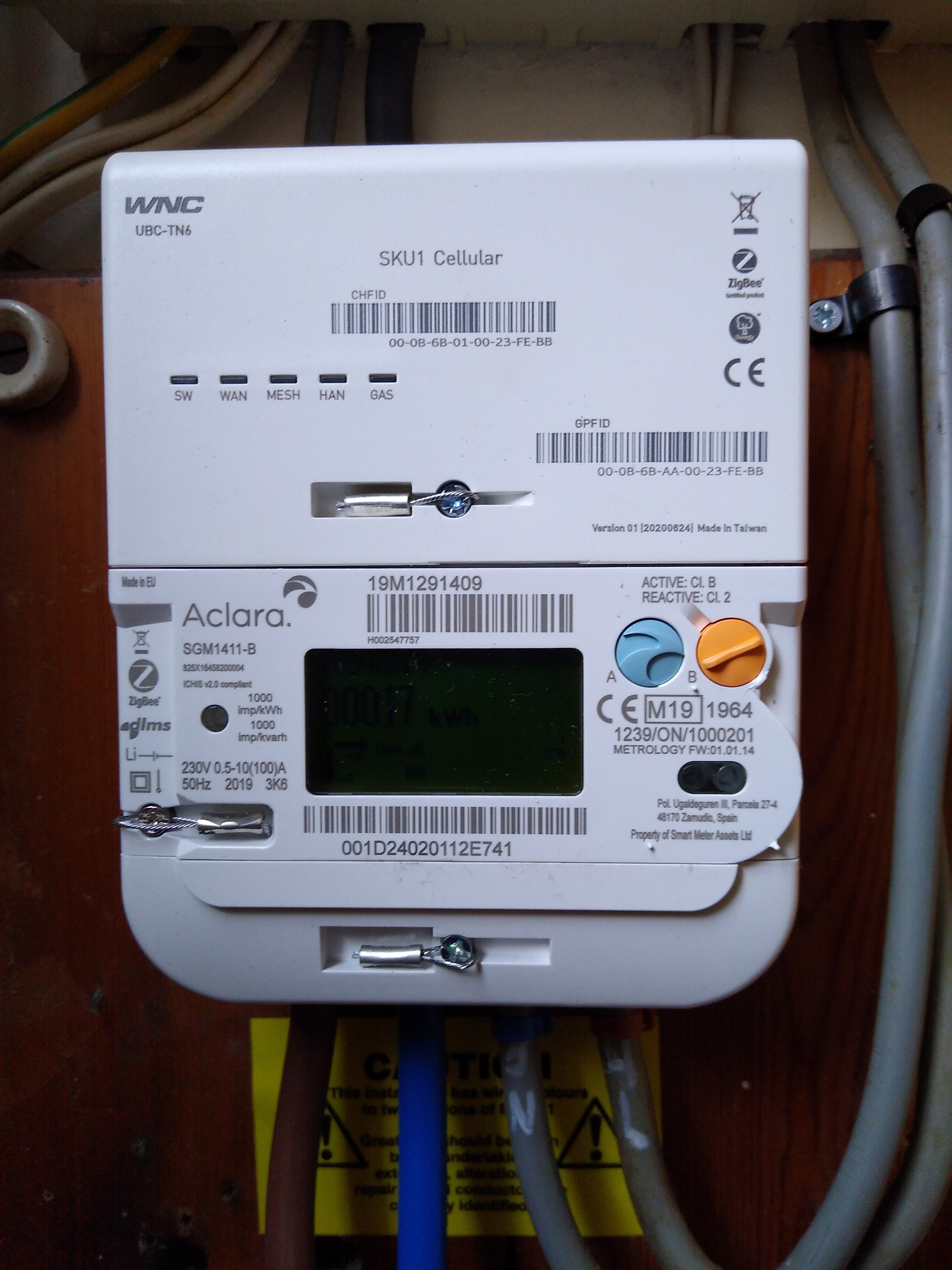

“Snap!” :-)
“Snap!” :-)
So do your IHD daily usage amounts include the standing charge for both gas and electric?
I checked…
My IHD has both unit rates and both daily standing charges in the Account info but, like yours, mine obviously includes the standing charge in electricity £ but not in gas £.
That is simply weird, defies logic, etc etc.
FWIW, those £ figures are consistent, and include vat
As you say, weird. But hey, at least it looks like the setup is as it should be.
Problem solved then, thanks to you folks.
Just to add to the weirdnesses, the IHD will show meter readings, as will the meters themselves.
If you want to see electricity units (kWh) with their full glorious 3 decimal places precision, you have to use the IHD, because the meter itself only shows values truncated to whole kWh.
Gas works the other way round. The meter shows 3 d.p. of volume in m^3, but the IHD only shows the value truncated to whole m^3.
Defies logic too. (because the gas meter certainly can report numbers with full precision - they’re in the monthly statements...)
As you say, weird. But hey, at least it looks like the setup is as it should be.
Problem solved then, thanks to you folks.
As they say, the word “should” is doing a lot of work here ;-)
Actually, Aclara meters can show the full reading to three decimal places as well. ![]()
In some cases, they might be configured to do so on the auto-scrolling while the meter is in sleep mode. But in other cases, pressing the buttons to navigate the menus will almost certainly yield the data you’re looking for. All I ask is please don’t attempt to access the logs or engineering menu. Doing so usually requires an Engineer PIN anyway and any attempt to access that stuff may trigger an alarm/alert that gets sent back to OVO. Everything else is open access though, such as time/date and tariff rates. Viewing those won’t set off any alarms.
I’ve been through pretty much all of them on Raichu before, but I can’t quite remember the exact button combinations to get to that reading.
In the meantime, I’m going to try and do some research to check whether an IHD can show the gas tariff rates at all for a gas meter in Credit Mode. Sure, I could be lazy and get Tim or Jess to chat with OVO’s Smart Meter Friend about it, but where’s the fun in that? That’s the boring option!
I’d be pleased to learn how to do that. I’ve tried in the past without success (I’ve no interest in menus that I’ve no authority to use). I’ll go and have a look again now ...
Well, random button pressing didn’t get me anywhere - I never saw anything other than the truncated reading. Hints welcome, if you recall any more,
But by holding the IHD alongside the meter, I noticed that even the IHD doesn’t quite do the job - the 3rd decimal place is always even, and it updates on every second pulse from the LED that is indicating supply of another 0.001 kWh.
The random choices that people make when writing code never cease to amaze me. I challenge anyone to explain the advantage in having the IHD only display the meter reading in multiples of 0.002 kWh.
:-)
Ooh ok. Might have been a firmware update or config change since I last checked then. I can’t help if it’s been removed. Sorry!
As for the IHD, you forget that I have two. The Kecleon Brothers are great for testing stuff out - especially certain things that one can only pull off if multiple IHDs are polling the meters at the same time. The polling rate is also usually every 10 seconds for electricity meters and Comms Hub connections, and roughly every 30 minutes for gas meters, partially depending on when the gas meter decides to wake up and perform a heartbeat.
For me, I’ve often seen the Kecleon Brothers show slightly different data when they’re both polling Raichu simultaneously. And this does sometimes result in one of them showing odd numbers and the other even. What you’re seeing could just be a coincidence of exactly when the IHD polls your meter.
It’s not exactly practical to poll the meter every second to be honest, since that would probably put too much strain on the equipment in general. After all, these types of devices are designed to be basic and have limited processing horsepower to suit the fact they don’t need much. In actual fact, my beastly laptop Samurott probably has more horsepower than maybe 2,000 Smart Meters combined.
Doh! Of course - I was forgetting the 10 second update cycle - obviously that will lead to jumps of 0.002 if the demand is around 720 W. As it could easily be at the moment - bread baking...
I seem to have an unlimited appetite for odd details like this.
To pick one at random, I was surprised to notice, the other day, that the gas meter update just comes through to the IHD when it comes through - it’s not on that 10 second cycle. (I know, one only sees it change at most every 30 minutes or so, because that’s how often the gas meter wakes up to send something to the Comms Hub. But this is showing that the IHD will respond to incoming information in between times too.)
I say, “or so” because the readings are arriving about 2 seconds later each day (at the moment):
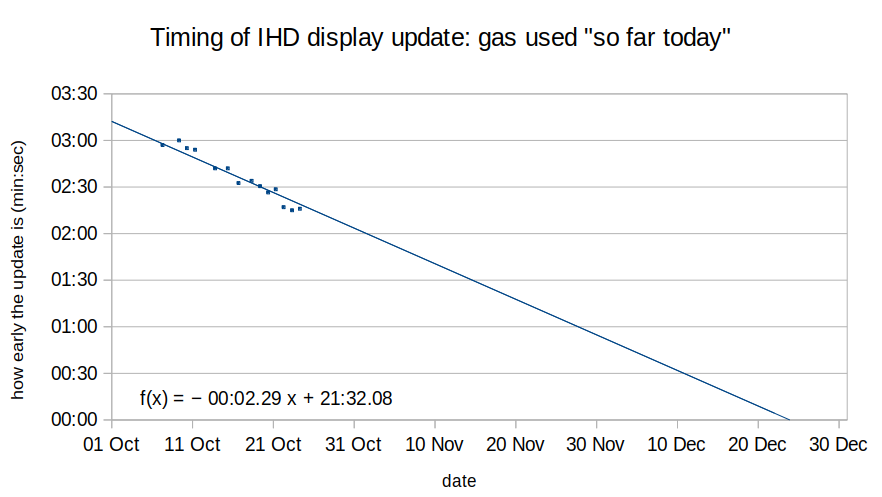
At the moment, the latest consumption value is being picked up by DCC within a couple of minutes of the actual consumption interval ending. The DCC consumption data are added to on time, and the way things are going, I could be consuming gas continuously and _still_ there’s going to be a genuine HH interval that will have 0 kWh, because no value was received from the gas meter in the crucial 30 minute window.
At first sight, that might look like “missing data”, but it won’t be, because all the consumption will be accounted for. Instead, it’s an example of what happens when two clocks have rates that don’t quite agree.
That glitch looks inevitable, but it might happen much sooner than Christmas, because that depends on what latencies are present elsewhere. I’ve already seen that sometimes the latest gas consumption data are displayed in the Bright app several seconds ahead of the official hour/half-hour timestamp.
PS the apparently linear drift in the gas meter clock is pretty consistent. The point is not shown here, but there’s a one from much earlier this year (March) which that line also goes through.
Reply
Log in to the OVO Forum
No account yet? Create an account
Enter your E-mail address. We'll send you an e-mail with instructions to reset your password.

