Daily usage says “No gas data available”. Monthly usage shows values for each day. Just starting to analyse gas usage again, against Hive schedule and temperature monitoring before having more energy efficiency work done.
Daily usage says “No gas data available”. Monthly usage shows values for each day. Just starting to analyse gas usage again, against Hive schedule and temperature monitoring before having more energy efficiency work done.
You should check out my Profile then! Hover over my avatar and you’ll see a pop-up where you can view my Profile info.
What I can say is that you’ve got one of the current gen Chameleon IHD6 devices - there’s not really old or new IHD6 devices as such. Chameleon would use a new model number if a newer device came out that was different from the current ones.
I’m not actually aware of any Chameleon IHD that comes with a built-in temperature sensor and I would have most likely been informed if OVO were to make any changes to the IHDs on offer. Let me get ![]()
Oohh hold on! I see it’s an optional feature apparently. One that’s fitted on the IHD6-CAD-PPMID with the model code CA6020002 but isn’t enabled unless it’s requested by the energy supplier. It can probably be enabled retroactively though with a config change if OVO decided to enable it. Must have been a hardware revision then!
But yeah, let me see if I can get our smart meter friend to help out with some of the other elements.
I’ve been digging deeper into the SmartThings integration that Chameleon has started to offer. It seems that it’s something they’ve been testing out recently but probably kept it limited to one supplier in the early stages to limit bugs getting too annoying.
Based on this and the fact that you can download the SmartThings app on both Android and iOS (it’s preloaded on almost all Samsung Galaxy devices) combined with the fact that it can resolve a few other hot requests, I’m going to go ahead and ask Tim to pop this in the suggestions box on the basis that it is definitely possible from a technical perspective. It’s clear that Samsung SmartThings probably already has most of the tools already in place, so I wouldn’t imagine it to be too difficult to get it working for other suppliers like OVO.
Potentially, it could be possible to suggest widening the options in the future too, but I’d rather suggest just one tool for now - such as SmartThings or Home Assistant - and then see what happens from there. :)
This page talks about CAD and temperature sensors being available on new IHDs.
https://www.ovoenergy.com/help/in-home-display-troubleshooting
But my new IHD that has only recently been installed doesn't appear to have that and i have a model number that is different CA6020002. This isn't on the webpage so i don't know if its and old or new IHD6. Any ideas?
Great spotting on these new IHD features,
Keep your eyes peeled as I may be back with more info on this soon. ![]()
Thanks for following up
I would certainly be interested in the temperature and CAD info via the IHD feeding into something like SmartThings. I would really like to get to know much better how my house consumes electricity and gas, currently before switching away from fossil fuel and thinking about upgrading insulation in specific areas. Also really curious to assess temperature vs consumption when the heating is on at different temperatures. I am hoping it will be a really useful check against any calculations done for future upgrades to the house.
Shame i just missed out on the IHD change. I see the website says the following.
If your IHD6 has a temperature sensor, it will have a Model ID underneath reading CA6020102. If it doesn’t have a temperature sensor, it will have the ID of A6020100.
But my IHD says neither of these CA6020002
Let me know if there is anyway i could get the IHD updated/upgraded.
Looking forward to hearing about any news with the SmartThings or other integration.
Hmm, I’m actually not sure if OVO would let you have another IHD if your current one is working properly. The only reason I have the Kecleon Brothers is because I got extremely lucky due to circumstances. You don’t normally get to have two at once (but the tech does support up to four at once on the HAN if you’ve got SMETS2). But even for me, I don’t think I’d be able to convince OVO to let me have a third Kecleon! XD
Then again, if you’ve got the IHD6 then it could potentially just be a case of a config change or firmware update - assuming those with the CA602002 model code have the hardware in them!
It would be hilarious though if I was able to max out the limit on the HAN and have a whole family of IHD6’s. I could literally have the Kecleon Family!
But yeah, integrations with stuff like SmartThings would be pretty cool. While I know there’s a whole bunch of other platforms out there, I always think that starting with suggesting just one to begin with and see how that goes is more fair on OVO's teams than ramming literally every possible option at them in one go. If SmartThings gets rejected with a clear signal that OVO would rather not have support for any of these platforms, at least they’d only have to reject one suggestion. Likewise, if SmartThings is accepted and the support for it becomes a thing, that would give signals that OVO might consider others too.
It just so happens that SmartThings is one of the more open platforms of this type and at least Samsung hasn’t just locked it down to require you to have Samsung devices somewhere in the mix!
I’m actually not sure if OVO would let you have another IHD if your current one is working properly.
So I’m back with an update from the team on this one,
Unfortunately it’s as you assumed, we’re not offering these new IHD to members who already have a functioning IHD already. This may change in future and trust us, you’ll be the first to know if it does! ![]()
I’m actually not sure if OVO would let you have another IHD if your current one is working properly.
So I’m back with an update from the team on this one,
Unfortunately it’s as you assumed, we’re not offering these new IHD to members who already have a functioning IHD already. This may change in future and trust us, you’ll be the first to know if it does! ![]()
Thanks. Good to know.
Do you know if it is possible to buy a second one of the newer IHDs
Would it be £33 plus postage, the same price as a replacement if mine is broken?
Would there be any way of guaranteeing the newer IHD rather than receiving an older model?
Just thinking about the options.
Haha, I like your thinking there! XD
You have no idea how many times I’ve been tempted to do that. ![]()
So that’s exactly what I tried to do this morning. And… OVO saw right through my evil genius scheme… And said no, even though I offered to pay for the third IHD. ![]()
Worth a try though I guess. It was a 50/50 chance after all… ![]()
By the way, I asked that question to someone in the Support Team who knows me very well and they double checked directly with a bunch of people. You’ll probably have to wait until the policy changes before OVO will let you pull off this hack. The only reason I have the Kecleon Brothers is because of my circumstances and I got lucky. I shouldn’t even have two IHDs!
OVO will of course provide an IHD free of charge to anyone who doesn’t have one yet and will also offer you a free replacement if it breaks - as long as it didn’t break as a result of you abusing/misusing the device. But they’ll usually ask for the old one back as part of the process.
Haha, I like your thinking there! XD
You have no idea how many times I’ve been tempted to do that. ![]()
So that’s exactly what I tried to do this morning. And… OVO saw right through my evil genius scheme… And said no, even though I offered to pay for the third IHD. ![]()
Worth a try though I guess. It was a 50/50 chance after all… ![]()
By the way, I asked that question to someone in the Support Team who knows me very well and they double checked directly with a bunch of people. You’ll probably have to wait until the policy changes before OVO will let you pull off this hack. The only reason I have the Kecleon Brothers is because of my circumstances and I got lucky. I shouldn’t even have two IHDs!
OVO will of course provide an IHD free of charge to anyone who doesn’t have one yet and will also offer you a free replacement if it breaks - as long as it didn’t break as a result of you abusing/misusing the device. But they’ll usually ask for the old one back as part of the process.
Thanks for checking. I won't go ahead and deliberately break mine and pay the 33 pounds as that would be dumb and may not get a more up to date IHD.
But it is interesting they don't offer a service to buy a second IHD. Quite fascinating the logic behind that unless there is shortage of IHDs or perhaps the cost would be prohibitively high, much more than 33 pounds. There would be others who would make much better use of the new features i am sure so can't honestly say i would be a priority anyway.
I think part of the reason is to try and prioritise and/or optimise the use of OVO’s inventory in a way that’s fair to everyone. Someone who doesn’t yet have any IHD will almost always be a higher priority than anyone who already has at least one working IHD, followed by those who need a replacement for a faulty device. Someone with two working IHDs like me will probably be very low priority.
But I don’t mind. I use the Kecleon Brothers mainly to help other members out and also for when I’m creating guides, so having two merely makes it a bit easier for me to use one as my primary IHD and the other as my secondary/backup IHD that I also use for forum purposes (they’re both paired to Raichu as well).
On the plus side, if one of mine broke then at least I wouldn’t need to wait for a replacement to arrive before I could get back on the road again.
The pairing operation requires actions by the customer and the Energy Supplier. It requires opening a channel on the Home Area Network. That presents a security risk.
The method by which new devices are added to the HAN must protect against an end-user buying an IHD on the open market which later transpires to contain code that could be used for malicious intent.
This morning there are over 10,000 IHDs being offered for sale on ebay alone. How could a purchaser know whether they are safe to connect? For obvious reasons I’m not going to expand on this subject in an open Forum.
The pairing operation requires actions by the customer and the Energy Supplier. It requires opening a channel on the Home Area Network. That presents a security risk.
The method by which new devices are added to the HAN must protect against an end-user buying an IHD on the open market which later transpires to contain code that could be used for malicious intent.
This morning there are over 10,000 IHDs being offered for sale on ebay alone. How could a purchaser know whether they are safe to connect? For obvious reasons I’m not going to expand on this subject in an open Forum.
That's a fair comment.
I appreciate the security risk and the time and cost operationally to install and maintain a second IHD.
I have no intention of going down an unauthorised route.
When I log into my account and go to the usage section, I can only data in the ‘year’ tab for both gas and electric. In the monthly and daily tabs, there is just the message ‘sorry, there is no data available for this right now. Please check back again soon’.
I have been checking back for some months now, and no change. Is this the same for everyone, and does anyone know if it will ever going to be fixed? Its not terribly helpful only being able to view monthly totals for usage.
Hi
Sorry to hear you’re having some issues viewing your usage data on your online account. I’m guessing you have a smart meter which would usually be sending us your usage data automatically?
Has the monthly and daily usage information been viewable previously? - If not a possible cause may be that your smart meter reading schedule is only set to send us a monthly reading rather than a daily or half-hourly reading needed to populate these usage graphs. If you want to check or change the reading schedule of your smart meter , reach out to our Support Team - the quickest means of contact is our webchat which you can find by clicking the green speech bubble at the bottom of this page.
If your smart meters are already set to send us readings on either a half-hourly or daily basis, the current lack of data could indicate a communication issue with the meters, in which case we’d recommend carrying out the smart meter health check for your meter type below and forwarding the results on to our Support Team:
SMETS1 Secure Smart Meter Health Check
SMETS2 Smart Meter Health Check
Let us know how you get on with this advice - we’d be interested to hear what was the verdict behind the missing data. ![]()
I have been trying to get half hourly usage stats from my smart meter on the Ovo website/app for that last few months with no luck. Each time I call they say they will switch the readings to half hourly readings. Sometimes they say they are receiving half hourly readings but just not showing up on the usage graph.
Has anyone managed to get half hourly gas usage on the Ovo website?
Thanks
Kihon
Welcome back
That’s rather unusual and suggests there’s a possible problem with your meters. Could you show me a few photos of them please and I’ll see if I can figure anything out.
Very frustrating to hear that you’re missing that really important half-hourly usage info,
I’m wondering if your issue is related to this technical bug we had reported by
If the missing data can’t be explained by a smart meter communication issue and the meters are already set to send us half-hourly readings, it might be that this pesky technical bug is the culprit. ![]()
If you haven’t already it would be worth taking a screenshot of your ‘Usage’ pages and sending these over to our Support Team, this can really help get things escalated to our tech team if needed.
Hoping this helps get things sorted - Let us know if you need any more help ![]()
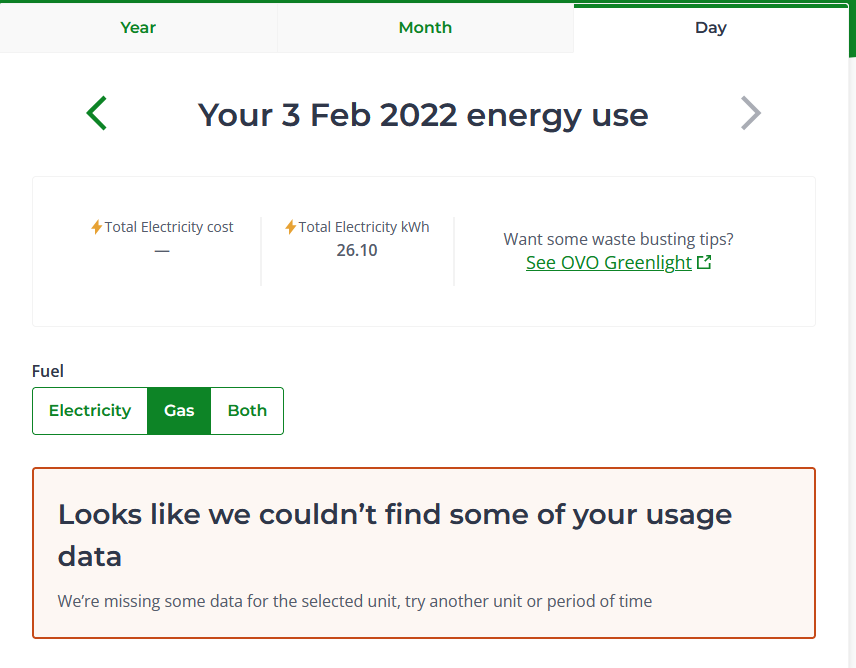
This is what I see for Gas on the Ovo website.
Also, where do I find the email address for the support team? The main website provides a link to a chat or phone call, which I think go to normal agents rather than the support team.
Thanks again,
Kihon
Thanks, that helps a lot.
If you wish to email in, it’s hello@ovoenergy.com but please be aware the wait times are a lot longer for emails than all other methods. However you get in touch, all methods except Social Media and this forum will get you directly through to the main Support Team. OVO doesn’t split the team up by purpose, it’s just one large team equipped to act as a one-stop shop.
I’m also getting the impression you’re affected by that same bug.
Thanks
I read through the thread for the bug, but couldn’t see if there was a resolution to the issue other than talking to the support team? I will try again, but despair that they will again say “ok we will enable half hourly reads” again!
By the way, does anyone know if the new Chameleon IHD6 with CAD and temperature sensor works with Smets 1 meters?
Thanks
Kihon
Not if you send them a few well chosen forum threads… :)
As for the IHD6, that depends. Only the Chameleon IHD6-CAD-PPMID-S1 can work with SMETS1 meters (it also works with SMETS2). I tried to get hold of one once, but a certain developer at OVO’s head office had pinched all 10 of them and hadn’t brought them back.
I read through the thread for the bug, but couldn’t see if there was a resolution to the issue other than talking to the support team? I will try again, but despair that they will again say “ok we will enable half hourly reads” again!
I really appreciate the frustration with this one,
In the meantime I’d encourage you to forward the above screenshot on to the Support Team, with the request for this to be escalated to our Tech team if the meter schedule is already updated to send up readings on a half-hourly basis.
Hoping this helps get this back on track - do pop back with an update if anything changes. ![]()
Hi Jess
I've trawled through as many threads on this topic as I can and this seems to be closest, although hasn't been updated recently.
I did have this problem before, and it turned out to be the “smart meter reading schedule is only set to send us a monthly reading rather than a daily or half-hourly reading" issue mentioned above.
It's been flawless since then, but on 13.02 it stopped showing daily usage. It shows one reading at 00:00 and nothing after.
I wonder if anyone else has had this issue?
We had PV panels fitted on 09.02 so I don't know if the smart meter needs to be “told" that this has happened? I've applied for SEG and have sent Francis all the details.
I'm away on holiday right now, so can't see if the energy display is showing usage.
I've emailed hello@ovoenergy.com as well.
Hopefully this can be resolved, I'd like to try the variable tariff as we have an EV which uses a lot of electricity but could be set to charge in the wee hours and when the panels are pumping.
Snap, My half hour usage stopped at 1200 AM on the 13/2 and hasn’t appeared back since. Do you know what’s wrong?
Snap, My half hour usage stopped at 1200 AM on the 13/2 and hasn’t appeared back since. Do you know what’s wrong?
Ah! So it's not my meter (or both our meters have developed the same fault at the same time!)
Over to you
No account yet? Create an account
Enter your E-mail address. We'll send you an e-mail with instructions to reset your password.