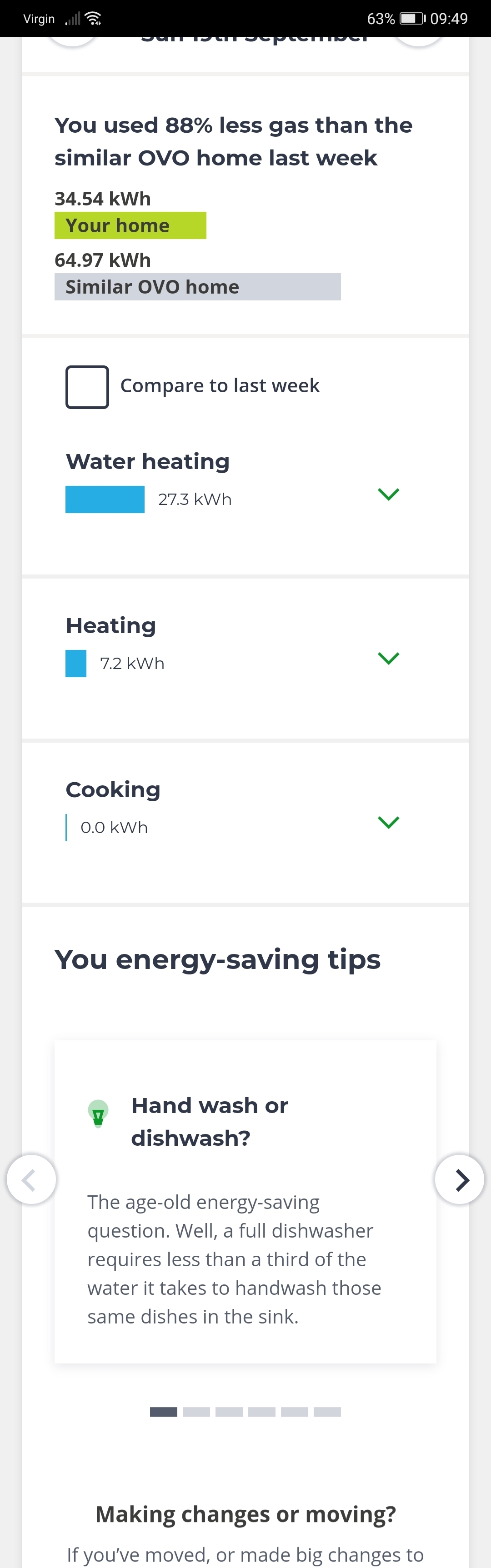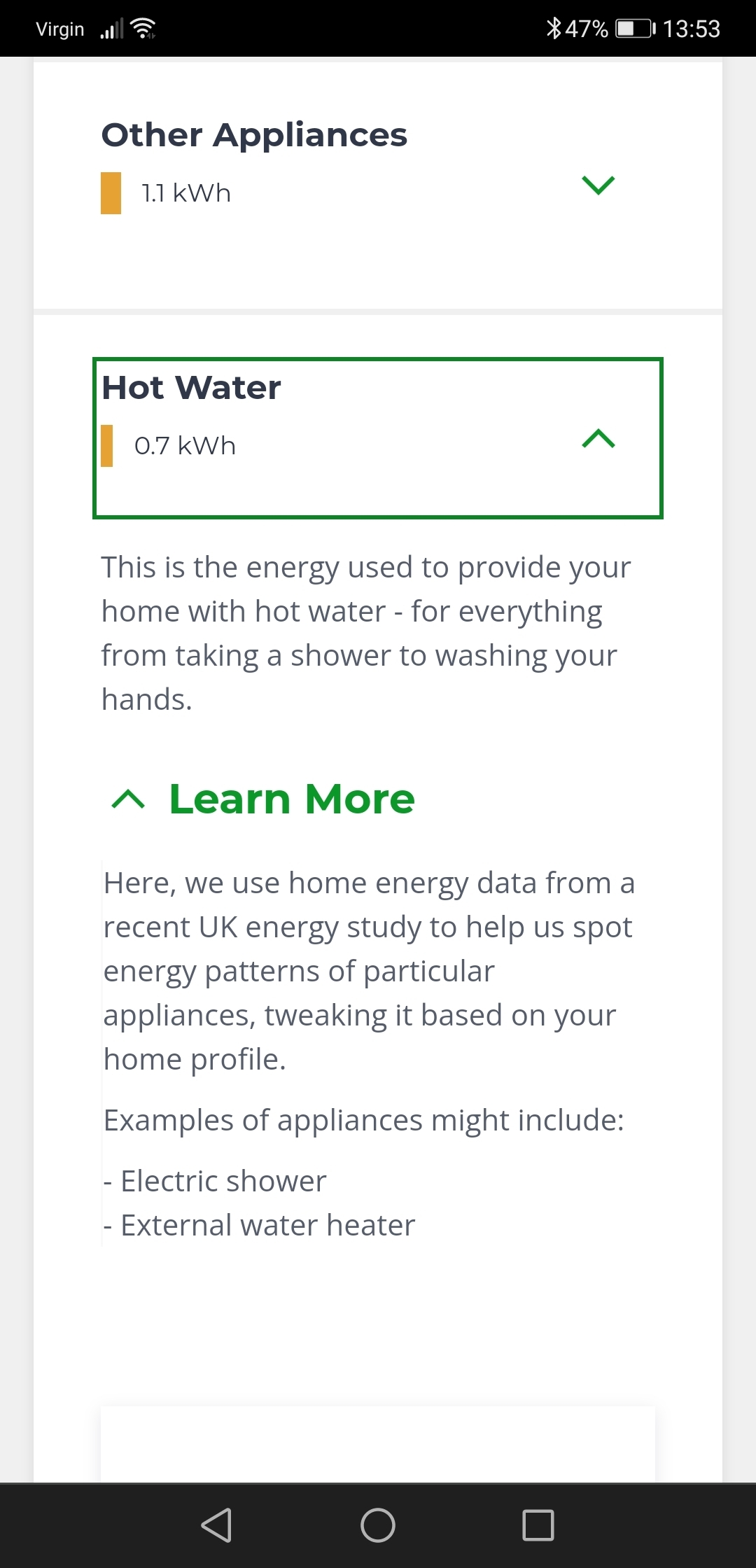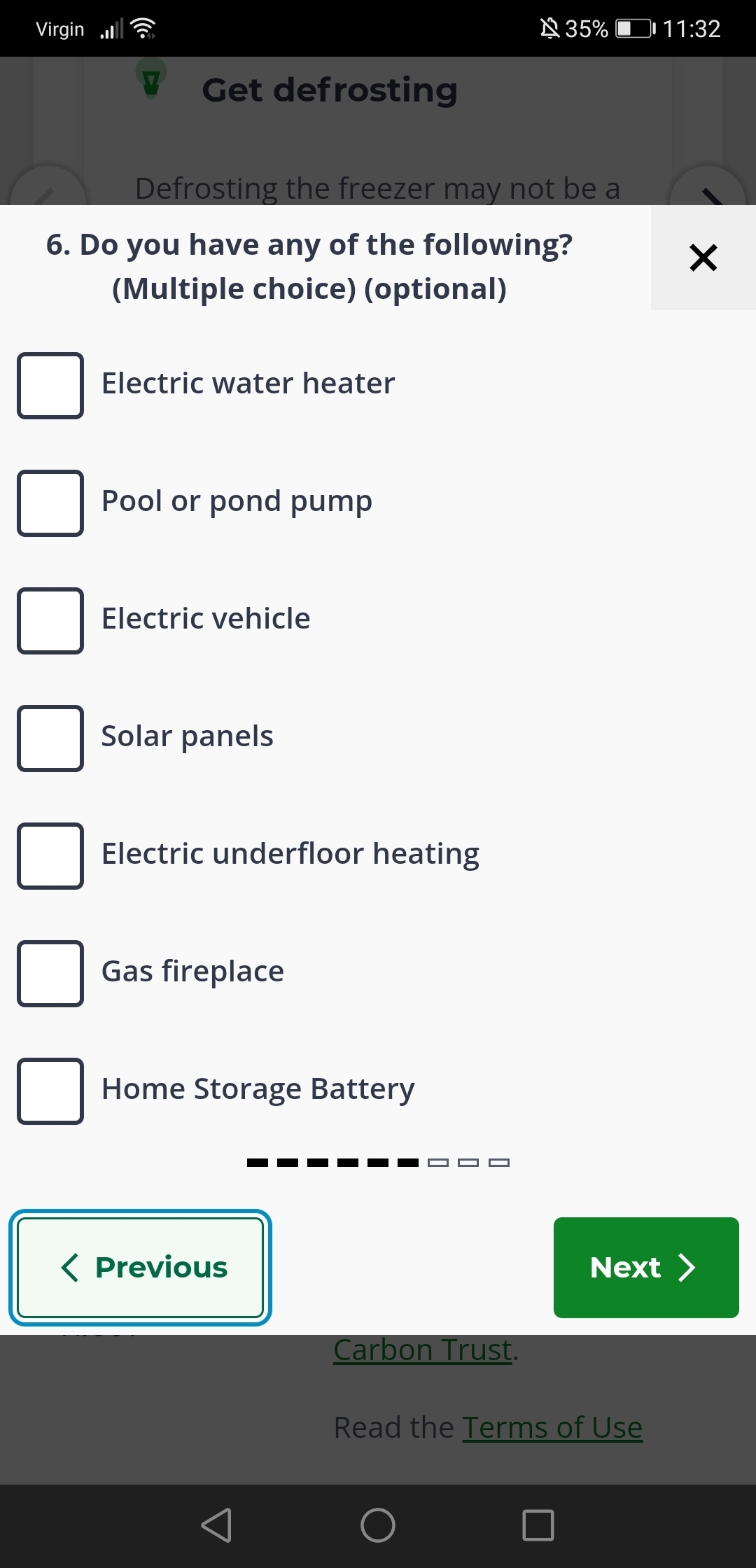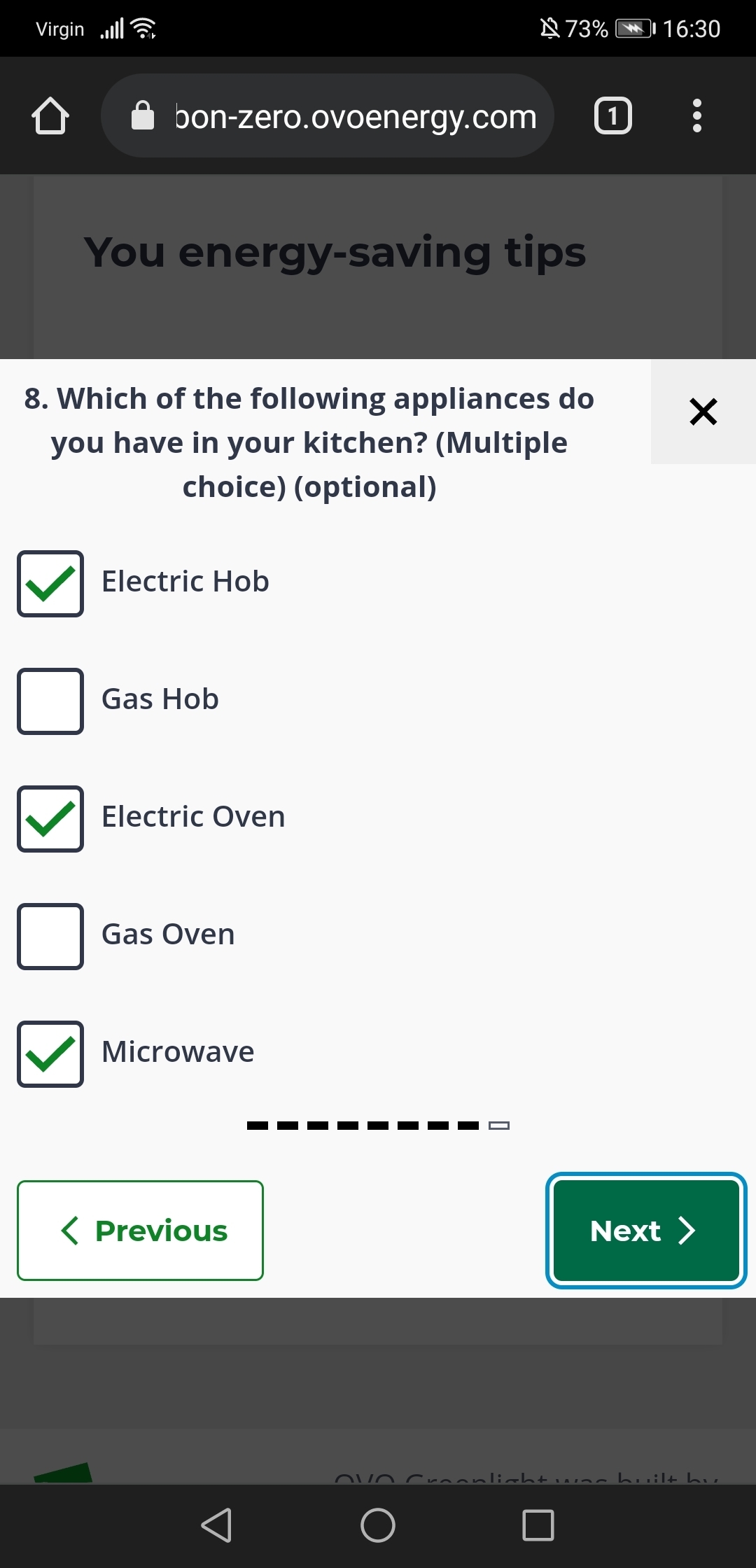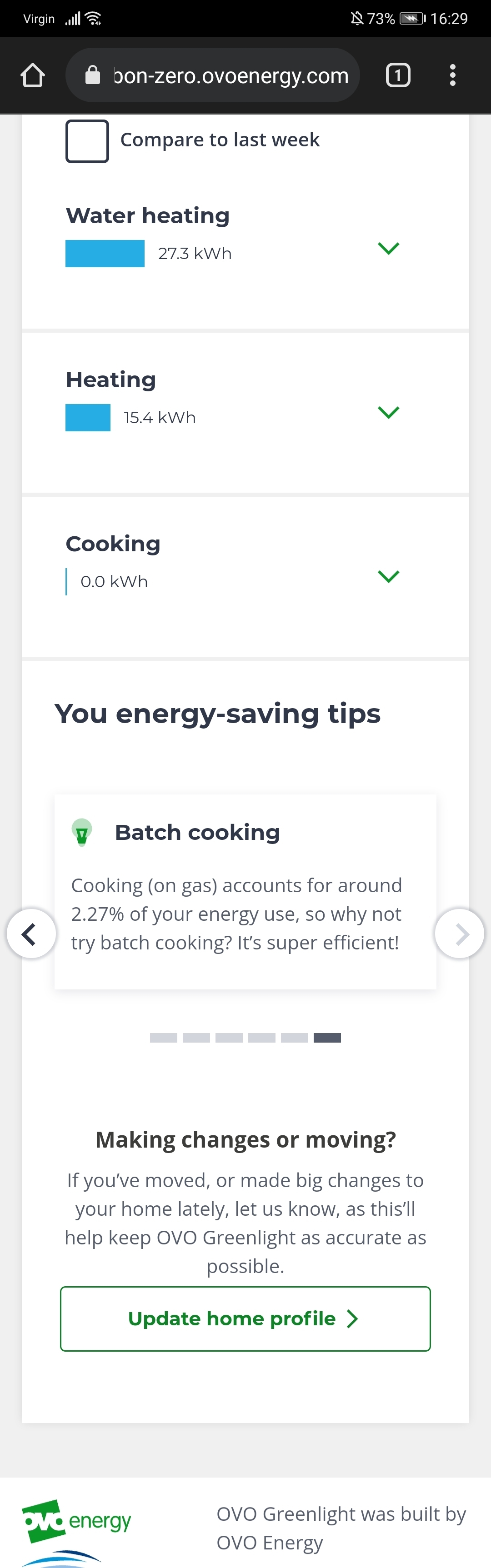Updated on 19/09/2023 by Abby_OVO
You may have heard recently that OVO Energy Tracker launched. But if you’re unsure what it’s about or how to use it, here’s some of my own top tips and tricks!
Seven seems to be a really popular number recently, so I’ve got eight tips instead.
It’s free to all OVO Members
OVO Energy Tracker is not only free, but it also makes some of the previously paid features free too. Features previously known as ‘Energy Spotlights’ and the ‘Carbon Tracker’ no longer require you to have OVO Beyond. But if you were using them via OVO Beyond, everything has been migrated over.
You can find tips and advice
As well as insights into your energy usage, OVO Greenlight is also designed to offer tips and advice that can help to reduce your usage and save you a little bit of cash. You won’t see all the tips all of the time, so check back every so often for more!
A smart meter isn’t required
To make full use of Energy Tracker, a working smart meter in Half-Hourly mode is needed. However, even without one you can still use Greenlight - it just won’t be quite as powerful. You can still get tips and advice along with seeing the Carbon Tracker regardless of your meter. :)
OVO Energy Tracker takes time to learn
To get more accurate data from OVO Energy Tracker, it helps to fill out your home profile and allow a month’s worth of half-hourly mode smart meter data to be submitted. OVO Energy Tracker might still provide data in the meantime, but it won’t be as accurate at first. Hang in there for a while and it should improve!
You can find OVO Energy Tracker in the OVO Energy apps too!
Yup! It was initially released on Earth Day to the apps as well, but had to be turned off temporarily at the time, possibly because I broke it. Sorry! But it’s now back and better than before! If you don’t see it yet, I have some solutions that might help.
The monthly emails are optional
Only smart meter members who’ve opted in to communications from OVO will get a monthly OVO Energy Tracker email. While some members such as myself find the email newsletters useful, not everyone does. If you’d rather not get them though, that’s totally cool with OVO. You can always opt-in or opt-out at anytime.
OVO Greenlight data updates every 24 hours
Smart meters in Half-Hourly mode submit your readings and usage data overnight on a daily basis, usually sometime around midnight and 2am. It also takes a few minutes for the number crunching to go through. If you’re looking for today’s data, it will be available tomorrow morning by the time you wake up. Any changes you make to your Home Profile today will also be reflected from tomorrow onwards.
You can share your experiences here on the forum
As a brand new feature, OVO Energy Tracker is still a little bit experimental and not always perfect. But that doesn’t mean it won’t get better over time. If you spot anything that doesn’t look right, have any ideas for improvements or come across any bugs, feel free to let us know right here on the forum! There’s a few magic tricks that might happen from here as a result…
Newly installed smart meters won’t show in OVO Energy Tracker straight away!
Ok, this is technically a ninth tip, but it’s an important one. If you’ve only recently had a smart meter installed, it won’t usually be ready to submit Smart Readings until around six weeks after the install and it won’t be in Half-Hourly mode unless you specifically request it. OVO’s Support Team can change the settings on request though. But if your smart meter is brand new, please hang in there for a bit before reporting any usage data issues. :)