I have always been aware of the Balance showing on the Homepage of the OVO Website and the Credit showing on my monthly billing. At he beginning of Setember the credit showing after my new bill was £67.53 but the balance showing on the homepage was £104.65. Since I have been aware of this for some time I took a screenshot of my homepage for proof. At the beginning of October my credit was £65.41 with my balance showing the same. They have now been realigned with a subsequent loss to me of £35.00. I confirmed with an OVO advisor yesterday that others had also noticed this so I am posting this to make others aware of this irregularity. I have a complaint outstanding with OVO but not answered. Has this happened to other OVO customers.?
- Forum
- My OVO energy
- My account
- Why is there a difference between the Balance/Credit on my monthly summary and the homepage of my Online Account?
Why is there a difference between the Balance/Credit on my monthly summary and the homepage of my Online Account?
- October 6, 2021
- 22 replies
- 1200 views
- Rank 1
Best answer by Blastoise186
Updated on 11/09/25 by Abby_OVO
I think I know what’s probably happening here. It’s worth noting that unlike other suppliers, OVO has the billing platform set up to do real-time balance updates whereas most other suppliers only update the balance after you make a payment, get a refund or a bill is generated. This might explain the discrepancy you’re seeing - don’t forget to check the Billing History tab as well, since this has a lot of transparency as to exactly what’s happening at any given time. Credit and Balance are the same thing for the most part in MyOVO.
The following events (among others) can cause your balance to increase:
- Top-Up Payments
- Monthly Direct Debits
- Warm Home Discount
- Billing corrections to fix overpayments
- Manual corrections by OVO’s Support Team
- Manual intervention by OVO
- Reimbursements (such as after a complaint is resolved)
- Guaranteed Service Standards
- Or as required by the terms of your contract
The following events (among others) can cause your balance to decrease immediately upon triggering:
- Meter Readings of any kind - including Estimated, Manual, Smart or via the Support Team
- Daily Standing Charges
- Bill generation
- Add-Ons like OVO Foundation or OVO Beyond (exception: OVO Drive Anytime, which is a free add-on)
- Refunds - but these will go back to your bank account
- Failed payments (like a bounced Direct Debit)
- Billing corrections
- Charges
- Manual intervention by OVO - only used if absolutely necessary
I hope this helps. Please let the Support Team know if you still think some of your account balance is missing and they’ll be happy to investigate.
We’ve got more details on how our Live-Billing platform works over here.
22 replies
- Super User
- Solved
- October 6, 2021
Updated on 11/09/25 by Abby_OVO
I think I know what’s probably happening here. It’s worth noting that unlike other suppliers, OVO has the billing platform set up to do real-time balance updates whereas most other suppliers only update the balance after you make a payment, get a refund or a bill is generated. This might explain the discrepancy you’re seeing - don’t forget to check the Billing History tab as well, since this has a lot of transparency as to exactly what’s happening at any given time. Credit and Balance are the same thing for the most part in MyOVO.
The following events (among others) can cause your balance to increase:
- Top-Up Payments
- Monthly Direct Debits
- Warm Home Discount
- Billing corrections to fix overpayments
- Manual corrections by OVO’s Support Team
- Manual intervention by OVO
- Reimbursements (such as after a complaint is resolved)
- Guaranteed Service Standards
- Or as required by the terms of your contract
The following events (among others) can cause your balance to decrease immediately upon triggering:
- Meter Readings of any kind - including Estimated, Manual, Smart or via the Support Team
- Daily Standing Charges
- Bill generation
- Add-Ons like OVO Foundation or OVO Beyond (exception: OVO Drive Anytime, which is a free add-on)
- Refunds - but these will go back to your bank account
- Failed payments (like a bounced Direct Debit)
- Billing corrections
- Charges
- Manual intervention by OVO - only used if absolutely necessary
I hope this helps. Please let the Support Team know if you still think some of your account balance is missing and they’ll be happy to investigate.
We’ve got more details on how our Live-Billing platform works over here.
- Newcomer
- January 3, 2023
I cannot make head nor tail of my OVO account *edited by moderator* (desperately want to move but don’t seem to be able to) - say for 2hrs on phone on 11 October and paid bill to that date - had previously been lied to by OVO and the lady i spoke to actually admitted in front of witness at my home visiting!!! so i have sent meter reading every month and pay once bill issued but opening balance is always more and getting more every month - how the hell do you get any useful help from OVO as i have just had another hour on phone and got told the lady will escalate my query as she didn’t know - how am i Meant to know if they don’t - *edited by moderator - will pay what my bill is for this month and god help them if they try and make a charge on me!!!! my opening balance doesn’t agree - my closing balance doesn’t agree and the balance on the app is even more - surely there is an easier way than this company!!!!!
- Super User
- January 3, 2023
Hi
It sounds to me as if https://ovoenergy.com/feedback is the most likely way to resolve this issue. If you haven’t already tried it, that’s what I’d recommend.
- Community Manager
- January 4, 2023
Hey
Sorry for the issues you’re having,
With OVO you’ll get a monthly statement if you pay on receipt of the bill, you just need to pay the amount owing when you receive this bill.
The App and Online Account will show your live account balance so you can see how much your using in between statements. This means whenever you submit a meter reading, your account balance will update accordingly within 24-48 hours. We have a great guide about this topic:
This similar thread might also be helpful:
Hope this helps.
- Rank 5
- September 22, 2023
Does OVO show your daily standing charge on your billing on a daily basis as a debit for example if your daily change is x today does this show as a debit today then tomorrow this debit would obviously double for tomorrow added daily charge
- Super User
- September 22, 2023
If I understand your question correctly, then yes: the standing charge is added to the current billing details every day, usually overnight. You can tell whether it’s been added or not by comparing the date and the number of days’ standing charges that have been added:
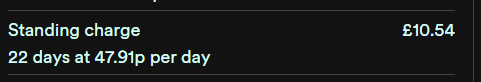
If this isn’t what you meant, perhaps you could explain what you’re looking for.
- Rank 5
- September 23, 2023
What I’m meaning is should the daily standing charge display as a negative debit on a daily basis or is this negative debit being displayed is what you owe Does the daily standing charge only display in the billing details only If it is a negative debit that you owe and not the daily charge being displayed Then once you pay this negative debit I’m assuming a Zero balance should then stay there until the end of your current billing period when you get a new bill generated dependent on your meter readings
- Super User
- September 23, 2023
Hi
- Rank 5
- September 23, 2023
If you’re current billing period starts with a debit amount and you pay this debit at some point in the billing period where your debit goes to zero Why doesn’t the debit just paid in the billing disappear and go to zero as well leaving only your current charges to date being displayed
- Rank 5
- September 23, 2023
The part I’m not getting to grips with is if this is a daily live system and the first box at the start of the billing states you are in debit of X amount if you pay this debit of X amount during the billing period then why does this debit in the first box not then go to zero why does this box still show the debit. Note you should be made aware I don’t have smart meters only conventional meters I’d expect despite which type of meters you have if it’s live system this first box in the billing period should go to zero a on the day you pay the debit so that the debit at the start of bill period should be gone
- Super User
- September 23, 2023
It’s difficult to understand without seeing what you’re seeing. Perhaps it’s just the system catching up (banking delays?) unless it stays there for several days.
If you have conventional meters, then everything will be estimated until you send your readings in.
- Super User
- September 23, 2023
I’d expect despite which type of meters you have if it’s live system this first box in the billing period should go to zero a on the day you pay the debit so that the debit at the start of bill period should be gone
This is the sort of thing I see on the account website, showing what I think you’re referring to as ‘the boxes in the billing period’:
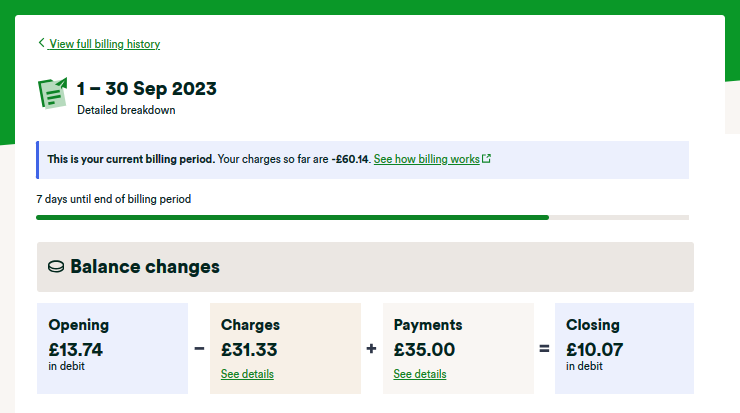
This shows a snapshot of the period taken on the 23rd day, indicated by 7 days until end of billing period and the green bar.
The Opening figure doesn’t change; that was the state of the account on the 1st day. The Charges figure shows what has been charged to the account in the 23 days since then with a minus sign, and what has been paid with a plus sign under Payments. The last box shows the state of the account today. At the end of the period, the last box will show the balance on the account which will then be used for the bill (or ‘statement’, as it’s sometimes called).
If you make a payment between now and the end of the period, it will eventually show up under Payments (it might take a couple of days to clear through the banking system) and the Closing figure will change accordingly.
If you only ever pay the amount owing on the end-of-period statement, this page will always show you as being in debt. This is quite right: you have bought electricity since the start of the period that you haven’t yet paid for, so you’re in debt to OVO for the cost of it.
The way to avoid being constantly in debt is to set up a Direct Debit. You might still be in debt sometimes (e.g. in the middle of winter), but you’d be in credit during the summer and autumn. And you could save tens or hundreds of pounds a year to boot.
- Newcomer
- May 23, 2025
Because OVO insist on adding their own estimated number to my actual reading, even when I always send actual meter readings prior to paying, it enables OVO to continually add what appears to be random amounts to bills. I apparently have an outstanding unpaid bill, despite my paying for my ‘actual’ usage. they are now threatening legal action for an unpaid bill. This prompted me to go back to the beginning when my account was switched from SSE (I so miss their very accurate billing system) to try to identify how & when, this bill had accumulated. I compared my ‘actual’ annual usage for each year to the amount of monies I had paid to date, only to discover, that I could not find outstanding bills…. but….I did discover that I have paid OVO £900.16 more than I needed to!!! I can’t believe they are threatening legal action based upon their estimate of what they think I owe. Their billing system is the worse I have ever encountered and can’t wait to change providers. I sent an email with supporting screenshots of usage & look forward to hearing from them. Oh, they also threatened to affect my credit rating, which has been more than excellent my whole adult life, should this happen, I will be taking legal advice.
- Super User
- May 23, 2025
Unless you have a smart meter, OVO has to rely on manual meter readings to be able to compute what you owe. Those readings can be taken and submitted by the customer, or once in a while by a professional meter reader sent by the supplier. You’ve only mentioned ‘usage’, so I can only assume that you’re referring to the difference between timed meter readings.
You say that OVO add a number to your own actual reading. This will happen if you submit the (monthly) reading before the end of the period the bill refers to. Each customer has a ‘billing period’; for some, it’s the calendar month, while for others it’s a month from the same date each time, e.g. from 16 April to 15 May. In either case, to avoid estimates on your bills, submit a reading in the morning of the first day of the billing period. Then there will be no need to estimate your usage from the date of your reading to the end of the period the bill refers to.
Estimates like this will not affect your balance beyond the amount arising from usage between the date of the latest reading and the end of the last billing period. If you have noticed a bigger discrepancy, something else is causing it.
It sounds as if you’re paying for each month’s usage, often referred to as payment on demand. Apart from the fact that this is the most expensive way of paying, you may have been paying what you think you ought to pay and not what the monthly bill says you should pay. You normally have a couple of weeks to pay after the bill is issued, a few days after the end of the billing period.
Have you managed to get a copy of the unpaid bill you’re being asked to settle? If so, are you disputing that you have to pay it? If not, have customer service not been able to send you a copy?
- Community Manager
- May 26, 2025
Hey
Sorry to hear about this, I’m glad to see one of our volunteers has already stopped by with some really helpful advice here.
Unless you have a smart meter, OVO has to rely on manual meter readings to be able to compute what you owe. Those readings can be taken and submitted by the customer, or once in a while by a professional meter reader sent by the supplier. You’ve only mentioned ‘usage’, so I can only assume that you’re referring to the difference between timed meter readings.
You say that OVO add a number to your own actual reading. This will happen if you submit the (monthly) reading before the end of the period the bill refers to. Each customer has a ‘billing period’; for some, it’s the calendar month, while for others it’s a month from the same date each time, e.g. from 16 April to 15 May. In either case, to avoid estimates on your bills, submit a reading in the morning of the first day of the billing period. Then there will be no need to estimate your usage from the date of your reading to the end of the period the bill refers to.
How often are you submitting manual readings? Having a smart meter fitted would also help avoid estimated billing with smart meters having the ability to send us daily readings.
Have you raised a complaint with the Support Team about this already? If the meter readings being used are out of line then the team can look into this if it’s causing an out of line bill. They’d raise a dispute like Firedog mentioned.
Have they sent a bill with the breakdown of these charges The bill sent with the amount should have those, or the Support Team should be able to send this to you if you get in touch with them.
I’ve linked below to some topics which may also be helpful:
Keep us updated with how you get on.
- Rank 6
- October 17, 2025
In an age of AI, dynamic pricing, smart meters and tariffs being based on the wholesale 30 minute pricing, the OVO direct debit calc seems stuck in the 1990's.
I'm on the variable tariff, not a heavy user, and always pay by direct debit. In August 2024 we removed the storage heaters, installed air 2 air ASHP, smart meter installed and came off the THTC tariff. Sep 24 to Mar 25 average bill for cold months was £69, April 25 to Aug 25 average bill for warmer months is £34.
Contract renews 31st Mar each year, this year my DD was increased to £92, current balance is £476 and predicted balance end Mar 26 is now £604. I reckon my DD should be around £58 to leave me with one month's credit at the end of Mar 26, I’ve now reduced my DD to £70.
I know how the calc is working, but by me reducing my energy consumption by installing new heating in August 2024, without me intervening and manually estimating and changing the DD I don't see the benefit until the end of Mar 26, assuming the calc does what it's supposed to!
Also for some reason I can't request a refund via my online account or the app?
Yes I can phone and presumably sort a refund, but I really don't believe I should need to waste my time and the time of the OVO customer support, a quick scan of my data by some basic analysis tool would show something isn't right.
I also have an account with Octopus and they seem to have some sort of tools that adjust the DD on a more dynamic basis, OVO need to step up their game a bit, after all, you are the ones encouraging folk to move to DD.
- Super User
- October 17, 2025
Sep 24 to Mar 25 average bill for cold months was £69, April 25 to Aug 25 average bill for warmer months is £34.
This doesn’t help much. Direct Debit amounts depend on the Future Annual Consumption in kWh, current tariff prices and the current balance. The size of previous bills has no bearing on it.
current balance is £476
That’s not very helpful, either. The balance on your account changes daily, usually from a high point just after the DD is taken to a low one just before the next is taken. Here’s mine from August, where it increased 10-fold overnight:

Contract renews 31st Mar each year,
If you’re on a Standard Variable Tariff (in OVO-speak, Simpler energy), there’s no specific contract determination. It just keeps rollin’ along. However, when calculating Direct Debits, OVO use the end of the winter semester - nominally 31 March - as a point of reference, when account balances will normally be at their lowest. This year, they have decided to introduce a buffer to make it less likely that accounts will sink into debt. The buffer is nominally the cost of one month’s fuel; in practice, it’s 1/12 of the calculated annual cost.
You may find within the next few weeks that the reference point suddenly shifts from 31 March 2026 to 31 March 2027. This makes it easier for those in debt to pay off their arrears, since they will have 12 more months to do it in. Those in credit have either to grin and bear the prospect of maintaining a substantial, non-interest-bearing credit balance, or request a refund of some of it.
Also for some reason I can't request a refund via my online account or the app?
The online process requires that the account will have a credit balance amounting to three months’ DD amounts after the refund. If the current balance is less than three months’-worth, Computer says No.
Support agents can override this requirement, but they’ll take the opportunity to tell you at length why it may not be a good idea. And, of course, the DD amount will increase again afterwards to take the reduced balance into account.
To make the best of this bad job, pick a day when the account balance is at its high-water mark. Then use the option to reduce the DD temporarily by 10%. Once that’s confirmed, try applying for a refund again. If the balance was high enough, you might be lucky and not have to run the gauntlet of Support.
There are plenty of us who feel that the current DD mechanism is deeply flawed. I’m hopeful that repeated complaints in these forums will chip away at a system that appears to be set in stone.
- Community Manager
- October 20, 2025
Thanks for your help here
- Rank 6
- October 20, 2025
Thanks for your help here
Here's the error msg, and if I click on the 'submit reading' it tells me it has today's reading from the smart meter and I don't need to submit a reading. Only thing I've tried is reducing the DD from £92 to £70 to try to stop the balance going into orbit by the end of march next year. Support on Friday suggested leaving it a day and trying again.. Needless to say no difference now.
I've also added a screenshot showing the monthly consumption, ignore the 2024 data as it's only correct from Sep 24 onwards when the smart meter was installed, there was a billing rerun to sort out the bills to shift from THTC to the standard variable tariff.
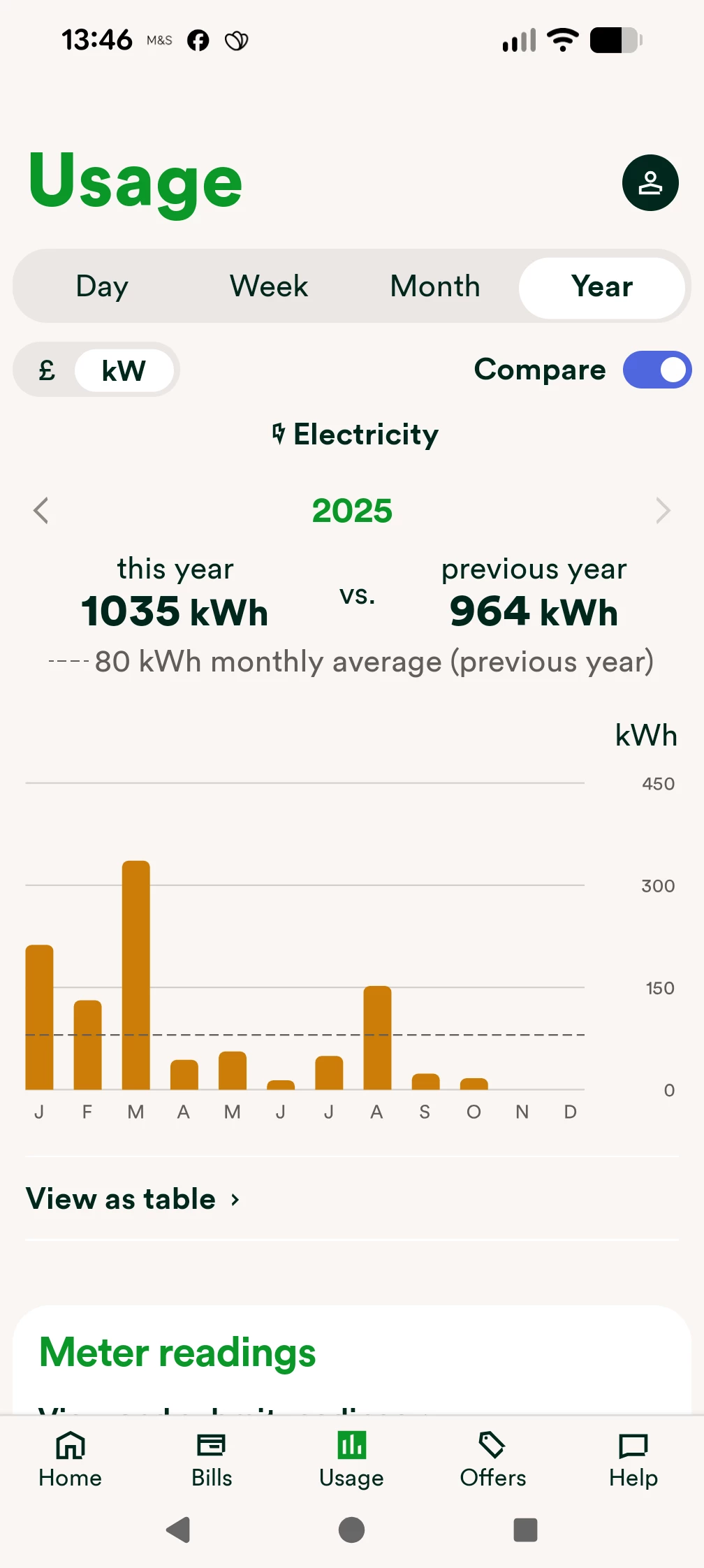
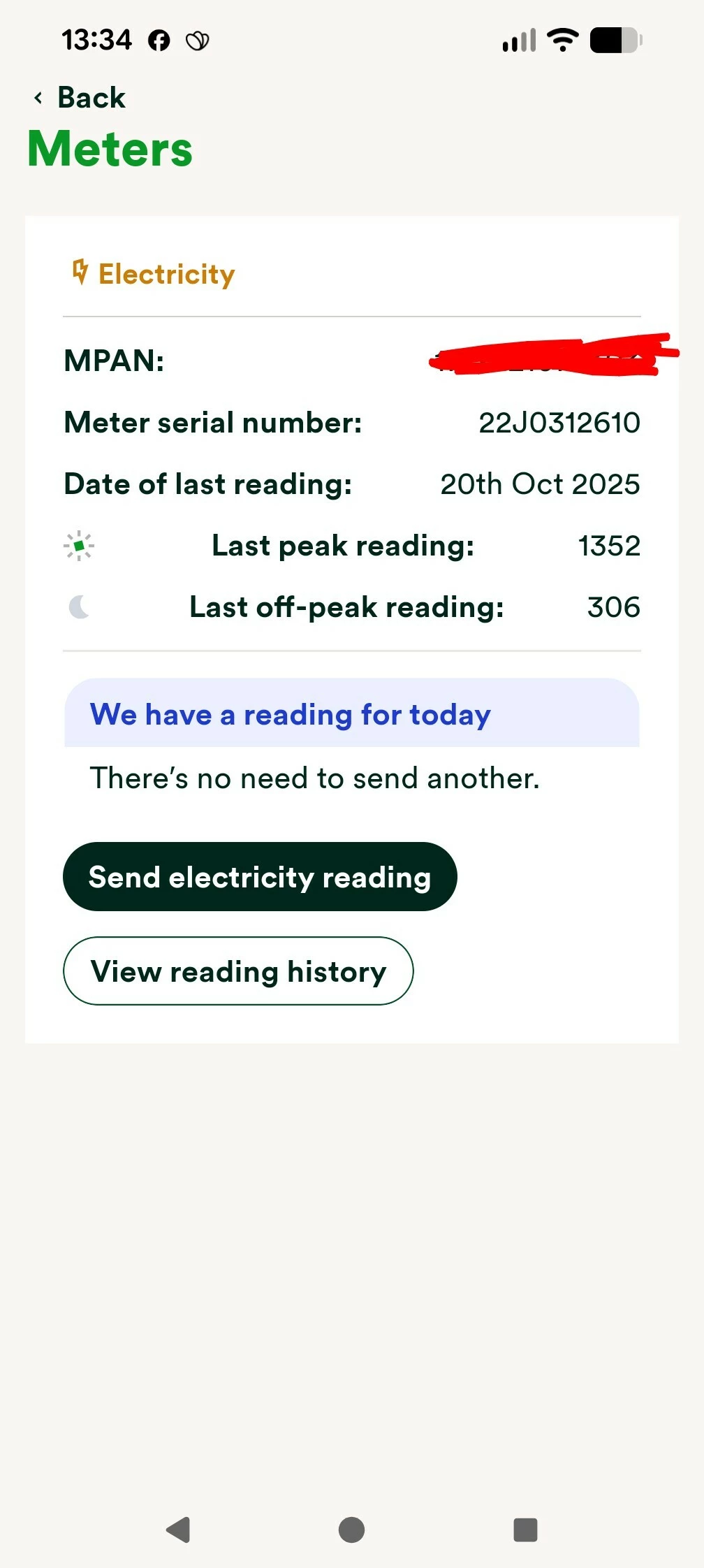
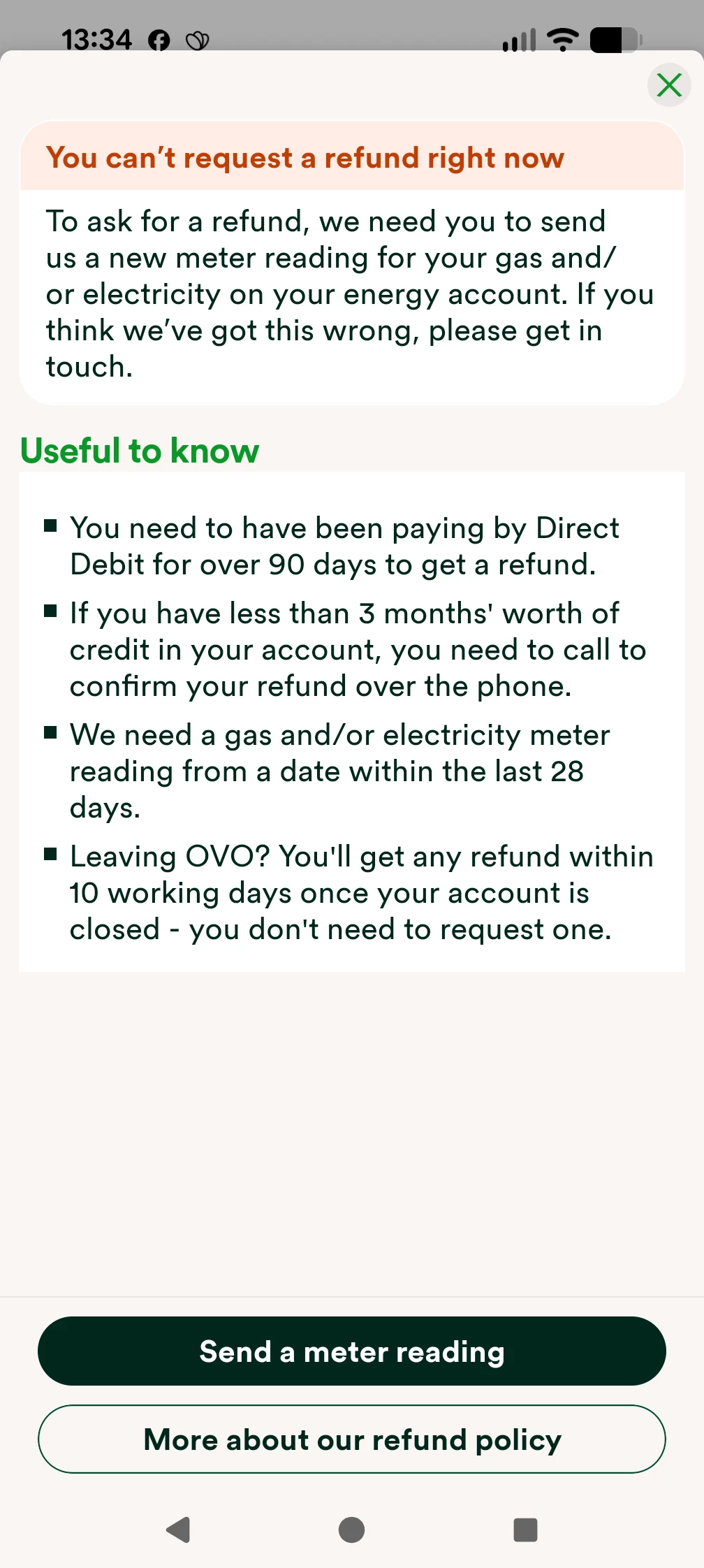
- Rank 6
- October 22, 2025
Another 20 minute call to support to ask why I can't request a refund, at least this time I have an answer.
The system that processes refunds had had an issue since 7th October, upshot of this is that customers with smart meters can't request refunds just now and the only way support can help just now is to post out a cheque, I declined and said I'd look again next week.
This might be the final straw for me with OVO, I've been through the whole THTC/RTS saga, a successful ombudsman case to get away from THTC, 6 months billing chaos till the THTC tariff to standard tariff was resolved. I really did think things had settled down, but seemingly not.
- Community Manager
- October 22, 2025
Hey
It looks like the Support Team offered you the option to receive your refund by cheque, which should help sort everything out! By the time you check again next week, you could even have received the cheque and be able to cash it at your bank. It's something to consider!
I’m really sorry for the hassle you've had with getting your refund. I hope everything gets resolved for you soon! If you need any more help, just let us know.
Need advice from other members?
Ask your question to our members - they have the experience you're looking for:
Ask our communityLog in to the OVO Forum
No account yet? Create an account
Enter your E-mail address. We'll send you an e-mail with instructions to reset your password.
Scanning file for viruses.
Sorry, we're still checking this file's contents to make sure it's safe to download. Please try again in a few minutes.
OKThis file cannot be downloaded
Sorry, our virus scanner detected that this file isn't safe to download.
OKContact us
Tips & advice
Resources
For business
OVO Energy Ltd, registered office 1 Rivergate Temple Quay Bristol, BS1 6ED, company no. 06890795 registered in England and Wales.
OVO (S) Gas Limited is registered in England and Wales (Company No. 02716495) at 1 Rivergate, Temple Quay, Bristol, BS1 6ED.
OVO (S) Gas Limited is part of OVO Group Ltd














