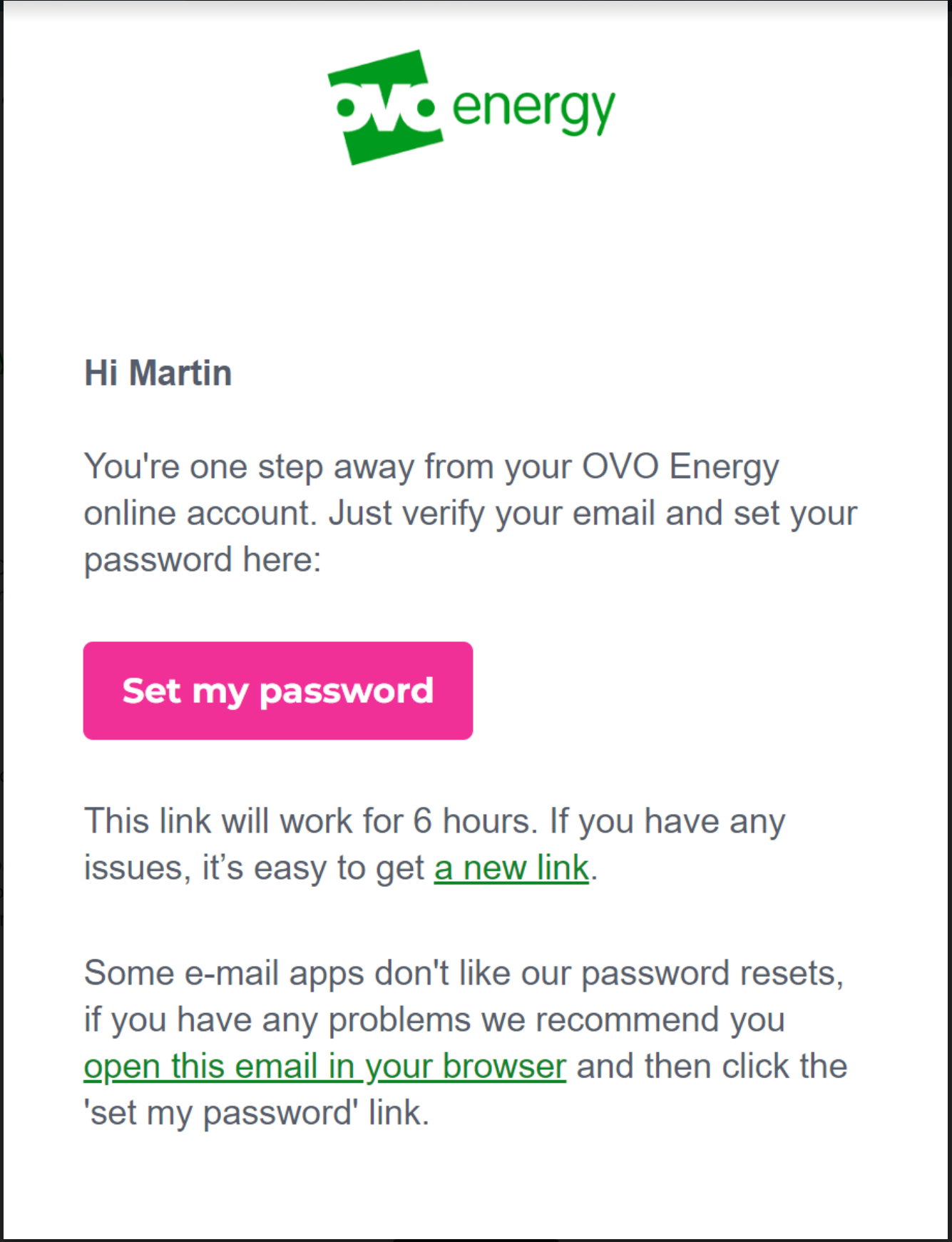Actually, the real problem is the Windows 10 Mail app… It’s TERRIBLE!!!
This isn’t something OVO can fix - it’s a problem only Microsoft can fix, but they can’t be bothered to do anything about.
Thanks for this info.
I seem to remember that the problem was not with the link itself, but with the way links are handled securely by Microsoft mail clients like Outlook and Mail, perhaps only if you also have a Microsoft 365 subscription. I’ve never got to grips with Mail, but you can turn this feature off at Outlook.com, for example.
Hey @YetAnotherAjs,
Sorry for the issues you’ve had.
Thank you for sharing your experience on the Forum, this could be really useful advice to other members struggling with the same issue.
The latest from our end is that If a customer is having an issue resetting their password, we’d advise they switch to a browser version. They might be using the Outlook Live app which we know can cause an error message.
The wording on our password re-set emails is being changed to advise customers to switch to the browser version, hopefully this will help resolve this issue quicker in future!
Actually, the real problem is the Windows 10 Mail app… It’s TERRIBLE!!!
This isn’t something OVO can fix - it’s a problem only Microsoft can fix, but they can’t be bothered to do anything about.
Interesting
I don't seem to have the same issue with other websites and i also have a Windows 10 laptop and a mail client
Is OVO doing anything special?
So just to clarify: the timing of the emails with these login links from SSE. and OVO isn’t the problem?
So just to clarify: the timing of the emails with these login links from SSE. and OVO isn’t the problem?
Yep that is what i am wondering... that always seemed strange advice that the emails were basically sent too early...
So I switched to OVO recently and tried to create my online account.
It sends a password reset link which does not work. I can see that there are multiple members having this issue and I can see forum posts and social media posts dating as far back as 2014.
I have tried using outlook on the web, the Outlook App (I have Microsoft 365). I have tried using the default mail app on my android phone. I have tried through Edge, Chrome and Firefox and nothing works. All I get is “Your password reset link is invalid or expired.”
From other posts, I have seen that turning off Safelinks (For Microsoft 365 subscribers) and this did not work. (I have turned it back on).
Anyone have any thoughts or tips that may work?
So just to clarify: the timing of the emails with these login links from SSE. and OVO isn’t the problem?
Seems like people are still getting issues even on Andriod....
Vote for this if you are having a similar issue
Vote for this if you are having a similar issue
Hey @thekaarlo,
Sorry about the issues you’re having,
Please see my response in this similar thread:
It sounds like you’ve tried using a browser version so I’m not sure if you’re issue is the same, I’d advise contact Support if this issue persists.
Hope this helps.
Hello again,
After posting the above feedback I thought to add some other findings and observations.
It is reasonable to say that Microsoft Outlook and Win 10 mail client is not perfect and has some issues however other password rest emails from other systems do work properly to reset your password when opened with a Microsoft email client.
When I tried to reset my password again (from the one littered with swear words that I mentioned earlier) I tried a few different things including one that worked to allow me to change my password starting from the reset password email using Win 10 default email client. Surprised ? Well I was.
In the reset password email received not only is there the change password link, shown as a button, there is a link saying “Not displaying correctly? View in browser”. By following the not displaying correctly link it opens a web page showing the email content. When clicking on the reset password link/button shown in the browser I was then able to change my password successfully. I tried this a few times to confirm that this work around was not just a fluke and it worked every time, therefore it is reasonable to expect this work around to work for you too. Fingers crossed.
A techy bit… having looked at the original source of the reset password email it looks as if the password reset link button html may be badly formatted and is possibly missing a space in the the link token before the style keyword and attributes.
It looks something like this:
https://my.ovoenergy.com/reset-password?token=eyJh~~~.ZnGzrIQstyle="height:42px;
It maybe should look something like this:
https://my.ovoenergy.com/reset-password?token=eyJh~~~ZnGzrIQ style="height:42px;
Anyway someone in Ov0 should take another look at how the password reset email is composed just in case there is an actual formatting problem.
I can vouch for this diagnosis as well. @Emmanuelle_OVO could you feed this back for us?
Hey @thekaarlo,
Sorry about the issues you’re having,
Please see my response in this similar thread:
It sounds like you’ve tried using a browser version so I’m not sure if you’re issue is the same, I’d advise contact Support if this issue persists.
Hope this helps.
It still does not work. Also the question I posted on the forum was deleted. I logged this with support on the 26th January and was told I would hear back within five days and have still heard nothing. Support number 13631127. It's beyond a joke now.
@Emmanuelle_OVO
@thekaarlo your question was probably combined with a load of others asking the same thing, though I think you should have been linked to the resulting new thread. The problem is still live though as you can see..!
Hey @thekaarlo,
Really sorry to hear this,
I’ll get Forum_Support to reach out to you, please keep an eye on your private messages.
@YetAnotherAjs and @Blastoise186, thank you for this feedback- I’ll raise this internally! Glad you’ve successfully managed to re-set your password now.
Hey @thekaarlo,
Really sorry to hear this,
I’ll get Forum_Support to reach out to you, please keep an eye on your private messages.
@YetAnotherAjs and @Blastoise186, thank you for this feedback- I’ll raise this internally! Glad you’ve successfully managed to re-set your password now.
Hi @Emmanuelle_OVO,
I'm still yet to receive any correspondence.
Hey @thekaarlo,
Really sorry to hear this,
I’ll get Forum_Support to reach out to you, please keep an eye on your private messages.
@YetAnotherAjs and @Blastoise186, thank you for this feedback- I’ll raise this internally! Glad you’ve successfully managed to re-set your password now.
Hi @Emmanuelle_OVO,
I'm still yet to receive any correspondence.
@Tim_OVO Just tagging in case Emmanuelle isn't around.
Hey @thekaarlo,
Really sorry to hear this,
I’ll get Forum_Support to reach out to you, please keep an eye on your private messages.
@YetAnotherAjs and @Blastoise186, thank you for this feedback- I’ll raise this internally! Glad you’ve successfully managed to re-set your password now.
Hi @Emmanuelle_OVO,
I'm still yet to receive any correspondence.
@Tim_OVO Just tagging in case Emmanuelle isn't around.
So I got a message two days ago asking for my details so they could look into it, since sending them through I've had no response at all. It's really poor, I should have stayed with my last provider. @Emmanuelle_OVO @Tim_OVO
Thanks for trying to help @Jeffus @Blastoise186
Hi @thekaarlo
If we’ve offered to help via our forum_support channel, we’ll do our best to reply as soon as possible. From that point on, we won’t be able to comment publicly about the issue. We’ll have account details and will know all the context, but we won’t be able discuss them on a public forum.
Also to set some expectations to you and @Jeffus and others, this channel is not the most affective way to get quick account specific help with OVO. For that, we’d always recommend our Support team.
@Tim_OVO Just tagging in case Emmanuelle isn't around.
This is also not necessary, @Jeffus, as we read every single comment that gets posted here. There’s no need to tag us. Of course for anything you see that needs urgent attention such as an emergency, you can use the ‘mod alert’ feature for any comment.
Thanks,
Tim